


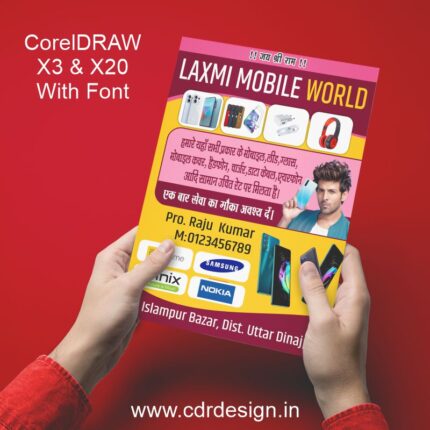
Mobile Shop Banner Design CDR File
₹99.00 Original price was: ₹99.00.₹49.00Current price is: ₹49.00.
Mobile Shop Banner Design CDR File
CorelDRAW 13 & 20 Version File
With Font
CDR Version 13 & 20 with Font Fully Editable
Color CMYK
siz 13 MB
- Note: this design is only for the designers not
- for customers. Customization start from Rs.100
- How to Download:
- https://www.youtube.com/
- Instant Download:
- Your files will be available
- to download once payment is confirmed.
- (instant download items don’t accept returns,
- exchanges, or refunds. Please check all details
- before buying.)
-
- Help Number: call or WhatsApp
- Call us: 6296285862 (9 AM to 6 PM)
- CdrDesign License: Use for personal and
- commercial purposes more info
- Copyright Disclaimer:
- This File is uploaded by
- the user. We do not claim any copyright for
- the content. ( If the contents violate your
- copyright, please email us,
- admin@cdrdesign.in
Mobile Shop Flyer: Using the CDR File to Your Advantage
In the competitive mobile phone market, attracting attention is crucial. A well-designed flyer can be a powerful tool to bring customers through your doors and boost sales. That’s where a properly crafted “Mobile Shop Flyer Design CDR File” comes in.
What is a CDR File and Why Does It Matter?
A CDR file is a vector graphics file created by CorelDRAW, a popular software used for graphic design and illustration. This file format is ideal for creating flyers because it allows for:
- Scalability: Vector graphics can be scaled up or down without losing quality, ensuring your flyer looks crisp and professional regardless of size.
- Editability: CDR files are fully editable, meaning you can easily customize the text, images, colors, and layout to perfectly match your brand and promotions.
- Printing Quality: They are optimized for printing, resulting in sharp details and vibrant colors.
Leveraging Your Mobile Shop Flyer Design CDR File for Maximum Impact:
Having access to a CDR file for your flyer design allows you to:
- Customize with Your Branding: The most crucial aspect is tailoring the flyer to reflect your brand identity. Replace placeholder logos with your own, use your brand colors, and choose fonts that align with your brand aesthetic. This ensures consistency and strengthens brand recognition.
- Showcase Current Promotions and Special Offers: Flyers are perfect for advertising limited-time deals, discounts, and special packages. Use the editable text fields in the CDR file to highlight these offers prominently. Use dynamic words like “Save,” “Limited Time,” “Exclusive,” and “Discount” to grab attention.
- Highlight Key Products and Services: Feature your most popular mobile phone models, accessories, or repair services with high-quality images. Provide brief descriptions and pricing to entice potential customers.
- Include Essential Contact Information: Make it easy for customers to reach you. Prominently display your shop’s address, phone number, website, and social media handles. Consider adding a QR code that leads to your website or a special promotion page.
- Target Your Audience: Tailor the flyer’s design and content to appeal to your specific target demographic. A flyer targeting students will differ from one aimed at business professionals.
Designing for Success: Key Considerations:
While the CDR file provides the foundation, consider these crucial design elements:
- Visual Hierarchy: Arrange elements in a way that guides the viewer’s eye naturally through the information. Use font sizes, colors, and placement to emphasize key messages.
- Clean and Uncluttered Design: Avoid overcrowding the flyer with too much information. A clean and simple design is easier to read and more visually appealing.
- High-Quality Images: Use professional-looking photos of your products and shop. Avoid pixelated or blurry images.
- Call to Action: Clearly state what you want customers to do, such as “Visit Our Store Today,” “Call for a Free Quote,” or “Shop Now and Save.”
- Proofread Carefully: Before printing, thoroughly proofread the flyer for any errors in spelling, grammar, or contact information.
Tips for Printing and Distribution:
- Choose the Right Paper Stock: Opt for a glossy or semi-glossy paper stock for a professional look and feel.
- Consider Flyer Size: Select a size that is both visually appealing and cost-effective to print. Common sizes include A5 and A6.
- Strategic Distribution: Distribute your flyers in high-traffic areas, such as near bus stops, shopping centers, and community events. You can also leave them at local businesses with permission.
In Conclusion:
A well-designed mobile shop flyer is a powerful marketing tool. By utilizing a “Mobile Shop Flyer Design CDR File,” you can create a professional, customized flyer that effectively attracts customers, promotes your products and services, and ultimately drives sales. Remember to focus on your branding, target audience, and clear call to action for the best results. With a little effort and creativity, your flyer can be a valuable asset in your marketing strategy.




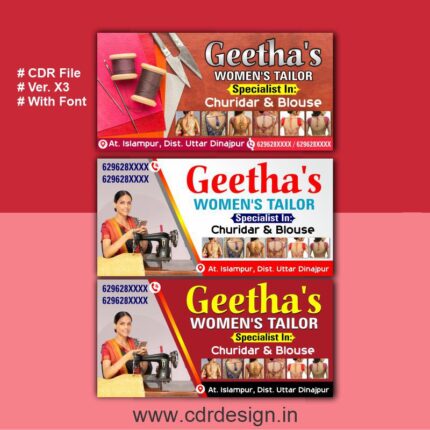
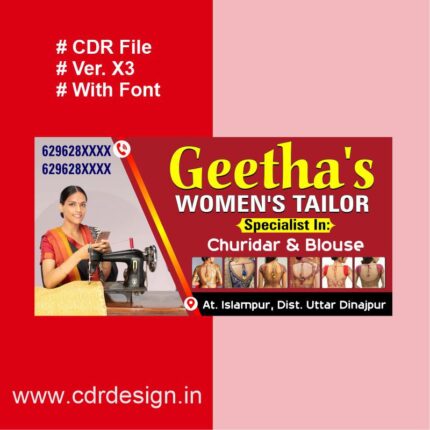





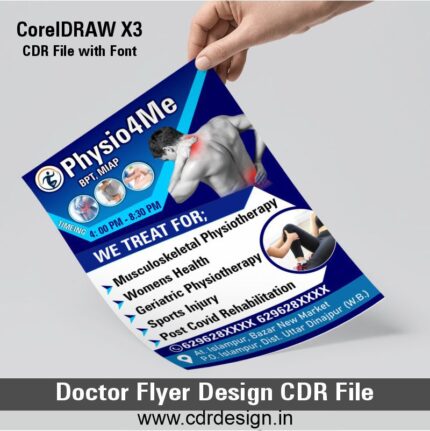




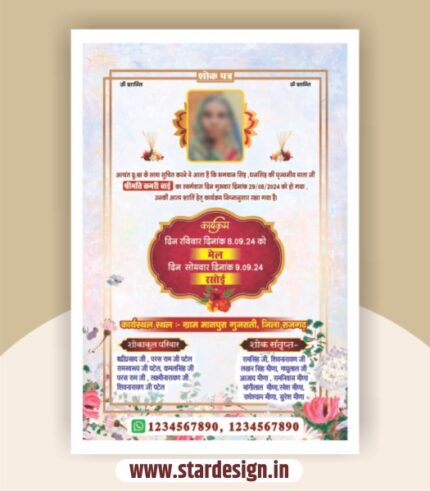

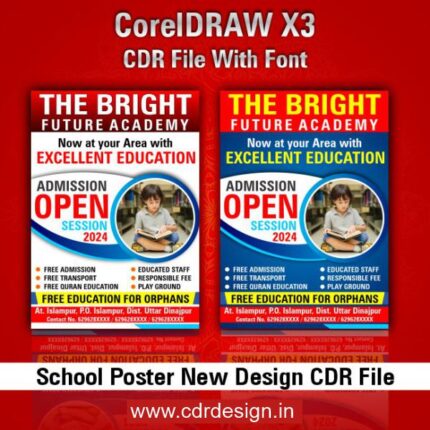
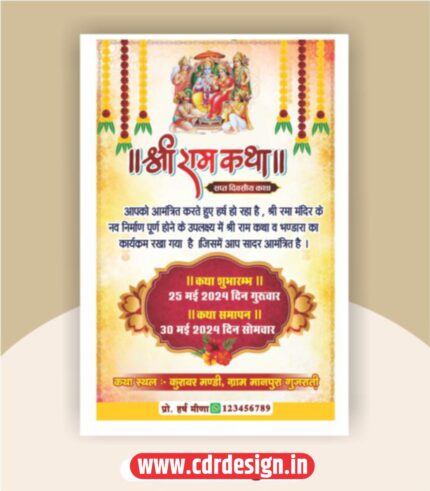
Reviews
There are no reviews yet.