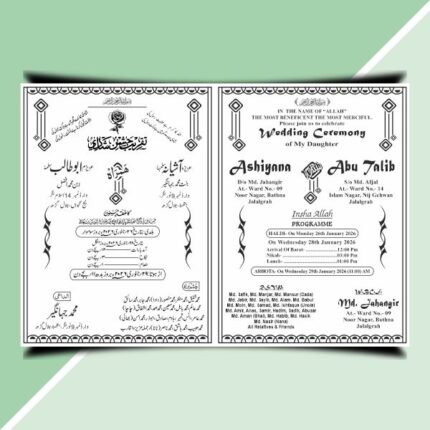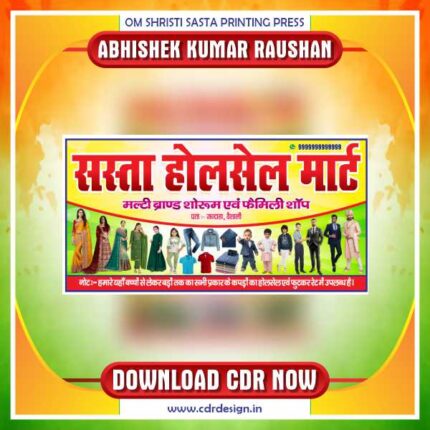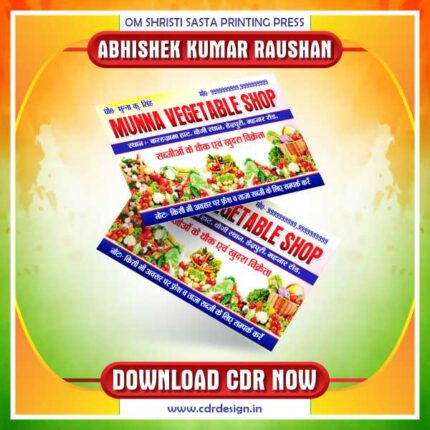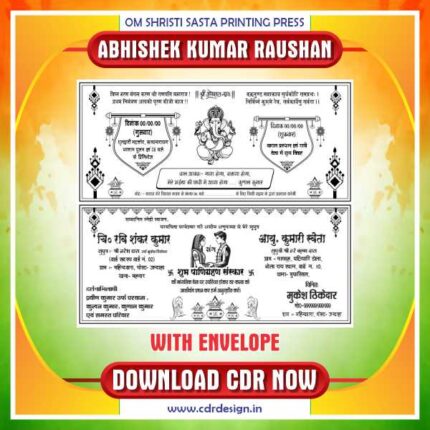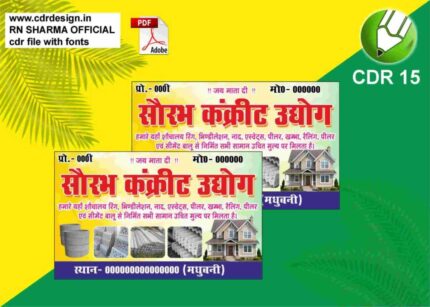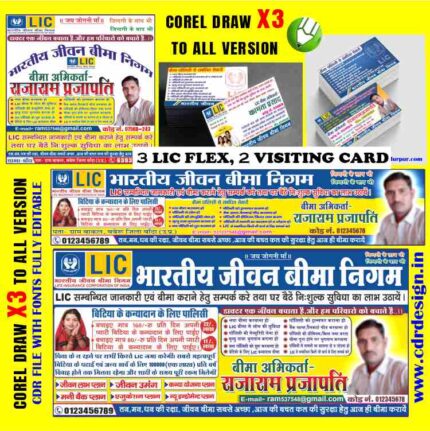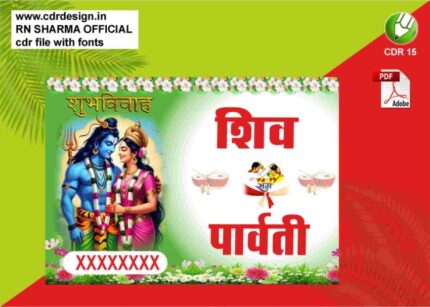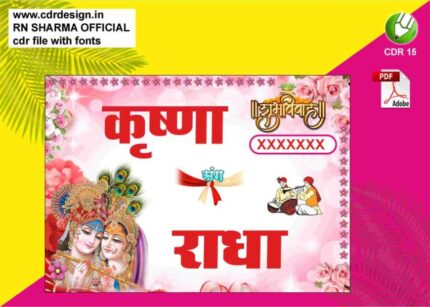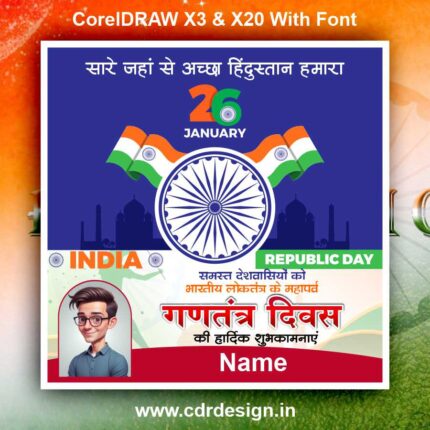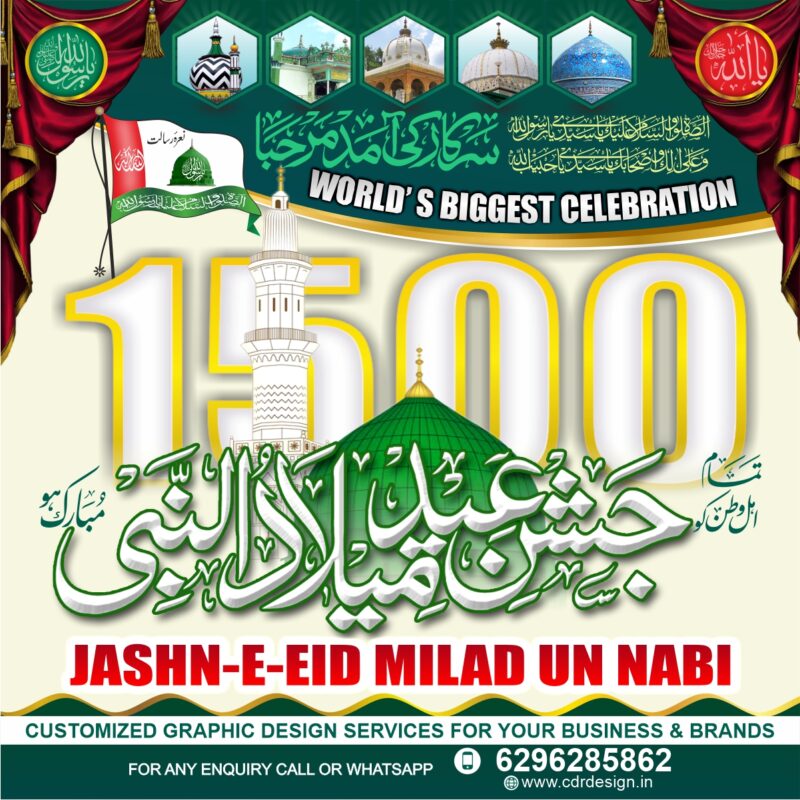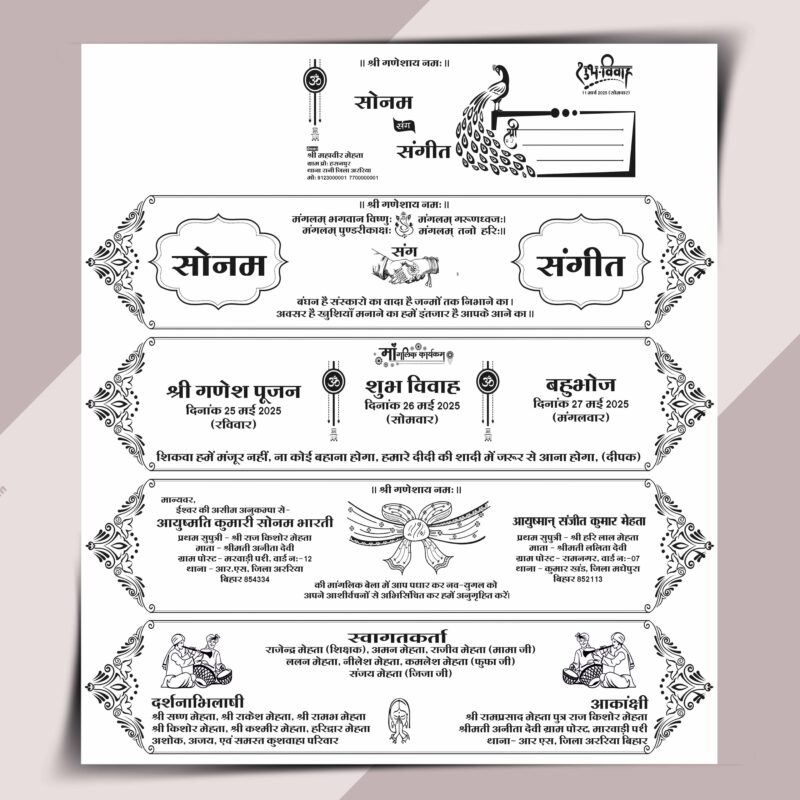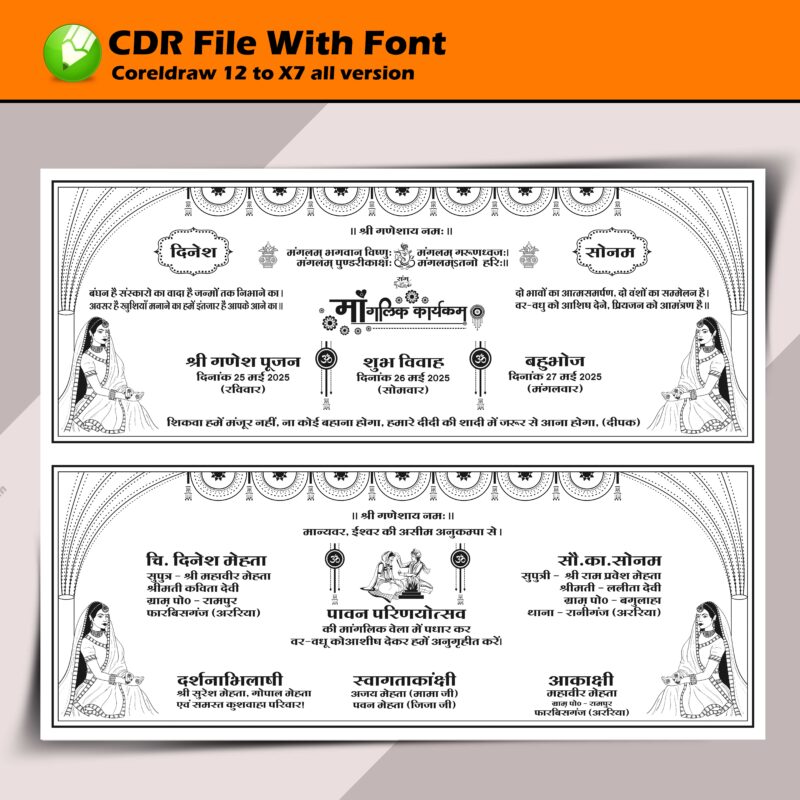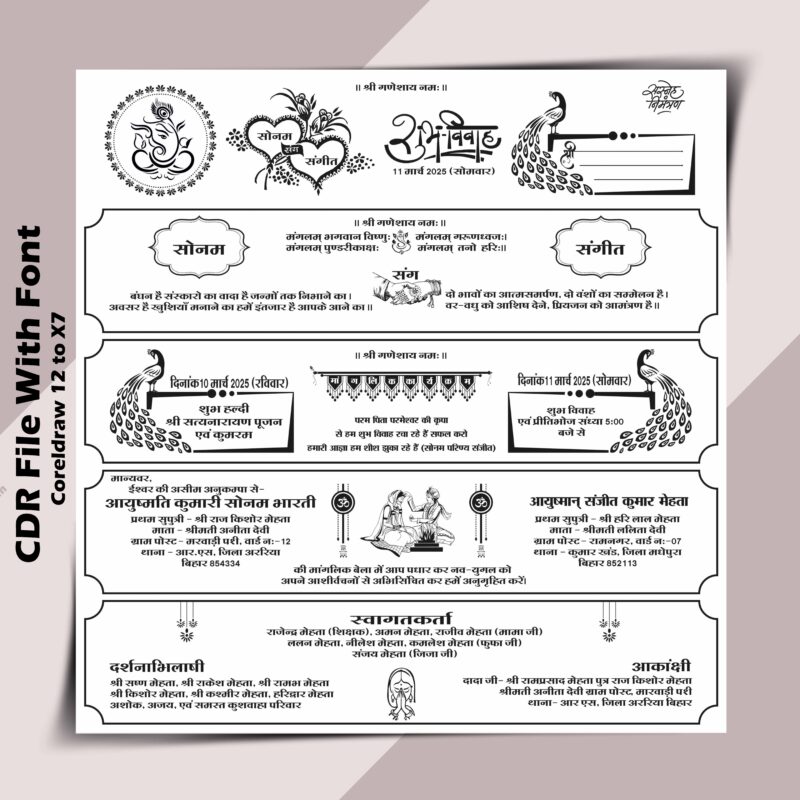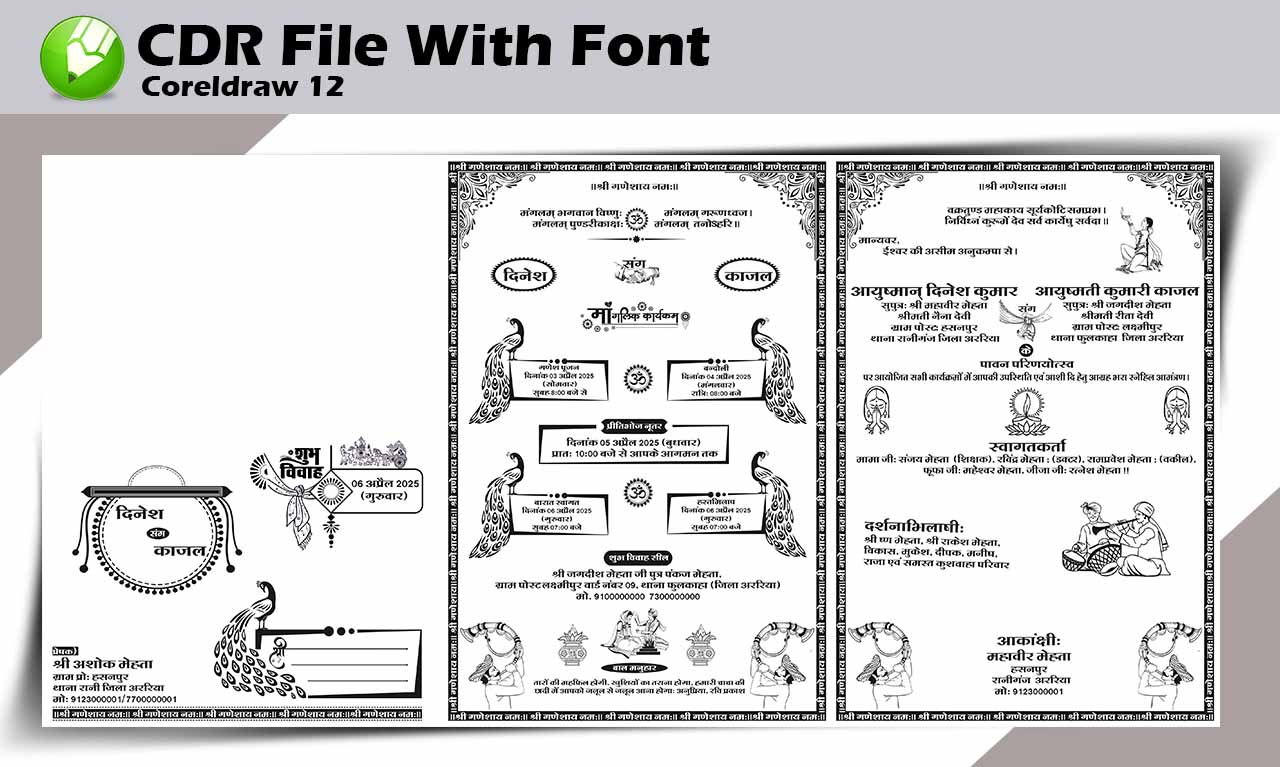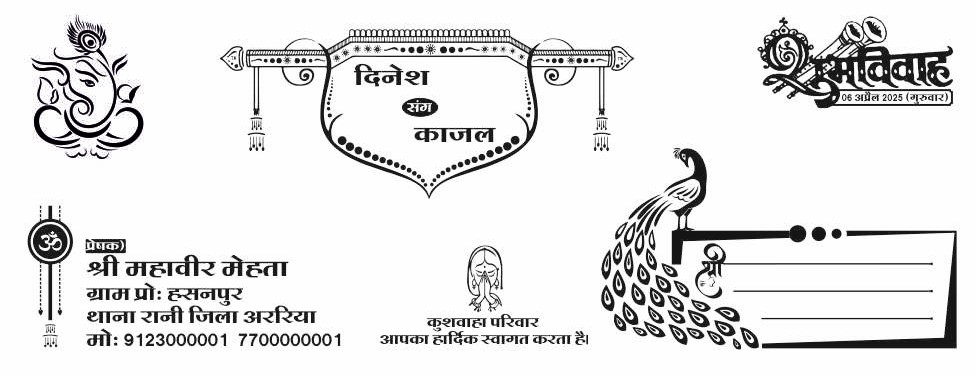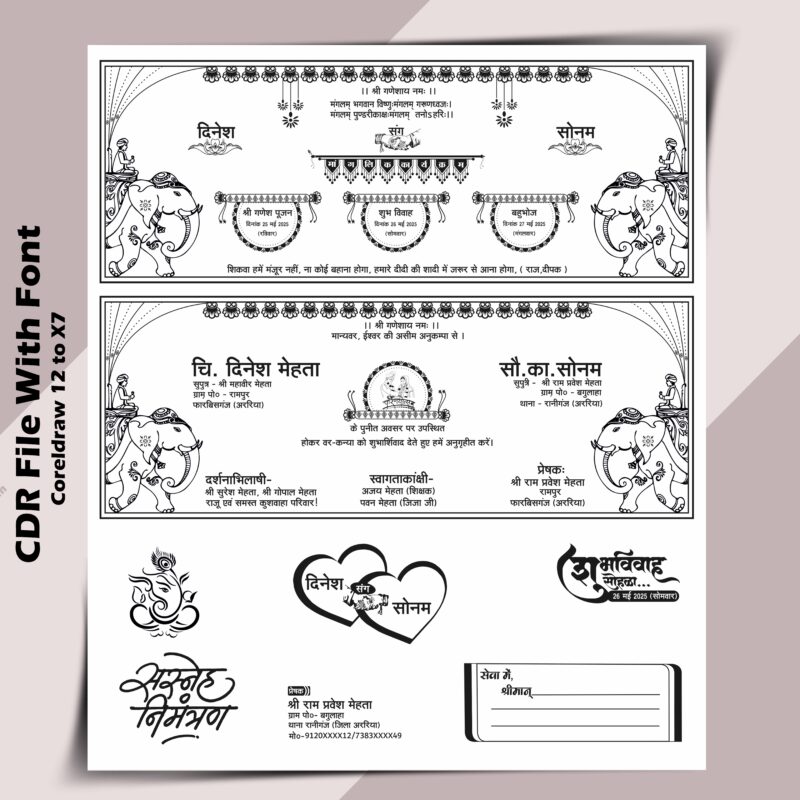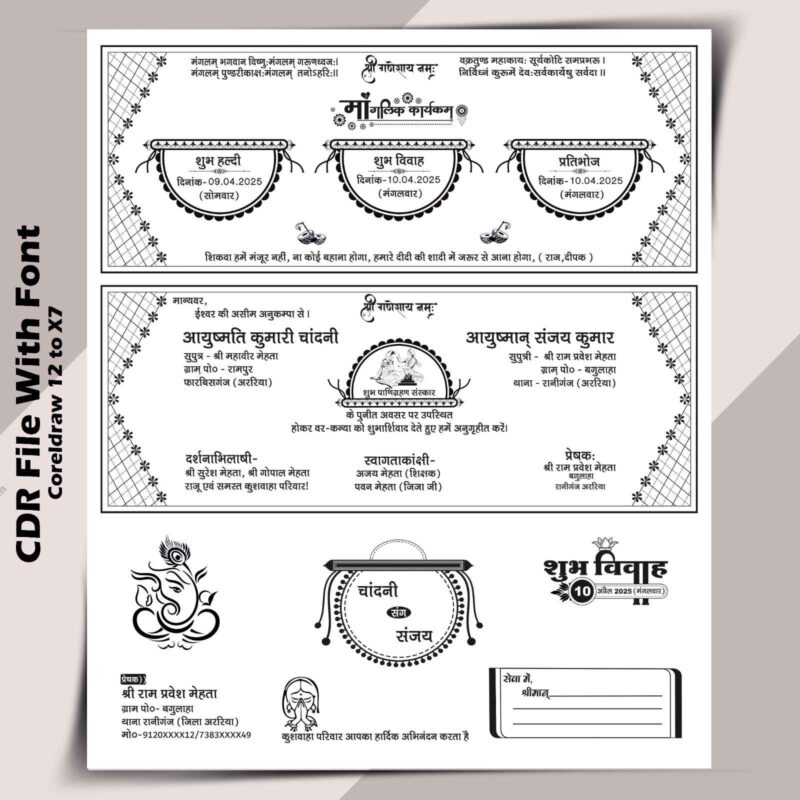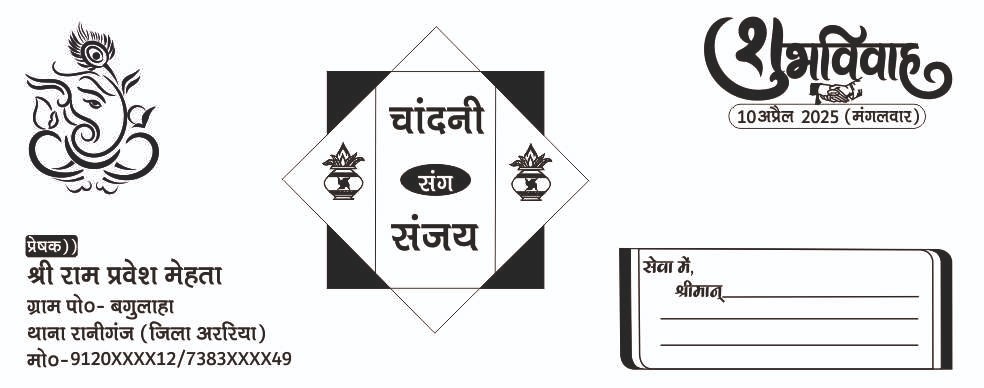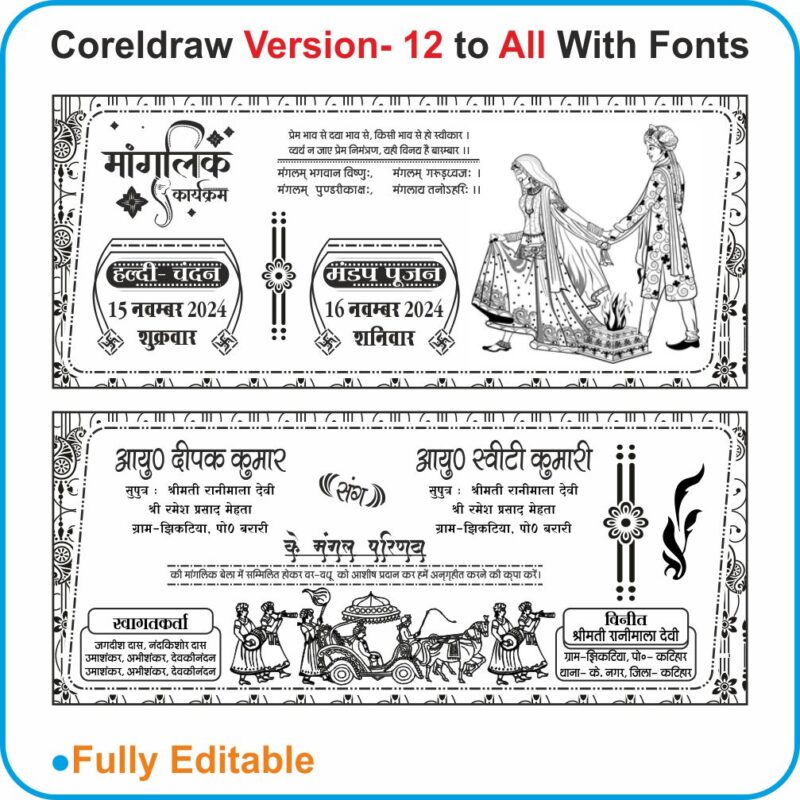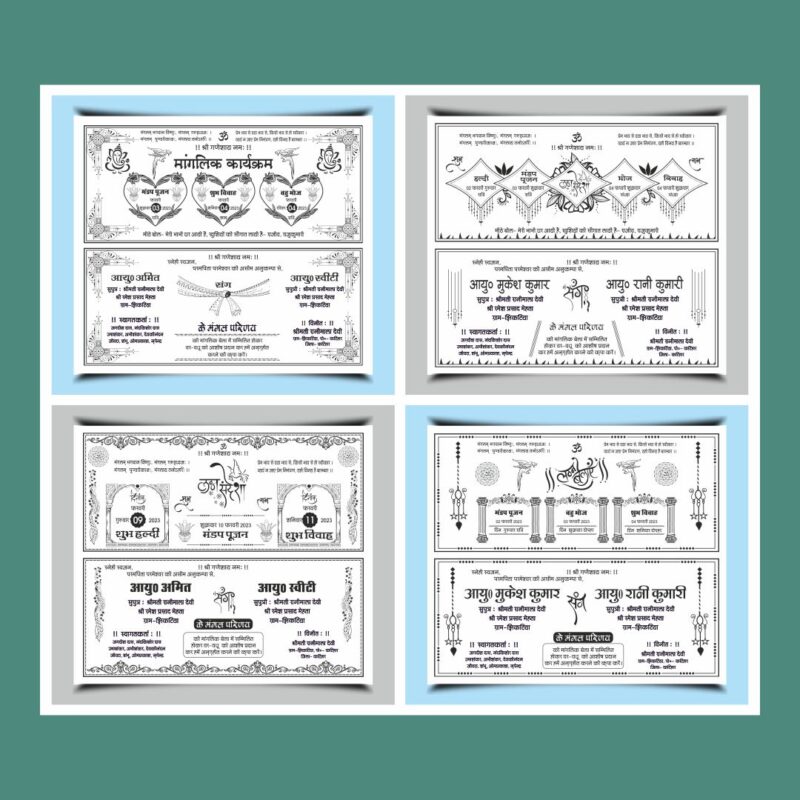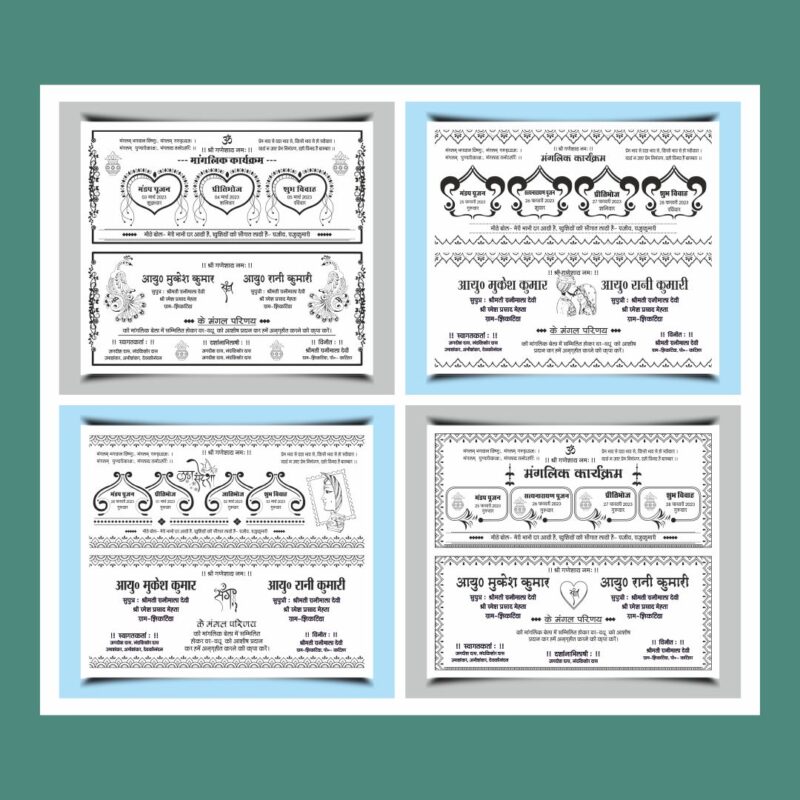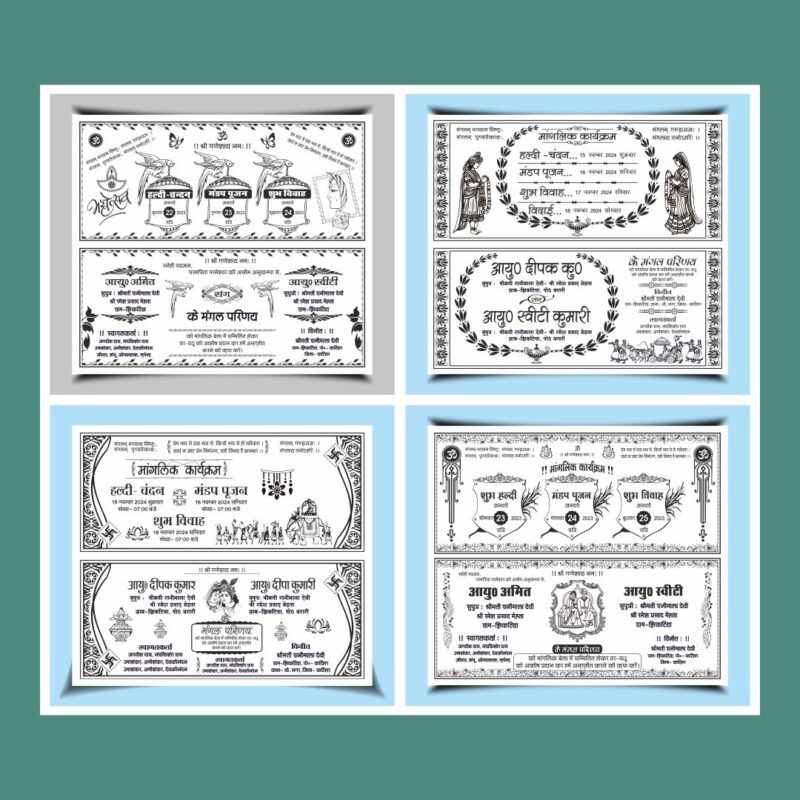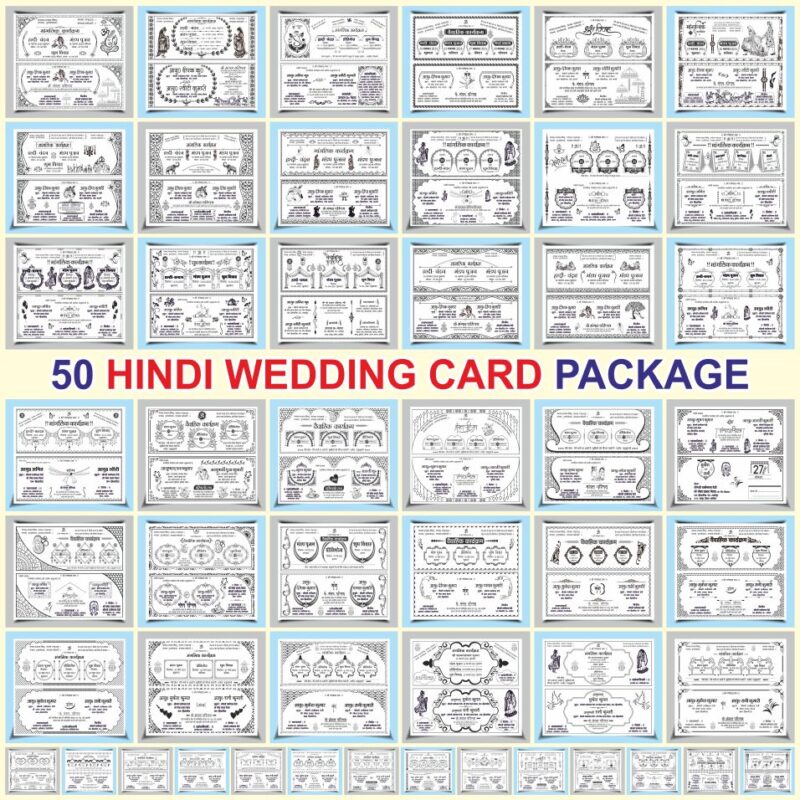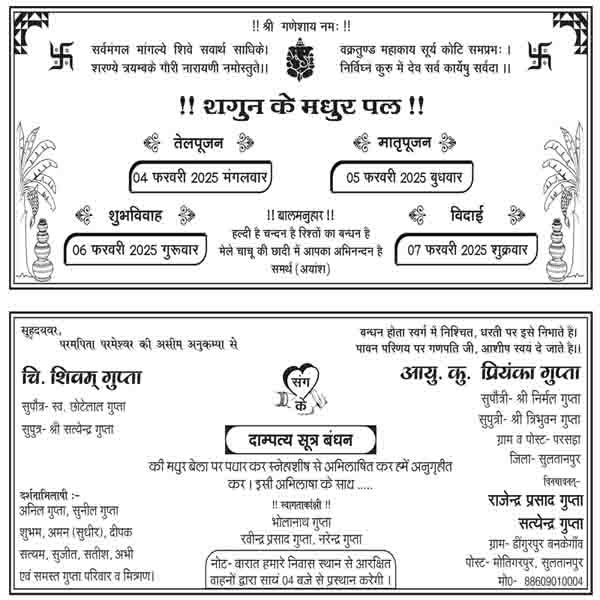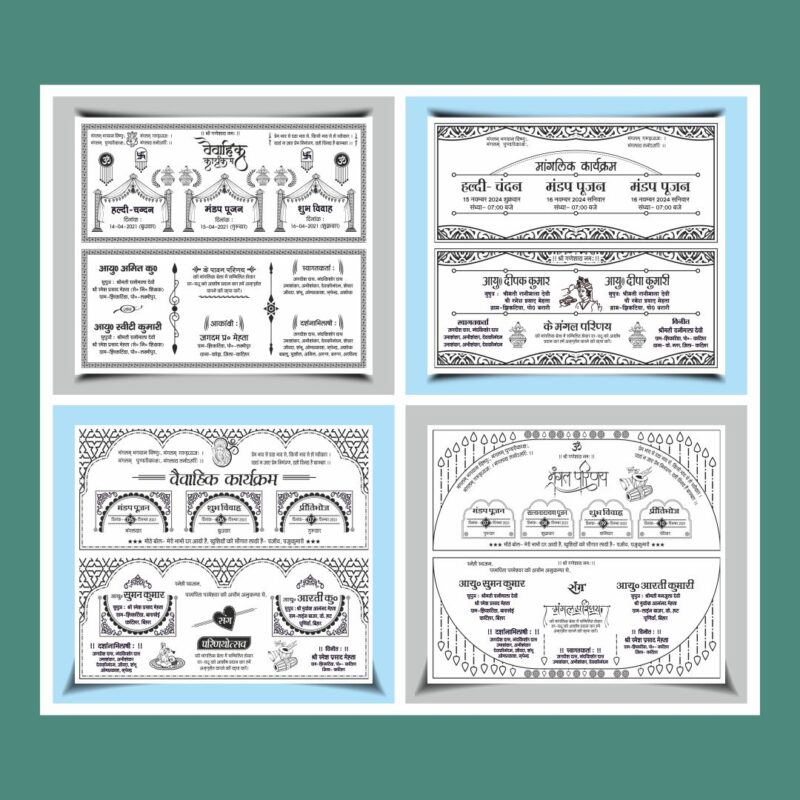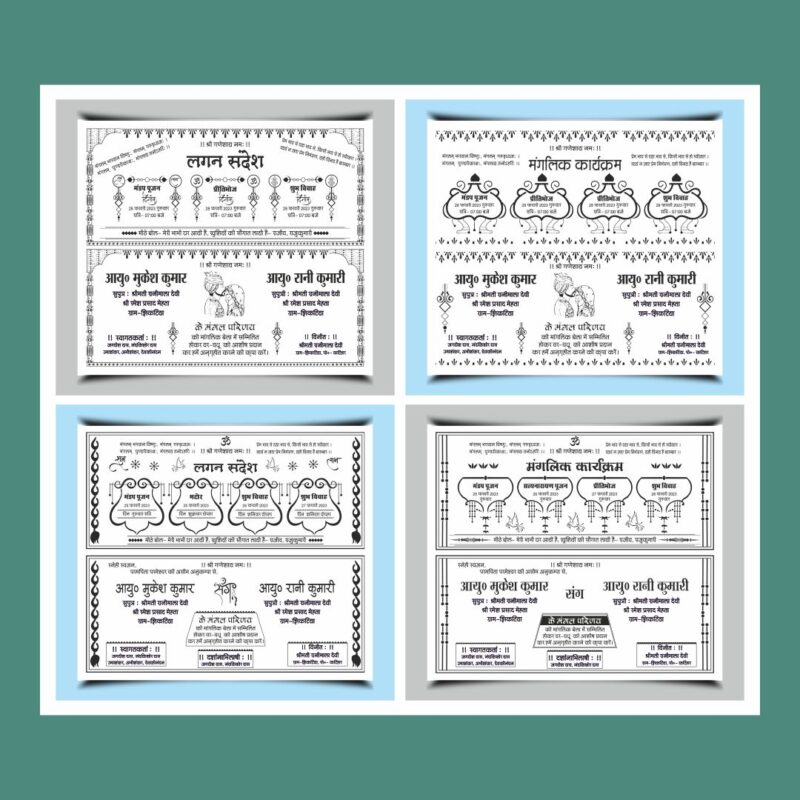Wedding Card Hindi Matter Design CDR File: Complete Guide to Creating Stunning and Customizable Wedding Invitations

Wedding invitations are more than just a piece of paper. They are a way to show the culture, style, and personality of the couple. In India, wedding cards hold deep significance, blending tradition with modern trends. As demand for unique and personalized wedding cards grows, having the right design tool becomes essential. A high-quality CDR (CorelDRAW) file with Hindi matter makes customizing wedding invitations easy and effective. Incorporating Hindi language and cultural symbols in your designs creates authentic and beautiful wedding cards that resonate with guests.
Thank you for reading this post, don't forget to subscribe!Understanding Wedding Card Hindi Matter Design
What Is Hindi Matter Design in Wedding Cards?
Hindi matter design refers to adding Hindi text and visuals to wedding invitations. It includes names, dates, prayers, and cultural symbols written in Devanagari script. These elements give the card a traditional appeal, connecting it to India’s rich heritage. Using Hindi text also makes the invitation more personal and meaningful for guests who speak the language. Graphics like auspicious symbols, floral motifs, and religious icons further enhance the cultural essence of the card.
Importance of Customizable CDR Files
A CDR file is a vector graphic file used in CorelDRAW. It allows designers to create, edit, and resize wedding card designs without losing quality. This makes it perfect for customizing invitations to match specific themes or preferences. CDR files can be altered easily, whether you want to change colors, fonts, or add new graphics. Plus, they are compatible with most graphic editing tools, ensuring flexible use for designers and printers alike. It saves time and ensures your wedding card looks professional and pristine.
Trends in Wedding Card Design
Design trends now blend rich tradition with modern aesthetics. Popular motifs include peacocks, lotus flowers, and intricate borders. Minimalist layouts with bold Hindi headlines are also trending. Bright colors like maroon, gold, and pastel shades remain favorites, while geometric patterns and sleek typography add a contemporary touch. Combining traditional elements with modern design makes wedding cards more eye-catching and fashionable.
Essential Elements of a Wedding Card Hindi Matter Design
Traditional Versus Contemporary Design Components
Traditional wedding cards feature ornate borders, classic motifs like elephants or paisleys, and elaborate calligraphy. Modern designs opt for cleaner lines, minimalistic motifs, and simple fonts. Balancing these styles helps create elegant invitations that respect tradition while appealing to today’s tastes. Incorporate cultural symbols sparingly to avoid clutter but enough to keep the essence alive.
Typography and Hindi Text Formatting
The choice of Devanagari fonts impacts readability and overall look. Opt for fonts with clear, attractive strokes that suit your theme. Some popular Hindi fonts like “Kruti Dev” or “Mangal” work well. Use font sizes that make the text easily readable from a distance. Highlight key details like names or dates with larger or bolder fonts. Proper spacing and alignment ensure clarity and beauty in the final design.
Graphics and Illustrations
Visuals add charm and meaning to wedding cards. Traditional graphics such as peacocks, lotuses, and floral patterns reflect Indian culture. Decorative borders frame the content beautifully. Custom illustrations can include symbols important to the couple, like a temple or family crest. Use high-quality images and keep graphics balanced so they don’t overpower the text but complement it seamlessly.
Color Schemes and Themes
Color choices influence the mood and style of your wedding invitation. Classic combinations include red and gold, symbolizing prosperity and happiness. Pastel shades like pink and peach give a soft, romantic feel, while vibrant hues like royal blue or emerald green add richness. Select colors based on the wedding theme and personal preferences. Harmonious colors make the invitation look inviting and elegant.
How to Create a Wedding Card Hindi Matter Design CDR File
Software and Tools Required
CorelDRAW is the main software used to design CDR files. It’s user-friendly and perfect for creating detailed wedding cards. You’ll need suitable fonts for Hindi, which can be downloaded for free or purchased. Installing Unicode-compatible Devanagari fonts helps make Hindi matter look crisp and clear. Alternatives like Adobe Illustrator can be used but require converting to CDR format for printing.
Designing the Layout
Start with a blank canvas matching the card size. Arrange the Hindi text with enough spacing for readability. Place graphics around the text to add cultural charm. Use grid lines for symmetry and balance. Combine the text with visuals thoughtfully so that each element complements the others. Keep the layout clean yet ornate enough to highlight important details.
Incorporating Hindi Content
Add the main details in Hindi, such as the bride and groom’s names, family names, wedding date, and location. Use meaningful phrases like “Shubh Muhurat” or “Vivah Samskar.” Ensure the font size and color contrast well with the background for ease of reading. Double-check all spelling and formatting to avoid mistakes later. When properly integrated, Hindi matter enhances the card’s culture and beauty.
Exporting and Saving Your CDR File
Save your design regularly to prevent data loss. Export high-resolution files suitable for printing, typically in PDF or TIFF formats. Keep a master CDR file for future edits. Use color management settings aligned with your printer for the best results. Back up your work on cloud storage for easy access and editing later.
Tips for Customizing and Personalizing Wedding Card Designs
Using Editable Templates
Starting from a professionally designed template saves time and effort. Many websites offer CDR wedding card templates that are easy to customize. Choose templates that include space for Hindi matter and cultural elements. Adjust colors, fonts, or graphics to better match your wedding theme.
Adding Personal Touches
Personalize your design by including a monogram, a favorite quote, or a photo. You might add special motifs representing your relationship or family traditions. Custom touches make your wedding card stand out and feel unique. Details like a personalized symbol or message can turn a simple card into a keepsake.
Ensuring Design Compatibility
Check that your design maintains high print resolution (at least 300 DPI). Confirm your images are sharp and colors are true-to-life. Adapt the design for different paper types—thick textured paper or glossy finishes can change the overall look. Test print samples to see how the colors and images appear on actual paper before final printing.
Collaborating with Printers and Designers
Share your CDR file and design ideas clearly with your printer or designer. Communicate your color schemes, motifs, and any special requirements. Ask for proof copies before doing the bulk print. Double-check all details—names, dates, and Hindi text—so nothing is missed. Good communication ensures your wedding invitations come out perfect.
Real-World Examples and Best Practices
Case Study: Traditional Indian Wedding Invitations
One real-world Hindi wedding card featured rich red and gold. It had a peacock motif, ornate borders, and a central space for Hindi names in elegant calligraphy. The design combined cultural symbols with classic fonts, resulting in a timeless look. Guests could immediately feel the auspicious tone of the event.
Modern Fusion Designs
Another example blended traditional floral patterns with minimalist layout. The Hindi text was bold, with modern fonts paired with traditional graphics. This mix created a clean, contemporary feel while honoring cultural roots. Such designs appeal to younger audiences and make the invitation stand out.
Expert Opinions and Recommendations
Top wedding invitation designers suggest keeping a balance between tradition and modernity. Avoid clutter by choosing a few key symbols. Use your CDR files to experiment with colors and fonts. Remember, simplicity and elegance often make the biggest impact. Always review proofs carefully to catch any errors or misalignments.
Conclusion
Creating wedding cards with Hindi matter design in a CDR file offers endless possibilities to craft beautiful, personalized invitations. Incorporate cultural symbols, elegant typography, and vibrant colors to reflect your style and heritage. Use professional tools like CorelDRAW to design and customize your wedding invitation with ease. Remember, your wedding card is a first impression—make it memorable and meaningful. Your attention to detail will help you produce invitations that guests will cherish forever. Start designing today to create wedding invitations that truly tell your story
Hindu wedding card
New arrivals
-
Urdu English Wedding Card Cdr File
Original price was: ₹44.00.₹30.00Current price is: ₹30.00. -
Ramzan Calendar CDR File 2026
Original price was: ₹290.00.₹199.00Current price is: ₹199.00. -
Ramzan Time Table 2026 CDR File
Original price was: ₹350.00.₹199.00Current price is: ₹199.00. -
Ramadan Calendar 2026 CDR File
Original price was: ₹300.00.₹199.00Current price is: ₹199.00. -
Latest & Best Vegetable Shop Visiting Card CDR Design
Original price was: ₹149.00.₹19.00Current price is: ₹19.00. -
Latest & Best Sadi Card CDR Design With Envelope
Original price was: ₹149.00.₹19.00Current price is: ₹19.00. -
Business Card (Visiting Card) CDR & PDF
₹15.00 -
Gas Agency Visiting Card CDR & PDF
₹20.00 -
Ramzan Calendar And Sajr-e-Nasab 2026 CDR File
₹499.00 -
Car Poster Screen & Digital Print CDR & PDF
₹25.00