Welcome Wedding Banner Design CDR File
₹15.00
Welcome Wedding Banner Design cdr file
Corel Draw X3 File
With Necessary Fonts
The File is Editable in CorelDraw
- Note: this design is only for the designers not
- for customers. Customization start from Rs.100
- How to Download:
- https://www.youtube.com/
- Instant Download:
- Your files will be available
- to download once payment is confirmed.
- (instant download items don’t accept returns,
- exchanges, or refunds. Please check all details
- before buying.)
-
- Help Number: call or WhatsApp
- Call us: 6296285862 (9 AM to 6 PM)
- CdrDesign License: Use for personal and
- commercial purposes more info
- Copyright Disclaimer:
- This File is uploaded by
- the user. We do not claim any copyright for
- the content. ( If the contents violate your
- copyright, please email us,
- admin@cdrdesign.in
Welcome: Designing Stunning Wedding Banners with CDR Files
Wedding banners are a fantastic way to personalize your special day, adding a touch of warmth and personality to the celebration. From greeting guests at the entrance to serving as a beautiful backdrop for photos, a well-designed welcome banner can set the perfect tone. And with the availability of CDR (CorelDRAW) files, crafting your own unique wedding banner has never been easier.
Why Choose a Custom Wedding Banner?
Forget generic decorations! A custom-designed wedding banner offers a multitude of benefits:
- Personalized Touch: Reflect your unique style as a couple with custom colors, fonts, and imagery.
- Theme Coordination: Seamlessly integrate the banner with your wedding theme, whether it’s rustic, modern, vintage, or something entirely unique.
- Memorable Photo Opportunities: Create a picture-perfect backdrop for capturing precious moments with family and friends.
- Cost-Effective DIY: Designing your own banner, especially using a CDR file as a starting point, can be more affordable than hiring a professional designer.
- Unique and Unforgettable: Stand out from the crowd with a banner that is truly one-of-a-kind.
The Power of CDR Files: Your Design Foundation
CDR files are vector graphic files created using CorelDRAW, a popular graphic design software. They offer several advantages for wedding banner design:
- Scalability: Vector graphics can be scaled up or down without losing quality, ensuring your banner looks sharp and clear even at a large size.
- Editability: CDR files allow you to easily customize every aspect of the design, from colors and text to images and layout.
- Flexibility: Add your own personal touches, incorporate your wedding logo, or modify existing elements to perfectly match your vision.
Designing Your Dream Wedding Banner with a CDR File
Here’s a step-by-step guide to crafting your perfect welcome banner using a CDR file:
- Find the Right Template: Search online for “Welcome Wedding Banner CDR File” to find a template that suits your style and theme. Look for designs that are easily customizable and offer a good starting point for your vision.
- Open the CDR File in CorelDRAW: If you don’t have CorelDRAW, you can download a trial version or consider purchasing a subscription.
- Customize the Text: Replace the placeholder text with your names, wedding date, or a heartfelt welcome message. Experiment with different fonts and sizes to find the perfect look.
- Adjust the Colors: Change the color scheme to match your wedding palette. Use the color palette tool in CorelDRAW to select the desired hues.
- Incorporate Images: Add your own photos, illustrations, or graphics to personalize the banner. Consider incorporating a monogram, wedding logo, or images that represent your relationship.
- Refine the Layout: Adjust the placement of text, images, and other elements to create a visually appealing and balanced design.
- Save and Export: Once you’re happy with the design, save the file in CDR format so you can make further adjustments later. Then, export the file as a high-resolution PDF or JPEG for printing.
- Choose Your Printing Method: You can print the banner yourself using a large-format printer or take the file to a professional printing service. Consider the size, material, and finish you want for your banner.
Tips for a Stunning Wedding Banner Design:
- Keep it Simple: Avoid cluttering the banner with too many elements. A clean and concise design is often more effective.
- Use High-Quality Images: Ensure any images you use are high resolution to avoid pixelation when printed at a large size.
- Choose Readable Fonts: Select fonts that are easy to read from a distance. Avoid overly decorative or script fonts that can be difficult to decipher.
- Consider the Location: Think about where the banner will be placed and design it accordingly. If it will be hung outdoors, choose weather-resistant materials.
- Proofread Carefully: Double-check all text for spelling and grammatical errors before sending the file to print.
Conclusion: A Personalized Welcome for Your Special Day
Designing your own wedding banner using a CDR file is a creative and rewarding way to add a personal touch to your big day. With a little effort and the right tools, you can create a stunning welcome banner that will impress your guests and create lasting memories. So, embrace your inner designer and let your creativity shine through! Welcome your loved ones to your celebration with a banner that truly reflects your love story.
















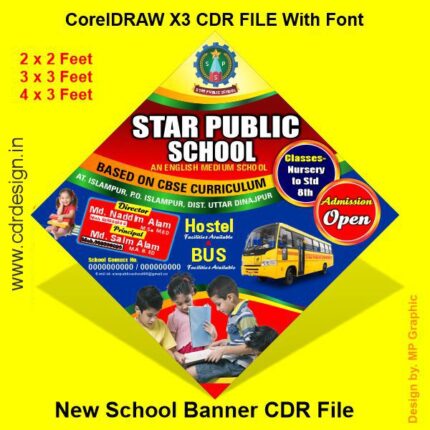


Reviews
There are no reviews yet.