
Wedding card Design CDR File
₹10.00
Wedding card Design CDR File
Corel Draw X3 File
With Necessary Fonts
The File is Editable in CorelDraw
- Note: this design is only for the designers not
- for customers. Customization start from Rs.100
- How to Download:
- https://www.youtube.com/
- Instant Download:
- Your files will be available
- to download once payment is confirmed.
- (instant download items don’t accept returns,
- exchanges, or refunds. Please check all details
- before buying.)
-
- Help Number: call or WhatsApp
- Call us: 6296285862 (9 AM to 6 PM)
- CdrDesign License: Use for personal and
- commercial purposes more info
- Copyright Disclaimer:
- This File is uploaded by
- the user. We do not claim any copyright for
- the content. ( If the contents violate your
- copyright, please email us,
- admin@cdrdesign.in
Designing Stunning Wedding Cards with CDR Files
Planning a wedding is a whirlwind of details, and every element should reflect the unique love story of the couple. From the venue to the vows, everything speaks to the personal style and vision. One often underestimated, yet vital, detail is the wedding invitation. It’s the first glimpse your guests get into the celebration to come, and a beautifully designed card can set the perfect tone.
Want to take control of this crucial element and inject your personality into your wedding invitations? Then exploring the world of Wedding Card Design CDR Files is the answer!
What are Wedding Card Design CDR Files?
CDR files are vector graphics files created using CorelDRAW, a popular graphic design software. They offer a flexible and scalable platform for designing intricate and beautiful wedding invitations. Unlike raster images (like JPEGs or PNGs), vector graphics are composed of lines and curves defined by mathematical equations. This means you can resize them without losing quality, ensuring your designs look crisp and professional, regardless of the printing size.
Why Choose a CDR File for your Wedding Card Design?
Here’s why using a CDR file for your wedding card design is a fantastic idea:
- Complete Customization: CDR files allow for unparalleled customization. You can easily change colors, fonts, layouts, and even add your own artwork or photos. Think of it as a blank canvas waiting for your personal touch.
- High-Resolution Printing: Vector graphics ensure your invitations print flawlessly, with sharp lines and vibrant colors. Say goodbye to blurry or pixelated designs.
- Scalability: Whether you’re printing small RSVP cards or large invitation sets, the design will maintain its quality at any scale.
- Cost-Effective: Designing your own invitations using a pre-designed CDR file can save you money on professional design fees.
- Unique and Personal: You have the power to create truly unique invitations that reflect your personal style and the theme of your wedding.
Benefits of Using Pre-Designed CDR Files:
While you can create a design from scratch, utilizing a pre-designed CDR file offers significant advantages:
- Time-Saving: Start with a professionally designed template and simply customize it to your liking. This saves you countless hours of design work.
- Inspiration: Pre-designed files offer a wealth of inspiration for your own designs. Browse different styles and layouts to spark your creativity.
- Accessibility: Many websites offer free or affordable CDR files for wedding card designs, making professional-looking designs accessible to everyone.
- Focus on Personalization: With the design foundation already in place, you can focus on the most important aspect: personalizing the invitation with your names, dates, and unique message.
Where to Find Wedding Card Design CDR Files:
A simple online search for “Wedding Card Design CDR File” will yield numerous results. Here are a few places to start your search:
- Online Marketplaces: Websites like Etsy, Creative Market, and GraphicRiver often feature designers offering CDR files.
- Free Graphic Design Websites: Some websites offer free CDR files for personal use. Just be sure to check the licensing terms before downloading.
- Dedicated Design Platforms: Platforms like Behance and Dribbble can offer inspiration and links to designers selling CDR files.
Tips for Customizing Your CDR File:
- Choose the Right Fonts: Select fonts that complement your wedding theme and are easy to read.
- Color Palette: Maintain a consistent color palette throughout the entire design.
- Layout and Spacing: Ensure the layout is clean and uncluttered, with adequate spacing between elements.
- Proofread Carefully: Double-check all text for typos and grammatical errors.
- Consider Paper Stock: The type of paper you choose can significantly impact the final look and feel of your invitations.
Conclusion:
Designing your own wedding invitations using CDR files offers a creative and cost-effective way to personalize your special day. With a wealth of pre-designed templates available and the ability to customize every detail, you can create stunning invitations that perfectly capture the essence of your love story. So, download a CDR file, fire up CorelDRAW, and get ready to unleash your inner designer! Your guests will be wowed by the unique and thoughtful invitation that sets the stage for your unforgettable celebration




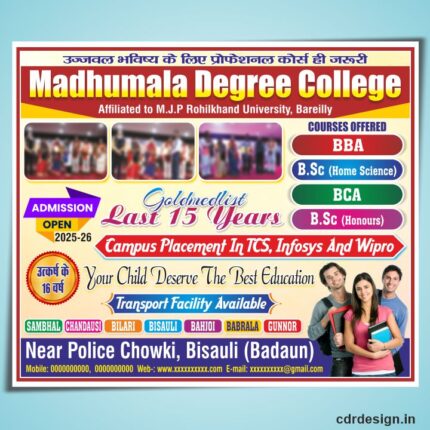
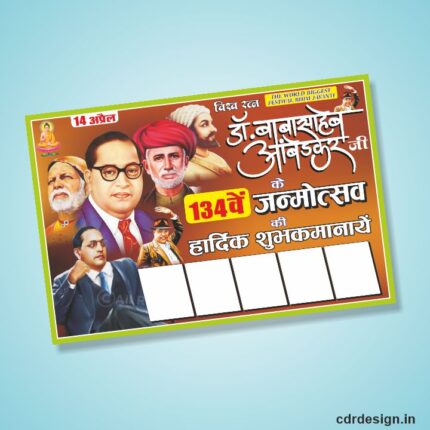




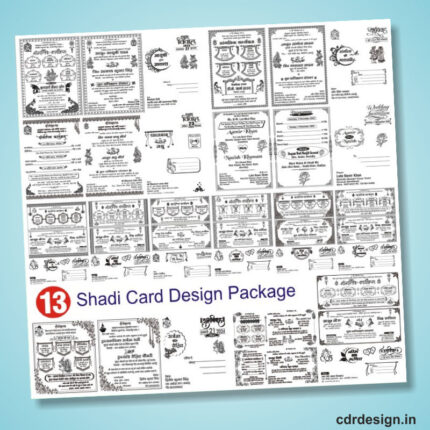




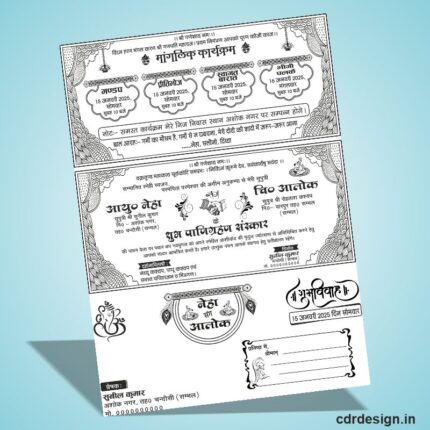

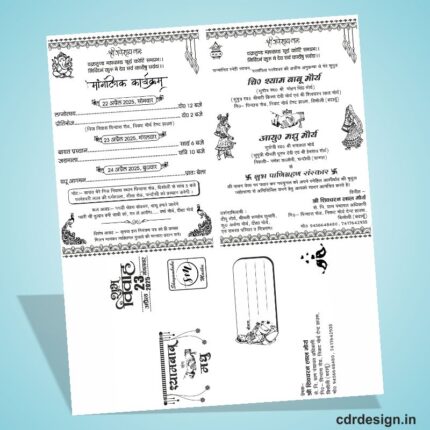
Reviews
There are no reviews yet.