
Tailor Logo Design CDR File
₹99.00 Original price was: ₹99.00.₹29.00Current price is: ₹29.00.
Tailor Logo Design CDR File
CDR version 13 & 20 to all versions
- Note: this design is only for the designers not
- for customers. Customization start from Rs.100
- How to Download:
- https://www.youtube.com/
- Instant Download:
- Your files will be available
- to download once payment is confirmed.
- (instant download items don’t accept returns,
- exchanges, or refunds. Please check all details
- before buying.)
-
- Help Number: call or WhatsApp
- Call us: 6296285862 (9 AM to 6 PM)
- CdrDesign License: Use for personal and
- commercial purposes more info
- Copyright Disclaimer:
- This File is uploaded by
- the user. We do not claim any copyright for
- the content. ( If the contents violate your
- copyright, please email us,
- admin@cdrdesign.in
Stitching Success: Why a Tailor Logo Design CDR File is a Valuable Asset
In the world of bespoke garments and perfectly altered fits, branding is just as crucial as a steady hand and sharp scissors. A tailor, whether a small family-run business or a larger studio, needs a logo that reflects their professionalism, quality, and unique style. And for a logo that’s adaptable, scalable, and ready for anything, a Tailor Logo Design CDR फाइल (CDR file) is an invaluable asset.
What is a CDR File?
CDR files are the native file format for CorelDRAW, a powerful vector graphics editor. Unlike raster images which are made of pixels and can become blurry when resized, vector graphics are based on mathematical equations. This means that a logo saved as a CDR file can be scaled up or down without any loss of quality, making it perfect for everything from business cards to large shop signage.
Why a CDR File is Essential for a Tailor’s Logo:
Here’s why having a Tailor Logo Design in CDR format is a smart decision:
- Scalability and Versatility: As mentioned, scalability is key. You need your logo to look crisp and professional on everything from a tiny embroidered label on a garment to a large banner promoting your services. A CDR file ensures the logo remains perfect at any size.
- Easy Editing and Customization: With a CDR file, you have complete control over your logo. You can easily modify colors, fonts, and individual elements to adapt it for different applications. Need to update your logo with a new tagline? Simply open the CDR file in CorelDRAW and make the necessary changes.
- Print-Ready Quality: When it comes to printing business cards, brochures, or other marketing materials, a vector-based logo guarantees professional-looking results. Printing services prefer vector files because they provide clean, sharp lines and avoid pixelation.
- Preservation of Original Design: The CDR file preserves the original design intent. It allows you to access and modify the individual components of the logo, ensuring that future modifications are consistent with the original aesthetic.
- Consistency Across Platforms: Whether you’re using your logo on your website, social media profiles, or printed materials, a CDR file helps maintain brand consistency. This uniformity strengthens your brand identity and builds trust with your customers.
What Should a Tailor Logo Design Encompass?
The design of your tailor logo should reflect your specific brand identity. Consider these elements:
- Imagery: Common themes include needles, threads, scissors, sewing machines, mannequins, and clothing. Abstract representations of these elements can also be very effective.
- Typography: Choose a font that reflects your brand’s personality. A script font might convey elegance and classic tailoring, while a modern sans-serif font might suggest a more contemporary approach.
- Color Palette: Select colors that evoke feelings of quality, sophistication, and reliability. Classic color combinations like navy and gold, or black and grey, are popular choices.
- Style: Research and choose a style that aligns with your Target Audience. If your customer base is corporate professionals, you need to select a classy and sophisticated color palette.
Finding or Creating a Tailor Logo Design CDR File:
There are several ways to obtain a Tailor Logo Design CDR file:
- Hire a Professional Graphic Designer: This is the most recommended option. A professional designer can create a custom logo tailored to your specific needs and provide you with the CDR file upon completion.
- Use Online Logo Makers: Some online logo makers offer vector file formats, including CDR. However, be cautious about the quality of the designs and ensure you have the rights to use the logo commercially.
- Purchase Pre-Designed Logos: Many websites sell pre-designed logos, some of which are available in CDR format. Ensure you review the licensing agreement carefully before purchasing.
Conclusion:
In the competitive world of tailoring, a strong brand identity is essential for success. A Tailor Logo Design CDR file provides the flexibility, scalability, and quality needed to create a consistent and professional brand image across all platforms. Investing in a high-quality logo and ensuring you have the CDR file is an investment in the long-term success of your business. So, stitch up your brand identity with a logo that’s sharp, adaptable, and ready to make a lasting impression



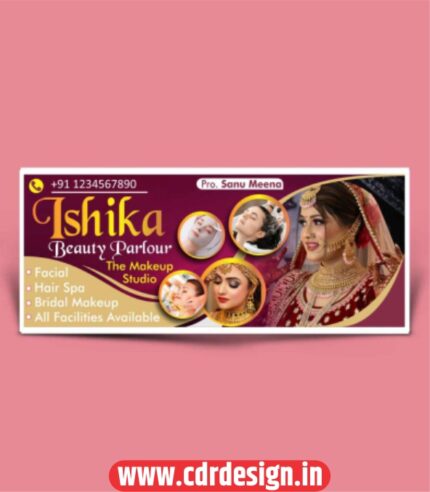















Reviews
There are no reviews yet.