Sunderkand Digital Card Design CDR File
₹21.00
Sunderkand Digital Card Design Cdr File
Corel Draw X3 File
With Necessary Fonts
The File is Editable in CorelDraw
- Note: this design is only for the designers not
- for customers. Customization start from Rs.100
- How to Download:
- https://www.youtube.com/
- Instant Download:
- Your files will be available
- to download once payment is confirmed.
- (instant download items don’t accept returns,
- exchanges, or refunds. Please check all details
- before buying.)
-
- Help Number: call or WhatsApp
- Call us: 6296285862 (9 AM to 6 PM)
- CdrDesign License: Use for personal and
- commercial purposes more info
- Copyright Disclaimer:
- This File is uploaded by
- the user. We do not claim any copyright for
- the content. ( If the contents violate your
- copyright, please email us,
- admin@cdrdesign.in
Sunderkand Digital Card Design CDR File
invitation card design,flex board design,ramcharitmanas flex board design,ramcharitmanas flex board design in coreldraw,mobile poster design,coreldraw logo design,ram katha banner design,bhandara card ko kaise design kare,digital card,poster design,chaudhary charan singh mobile poster design,ramayan banner design,ramayan card design kaise kare,brahman bhojan ka digital card,bhandara card design kare corel draw me,photoshop me flex banner design
Spread the Divine Word: Sunderkand Digital Card Design CDR File Available!
In an era where technology permeates every aspect of our lives, even the most sacred traditions are finding new expressions through digital mediums. One such beautiful example is the rise of digital cards for religious events and celebrations. If you’re looking for a visually appealing and easily customizable way to share the auspicious Sunderkand path (recitation) with your community, friends, or family, a Sunderkand Digital Card Design CDR File might be just what you need.
What is Sunderkand?
For those unfamiliar, the Sunderkand is a chapter (Kanda) from the Hindu epic, the Ramayana. It details Hanuman’s journey to Lanka and his heroic exploits in search of Sita. The Sunderkand is highly revered and considered a powerful mantra in itself. Reciting or listening to the Sunderkand is believed to bring peace, prosperity, and protection from negative energies.
Why Choose a Digital Card?
In today’s fast-paced world, digital cards offer several advantages over traditional paper invitations:
- Reach: Easily share the card with a wider audience through email, social media, or messaging apps.
- Cost-Effective: Avoid printing and postage costs associated with physical invitations.
- Eco-Friendly: Reduce paper consumption and contribute to a more sustainable environment.
- Customization: Tailor the design with specific details like date, time, venue, and contact information.
- Beautiful Design: Leverage digital tools to create visually stunning and engaging cards.
Introducing the Sunderkand Digital Card Design CDR File
The availability of a Sunderkand Digital Card Design CDR File provides a convenient and professional starting point for creating your own personalized invitations. Here’s why it’s a valuable resource:
- CDR Format: The file is typically in CorelDRAW (CDR) format, a popular vector graphics editor. This allows for easy manipulation and scaling of design elements without losing quality.
- Customizable Elements: The file usually contains editable layers, allowing you to easily change text, colors, images, and other design components to suit your specific needs.
- Professional Design: Many CDR files are created by skilled designers, ensuring a visually appealing and professionally crafted aesthetic. This saves you the time and effort of designing from scratch.
- Inspiration and Starting Point: Even if you’re not a seasoned designer, the CDR file can serve as a great source of inspiration and a solid foundation to build upon.
What to Look for in a Sunderkand Digital Card Design CDR File:
When searching for a CDR file, consider the following aspects:
- High-Quality Graphics: Ensure the file uses high-resolution images and vector graphics for crisp and clear visuals.
- Aesthetic Appeal: Choose a design that resonates with you and reflects the sacred nature of the Sunderkand.
- Ease of Customization: Look for files with well-organized layers and easily editable elements.
- License and Usage Rights: Understand the terms of use associated with the file, particularly if you plan to use it for commercial purposes.
- Inclusivity: The design should be respectful of all interpretations and understandings of the Sunderkand.
How to Use the CDR File:
- Download and Open: Download the CDR file from a reputable source and open it using CorelDRAW or a compatible vector graphics editor.
- Customize the Text: Edit the text layers to include the specific details of your Sunderkand path, such as date, time, venue, and contact information.
- Adjust the Design (Optional): Customize the colors, images, and layout to personalize the card to your liking.
- Save and Export: Save your customized design and export it in a suitable format for sharing, such as JPG or PNG.
Conclusion:
The Sunderkand Digital Card Design CDR File is a valuable tool for anyone who wants to share the power and blessings of the Sunderkand path in a modern and accessible way. By leveraging the capabilities of digital design, you can create beautiful and personalized invitations that spread the divine word to a wider audience, fostering a sense of community and spiritual connection. Embrace the power of technology to enhance your spiritual journey and share the auspiciousness of the Sunderkand with the world




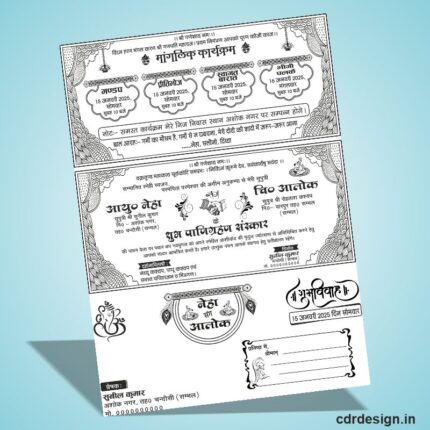

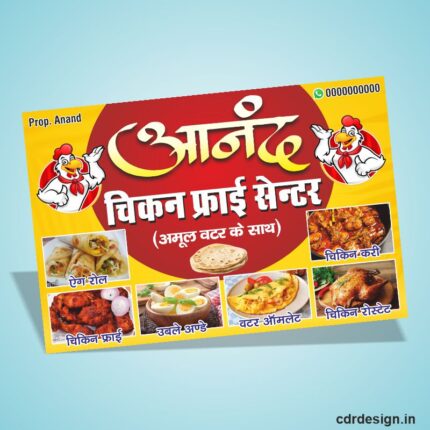

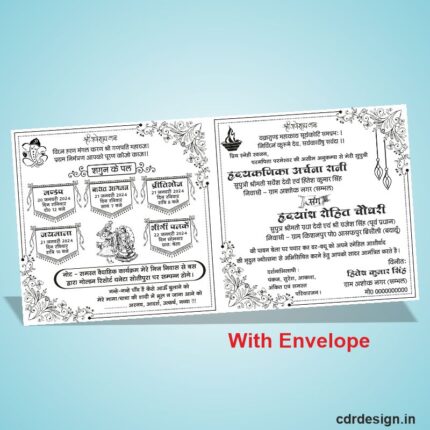
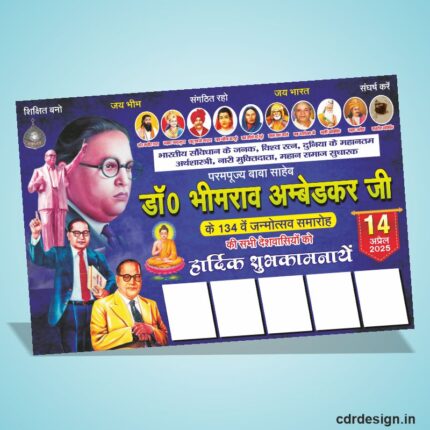

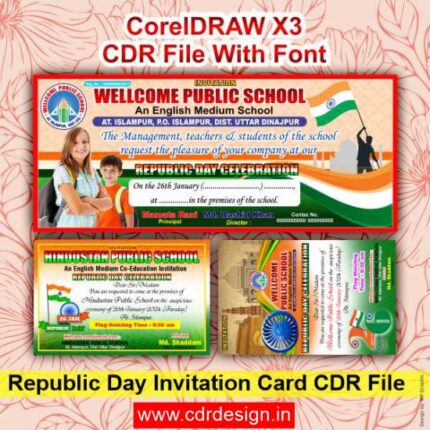
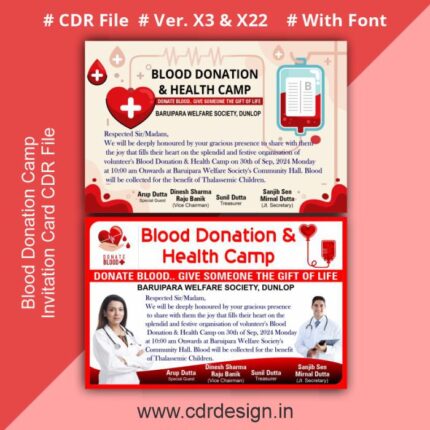

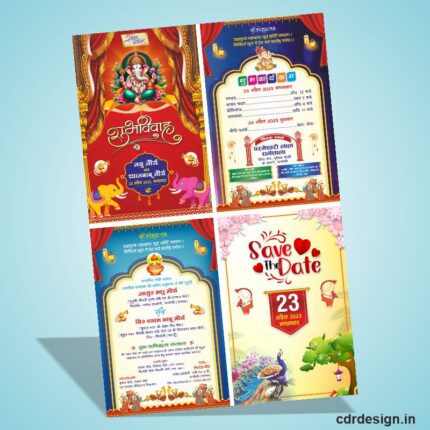
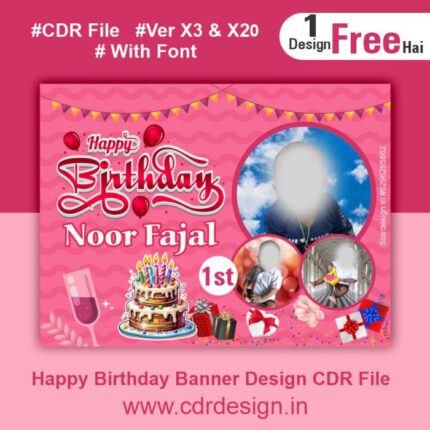
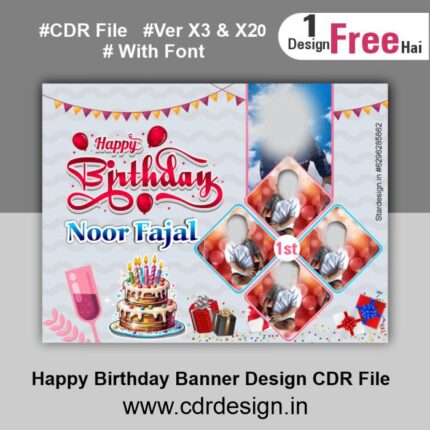
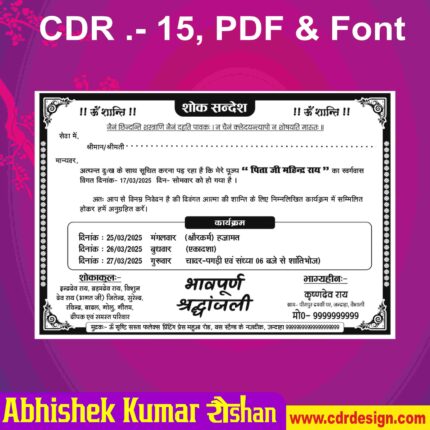



Reviews
There are no reviews yet.