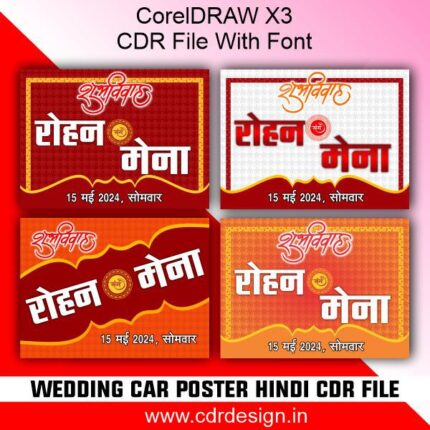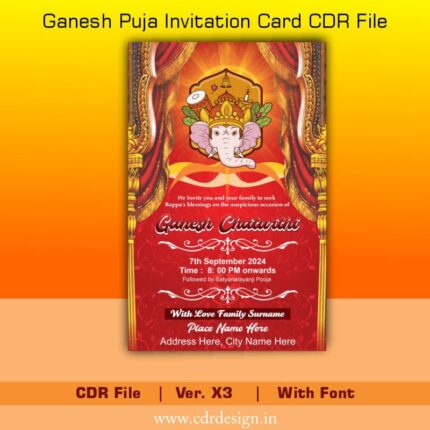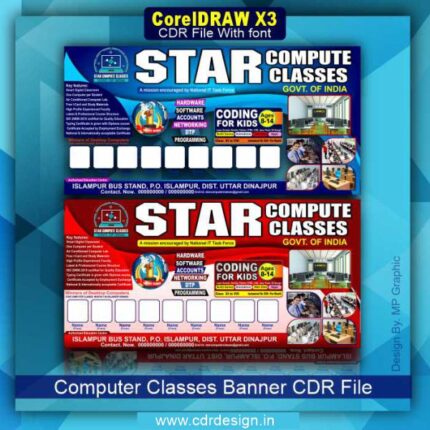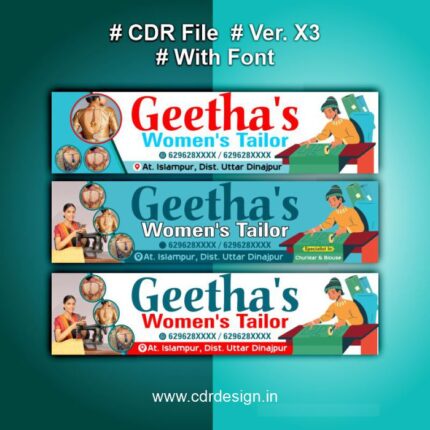School Banner Standard Siz CDR File \ CorelDRAW Design
₹69.00 Original price was: ₹69.00.₹49.00Current price is: ₹49.00.
School Banner Standard Siz CDR File
CorelDRAW 13Version File
With Font
CDR Version 13 with Font Fully Editable
Color:- CMYK
Siz:- 03 MB
- Note: this design is only for the designers not
- for customers. Customization start from Rs.100
- How to Download:
- https://www.youtube.com/
- Instant Download:
- Your files will be available
- to download once payment is confirmed.
- (instant download items don’t accept returns,
- exchanges, or refunds. Please check all details
- before buying.)
-
- Help Number: call or WhatsApp
- Call us: 6296285862 (9 AM to 6 PM)
- CdrDesign License: Use for personal and
- commercial purposes more info
- Copyright Disclaimer:
- This File is uploaded by
- the user. We do not claim any copyright for
- the content. ( If the contents violate your
- copyright, please email us,
- cdrdesign8@gmail.com
School Banner Standard Siz CDR File
banner design,coreldraw logo design,logo design in coreldraw,coreldraw logo design tutorial,banner design in coreldraw,college banner design coreldraw,graphic design,corel draw designs,logo design coreldraw,college banner design,logo design,school banner design,create a creative college banner design,coreldraw design,school banner design coreldraw tutorial,school admission banner design in coreldraw,3d design in coreldraw,coreldraw poster design hindi
Designing the Perfect School Banner: Size, Format, and CorelDRAW Tips
School banners are vital tools for communication, promotion, and creating a welcoming atmosphere. From celebrating achievements to announcing events, a well-designed banner can effectively capture attention and convey important messages. This article explores the key considerations for creating impactful school banners, focusing on standard sizes, design principles, and leveraging CorelDRAW for professional results.
Why Banner Design Matters for Schools:
- Visibility and Awareness: Banners are highly visible, making them ideal for announcing events, promoting clubs, recognizing achievements, and sharing important information.
- School Pride and Identity: A well-designed banner reinforces the school’s branding, colors, and logo, fostering a sense of community and pride.
- Wayfinding and Directions: Banners can be used to guide visitors, direct traffic during events, and provide clear information within the school grounds.
- Motivational Messaging: Inspiring quotes, messages of encouragement, and student artwork displayed on banners can create a positive and motivating learning environment.
Standard School Banner Sizes:
Choosing the right banner size is crucial for readability and impact. Here are some common standard sizes used for school banners:
- Small Banners (2ft x 4ft or 3ft x 6ft): Ideal for indoor use, smaller events, or specific announcements. Perfect for hallways, classrooms, or entryways.
- Medium Banners (4ft x 8ft or 5ft x 10ft): Versatile for both indoor and outdoor use, suitable for larger events, sports tournaments, or main building signage.
- Large Banners (6ft x 12ft or 8ft x 16ft): Best for high-visibility outdoor locations, such as building facades, athletic fields, or grand announcements.
Considerations When Choosing a Size:
- Location and Viewing Distance: Consider where the banner will be displayed and the distance from which it will be viewed. Larger banners are necessary for greater distances.
- Message Length: A longer message requires a larger banner to ensure readability. Keep the text concise and impactful.
- Available Space: Measure the available space before designing the banner to ensure a proper fit.
- Budget: Larger banners are generally more expensive to produce.
Designing Your School Banner with CorelDRAW:
CorelDRAW is a powerful vector graphics editor favored for its versatility and precision. Here’s how to effectively use CorelDRAW for designing stunning school banners:
- Starting with a CDR File: Utilize pre-designed CDR files (CorelDRAW Design) as templates to save time and effort. Numerous online resources offer free and premium school banner templates in CDR format that can be customized to your specific needs.
- Setting Up Your Document: Create a new document with the correct banner dimensions. Ensure you are working in CMYK color mode for print-ready results.
- Color Palette: Stick to the school’s official colors for consistent branding. CorelDRAW allows you to define and save specific color palettes for easy access.
- Font Selection: Choose legible and impactful fonts. Avoid overly decorative or script fonts that may be difficult to read from a distance. Sans-serif fonts are generally a good choice for banners.
- Image Integration: Use high-resolution images and graphics. Vector graphics are preferred as they can be scaled without losing quality.
- Layout and Composition: Create a balanced and visually appealing layout. Prioritize essential information and use white space effectively to avoid overcrowding.
- Adding Visual Elements: Incorporate school logos, mascots, and relevant imagery to enhance the banner’s visual appeal.
- Proofreading and Review: Thoroughly proofread all text for errors before finalizing the design. Share the design with stakeholders for review and feedback.
- Saving and Exporting: Save the final design as a CDR file for future editing. Export a high-resolution PDF file for printing. Ensure the PDF settings are optimized for print quality.
Tips for Effective School Banner Design:
- Keep it Simple: Avoid clutter and focus on a clear and concise message.
- High Contrast: Use contrasting colors to make the text stand out against the background.
- Large Font Size: Ensure the text is large enough to be easily read from a distance.
- Call to Action: Include a clear call to action, such as a website address or event date.
- Durability: Choose durable materials that can withstand outdoor conditions.
- Professional Printing: Work with a reputable printing company that specializes in banner printing.
Conclusion:
Designing effective school banners requires careful planning, attention to detail, and a solid understanding of design principles. By leveraging CorelDRAW’s capabilities and considering the factors discussed above, you can create impactful banners that enhance school communication, promote events, and foster a sense of pride within the school community. Remember to utilize readily available CDR files to streamline the design process and ensure professional results.