Salon Poster Banner Poster Design CDR File
₹20.00
Salon Poster Banner Poster Design Cdr File
Corel Draw X3 File
With Necessary Fonts
The File is Editable in CorelDraw
- Note: this design is only for the designers not
- for customers. Customization start from Rs.100
- How to Download:
- https://www.youtube.com/
- Instant Download:
- Your files will be available
- to download once payment is confirmed.
- (instant download items don’t accept returns,
- exchanges, or refunds. Please check all details
- before buying.)
-
- Help Number: call or WhatsApp
- Call us: 6296285862 (9 AM to 6 PM)
- CdrDesign License: Use for personal and
- commercial purposes more info
- Copyright Disclaimer:
- This File is uploaded by
- the user. We do not claim any copyright for
- the content. ( If the contents violate your
- copyright, please email us,
- admin@cdrdesign.in
Salon poster banners are an essential marketing tool for any hair and beauty business. They are an excellent way to showcase services, promote offers, and attract the attention of potential customers. However, creating an eye-catching and effective salon poster banner requires a perfect blend of art and science. In this article, we will explore the design process, focusing on the use of CDR files, a vector format commonly used in the design industry.
Understanding CDR Files
CDR files are vector-based graphics files created using CorelDRAW, a popular design software. Unlike raster images, which are composed of pixels, vector graphics use mathematical equations to define shapes, lines, and colors. This makes CDR files highly versatile, allowing designers to create crisp, scalable images that maintain their quality regardless of size.
The Design Process
- Define the Objective: Before starting the design process, it is crucial to define the objective of the salon poster banner. What message do you want to convey? Who is your target audience? Answering these questions will help guide the design process and ensure that the final product is effective.
- Gather Inspiration: Look for inspiration in your industry, competitors, and design blogs. This will help you understand current trends and give you a starting point for your design.
- Choose a Color Scheme: Colors evoke emotions and can significantly impact how your message is perceived. Choose a color scheme that aligns with your brand and the message you want to convey.
- Select Fonts: Fonts also play a crucial role in the design. Choose fonts that are easy to read, even from a distance, and align with your brand identity.
- Create the Design: Now it’s time to bring your ideas to life. Using CorelDRAW, create the design, ensuring that it aligns with your objective, color scheme, and font selection. Remember to use vector graphics to ensure your design is scalable and maintains its quality.
- Save and Export: Once you’re satisfied with your design, save it as a CDR file to preserve its vector format. Then, export it in a format suitable for printing, such as PDF or JPEG.
Tips for Designing Effective Salon Poster Banners
- Keep it Simple: Avoid cluttering your design with too many elements. A simple, clean design is more likely to capture attention and convey your message effectively.
- Use High-Quality Images: If your design includes images, ensure they are high-quality and relevant to your message.
- Include a Call to Action: Encourage your audience to take action, whether it’s booking an appointment, visiting your salon, or taking advantage of an offer.
- Proofread: Ensure your message is free of spelling and grammar errors. This not only improves the professionalism of your design but also helps avoid confusion.
- Test Different Versions: Before finalizing your design, test different versions to see which one resonates best with your target audience.
Conclusion
Designing a salon poster banner involves a careful blend of art and science. By understanding the capabilities of CDR files and following a structured design process, you can create an effective marketing tool that attracts new customers and promotes your services. Remember to keep your design simple, use high-quality images, include a call to action, proofread, and test different versions to ensure maximum impact.




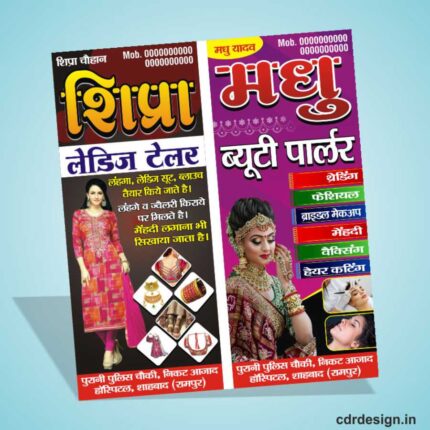
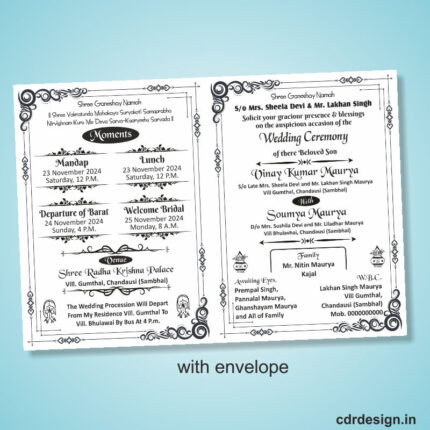


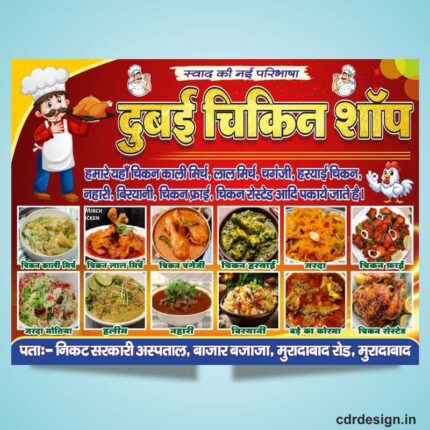






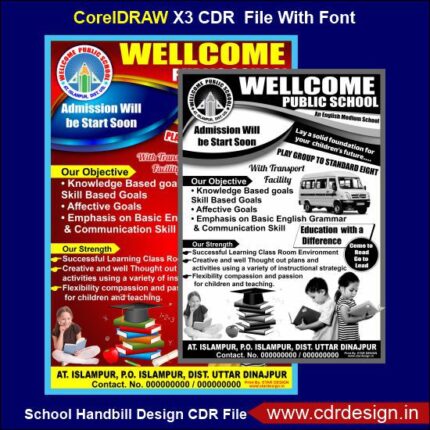
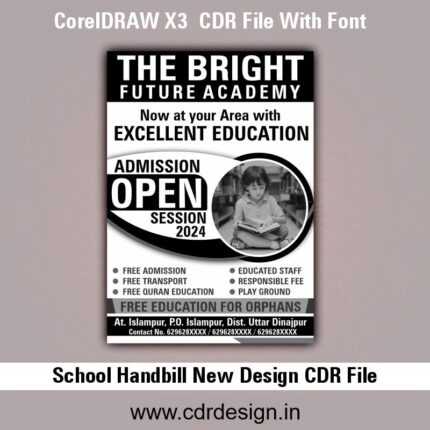
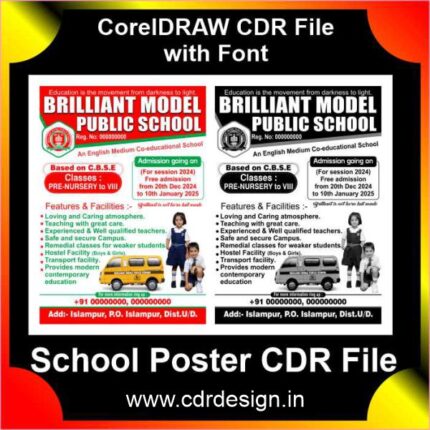
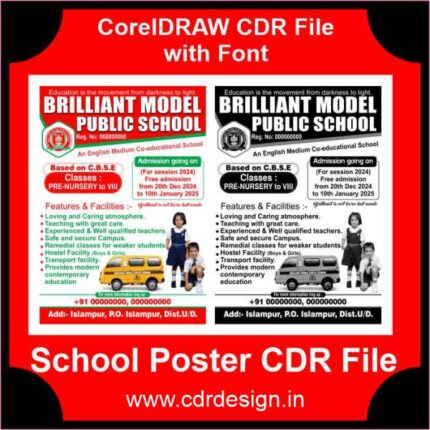
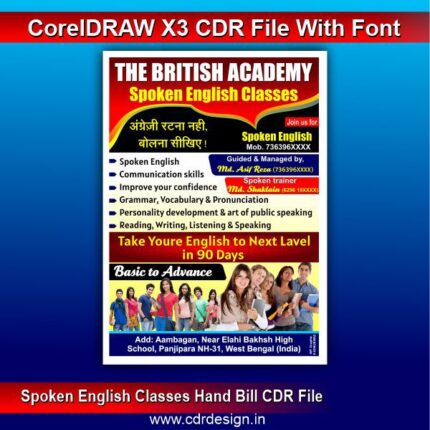

Reviews
There are no reviews yet.