Retirement Function Invitation Card Design CDR File
₹19.00
Retirement Function Invitation Card Design cdr file
Corel Draw X3 File
With Necessary Fonts
The File is Editable in CorelDraw
- Note: this design is only for the designers not
- for customers. Customization start from Rs.100
- How to Download:
- https://www.youtube.com/
- Instant Download:
- Your files will be available
- to download once payment is confirmed.
- (instant download items don’t accept returns,
- exchanges, or refunds. Please check all details
- before buying.)
-
- Help Number: call or WhatsApp
- Call us: 6296285862 (9 AM to 6 PM)
- CdrDesign License: Use for personal and
- commercial purposes more info
- Copyright Disclaimer:
- This File is uploaded by
- the user. We do not claim any copyright for
- the content. ( If the contents violate your
- copyright, please email us,
- admin@cdrdesign.in
Retirement Function Invitation Card Design CDR File
invitation card design,invitation card,invitation,wedding invitation simple design,ms dhoni retirement,wedding invitation video,traditional invitation card,business inauguration traditional invitation card,engagement invitation video,busign card design in coreldraw x7,online invitation card,digital invitation card,#shop board flex designs,design wedding invitations,barsi invitation message hindi,marriage invitation card,whatsapp invitation card
Crafting the Perfect Retirement Invitation: Utilizing a CDR File for a Memorable Farewell
Retirement is a monumental milestone, a celebration of years of dedication and hard work. And what better way to commemorate this significant transition than with a beautiful and personalized invitation? For designers and those looking to create a unique retirement invitation, utilizing a CDR file can be a powerful asset.
What is a CDR File and Why Use It?
A CDR file is associated with CorelDRAW, a vector graphics editor. This means the design within the file is made up of mathematical equations rather than pixels. This offers several advantages when creating invitations:
- Scalability: Images can be enlarged without losing quality, essential for printing different sizes or incorporating the design onto banners or other promotional materials.
- Editability: Every element within the design, from fonts and colors to shapes and images, can be easily modified and customized to perfectly reflect the retiree’s personality and preferences.
- Professional Look: Vector graphics lend a crisp, clean, and professional aesthetic, ensuring a polished final product.
Leveraging a CDR File for Your Retirement Invitation Design:
When starting with a CDR file, you often have a pre-designed template to work with. This can save a significant amount of time and effort. Here’s how to make the most of it:
- Choose a Template that Resonates: Look for a template that aligns with the retiree’s style. Is it formal or informal? Modern or classic? Some popular themes include:
- Travel: Reflecting future adventures and explorations.
- Relaxation: Emphasizing leisure and newfound free time.
- Hobby-Oriented: Highlighting passions the retiree plans to pursue.
- Elegant & Classic: A timeless design for a more formal celebration.
- Personalize the Core Elements: This is where the CDR file truly shines. Tailor these key aspects:
- Text: Replace placeholder text with accurate details like the retiree’s name, date, time, location, and RSVP information. Choose fonts that are legible and complement the overall design.
- Colors: Adjust the color palette to reflect the retiree’s favorite colors or a specific theme. CorelDRAW allows for easy color adjustments across the entire design or individual elements.
- Images: Incorporate personal photos of the retiree, showcasing their career highlights or cherished moments. This adds a personal touch that makes the invitation truly special.
- Layout: Rearrange elements, add or remove shapes, and adjust the overall layout to create a unique and visually appealing design.
Important Considerations When Working with a CDR File:
- Software Requirement: You’ll need CorelDRAW or a compatible vector graphics editor to open and edit the file.
- Font Licensing: Be mindful of font licenses, especially if you plan to use the design commercially.
- File Compatibility: When sharing the final design, consider exporting it to a more widely compatible format like PDF or JPEG.
Benefits of a Well-Designed Retirement Invitation:
A thoughtful retirement invitation sets the stage for a memorable celebration. It communicates respect and appreciation for the retiree’s contributions and invites loved ones to share in this momentous occasion. By leveraging the power of a CDR file, you can craft an invitation that is not only visually appealing but also deeply personal and meaningful.
In Conclusion:
Using a CDR file for your retirement invitation design can be a game-changer, allowing for a highly customizable and professional result. By thoughtfully choosing a template, personalizing the core elements, and keeping important considerations in mind, you can create an invitation that truly honors the retiree and invites guests to celebrate their remarkable journey. It’s a small detail that can make a big impact on a truly special event

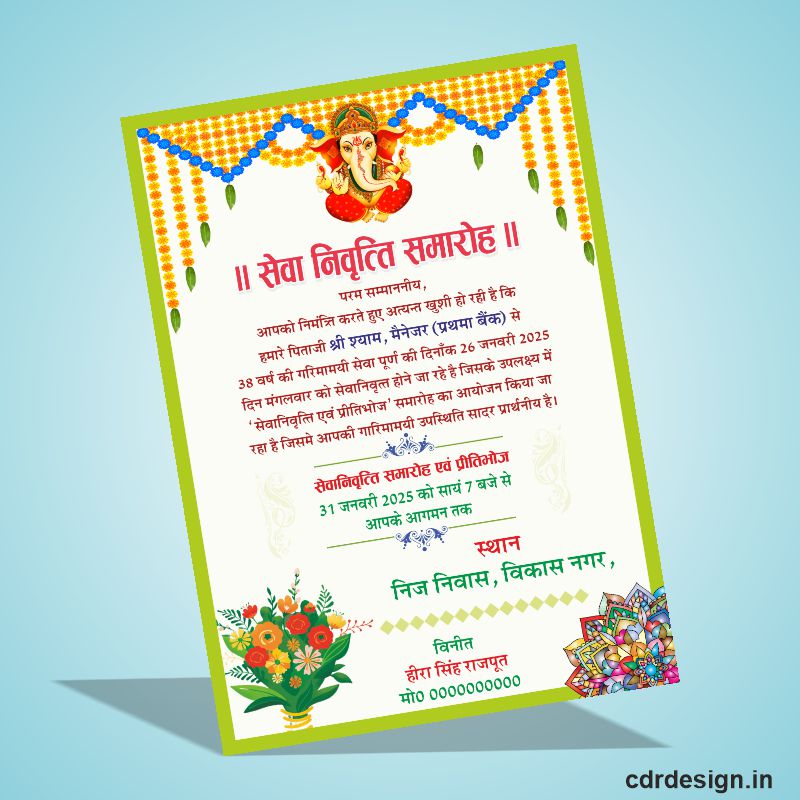
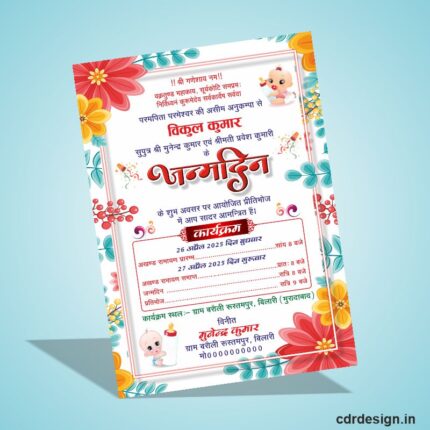


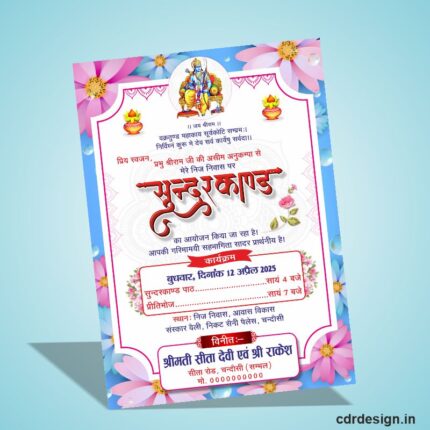




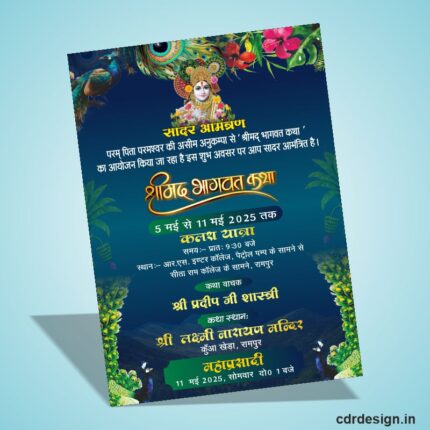


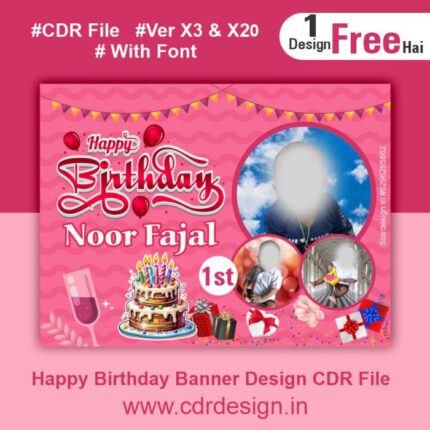
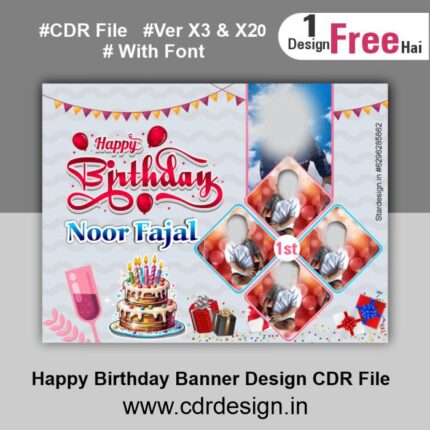





Reviews
There are no reviews yet.