Printing Press Flex Shop Design CDR File
₹21.00
Printing Press Flex Shop Design CDR File
Corel Draw X3 File
With Necessary Fonts
The File is Editable in CorelDraw
- Note: this design is only for the designers not
- for customers. Customization start from Rs.100
- How to Download:
- https://www.youtube.com/
- Instant Download:
- Your files will be available
- to download once payment is confirmed.
- (instant download items don’t accept returns,
- exchanges, or refunds. Please check all details
- before buying.)
-
- Help Number: call or WhatsApp
- Call us: 6296285862 (9 AM to 6 PM)
- CdrDesign License: Use for personal and
- commercial purposes more info
- Copyright Disclaimer:
- This File is uploaded by
- the user. We do not claim any copyright for
- the content. ( If the contents violate your
- copyright, please email us,
- admin@cdrdesign.in
Designing the Perfect Flex: CDR Files Take Center Stage in Printing Press Shop Layout
The printing press industry is a dynamic landscape where efficiency and precision are paramount. A well-designed shop layout can significantly impact workflow, minimize waste, and ultimately boost profitability. In this pursuit of optimization, many printing press flex shops are turning to CDR (CorelDRAW) files to create detailed and customizable design plans.
CDR files, the native format for CorelDRAW, offer a robust platform for visualizing and planning a flex shop’s layout. Their vector-based nature allows for scalability without losing quality, ensuring that every detail, from the placement of machinery to the flow of materials, can be accurately represented.
Why Choose CDR for Flex Shop Design?
Here’s why CDR files are becoming increasingly popular for designing printing press flex shops:
- Precision and Detail: CDR files allow for precise measurements and detailed representations of equipment, workspaces, and storage areas. This level of detail is crucial for optimizing space and ensuring smooth workflow.
- Customization and Flexibility: The vector-based format enables easy modification and experimentation. Designers can quickly adjust layouts, rearrange equipment, and test different scenarios to find the most efficient solution.
- Scalability: Whether designing a small shop or a large production facility, CDR files can scale to accommodate the size of the project without sacrificing image quality.
- Collaboration and Communication: CDR files can be easily shared with architects, contractors, and other stakeholders, facilitating clear communication and ensuring everyone is on the same page.
- Visual Communication: Beyond technical drawings, CDR allows for adding color, textures, and annotations, creating a visually appealing and informative representation of the planned shop.
Key Considerations When Designing a Flex Shop Layout with CDR:
Before diving into the design process, consider these crucial factors:
- Workflow Analysis: Understand the entire printing process, from receiving raw materials to shipping finished products. Identify bottlenecks and areas where efficiency can be improved.
- Equipment Placement: Position machinery strategically to minimize travel distances for operators and materials. Consider the layout of pre-press, printing, and post-press areas.
- Safety Regulations: Ensure the design complies with all relevant safety regulations, including fire codes, ventilation requirements, and emergency egress routes.
- Storage Solutions: Plan for efficient storage of materials, inks, and supplies. Use CDR to visualize shelving, racks, and other storage solutions.
- Ergonomics: Design workspaces that are comfortable and ergonomically sound for operators, reducing the risk of injuries and improving productivity.
- Future Expansion: Consider the potential for future growth and design the layout with flexibility in mind, allowing for easy expansion as needed.
Utilizing CDR Files for a Successful Flex Shop Design:
- Gather Information: Collect accurate measurements of the available space, equipment dimensions, and any existing structural limitations.
- Sketch Initial Layouts: Experiment with different layouts on paper before translating them into CDR. This allows for quick iteration and exploration of various possibilities.
- Create a Detailed CDR File: Use CorelDRAW to create a detailed representation of the proposed layout, including all equipment, workspaces, and storage areas.
- Visualize Workflow: Use arrows or other visual cues to illustrate the flow of materials and products through the shop.
- Collaborate and Revise: Share the CDR file with stakeholders and gather feedback. Revise the design based on input and refine the layout until it meets all requirements.
The Future of Flex Shop Design:
As technology continues to evolve, the use of CDR files and other digital tools will become even more prevalent in the printing press industry. These tools offer a powerful way to optimize shop layouts, improve efficiency, and ultimately enhance profitability. By embracing these advancements, flex shops can stay ahead of the curve and thrive in a competitive market.
In conclusion, the printing press flex shop design using CDR files offers a significant advantage in achieving optimal layout and workflow efficiency. By leveraging the precision, customization, and scalability of CDR, printing businesses can create a work environment that promotes productivity, safety, and future growth


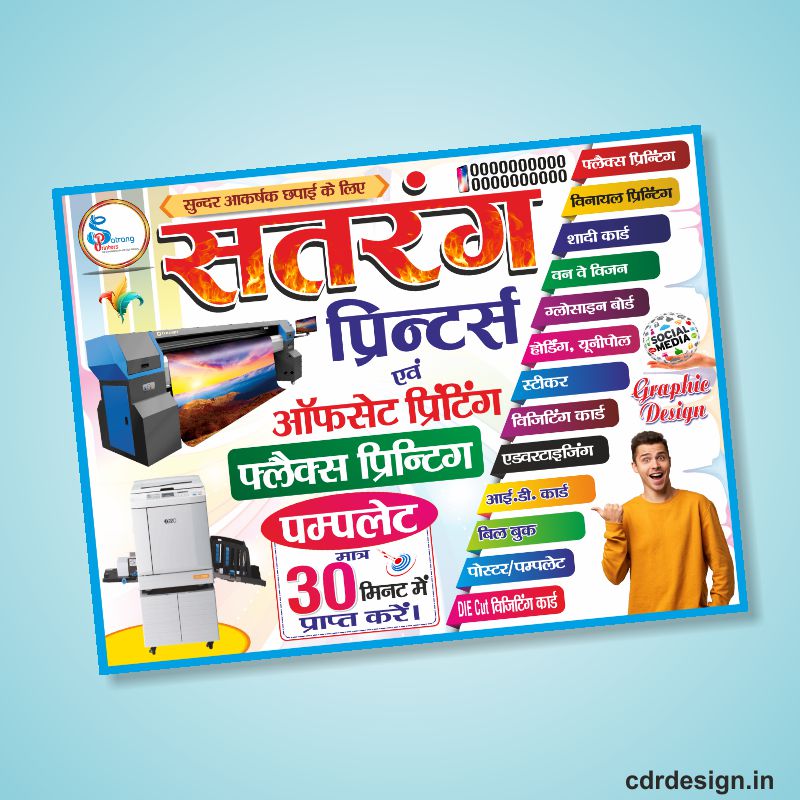







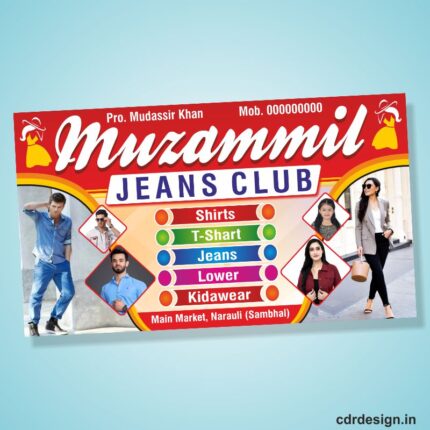



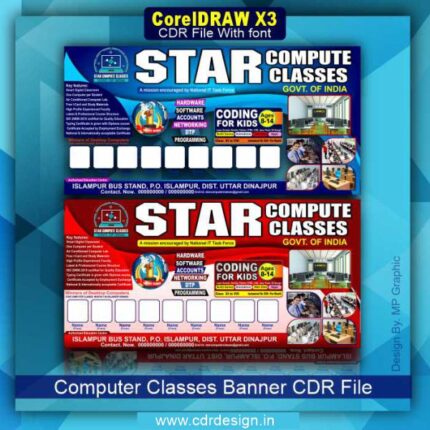




Reviews
There are no reviews yet.