Printing Press Banner Design Cdr File
₹20.00
Printing Press Banner Design Cdr File
Corel Draw X3 File
With Necessary Fonts
The File is Editable in CorelDraw
- Note: this design is only for the designers not
- for customers. Customization start from Rs.100
- How to Download:
- https://www.youtube.com/
- Instant Download:
- Your files will be available
- to download once payment is confirmed.
- (instant download items don’t accept returns,
- exchanges, or refunds. Please check all details
- before buying.)
-
- Help Number: call or WhatsApp
- Call us: 6296285862 (9 AM to 6 PM)
- CdrDesign License: Use for personal and
- commercial purposes more info
- Copyright Disclaimer:
- This File is uploaded by
- the user. We do not claim any copyright for
- the content. ( If the contents violate your
- copyright, please email us,
- admin@cdrdesign.in
Stand Out from the Crowd: Designing a Striking Printing Press Banner
In today’s competitive market, a strong visual presence is crucial for any business, especially a printing press. A well-designed banner can be a powerful tool to attract new clients, advertise services, and reinforce brand recognition. The good news is, creating an eye-catching banner doesn’t have to be a daunting task, especially with accessible resources like Printing Press Banner Design CDR files.
This article explores the importance of a compelling banner for printing presses and how utilizing a CDR file can streamline the design process.
Why a Banner is Essential for Your Printing Press:
- Brand Visibility: A strategically placed banner, whether at a trade show, outside your storefront, or even digitally, instantly boosts your brand’s visibility. It acts as a silent salesperson, constantly working to capture attention.
- Service Showcase: Banners provide an opportunity to highlight your core services – from business card printing and brochure creation to large-format posters and custom packaging. Showcase the breadth and quality of your offerings.
- Targeted Messaging: Use the banner to communicate specific promotions, discounts, or unique selling propositions. Targeted messaging resonates more effectively with your audience.
- Professional Image: A well-designed banner reflects the quality and professionalism of your printing services. It builds trust and confidence in your brand.
- Call to Action: Include a clear call to action on your banner, encouraging viewers to visit your website, call for a quote, or visit your location.
The Power of a CDR File:
CDR files are vector graphics files commonly used in software like CorelDRAW. Using a pre-designed Printing Press Banner Design CDR file offers several advantages:
- Time Savings: Start with a professionally designed template instead of building from scratch. This significantly reduces design time and allows you to focus on customization.
- Cost-Effectiveness: Hiring a graphic designer can be expensive. A CDR file offers a cost-effective alternative, especially for businesses on a tight budget.
- Customization: CDR files are fully editable. You can easily change colors, fonts, images, and layouts to match your brand identity and specific requirements.
- High-Quality Output: Vector graphics are scalable without losing resolution. This ensures your banner looks crisp and professional, regardless of size.
- Consistent Branding: Using a CDR file allows you to maintain consistent branding across all your marketing materials.
Key Elements of an Effective Printing Press Banner Design:
When customizing your banner design (whether starting from a CDR file or creating your own), keep these elements in mind:
- Headline: A clear and concise headline that grabs attention and communicates your key message.
- Visuals: High-quality images of your work or graphics related to printing, such as presses, paper, or ink. Showcase your capabilities.
- Color Palette: Choose a color palette that aligns with your brand and is visually appealing. Consider using contrasting colors for readability.
- Typography: Select fonts that are legible and reflect your brand’s personality. Avoid using too many different fonts.
- Call to Action: A clear and prominent call to action that encourages viewers to take the next step.
- Contact Information: Include your website address, phone number, or social media handles.
- Whitespace: Don’t overcrowd the banner. Leave enough whitespace to create a clean and uncluttered design that is easy to read.
Tips for Using a Printing Press Banner Design CDR File:
- Choose a Reputable Source: Download CDR files from reputable websites to avoid low-quality designs or potential security risks.
- Understand CorelDRAW: Familiarize yourself with the basics of CorelDRAW to effectively edit and customize the file.
- Maintain Brand Consistency: Ensure the design matches your existing branding guidelines, including logo, colors, and fonts.
- Proofread Carefully: Before printing, meticulously proofread all text to avoid errors.
- Consider Material & Size: Choose the appropriate banner material and size based on its intended location and visibility.
In conclusion, a well-designed banner is a valuable investment for any printing press looking to attract customers and build brand awareness. By leveraging the power of a Printing Press Banner Design CDR file and incorporating the key design elements discussed above, you can create a visually compelling and effective banner that helps your business stand out in a crowded marketplace. So, take the time to craft a banner that truly represents your printing press and watch your business flourish






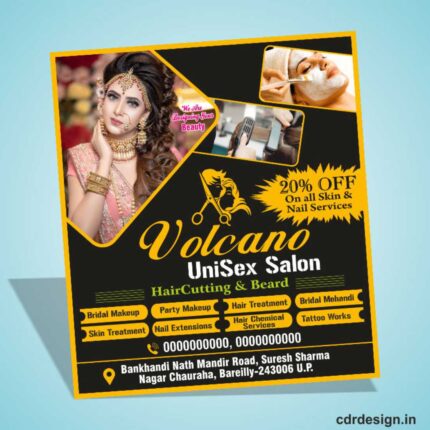
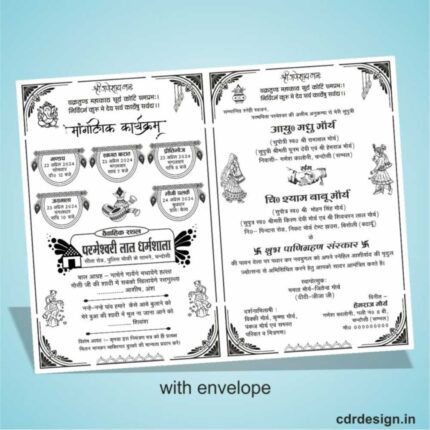
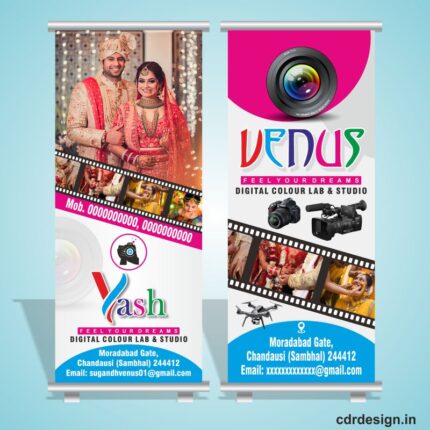








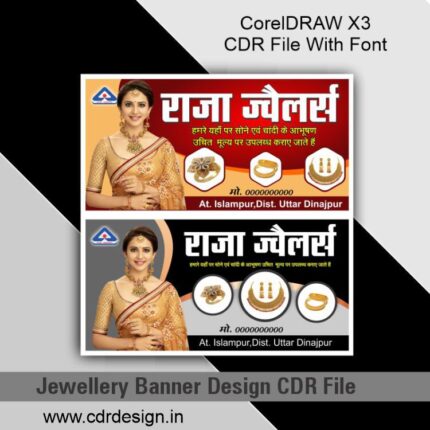

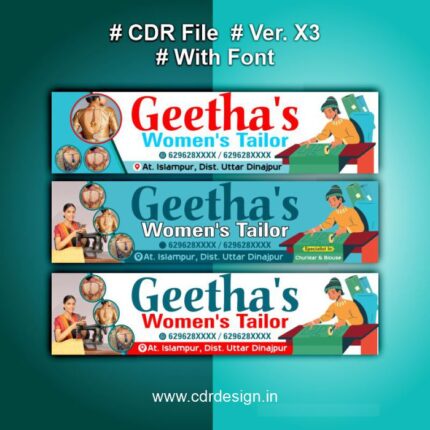

Reviews
There are no reviews yet.