Pizza Store Banner Design CDR File
₹15.00
Pizza Store Banner Design Cdr File
Corel Draw X3 File
With Necessary Fonts
The File is Editable in CorelDraw
- Note: this design is only for the designers not
- for customers. Customization start from Rs.100
- How to Download:
- https://www.youtube.com/
- Instant Download:
- Your files will be available
- to download once payment is confirmed.
- (instant download items don’t accept returns,
- exchanges, or refunds. Please check all details
- before buying.)
-
- Help Number: call or WhatsApp
- Call us: 6296285862 (9 AM to 6 PM)
- CdrDesign License: Use for personal and
- commercial purposes more info
- Copyright Disclaimer:
- This File is uploaded by
- the user. We do not claim any copyright for
- the content. ( If the contents violate your
- copyright, please email us,
- cdrdesign8@gmail.com
Designing the Perfect Pizza Store Banner: A Guide Using CDR Files
A captivating banner is crucial for any pizza store’s success. It’s the first impression, the silent salesperson shouting “delicious pizza!” from a distance. While there are many design platforms, using a CorelDRAW (CDR) file offers significant advantages for creating professional, high-resolution pizza store banners. This article explores the key elements to consider when designing a pizza store banner using a CDR file, ensuring your design is eye-catching and effective.
Why Choose a CDR File?
CorelDRAW, a vector-based graphic design program, allows for the creation of scalable graphics without losing quality. This is paramount for banner design as you might need to print your design in various sizes – from small social media posts to large storefront banners. Unlike raster images (JPEG, PNG), vector graphics maintain crisp lines and sharp details regardless of scaling, preventing pixelation and blurry text. This ensures your pizza slices look as appetizing in a billboard-sized print as they do on a smaller flyer.
Key Elements of a Successful Pizza Store Banner Design (using CDR):
- Compelling Visuals: The star of the show! High-quality images of your most popular pizzas, featuring vibrant colors and appetizing toppings, are essential. Use CDR’s tools to expertly manipulate these images, ensuring they are the focal point. You can achieve a professional, studio-quality look using lighting effects and carefully chosen typography.
- Clear Messaging: Keep it concise and impactful. Highlight your unique selling proposition (USP). Are you known for your fresh ingredients, fast delivery, or unique pizza creations? Emphasize this clearly and prominently. Use a strong, easily readable font – avoid overly stylized fonts that are difficult to read from a distance.
- Strategic Color Palette: Warm, inviting colors like reds, oranges, and yellows are naturally associated with food and create a sense of warmth and appetite. However, don’t be afraid to experiment with your brand colors to create a unique and memorable aesthetic. Ensure the color scheme is consistent with your overall brand identity.
- Effective Layout: Balance is key. Use CDR’s layout tools to arrange your text and images harmoniously. Avoid overcrowding the banner; give each element enough space to breathe and be easily noticed. Consider using a clear hierarchy, ensuring the most important information (e.g., your store name, phone number, special offers) is prominently displayed.
- Contact Information: Make it easy for customers to reach you! Include your store name, address, phone number, website, and social media handles (if applicable). Use a clear, easily readable font and ensure the contact information is easily visible.
- Call to Action (CTA): Encourage immediate engagement! Include a clear CTA such as “Order Now,” “Visit Us Today,” or “Special Offer.” Use a compelling font and color to draw the eye to this crucial element.
Tips for Designing in CorelDRAW:
- Master Layers: Utilize layers efficiently to organize your design elements and make editing easier. This is especially important for complex designs with multiple images and text elements.
- Utilize Built-in Tools: Explore CDR’s vast array of tools for creating shapes, effects, and manipulating images to achieve a polished, professional outcome.
- Export Options: Understand the different export options available in CDR to ensure your banner is optimized for the intended print size and medium. Consider exporting as high-resolution PDFs or TIFFs for professional printing.
By following these guidelines and leveraging the powerful features of CorelDRAW, your pizza store banner will be a delicious visual feast, attracting customers and driving sales. Remember, a well-designed banner is more than just advertising; it’s an essential ingredient in your overall brand strategy.

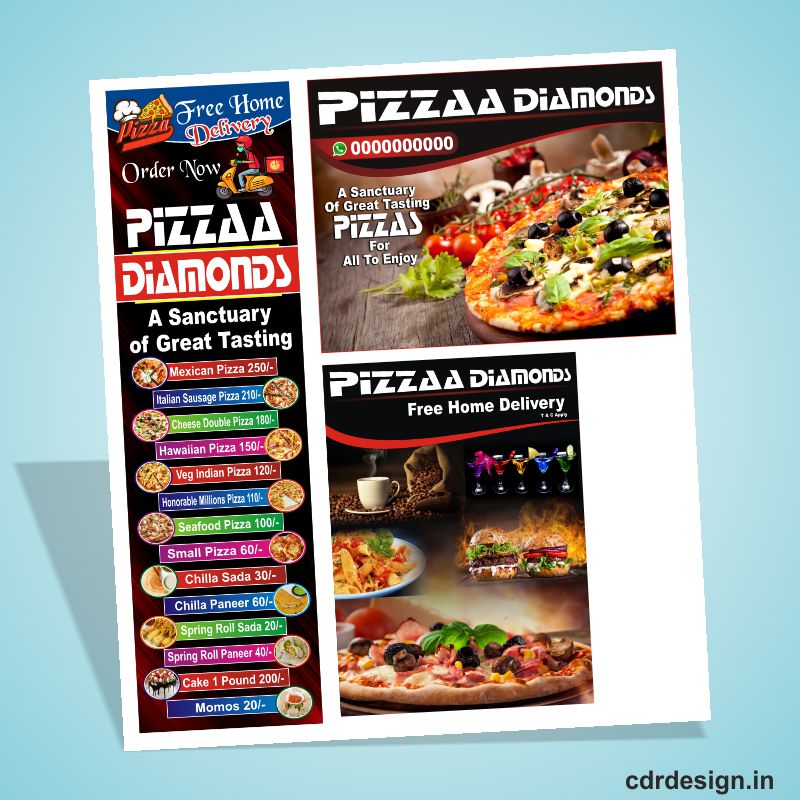





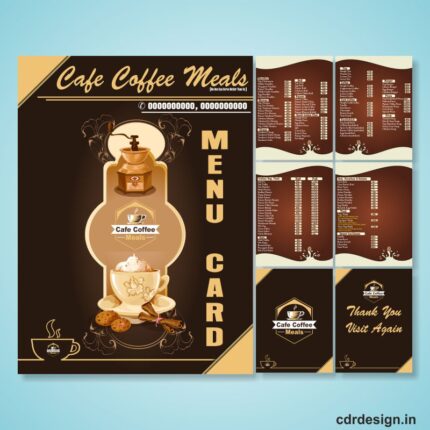











Reviews
There are no reviews yet.