
Pizza Point Banner Design CDR File
₹99.00 Original price was: ₹99.00.₹39.00Current price is: ₹39.00.
Pizza Point Banner Design CDR File
CorelDRAW 13 & 20 Version File
With Font
CDR Version 13 & 20 with Font Fully Editable
Color CMYK
siz 22MB
- Note: this design is only for the designers not
- for customers. Customization start from Rs.100
- How to Download:
- https://www.youtube.com/
- Instant Download:
- Your files will be available
- to download once payment is confirmed.
- (instant download items don’t accept returns,
- exchanges, or refunds. Please check all details
- before buying.)
-
- Help Number: call or WhatsApp
- Call us: 6296285862 (9 AM to 6 PM)
- CdrDesign License: Use for personal and
- commercial purposes more info
- Copyright Disclaimer:
- This File is uploaded by
- the user. We do not claim any copyright for
- the content. ( If the contents violate your
- copyright, please email us,
- cdrdesign8@gmail.com
Level Up Your Pizza Place: Designing a Captivating Banner with a CDR File
In the competitive landscape of the food industry, capturing attention is paramount. A well-designed banner can be the difference between a bustling restaurant and an empty one. If you’re running a pizza place, a captivating banner is your silent salesman, enticing passersby with delicious promises. This article explores how to leverage a Pizza Point Banner Design CDR file to create a banner that not only attracts customers but also accurately reflects your brand.
Thank you for reading this post, don't forget to subscribe!What is a CDR File and Why is it Important?
CDR files are associated with CorelDRAW, a popular vector graphics editor. Vector graphics are scalable and maintain their sharpness, regardless of size. This makes CDR files ideal for banner design, ensuring your pizza point’s banner looks crisp and professional, whether it’s a small retractable banner for indoor use or a large outdoor banner.
Key Elements of a Successful Pizza Point Banner Design:
Before diving into the specifics of using a CDR file, let’s outline the key elements that make a pizza banner truly effective:
- Visual Appeal: This is arguably the most important. High-quality images of your pizzas are crucial. Think vibrant colors, perfectly melted cheese, and appetizing toppings. Avoid blurry or poorly lit images.
- Clear and Concise Messaging: What is your banner trying to convey? Special offers? Your unique selling proposition? Keep the message short, sweet, and easily readable from a distance. Examples include:
- “Best Pizza in Town!”
- “Daily Pizza Deals – Limited Time Only!”
- “Freshly Made Dough & Premium Toppings”
- Branding: Incorporate your logo, brand colors, and font consistently. This reinforces brand recognition and helps customers associate the delicious pizza with your establishment.
- Call to Action: Encourage viewers to take action. Include a website address, phone number, or even a QR code for easy ordering. Examples include:
- “Order Online Now!”
- “Call Us for Takeout!”
- “Visit Us Today!”
- Readability: Choose a font that is clear and easy to read from a distance. Consider the contrast between the text and the background color.
- Placement Considerations: Keep in mind the location where the banner will be displayed. If it’s in a high-traffic area, you have less time to capture attention.
Leveraging Your Pizza Point Banner Design CDR File:
Now, let’s examine how to utilize your Pizza Point Banner Design CDR file to bring your vision to life:
- Open and Explore the File in CorelDRAW: Assuming you have CorelDRAW, open the CDR file. Familiarize yourself with the existing design elements:
- Layout: How is the overall design structured? Are the elements well-balanced?
- Images: What type of pizza images are used? Are they high-resolution?
- Text: What font is used? How is the text positioned and styled?
- Colors: What color palette is used? Does it align with your brand?
- Personalize the Design: This is where you can truly make the banner your own.
- Replace Images: Use high-quality photos of your pizzas. This is crucial for showcasing the actual product you offer.
- Edit Text: Change the text to reflect your current promotions, unique selling points, and contact information.
- Adjust Colors: Modify the color scheme to align with your brand identity.
- Incorporate Your Logo: Ensure your logo is prominently displayed and appropriately sized.
- Add or Remove Elements: Depending on your needs, you might want to add additional elements, like a social media handle, or remove unnecessary clutter.
- Optimize for Printing: Before sending the file for printing, ensure:
- Resolution: The design is set to a high resolution (at least 300 DPI) for optimal print quality.
- Color Mode: The color mode is set to CMYK, which is the standard for professional printing.
- Bleed: Add a bleed area to the edges of the design to prevent white borders after trimming.
- Consider Professional Printing: While you can print banners at home, consider using a professional printing service for superior quality and durability. They can advise on the best materials and finishes for your banner’s location.
Tips for Maximizing the Impact of Your Pizza Point Banner:
- Location is Key: Strategically place your banner in a high-traffic area where it’s easily visible.
- Keep it Fresh: Regularly update your banner with new promotions or seasonal offers.
- Consider Multiple Banners: Use different banner designs to target different audiences or promote specific menu items.
- A/B Testing: Experiment with different banner designs to see which ones perform best.
Conclusion:
A well-designed pizza point banner is an invaluable marketing tool. By leveraging a CDR file and customizing it to accurately reflect your brand, unique offerings, and target audience, you can create a banner that effectively captures attention and drives customers to your delicious pizzas. Remember to prioritize visual appeal, clear messaging, and strategic placement for maximum impact. So, get creative, personalize your banner design, and watch those pizza orders roll in





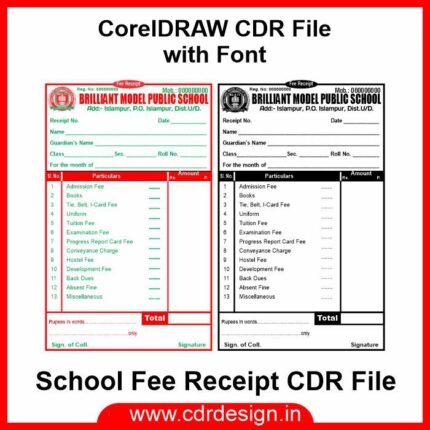


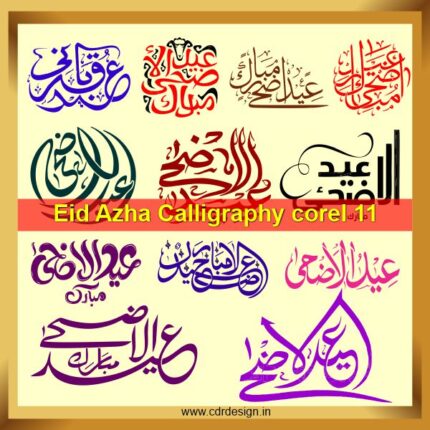










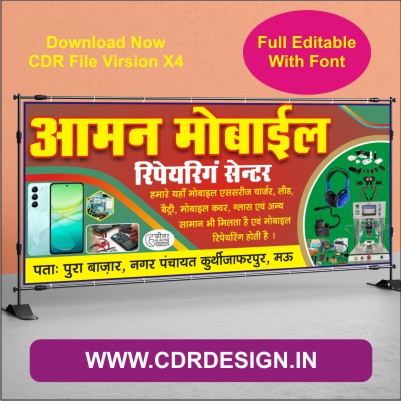
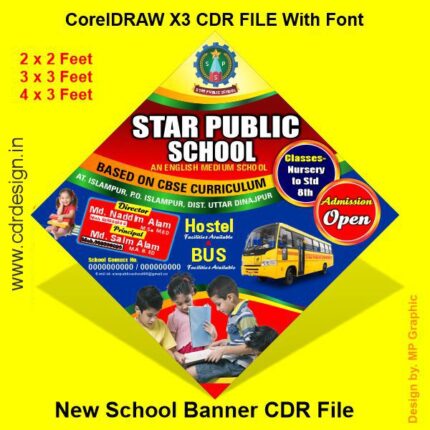

Reviews
There are no reviews yet.