Pathology Lab Letterhead design cdr file
₹15.00
Pathology Lab Letterhead design cdr file
Corel Draw X3 File
With Necessary Fonts
The File is Editable in CorelDraw
- Note: this design is only for the designers not
- for customers. Customization start from Rs.100
- How to Download:
- https://www.youtube.com/
- Instant Download:
- Your files will be available
- to download once payment is confirmed.
- (instant download items don’t accept returns,
- exchanges, or refunds. Please check all details
- before buying.)
-
- Help Number: call or WhatsApp
- Call us: 6296285862 (9 AM to 6 PM)
- CdrDesign License: Use for personal and
- commercial purposes more info
- Copyright Disclaimer:
- This File is uploaded by
- the user. We do not claim any copyright for
- the content. ( If the contents violate your
- copyright, please email us,
- admin@cdrdesign.in
Designing a Professional Pathology Lab Letterhead Using a CDR File
In the digital age, where first impressions often come through documents and correspondence, a well-designed letterhead is essential for establishing credibility and professionalism. For pathology labs, which deal with sensitive medical data and require a high level of trust, a letterhead serves as a vital branding tool. This article explores the process of creating a pathology lab letterhead using a CDR (CorelDRAW) file, drawing from common design principles and best practices. Whether you’re a graphic designer, lab administrator, or simply curious about visual branding in healthcare, this guide will provide insights into transforming a basic CDR template into an effective communication asset.
Why a Pathology Lab Needs a Professional Letterhead
A letterhead is more than just a decorative header on official documents; it’s a reflection of your lab’s identity and commitment to quality. In the context of pathology labs, which handle critical tasks like sample analysis, report generation, and patient communications, a letterhead must convey reliability, accuracy, and compliance with medical standards.
- Branding and Trust: Pathology labs often deal with healthcare providers, patients, and regulatory bodies. A professional letterhead featuring your lab’s logo, name, and contact details helps build trust. For instance, incorporating elements like a microscope icon or DNA helix can subtly reinforce the lab’s expertise without overwhelming the design.
- Legal and Regulatory Compliance: In regions with strict healthcare regulations (e.g., HIPAA in the US or GDPR in Europe), letterheads must include essential information such as the lab’s address, accreditation details, and privacy statements. This ensures that all outgoing documents are traceable and compliant.
- Practical Benefits: A standardized letterhead streamlines communication, making reports, invoices, and correspondence look uniform. When designed in a CDR file, it allows for easy customization and scalability, which is crucial for labs that produce high volumes of documents.
If you’re starting with a CDR file—such as a template for a pathology lab letterhead—the flexibility of CorelDRAW makes it an ideal tool. CDR files are vector-based, meaning they scale without losing quality, which is perfect for printing on various paper sizes or adapting for digital use.
Key Elements to Include in a Pathology Lab Letterhead Design
Before diving into the design process, let’s break down the essential components of a pathology lab letterhead. These elements should be incorporated into your CDR file to create a balanced and functional layout.
- Logo and Lab Name: The logo is the focal point. For a pathology lab, opt for clean, scientific imagery like stylized lab equipment or abstract representations of cells. Place it prominently in the top-left or center of the header to ensure immediate recognition.
- Contact Information: Include the lab’s full address, phone number, email, website, and any relevant social media handles. In a CDR design, use a sans-serif font for readability, and align this information neatly along the top or bottom margin.
- Accreditation and Certifications: Highlight any certifications (e.g., CAP, CLIA) to underscore the lab’s credibility. These can be added as icons or badges in the footer, ensuring they don’t clutter the main design.
- Tagline or Mission Statement: A short phrase like “Precision in Every Diagnosis” can add a personal touch and reinforce the lab’s values. Keep it concise to avoid overwhelming the space.
- Design Aesthetics: Pathology labs should aim for a professional, clinical look. Use cool colors like blues and greens to evoke trust and calmness, and maintain a clean layout with ample white space. Avoid overly decorative elements that might detract from the scientific nature of the work.
If you’re working with a pre-existing CDR file, review its layers in CorelDRAW to customize these elements. For example, a basic template might have placeholders for text and images, which you can edit to fit your lab’s specifics.
Step-by-Step Guide to Designing in CorelDRAW
CorelDRAW is a powerful vector graphics editor that’s user-friendly for beginners and feature-rich for professionals. Assuming you have a CDR file for a pathology lab letterhead (perhaps downloaded from a template library or created by a designer), here’s a step-by-step guide to refine and finalize it.
Step 1: Open and Familiarize Yourself with the CDR File
- Launch CorelDRAW and open your CDR file.
- Explore the layers panel (View > Dockers > Object Manager) to see how elements are organized. A well-structured template might have separate layers for the background, text, and logos.
- Zoom in to check for any resolution issues or misalignments.
Step 2: Customize the Layout
- Add or Edit the Logo: Use the Shape Tool or Import function to insert your lab’s logo. Ensure it’s vector-based for scalability. Position it using the Align and Distribute tools to maintain symmetry.
- Incorporate Text Elements: Select the Text Tool to add or modify contact details. Choose fonts like Arial or Helvetica for a modern, readable look. Set the font size to 10-12 pt for standard letterheads.
- Incorporate Colors and Branding: Go to the Color Palette and select hues that match your lab’s brand guidelines. For a pathology theme, use a palette of navy blue (#001f3f) for the header and light gray (#f0f0f0) for backgrounds to ensure high contrast and accessibility.
Step 3: Ensure Functionality and Compliance
- Add Bleeds and Margins: In the Page Setup (File > Page Setup), set bleeds to 0.125 inches for professional printing. This prevents white edges when the document is trimmed.
- Test for Print and Digital Compatibility: Export a sample as a PDF to check how it renders. Use CorelDRAW’s Preview mode to simulate prints on different paper sizes (e.g., A4 or letter).
- Incorporate Security Features: If your CDR file supports it, add watermarks or faint patterns (like a subtle grid) to deter unauthorized copying, which is especially important for sensitive pathology reports.
Step 4: Review and Finalize
- Proofread all text for accuracy and errors.
- Use the Eyedropper Tool to maintain color consistency.
- Save multiple versions of the CDR file for backups, and export final designs in formats like PDF or JPEG for easy sharing.
This process can be completed in under an hour for a simple template, making CDR files an efficient choice for iterative designs.
Best Practices for Pathology Lab Letterhead Designs
To make your letterhead stand out while adhering to industry standards, keep these tips in mind:
- Prioritize Simplicity: Overly complex designs can look unprofessional. Stick to 2-3 colors and minimal graphics to keep the focus on the content.
- Accessibility Matters: Ensure text is legible for all users, including those with visual impairments. Follow WCAG guidelines by using sufficient color contrast (e.g., a ratio of 4.5:1 for text).
- Scalability and Adaptability: Since CDR files are vector-based, your design will work seamlessly across mediums, from printed reports to email signatures.
- Common Mistakes to Avoid: Don’t overcrowd the header with too much information, ignore mobile optimization (if used digitally), or forget to update contact details regularly.
- Legal Considerations: Always consult with legal experts to ensure your letterhead complies with healthcare regulations. For example, in pathology, including a disclaimer about the limitations of test results can be crucial.
Conclusion: Elevate Your Lab’s Professional Image
Designing a pathology lab letterhead using a CDR file is a straightforward way to enhance your brand’s visibility and trustworthiness. By focusing on key elements like clear branding, compliance, and user-friendly design, you can create documents that not only look polished but also communicate your lab’s dedication to excellence. Whether you’re customizing an existing template or starting from scratch in CorelDRAW, the end result will be a powerful tool for effective communication.
If you’re new to CorelDRAW, consider exploring online tutorials or templates from resources like Corel’s official site or graphic design communities. Investing time in this process can yield long-term benefits, helping your pathology lab stand out in a competitive healthcare landscape. Remember, a great letterhead isn’t just about aesthetics—it’s about building lasting relationships through professionalism and precision


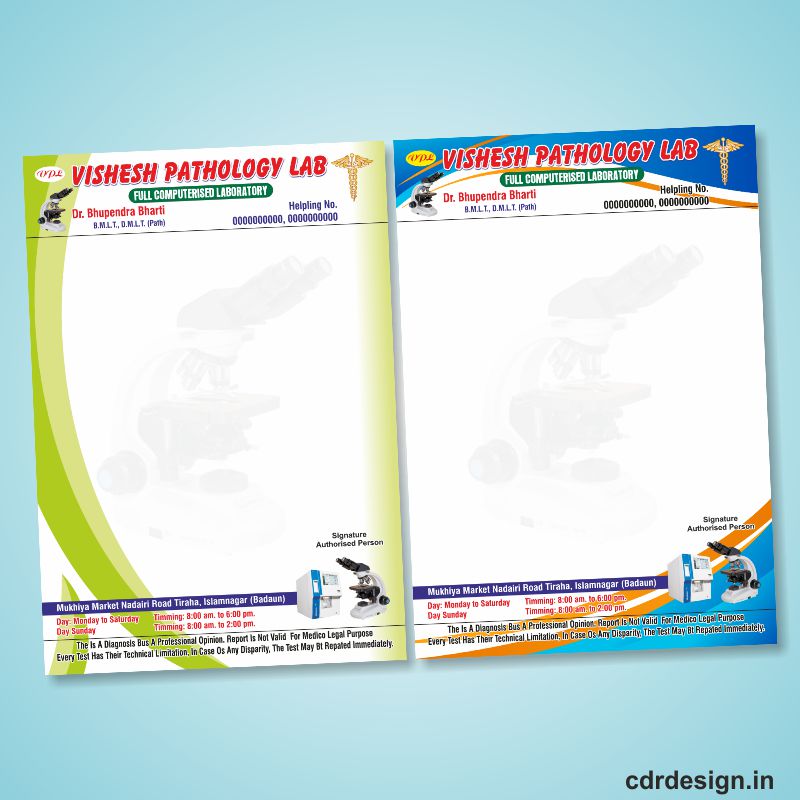


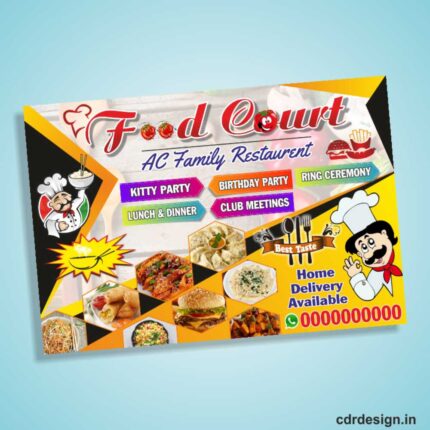





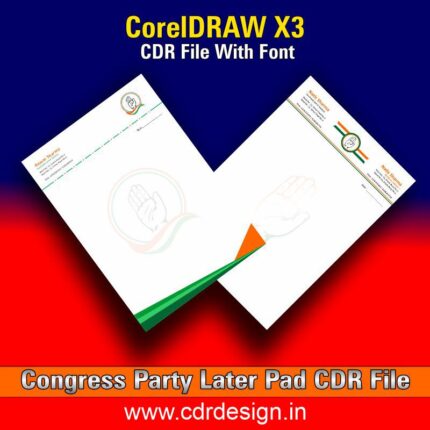
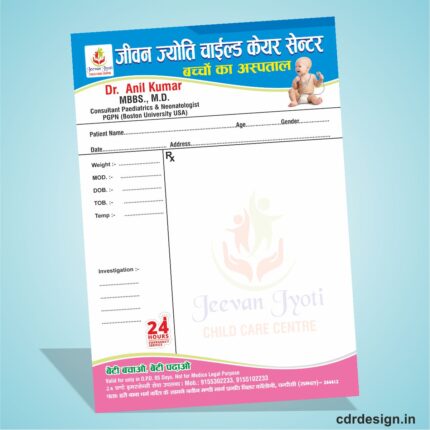





Reviews
There are no reviews yet.