Mithai Shop Banner Design CDR File
₹15.00
Mithai Shop Banner Design cdr file
Corel Draw X3 File
With Necessary Fonts
The File is Editable in CorelDraw
- Note: this design is only for the designers not
- for customers. Customization start from Rs.100
- How to Download:
- https://www.youtube.com/
- Instant Download:
- Your files will be available
- to download once payment is confirmed.
- (instant download items don’t accept returns,
- exchanges, or refunds. Please check all details
- before buying.)
-
- Help Number: call or WhatsApp
- Call us: 6296285862 (9 AM to 6 PM)
- CdrDesign License: Use for personal and
- commercial purposes more info
- Copyright Disclaimer:
- This File is uploaded by
- the user. We do not claim any copyright for
- the content. ( If the contents violate your
- copyright, please email us,
- cdrdesign8@gmail.com
Sweeten Your Business: Crafting the Perfect Mithai Shop Banner Design (Plus a CDR File Tip!)
In the vibrant world of mithai, taste is king. But before a customer can savor the deliciousness you offer, they need to be drawn in. That’s where a well-designed banner comes in. It’s your silent salesperson, enticing passersby with a visual invitation to indulge in your delectable treats. This article explores the key elements of effective mithai shop banner design, and includes a hot tip about using CDR files!
Why a Good Banner Matters:
A banner is more than just a piece of fabric; it’s a powerful branding tool. A compelling banner can:
- Attract Attention: In busy marketplaces, a striking banner cuts through the visual clutter.
- Communicate Your Brand: Your banner reflects your shop’s personality – is it traditional, modern, or specializing in a particular regional sweet?
- Inform Customers: Clearly display your shop name, special offers, and signature sweets.
- Drive Sales: Ultimately, a well-designed banner encourages foot traffic and boosts your bottom line.
Key Elements of a Delicious-Looking Mithai Shop Banner:
- Enticing Visuals:
- High-Quality Images: Showcase your mithai in their most tempting light. Use professional photography or source high-resolution images. Close-ups of glistening jalebis, melt-in-your-mouth barfis, and colorful laddus are sure to whet appetites.
- Backgrounds: Choose backgrounds that complement the mithai without overpowering them. Traditionally, warm, earthy tones like reds, oranges, and yellows evoke feelings of comfort and celebration.
- Avoid Clutter: Too many images can be overwhelming. Focus on a few key items or create visually appealing groupings.
- Appealing Typography:
- Readability is Key: Opt for fonts that are easy to read from a distance. Bold, clear fonts work best.
- Font Pairing: Choose fonts that complement each other. A traditional script font for your shop name paired with a simpler sans-serif font for additional text can create a balanced look.
- Color Contrast: Ensure your text contrasts strongly with the background for maximum visibility.
- Color Palette:
- Traditional Colors: As mentioned earlier, warm colors are often associated with mithai.
- Brand Colors: Incorporate your brand colors to maintain consistency and reinforce your brand identity.
- Consider Psychology: Colors evoke emotions. Research color psychology to choose a palette that resonates with your target audience.
- Clear and Concise Messaging:
- Shop Name: Make sure your shop name is prominently displayed and easy to read.
- Special Offers: Highlight any special deals or promotions you’re currently running.
- Unique Selling Proposition (USP): What makes your mithai shop special? Fresh ingredients? Authentic recipes? Handcrafted treats? Communicate your USP clearly.
- Size and Placement:
- Consider the Location: Choose a banner size that is appropriate for its intended location.
- Strategic Placement: Position your banner in a high-traffic area where it will be easily seen by potential customers.
Hot Tip: Using CDR Files for Your Banner Design
Many designers use CorelDRAW to create banner designs, often saving them as CDR files. If you’re working with a designer, asking for the CDR file (if they’re willing to provide it) can be incredibly beneficial. Here’s why:
- Full Customization: CDR files allow you to fully customize the design yourself in CorelDRAW, rather than being limited to a flattened image file.
- Scalability: Vector graphics (which CDR files often contain) are infinitely scalable without losing quality – perfect for banners!
- Easy Text Editing: You can easily change the text, fonts, and colors in a CDR file without affecting the overall design.
However, there are a few things to keep in mind when working with CDR files:
- You Need CorelDRAW: To open and edit CDR files, you’ll need a copy of CorelDRAW.
- Font Compatibility: If the original designer used a specific font that you don’t have installed, CorelDRAW might substitute it with a different font. Be prepared to address any font issues.
- Copyright: Ensure you have the right to use and modify the design. Discuss copyright and usage rights with your designer.
Conclusion:
A well-designed mithai shop banner is an investment that can pay off in increased foot traffic and sales. By considering the key elements of design and thinking strategically about your message, you can create a banner that attracts customers and showcases the mouthwatering delights your shop has to offer. And remember the tip about CDR files – they can give you greater control and flexibility over your banner design! Now go forth and sweeten your business!








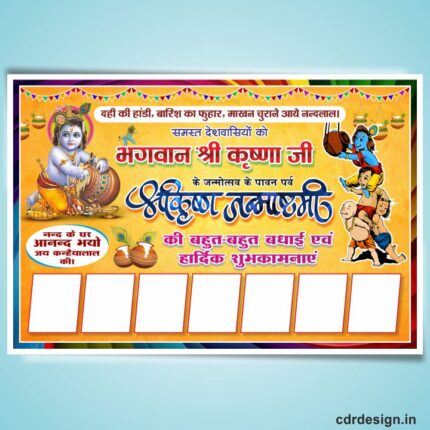
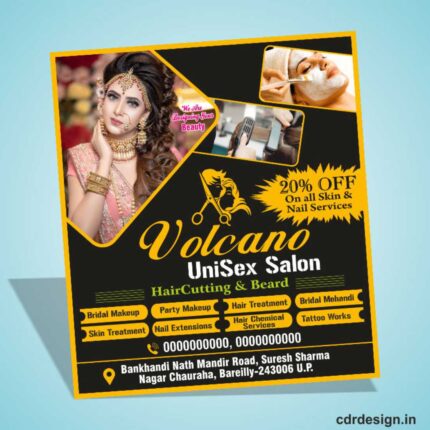




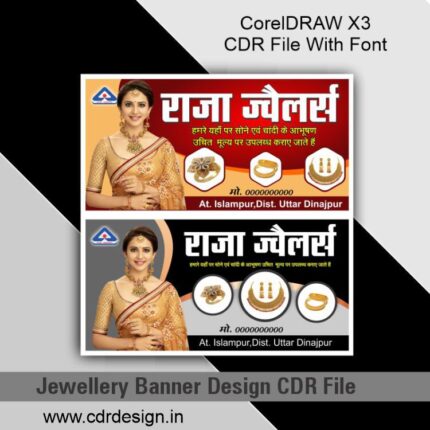



Reviews
There are no reviews yet.