
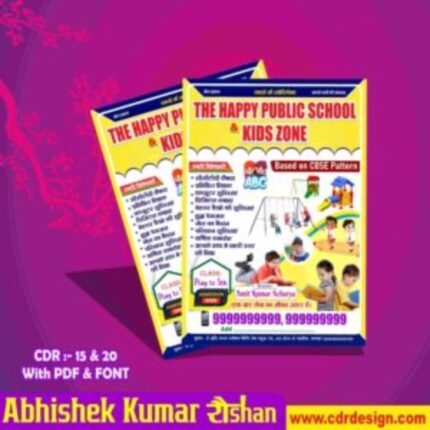
Menu Design For Restaurant CDR File
₹99.00 Original price was: ₹99.00.₹39.00Current price is: ₹39.00.
Menu Design For Restaurant CDR File
CorelDRAW 13 & 20 Version File
With Font
CDR Version 13 & 20 with Font Fully Editable
Color CMYK
siz 23MB
- Note: this design is only for the designers not
- for customers. Customization start from Rs.100
- How to Download:
- https://www.youtube.com/
- Instant Download:
- Your files will be available
- to download once payment is confirmed.
- (instant download items don’t accept returns,
- exchanges, or refunds. Please check all details
- before buying.)
-
- Help Number: call or WhatsApp
- Call us: 6296285862 (9 AM to 6 PM)
- CdrDesign License: Use for personal and
- commercial purposes more info
- Copyright Disclaimer:
- This File is uploaded by
- the user. We do not claim any copyright for
- the content. ( If the contents violate your
- copyright, please email us,
- admin@cdrdesign.in
Mastering Restaurant Menu Design with CorelDRAW (CDR File Focus)
Your restaurant’s menu is far more than just a list of dishes and prices. It’s a silent salesperson, a brand ambassador, and a crucial part of the dining experience. A well-designed menu can entice, inform, and ultimately drive sales. And when it comes to creating print-ready, professional menus, CorelDRAW (CDR files) stands out as a powerful and widely used tool in the design and print industry.
This guide will delve into the art and science of restaurant menu design, with a specific focus on leveraging CorelDRAW for optimal output.
Why CorelDRAW for Menu Design?
CorelDRAW’s vector-based nature makes it ideal for print design, offering several key advantages for crafting your restaurant menu:
- Scalability: Vector graphics can be scaled to any size without loss of quality, ensuring your menu looks crisp whether it’s a small takeaway leaflet or a large wall display.
- Precision: CorelDRAW offers precise control over text, shapes, and layout, crucial for maintaining consistency and readability.
- Print-Ready Output: It supports CMYK color mode (essential for professional printing), allows for proper bleed and margin setup, and can export to various print-friendly formats like PDF/X.
- Flexibility: Easily make revisions, update prices, or add new items without compromising the overall design integrity.
- Industry Standard: Many local print shops are familiar with and prefer CDR files, streamlining the production process.
The Art & Science of Menu Design: Core Principles
Before diving into CorelDRAW specifics, let’s cover the foundational design principles that make a menu effective:
- Brand Alignment & Theme:
- Your menu should perfectly reflect your restaurant’s brand identity, cuisine, and ambiance. A fine dining establishment will have a different aesthetic than a casual diner or a themed pub.
- Use your logo, brand colors, and consistent typography.
- Strategic Layout & Eye Flow:
- The “Golden Triangle”: Studies show diners often start looking at the top right, then move to the center, then the top left. Place high-profit or signature dishes in these prime spots.
- F-Pattern: For text-heavy menus, eyes tend to scan across the top, then down the left side, then across again.
- Visual Hierarchy: Use headings, subheadings, bolding, and spacing to guide the eye and make information easily digestible.
- Enticing Descriptions:
- Don’t just list ingredients. Use evocative, descriptive language that tells a story and appeals to the senses (“slow-roasted, tender pork belly,” “creamy, artisanal burrata”).
- Highlight key ingredients, preparation methods, or origin stories.
- Typography Matters:
- Readability is Key: Choose fonts that are easy to read, even in low light. Avoid overly ornate or tiny fonts for main dish names and descriptions.
- Font Pairing: Limit yourself to 2-3 complementary fonts – one for headings, one for body text, and perhaps an accent font.
- Size & Leading: Ensure adequate font size and leading (line spacing) to prevent text from feeling cramped.
- Color Psychology:
- Use colors that align with your brand and evoke the desired mood.
- Warm colors (reds, oranges, yellows) can stimulate appetite.
- Cool colors (blues, greens) can convey freshness or sophistication.
- Ensure good contrast between text and background for readability.
- High-Quality Imagery (Optional but Effective):
- If you use photos, they must be high-resolution, professionally shot, and accurately represent the food. Blurry or poorly lit photos can deter customers.
- Use imagery sparingly and strategically; sometimes no photos are better than bad ones.
- Pricing Strategy:
- De-emphasize the Dollar Sign: Removing the “$” can make prices seem less intimidating.
- Strategic Placement: Avoid lining up prices in a column, which encourages customers to shop by price rather than value.
- “Decoy” Pricing: Place a very expensive item near your desired high-profit item to make the latter seem more reasonable.
- No Cents? Sometimes rounding to the nearest dollar can simplify presentation.


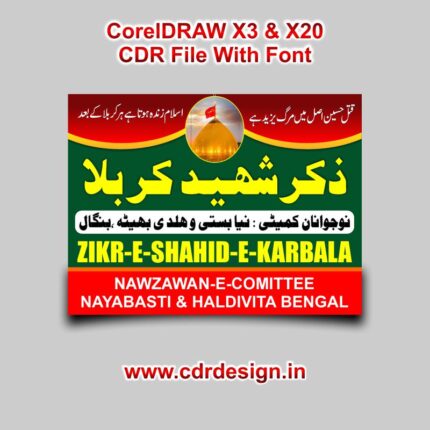





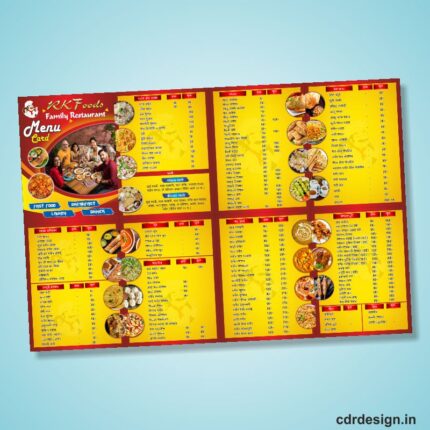









Reviews
There are no reviews yet.