Kirana General Store Banner Design CDR File
₹10.00
Kirana General Store Banner Design cdr file
Corel Draw X3 File
With Necessary Fonts
The File is Editable in CorelDraw
- Note: this design is only for the designers not
- for customers. Customization start from Rs.100
- How to Download:
- https://www.youtube.com/
- Instant Download:
- Your files will be available
- to download once payment is confirmed.
- (instant download items don’t accept returns,
- exchanges, or refunds. Please check all details
- before buying.)
-
- Help Number: call or WhatsApp
- Call us: 6296285862 (9 AM to 6 PM)
- CdrDesign License: Use for personal and
- commercial purposes more info
- Copyright Disclaimer:
- This File is uploaded by
- the user. We do not claim any copyright for
- the content. ( If the contents violate your
- copyright, please email us,
- admin@cdrdesign.in
Attract Customers with a Professional Kirana General Store Banner Design (Free CDR File Included!)
In today’s competitive retail landscape, even a local Kirana general store needs to stand out. A well-designed banner can be a powerful tool to attract customers, advertise offers, and establish your brand identity in the community. This article explores the importance of a professional Kirana general store banner design and provides you with a free CDR file to get you started!
Why is a Good Banner Design Important for Your Kirana Store?
A compelling banner design serves several crucial purposes:
- Attract Attention: A visually appealing banner grabs the attention of passersby, drawing them to your store and potentially making them customers.
- Communicate Your Offerings: Clearly display the products and services you offer, highlighting special deals and differentiating yourself from competitors.
- Build Brand Recognition: A consistent and professional design reinforces your brand image, making your store more memorable and trustworthy.
- Increase Foot Traffic: By showcasing attractive offers and creating a welcoming atmosphere, a well-designed banner can drive more customers through your doors.
- Cost-Effective Advertising: Compared to other forms of advertising, a banner is a one-time investment that can continue attracting customers for a long time.
Key Elements of an Effective Kirana General Store Banner Design:
When designing your banner, consider these key elements:
- Clear and Concise Messaging: Use short, impactful phrases to convey your message quickly. Avoid overcrowding the banner with too much text.
- High-Quality Images: Use vibrant, high-resolution images of your products or your store to visually entice customers.
- Easy-to-Read Font: Choose a font that is legible from a distance. Avoid overly stylized or decorative fonts.
- Eye-Catching Color Scheme: Use a color palette that is appealing and consistent with your brand. Consider using contrasting colors to make important elements stand out.
- Contact Information: Include your store name, address, and phone number so customers can easily find and contact you.
- Special Offers and Discounts: Highlight any special offers or discounts you’re currently running to incentivize customers to visit your store.
Leveraging the Free CDR File:
To help you get started, we’re providing a free CDR (CorelDRAW) file for a generic Kirana general store banner design. Here’s how you can use it:
- Download the File: Look for a link provided alongside this article to download the CDR file.
- Open it in CorelDRAW: You’ll need CorelDRAW software to open and edit the file.
- Customize the Design:
- Change the Text: Replace the placeholder text with your store name, address, phone number, and any specific offers.
- Update the Images: Swap out the existing images with your own high-quality photos of your products or store.
- Adjust the Colors: Modify the color scheme to match your brand identity.
- Resize and Rearrange Elements: Adjust the layout to best suit your needs and available space.
- Save and Print: Once you’re happy with the design, save it and send it to a professional print shop for production.
Tips for Printing Your Banner:
- Choose the Right Material: Consider factors like durability, weather resistance, and cost when selecting the banner material. Vinyl is a popular and versatile choice.
- Select the Appropriate Size: Determine the ideal banner size based on its placement and viewing distance.
- Consider Finishing Options: Ask about options like grommets (metal rings) for easy hanging or hemming for added durability.
Conclusion:
A well-designed banner is a valuable investment for any Kirana general store. By following these tips and utilizing the free CDR file provided, you can create a visually appealing and effective banner that attracts customers, promotes your brand, and boosts your business. Don’t underestimate the power of a good banner – it could be the difference between a customer walking by and walking in!
Remember to replace the placeholder text with your store information and customize the design to reflect your unique brand identity. Good luck!
(Link to Free CDR File will be inserted here)



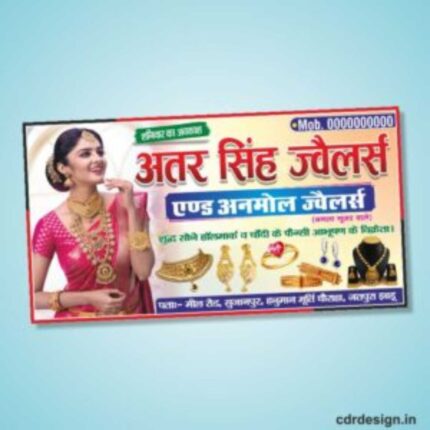















Reviews
There are no reviews yet.