
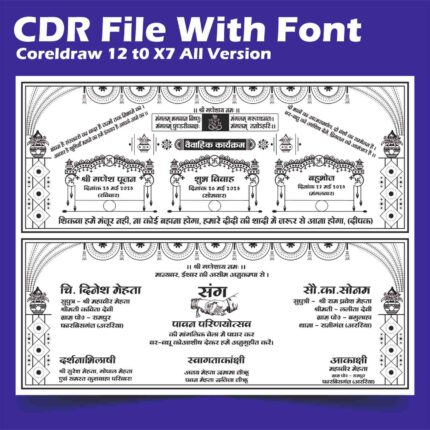
Juice Point Banner CDR File
₹55.00 Original price was: ₹55.00.₹25.00Current price is: ₹25.00.
Juice Point Banner CDR File
CorelDRAW 13 & 20 Version File
With Font
CDR Version 13 & 20 with Font Fully Editable
Color CMYK
siz7 MB
- Note: this design is only for the designers not
- for customers. Customization start from Rs.100
- How to Download:
- https://www.youtube.com/
- Instant Download:
- Your files will be available
- to download once payment is confirmed.
- (instant download items don’t accept returns,
- exchanges, or refunds. Please check all details
- before buying.)
-
- Help Number: call or WhatsApp
- Call us: 6296285862 (9 AM to 6 PM)
- CdrDesign License: Use for personal and
- commercial purposes more info
- Copyright Disclaimer:
- This File is uploaded by
- the user. We do not claim any copyright for
- the content. ( If the contents violate your
- copyright, please email us,
- cdrdesign8@gmail.com
I can create an article based on the premise of a “Juice Point Banner CDR File.” Here’s an article that discusses the potential uses, benefits, and design considerations for a Juice Point banner, assuming the CDR file contains its design:
Headline: Quench Your Marketing Thirst: Designing Effective Juice Point Banners with CDR Files
Introduction:
In today’s competitive marketplace, a vibrant and eye-catching banner is crucial for drawing customers to your juice point or smoothie bar. A well-designed banner acts as a silent salesperson, communicating your brand’s message and tempting passersby with the promise of refreshing and healthy beverages. Using a CorelDRAW (CDR) file for your banner design offers flexibility and control, allowing you to create a truly unique and impactful marketing tool.
What is a “Juice Point Banner CDR File”?
Essentially, a “Juice Point Banner CDR File” refers to a digital design file, created in CorelDRAW, that contains the artwork for a banner intended for a juice bar, smoothie stand, or related business. This file would typically include:
- Logos and Branding: Your juice point’s logo, color scheme, and other brand elements.
- Product Imagery: High-quality photos or illustrations of your signature juices, smoothies, and ingredients.
- Text and Messaging: Catchy slogans, promotional offers (e.g., “Happy Hour”, “Buy One Get One”), and essential information like your name and contact details.
- Design Elements: Backgrounds, borders, and other visual elements that enhance the overall aesthetic appeal.
- Dimensions and Layout: The banner’s exact size and the arrangement of all the elements within it.
Why Choose a CDR File for Your Juice Point Banner Design?
Using a CDR file for your banner design offers several advantages:
- Scalability: CorelDRAW is a vector-based design program. This means your banner can be scaled to any size without losing quality. Whether you need a small A-frame banner or a large storefront display, the design will remain crisp and clear.
- Customization: CDR files are easily editable. You can quickly change colors, fonts, images, and layouts to adapt the banner to different promotions or seasonal campaigns. This gives you maximum flexibility.
- Professional Quality: CorelDRAW is a professional-grade design tool, enabling you to create visually appealing and high-quality banners that reflect the professionalism of your juice point.
- Print-Ready: CDR files are typically compatible with professional printing services, ensuring your banner is printed accurately and with vibrant colors.
- Version Control: You can save multiple versions of your CDR file, allowing you to track changes and revert to previous designs if needed.
- Cost-Effective (Long Term): While you might need to invest in CorelDRAW or hire a designer initially, having the editable CDR file gives you ongoing control and reduces the need for repeated design fees every time you need an update.
Key Design Considerations for a Successful Juice Point Banner:
- Visual Appeal: Use bright, vibrant colors that are associated with health, freshness, and energy. Consider using images of fresh fruits and vegetables to reinforce the natural and healthy aspects of your offerings.
- Clarity and Readability: Choose fonts that are easy to read from a distance. Keep the text concise and focused on the most important information. Avoid overcrowding the banner with too much text.
- Strong Call to Action: Include a clear and compelling call to action, such as “Try Our New Smoothie!”, “Fresh Juice Daily!”, or “Get Your Vitamin Boost Here!”.
- Target Audience: Consider your target audience when designing the banner. A juice point targeting health-conscious individuals might emphasize the nutritional benefits of their juices, while one targeting students might focus on affordable prices and quick service.
- Location: Think about where the banner will be displayed. A banner in a busy area needs to be more attention-grabbing than one in a quieter location. Consider the viewing angle and distance.
- Material: Decide on the banner material based on the intended use. Vinyl banners are durable and weather-resistant, while fabric banners can offer a more premium look and feel.
- Branding Consistency: Maintain consistency with your other marketing materials, such as menus, flyers, and website. This helps to reinforce your brand identity.
Tips for Working with a Juice Point Banner CDR File:
- If you’re not familiar with CorelDRAW: Consider hiring a graphic designer who is proficient in the software to customize the CDR file for you.
- Use high-resolution images: This is crucial to ensure that the images in your banner look sharp and clear when printed.
- Keep the file organized: Use layers to separate different elements of the design, making it easier to edit.
- Save regularly: Save your work frequently to avoid losing progress.
- Proofread carefully: Double-check all text for typos and errors before sending the file to the printer.
- Consult with your printer: Talk to your printing service about their file requirements and recommendations for optimal printing results.
Conclusion:
A well-crafted Juice Point banner is an invaluable tool for attracting customers and boosting sales. By utilizing a CDR file for your banner design, you gain the flexibility, control, and quality needed to create a truly effective and impactful marketing asset. By paying attention to design principles and considering your target audience, you can create a banner that not only looks great but also drives business to your juice point. So, quench your marketing thirst and create a banner that truly represents your brand’s refreshing and healthy offering!







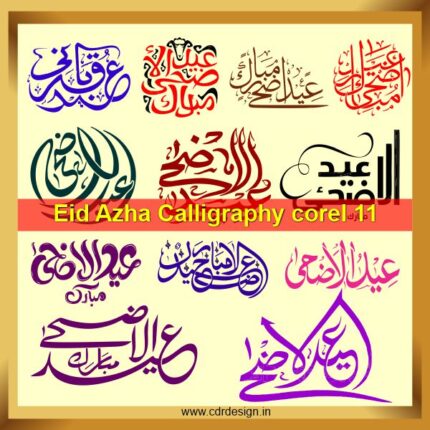
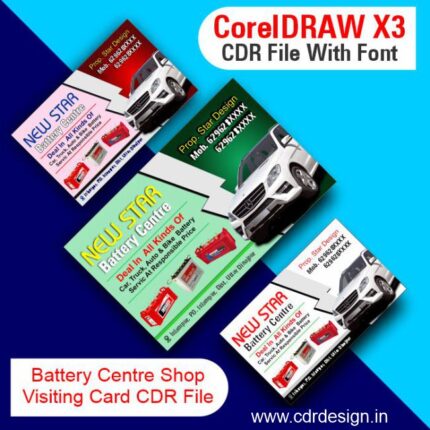








Reviews
There are no reviews yet.