GYM Poster Design CDR File
₹15.00
GYM Poster Design cdr file
Corel Draw X3 File
With Necessary Fonts
The File is Editable in CorelDraw
ये डिजाईन प्रिंटिंग प्रेस वालों के लिए है अगर आपको एडिट करना आता है तभी खरीदें
-
खरीदने से पहले अच्छे से चेक कर लें कौन सी फाइल है, कौन सा वेर्जन है फॉण्ट दिया गया है की नही
- Note: this design is only for the designers not
- for customers. Customization start from Rs.200
- How to Download:
- https://www.youtube.com/
- Instant Download:
- Your files will be available
- to download once payment is confirmed.
- (instant download items don’t accept returns,
- exchanges, or refunds. Please check all details
- before buying.)
-
- Help Number: call or WhatsApp
- Call us: 6296285862 (9 AM to 6 PM)
- CdrDesign License: Use for personal and
- commercial purposes more info
- Copyright Disclaimer:
- This File is uploaded by
- the user. We do not claim any copyright for
- the content. ( If the contents violate your
- copyright, please email us,
- cdrdesign8@gmail.com
Level Up Your Fitness Game: Designing a Killer Gym Poster with CDR Files
In the competitive world of fitness, attracting new members is crucial for success. While quality equipment and experienced trainers are essential, the first impression potential clients get is often through your marketing materials. A well-designed gym poster can be the difference between a hesitant passerby and a motivated member.
Thank you for reading this post, don't forget to subscribe!This article dives into the world of gym poster design, highlighting the power of CDR (CorelDRAW) files in creating eye-catching and effective visuals. We’ll explore the key elements of a compelling gym poster and how leveraging a CDR file can streamline your design process.
Why a Great Gym Poster Matters:
- First Impressions Count: Your poster is often the first visual representation of your gym to potential clients. Make it impactful!
- Brand Awareness: Consistent branding across your posters strengthens your gym’s identity and recognition.
- Targeted Messaging: A well-crafted poster can speak directly to your target audience, highlighting the benefits they seek.
- Motivation and Inspiration: A powerful image and compelling text can inspire people to take action and join your gym.
- Promotion of Offers and Events: Announce special deals, new classes, or upcoming events with maximum visibility.
Key Elements of an Effective Gym Poster:
- Striking Visuals: High-quality photos or illustrations of people working out, showcasing results, or highlighting your gym’s atmosphere are crucial.
- Catchy Headline: A short, memorable, and benefit-driven headline grabs attention instantly. Think “Transform Your Body,” “Unleash Your Potential,” or “Your Fitness Journey Starts Here.”
- Clear Call to Action: Tell people what you want them to do! “Join Today,” “Free Trial,” “Visit Us Now” are all examples.
- Easy-to-Read Font: Choose a legible font that complements your design and is easy to read from a distance.
- Brand Consistency: Use your gym’s logo, colors, and fonts to reinforce your brand identity.
- Compelling Copy: Briefly explain the benefits of joining your gym or participating in the advertised event. Focus on what’s in it for them.
- Contact Information: Include your phone number, website, and social media handles so potential clients can easily reach you.
- Strategic Placement: Consider where your poster will be displayed and design it accordingly. A poster in a busy street requires bolder elements than one inside a community center.
The Power of CDR Files in Gym Poster Design:
CorelDRAW (CDR) files offer a powerful and versatile platform for creating professional-quality gym posters. Here’s why they’re a valuable asset:
- Vector Graphics: CDR files utilize vector graphics, meaning your designs will remain sharp and clear regardless of size. This is crucial for printing large posters without losing quality.
- Full Customization: Everything within a CDR file is editable. You can easily change text, colors, images, and layouts to perfectly match your branding and message.
- Layered Design: CDR files allow you to organize your design elements into layers, making it easy to manage and edit individual components.
- Precise Control: CorelDRAW provides precise control over every aspect of your design, ensuring a professional and polished final product.
- Collaboration: Sharing CDR files allows designers to collaborate seamlessly on the same project.
How to Utilize a Gym Poster Design CDR File:
- Find a Template: Search online for gym poster design CDR files. Many free and premium templates are available, offering a starting point for your design. Be sure to check the licensing terms before using any free files.
- Customize the Content: Replace the default text with your own headline, call to action, and contact information.
- Swap Out Images: Use high-quality photos or illustrations that represent your gym and target audience.
- Adjust Colors and Fonts: Modify the colors and fonts to match your brand identity.
- Fine-Tune the Layout: Rearrange elements and adjust spacing to create a visually appealing and balanced design.
- Save and Export: Save your edited CDR file. Export the poster in a suitable format (e.g., JPG, PNG, PDF) for printing or online use.
Tips for Creating a Winning Gym Poster:
- Know Your Audience: Tailor your design to the specific demographics and interests of your target audience.
- Keep it Simple: Avoid clutter and focus on a clear and concise message.
- Use High-Quality Images: Invest in professional photography or use stock photos that are relevant and visually appealing.
- Test Your Designs: Get feedback from potential clients or colleagues before printing your posters.
- Consider Print Quality: Choose a high-quality printing service to ensure your poster looks its best.

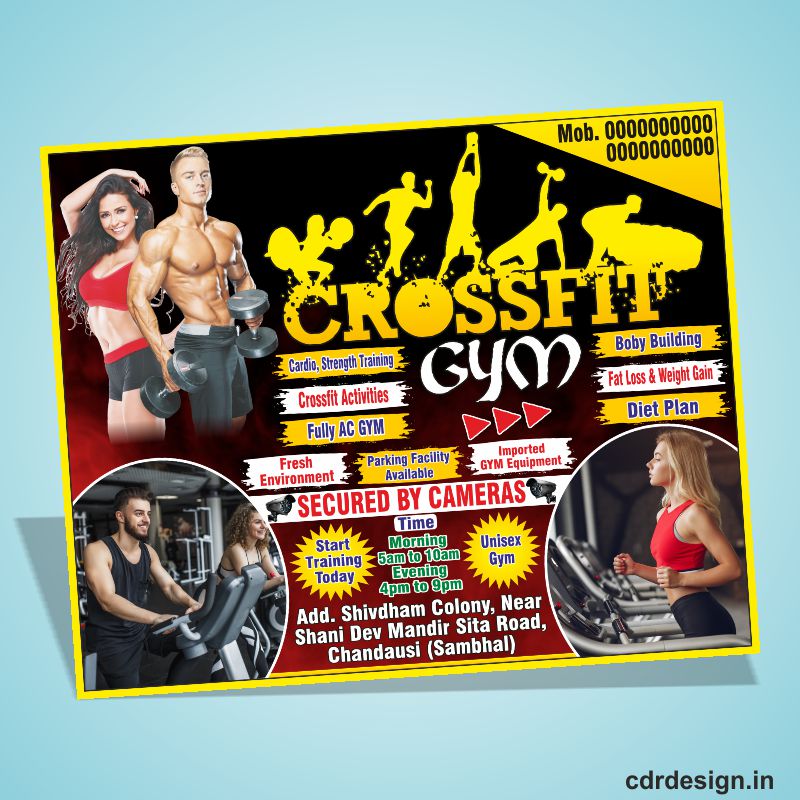


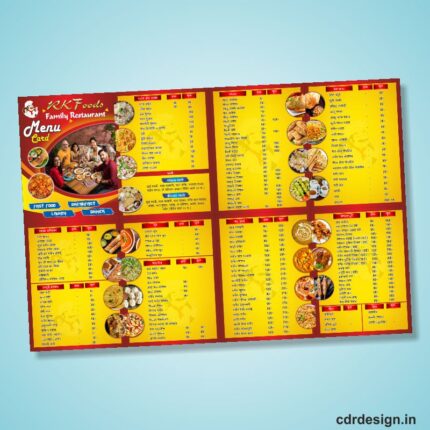


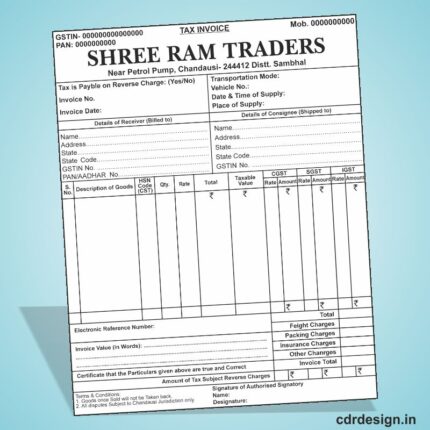
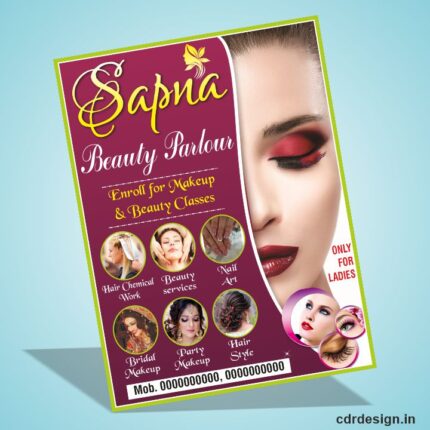








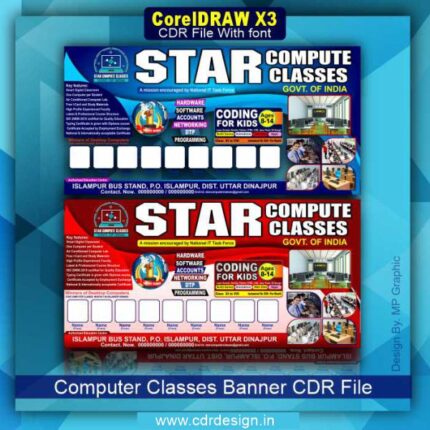



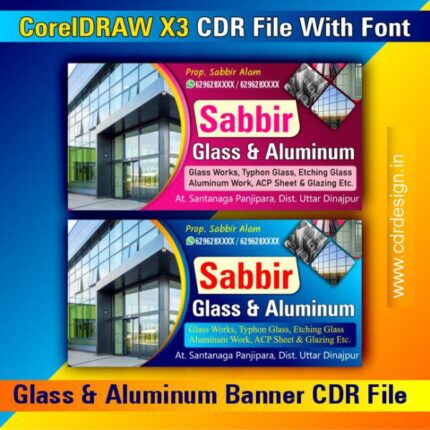


Reviews
There are no reviews yet.