Food Delivery Poster Pamphlet Design CDR File
₹15.00
Food Delivery Poster Pamphlet Design cdr file
Corel Draw X3 File
With Necessary Fonts
The File is Editable in CorelDraw
- Note: this design is only for the designers not
- for customers. Customization start from Rs.100
- How to Download:
- https://www.youtube.com/
- Instant Download:
- Your files will be available
- to download once payment is confirmed.
- (instant download items don’t accept returns,
- exchanges, or refunds. Please check all details
- before buying.)
-
- Help Number: call or WhatsApp
- Call us: 6296285862 (9 AM to 6 PM)
- CdrDesign License: Use for personal and
- commercial purposes more info
- Copyright Disclaimer:
- This File is uploaded by
- the user. We do not claim any copyright for
- the content. ( If the contents violate your
- copyright, please email us,
- cdrdesign8@gmail.com
Crave Convenience? Design Eye-Catching Food Delivery Posters with CDR Files!
In today’s fast-paced world, food delivery services are booming. The key to success in this competitive market lies not only in delicious food but also in effective marketing. And nothing says “delicious and convenient” quite like a professionally designed food delivery poster. The good news? You can leverage readily available CDR (CorelDRAW) files to create stunning promotional materials that will have hungry customers reaching for their phones!
Thank you for reading this post, don't forget to subscribe!Why a Well-Designed Food Delivery Poster Matters:
- Grabs Attention: A visually appealing poster cuts through the noise and instantly captures the attention of potential customers.
- Communicates Value: It highlights the key benefits of your service, like speed, convenience, variety, and special offers.
- Builds Brand Recognition: Consistent branding across your promotional materials helps customers easily identify and remember your food delivery service.
- Drives Sales: A compelling visual combined with a clear call to action encourages viewers to place an order.
Leveraging CDR Files for Food Delivery Poster Design:
CDR files are vector graphic files native to CorelDRAW, a popular graphic design software. They’re a powerful tool for creating scalable and customizable designs for several reasons:
- Scalability: Vector graphics can be scaled up or down without losing quality, making them perfect for posters of any size.
- Customization: CDR files allow you to easily change colors, fonts, images, and layouts to perfectly match your brand identity and promotional campaign.
- Professional Quality: Access to professionally designed CDR templates gives you a head start in creating high-quality posters that look polished and appealing.
What to Look for in a Good Food Delivery Poster Design (and how to customize it using a CDR file):
- High-Quality Food Photography: Images of mouthwatering dishes are crucial. Consider replacing generic photos in the CDR file with professional images of your signature dishes.
- Clear and Concise Messaging: Focus on key benefits like fast delivery, wide menu selection, special discounts, and easy ordering. Edit the text boxes in the CDR file to highlight your unique selling points.
- Strong Call to Action: Use compelling phrases like “Order Now,” “Get Free Delivery,” or “Download Our App.” Make sure the call to action is prominently displayed and easily readable. Adjust the size, color, and font of the call to action in the CDR file for maximum impact.
- Brand Consistency: Incorporate your logo, brand colors, and fonts to reinforce brand recognition. Easily swap out placeholders in the CDR file with your own branding elements.
- Easy-to-Read Contact Information: Include your phone number, website, or app download link. Ensure this information is clearly visible and correctly formatted.
Tips for Using Food Delivery Poster Pamphlet Design CDR Files:
- Choose the Right Template: Select a CDR file that aligns with your brand aesthetic and targets your desired audience. Look for templates that are well-organized and easy to navigate.
- Don’t Be Afraid to Experiment: Play with different colors, fonts, and layouts until you find a design that truly reflects your brand and effectively communicates your message. CDR files offer flexibility, so don’t hesitate to get creative.
- Proofread Carefully: Before printing, double-check all the text for errors. Even a small typo can damage your credibility.
- Consider Your Target Audience: Tailor your design to appeal to your specific target demographic. For example, a poster targeting students might feature vibrant colors and a focus on affordable options.
- Optimize for Online Use: While designed for print, you can also adapt your poster design for online advertising and social media. Export the CDR file in a suitable format (e.g., JPEG, PNG) for online use.
Where to Find Food Delivery Poster Pamphlet Design CDR Files:
Many online resources offer free and premium CDR files for food delivery posters. Popular options include:
- Graphic Design Marketplaces: Websites like Envato Elements and Creative Market offer a wide selection of professionally designed CDR templates.
- Free Design Resource Websites: Websites like Freepik and Vecteezy offer free CDR files, although they may require attribution.
- Online Design Communities: Explore online design communities and forums where designers often share free resources, including CDR files.
In conclusion, utilizing readily available Food Delivery Poster Pamphlet Design CDR files can be a significant advantage in promoting your food delivery service. By carefully selecting the right template, customizing it to reflect your brand, and incorporating compelling visuals and messaging, you can create eye-catching posters that will drive sales and build brand recognition. So, get designing and get ready to see your orders soar!









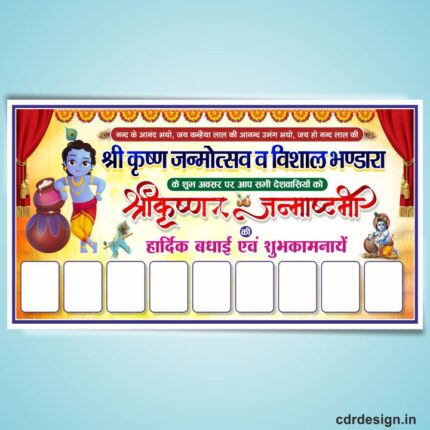



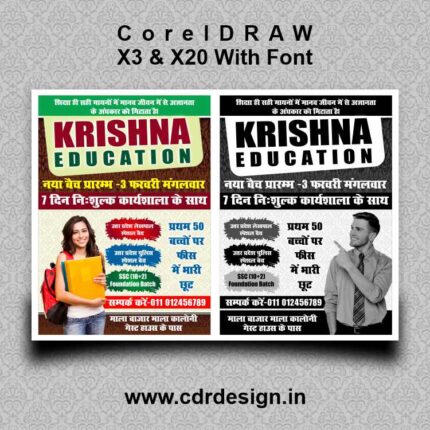






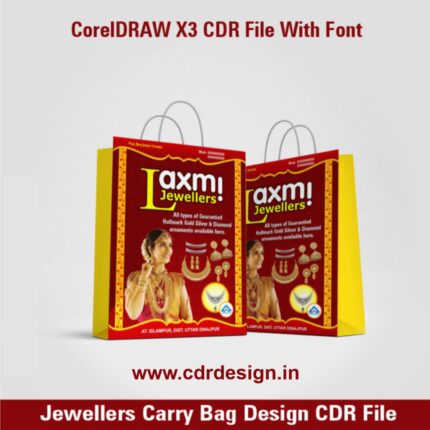






Reviews
There are no reviews yet.