Flex Printing Shop Design CDR File
₹19.00
Flex Printing Shop Design CDR File
Corel Draw X3 File
With Necessary Fonts
The File is Editable in CorelDraw
- Note: this design is only for the designers not
- for customers. Customization start from Rs.100
- How to Download:
- https://www.youtube.com/
- Instant Download:
- Your files will be available
- to download once payment is confirmed.
- (instant download items don’t accept returns,
- exchanges, or refunds. Please check all details
- before buying.)
-
- Help Number: call or WhatsApp
- Call us: 6296285862 (9 AM to 6 PM)
- CdrDesign License: Use for personal and
- commercial purposes more info
- Copyright Disclaimer:
- This File is uploaded by
- the user. We do not claim any copyright for
- the content. ( If the contents violate your
- copyright, please email us,
- admin@cdrdesign.in
Designing the Perfect Flex Printing Shop: Leveraging CDR Files for Success
The flex printing industry is a vibrant space, adapting to the ever-growing demand for eye-catching advertisements, banners, and promotional materials. But beyond having the best printing equipment, the design of your flex printing shop can significantly impact your operational efficiency, customer experience, and, ultimately, your profitability. This is where leveraging CDR (CorelDRAW) design files comes into play.
Why Shop Design Matters for Flex Printing Businesses
A well-designed flex printing shop is more than just aesthetically pleasing. It’s a strategic asset that:
- Optimizes Workflow: A logical layout streamlines the printing process, reducing bottlenecks and minimizing wasted movement for staff.
- Enhances Customer Experience: A comfortable and organized waiting area, with clear signage and product displays, creates a positive impression and encourages repeat business.
- Maximizes Space Utilization: Clever design ensures every square foot is used effectively, allowing for ample workspace, storage, and display areas.
- Projects a Professional Image: A well-designed shop instills confidence in customers, assuring them of your professionalism and attention to detail.
Harnessing the Power of CDR Files for Shop Design
CDR files, the native format for CorelDRAW, are invaluable tools for designing your flex printing shop. Here’s why:
- Precise Layout Planning: CDR files allow for detailed floor plans, including accurate measurements of walls, equipment placement, and customer areas.
- Customization and Flexibility: Easily modify existing templates or create entirely new designs to suit your specific needs and preferences.
- Visualization and Presentation: CDR files enable you to create realistic renderings and 3D models, helping you visualize the final outcome and make informed decisions.
- Collaboration and Sharing: Easily share CDR files with architects, contractors, and other stakeholders for seamless collaboration and efficient project execution.
Key Elements to Consider in Your Flex Printing Shop Design (Using CDR Files):
- Reception and Waiting Area: Create a welcoming and comfortable space with seating, product samples, and promotional materials. Use CDR files to design eye-catching signage and displays.
- Production Area: This is the heart of your operation. Design a layout that prioritizes efficient workflow, with dedicated zones for printing, cutting, finishing, and quality control. Use CDR files to plan equipment placement and ensure ample workspace.
- Storage Area: Adequate storage is crucial for managing materials, inks, and finished products. Designate a dedicated area and use CDR files to plan shelving, racks, and other storage solutions.
- Office Area: A dedicated office space allows for administrative tasks, customer consultations, and design work. Use CDR files to plan the layout and furniture arrangement.
- Display Area: Showcase your capabilities and services with a well-designed display area featuring samples of different flex printing products and applications. Use CDR files to design attractive and informative displays.
Tips for Utilizing CDR Files Effectively:
- Start with Accurate Measurements: Before designing in CDR, accurately measure your shop’s dimensions and any existing fixtures or equipment.
- Consider Workflow: Map out the flow of materials and processes within your shop to optimize the layout for efficiency.
- Prioritize Ergonomics: Design a workspace that is comfortable and safe for employees, minimizing the risk of injury and maximizing productivity.
- Incorporate Branding: Use your company logo, colors, and fonts consistently throughout the design to reinforce your brand identity.
- Seek Professional Assistance: If you lack experience with CDR or design, consider hiring a professional designer to help you create a functional and visually appealing shop layout.
Finding CDR Files for Inspiration and Templates:
Numerous online resources offer both free and paid CDR files for shop designs. Search for keywords like “flex printing shop design CDR,” “retail shop layout CDR,” or “signage design CDR” to find relevant templates and inspiration.
Conclusion:
Designing a well-functioning and aesthetically pleasing flex printing shop is a crucial step towards business success. By leveraging the power and flexibility of CDR design files, you can create a space that optimizes workflow, enhances customer experience, and ultimately drives profitability. So, embrace the power of design and transform your flex printing shop into a thriving hub of creativity and efficiency.

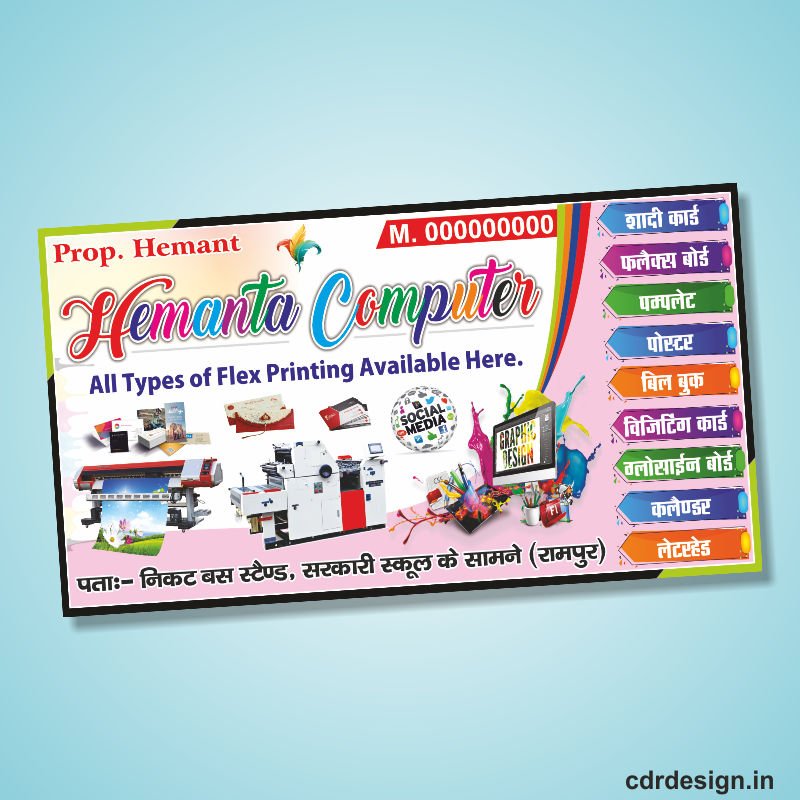



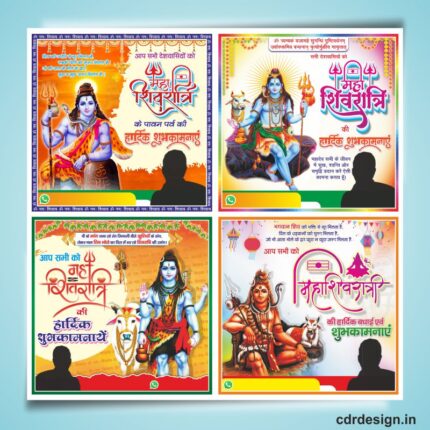









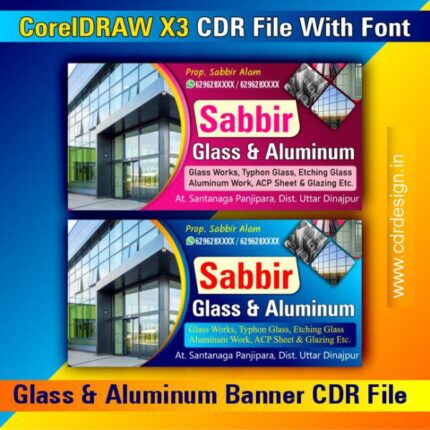


Reviews
There are no reviews yet.