Engagement Banner Standi Design Cdr File
₹20.00
Engagement Banner Standi Design Cdr File
Corel Draw X3 File
With Necessary Fonts
The File is Editable in CorelDraw
- Note: this design is only for the designers not
- for customers. Customization start from Rs.100
- How to Download:
- https://www.youtube.com/
- Instant Download:
- Your files will be available
- to download once payment is confirmed.
- (instant download items don’t accept returns,
- exchanges, or refunds. Please check all details
- before buying.)
-
- Help Number: call or WhatsApp
- Call us: 6296285862 (9 AM to 6 PM)
- CdrDesign License: Use for personal and
- commercial purposes more info
- Copyright Disclaimer:
- This File is uploaded by
- the user. We do not claim any copyright for
- the content. ( If the contents violate your
- copyright, please email us,
- admin@cdrdesign.in
Engagement Banner Stand Design CDR File: Creating the Perfect Backdrop for Your Special Moment
The engagement banner stand is more than just a decoration; it’s a visual representation of a couple’s love story and the beginning of their journey towards marriage. Finding the perfect design that captures the essence of their relationship can be challenging, but thankfully, resources like Engagement Banner Stand Design CDR Files can be a lifesaver.
What is a CDR File and Why is it Useful?
A CDR file is a vector graphic file created primarily in CorelDRAW, a popular graphic design software. Unlike raster images (like JPEGs or PNGs), vector graphics are based on mathematical equations, meaning they can be scaled to any size without losing quality. This is crucial for engagement banners which often need to be printed at a large scale.
Using a CDR file as a starting point offers several advantages:
- High-Quality Graphics: Ensure crisp, clear images and text, regardless of the banner size.
- Customization: Easily modify colors, fonts, and elements to perfectly match the couple’s style and wedding theme.
- Time-Saving: Avoid starting from scratch. CDR files provide a pre-designed template that can be adapted quickly.
- Professional Look: Leverage professionally designed templates to create a sophisticated and polished banner.
Key Elements to Consider in Your Engagement Banner Design:
When choosing and customizing your CDR file, keep these elements in mind:
- Theme and Style: The banner should align with the overall theme of the engagement party or wedding. Consider the couple’s personality, preferred colors, and any existing design elements being used.
- Color Palette: Choose colors that are aesthetically pleasing and complement each other. Consider the psychological impact of colors – for example, red symbolizes love and passion, while blue represents tranquility and stability.
- Fonts: Select fonts that are legible and reflect the desired tone. Script fonts can add a touch of elegance, while sans-serif fonts offer a modern and clean look.
- Imagery: Incorporate photos of the couple, relevant graphics like rings, hearts, or doves, or even abstract designs that symbolize their connection. Ensure the images are high-resolution for optimal printing.
- Text: Clearly display the couple’s names and the date of the engagement. Consider adding a short quote about love or a personal message.
- Layout and Composition: Arrange the elements in a visually appealing and balanced manner. Avoid overcrowding the banner with too much information.
Where to Find Engagement Banner Stand Design CDR Files:
Several online resources offer free and premium CDR files for engagement banners. Some popular options include:
- Graphic Design Marketplaces: Websites like Creative Market and Envato Elements offer a wide range of professionally designed CDR files for various occasions.
- Free Graphic Design Sites: Websites like Freepik and Vecteezy offer a selection of free CDR files, although quality and customization options may be limited.
- Online Design Communities: Explore online forums and communities dedicated to graphic design to find designers willing to share their work or create custom designs for a fee.
Customizing Your CDR File:
Once you’ve downloaded your CDR file, open it in CorelDRAW. Here’s a general idea of how to customize it:
- Edit Text: Change the couple’s names and the date of the engagement to personalize the banner.
- Modify Colors: Adjust the color palette to match the couple’s preferences or the wedding theme.
- Replace Images: Insert photos of the couple and/or relevant graphics.
- Resize and Rearrange Elements: Adjust the size and position of different elements to create a balanced and visually appealing layout.
- Add Personal Touches: Incorporate unique elements that reflect the couple’s personality and relationship, such as inside jokes, shared hobbies, or memorable places.
Printing Your Engagement Banner:
Once you’re satisfied with the design, save the CDR file and send it to a professional printing service that specializes in large-format printing. Be sure to specify the desired size and material for the banner.
Conclusion:
Using an Engagement Banner Stand Design CDR File is an efficient and effective way to create a beautiful and personalized backdrop for your special moment. By carefully considering the design elements and customizing the template to reflect the couple’s unique style, you can create a banner that celebrates their love story and sets the stage for a memorable engagement party. Remember to choose high-quality images, a well-balanced layout, and a professional printing service for optimal results. Good luck creating the perfect banner!






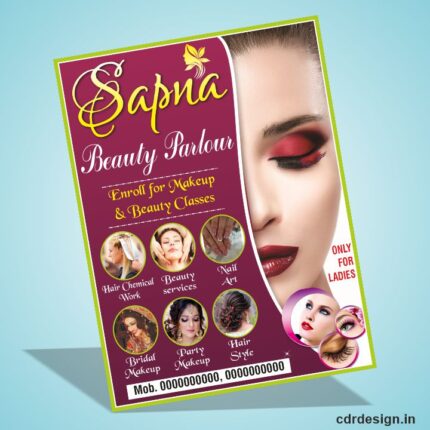

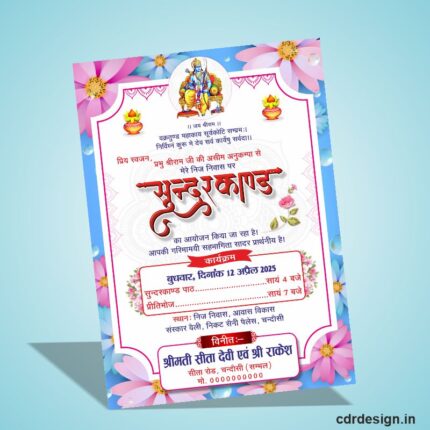
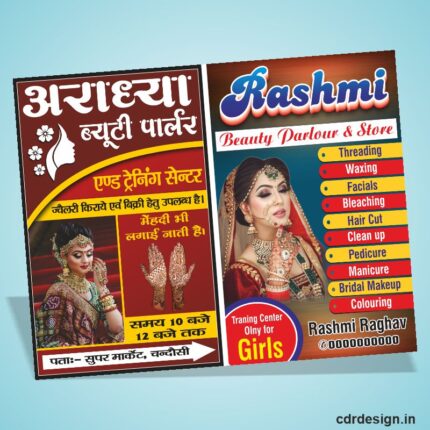




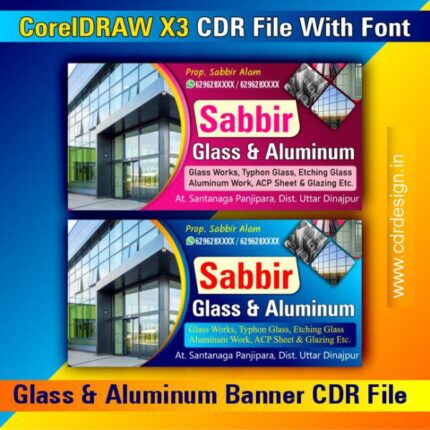
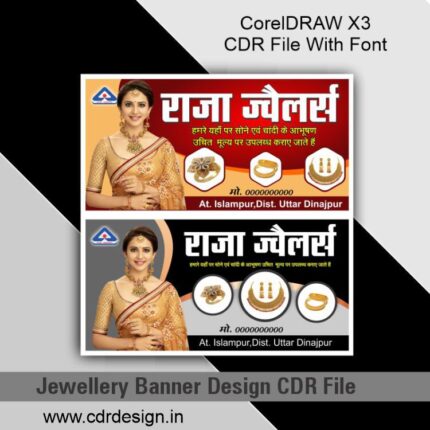
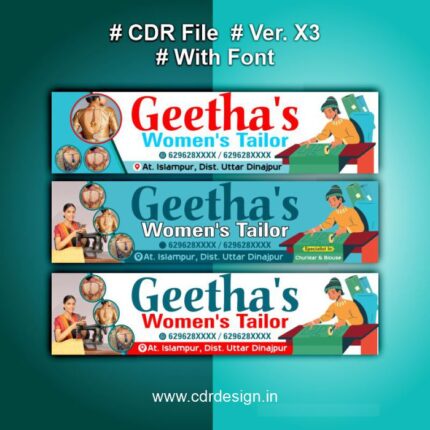
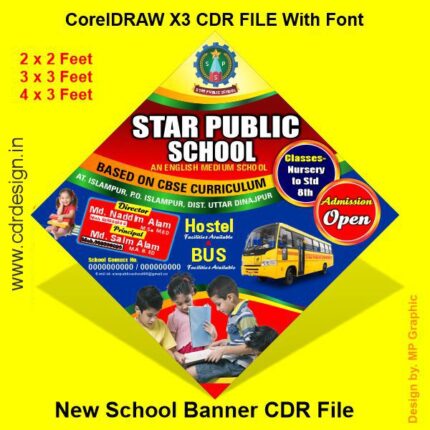

Reviews
There are no reviews yet.