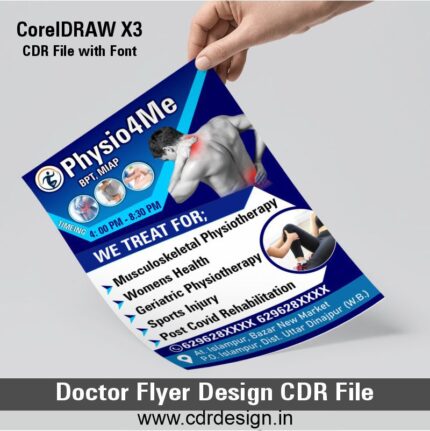
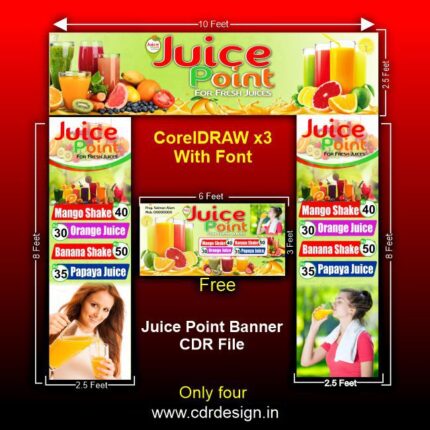
Digital Wedding Card CDR File
₹99.00 Original price was: ₹99.00.₹69.00Current price is: ₹69.00.
Digital Wedding Card CDR File
CorelDRAW 13 & 20 Version File
With Font
CDR Version 13 & 20 with Font Fully Editable
Color:- CMYK
Siz:- 39 MB
- Note: this design is only for the designers not
- for customers. Customization start from Rs.100
- How to Download:
- https://www.youtube.com/
- Instant Download:
- Your files will be available
- to download once payment is confirmed.
- (instant download items don’t accept returns,
- exchanges, or refunds. Please check all details
- before buying.)
-
- Help Number: call or WhatsApp
- Call us: 6296285862 (9 AM to 6 PM)
- CdrDesign License: Use for personal and
- commercial purposes more info
- Copyright Disclaimer:
- This File is uploaded by
- the user. We do not claim any copyright for
- the content. ( If the contents violate your
- copyright, please email us,
- admin@cdrdesign.in
Digital Wedding Card CDR File
wedding card design,wedding card,wedding invitation card,how to make wedding card design,wedding card cdr file,wedding cards,cdr file wedding invitation,#wedding invitation card,wedding card cdr,#wedding invitation card design,wedding card design cdr file free download,#wedding invitation card template,#wedding invitation card cdr file free download,#wedding invitation card kaise banaye,#wedding invitation card design cdr free download,#wedding
A Digital Wedding Card in CorelDRAW (CDR) format is a beautiful, customizable design that can be used for sending wedding invitations electronically. Unlike traditional paper cards, digital wedding invitations can be shared via email, social media, or messaging apps. CorelDRAW, being a vector graphics design software, allows you to create high-quality, scalable wedding invitations with precise details.
Elements of a Digital Wedding Card CDR Design
A digital wedding card typically contains the following components:
1. Names of the Couple
- The names of the bride and groom are prominently featured, often in an elegant or stylized font.
- You can incorporate calligraphy-style fonts for a sophisticated look or modern fonts for a clean, minimalistic design.
2. Date and Time of the Wedding
- A clear display of the wedding date and time, typically beneath or near the couple’s names.
- You can format this text creatively, perhaps with decorative borders or icons.
3. Wedding Venue Information
- The name of the venue and the address, so that guests know where the wedding will take place.
- A map or location icon can sometimes be added to make it more visually appealing.
4. Personalized Message
- A short, heartfelt message or quote can be added to personalize the card. For example, a wedding quote, a line of poetry, or a personal note from the couple.
- Example: “Together is a beautiful place to be.”
5. Design Elements
- Floral Patterns: Floral elements, leaves, or elegant motifs are popular for weddings. These designs can frame the invitation or appear as background elements.
- Colors: Soft, pastel colors like blush pink, lavender, or light blue are common, but the color scheme can be adjusted to suit the wedding theme.
- Illustrations: Custom illustrations of wedding elements like rings, cakes, floral arrangements, etc., are often added.
- Borders and Frames: Decorative borders or frames around the card add an elegant touch.
6. Call-to-Action (RSVP Information)
- RSVP details are typically included in the digital card. This could include a link to an online RSVP page or an email address to confirm attendance.
7. Wedding Website Link (Optional)
- If the couple has a wedding website (for sharing further details, gift registries, etc.), you can include the website link in the design.
Design Ideas for a Digital Wedding Card in CorelDRAW
Here are some design tips and ideas that might help you craft a memorable and elegant digital wedding invitation:
1. Use of Vector Graphics
- CorelDRAW’s vector capabilities will allow you to create scalable, high-resolution graphics. Use vector illustrations for elements like rings, flowers, doves, and other romantic symbols.


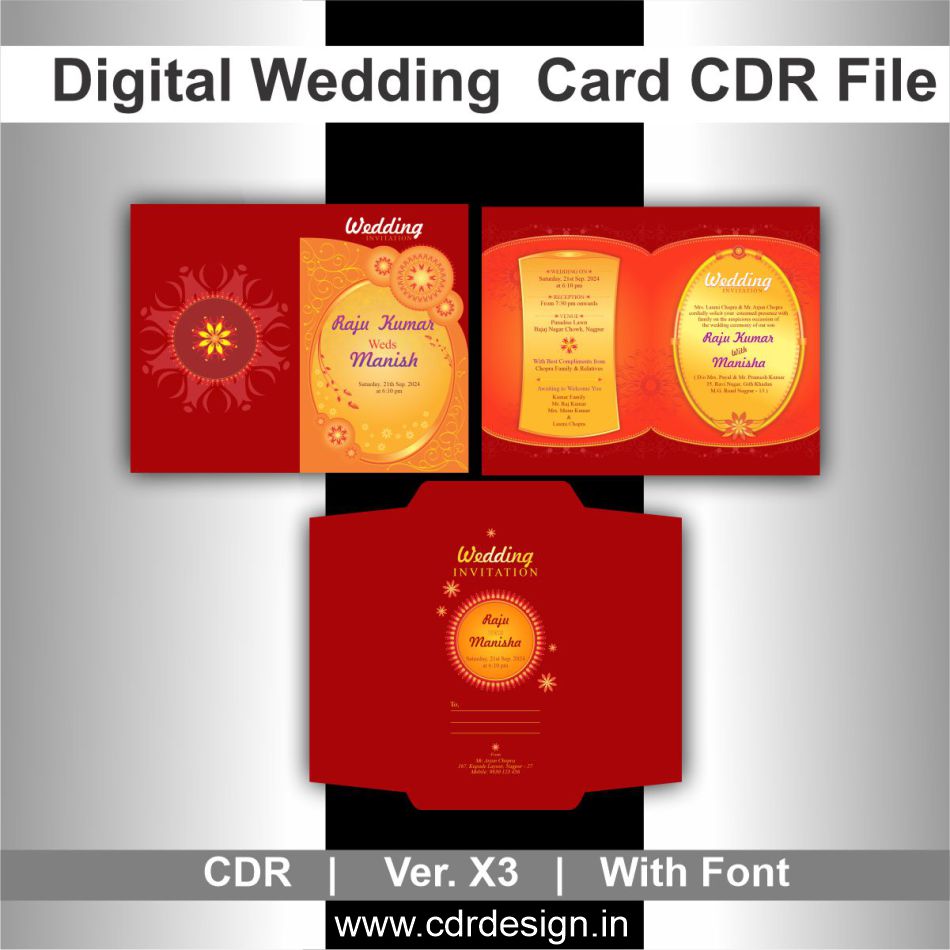


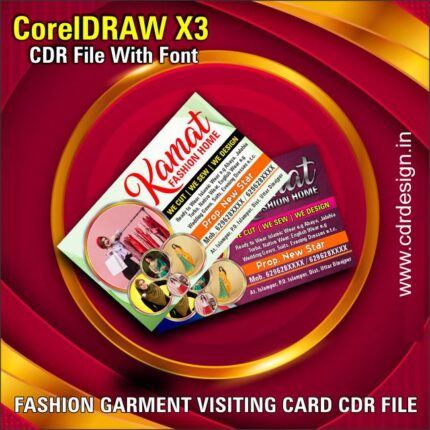




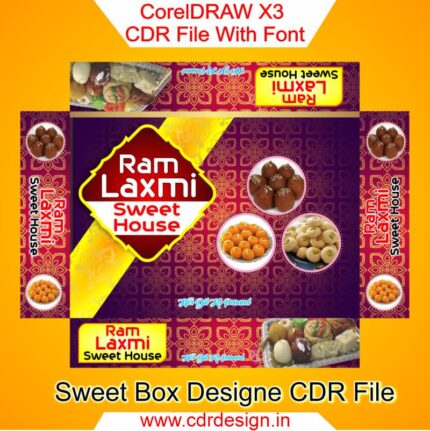



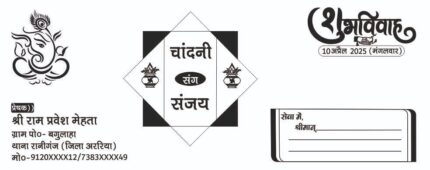
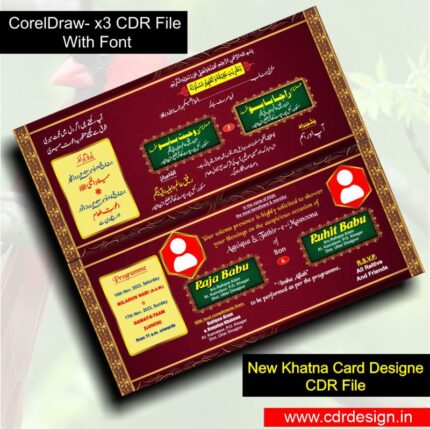

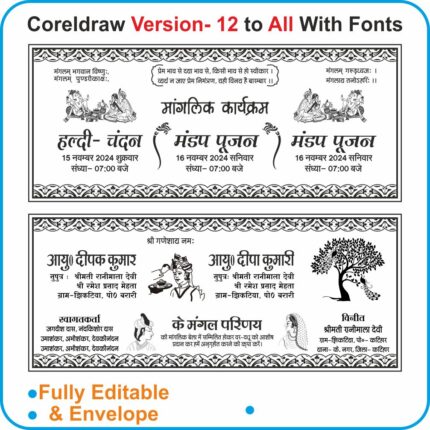


Reviews
There are no reviews yet.