




Dental Clinic Stand Banner CDR File
₹75.00 Original price was: ₹75.00.₹39.00Current price is: ₹39.00.
Dental Clinic Stand Banner CDR File
CorelDRAW 13Version File
With Font
CDR Version 13 with Font Fully Editable
Color:- CMYK
Siz:- 10MB
- Note: this design is only for the designers not
- for customers. Customization start from Rs.100
- How to Download:
- https://www.youtube.com/
- Instant Download:
- Your files will be available
- to download once payment is confirmed.
- (instant download items don’t accept returns,
- exchanges, or refunds. Please check all details
- before buying.)
-
- Help Number: call or WhatsApp
- Call us: 6296285862 (9 AM to 6 PM)
- CdrDesign License: Use for personal and
- commercial purposes more info
- Copyright Disclaimer:
- This File is uploaded by
- the user. We do not claim any copyright for
- the content. ( If the contents violate your
- copyright, please email us,
- cdrdesign8@gmail.com
Dental Clinic Stand Banner CDR File
Thank you for reading this post, don't forget to subscribe!banner design,dental clinic flyer,stand banner,dental,banner,standee banner,dental clinic invitation card,standing banner design,stand banner design in coreldraw,professional stand banner,stand banner design,medical banner,coreldraw tutorial banner stand,banner maker online,event banner design,banner design online,roll up banner design,pull up banner design,banner creator online,vertical banner design,navratri banner cdr file,banner editing
Stand Out From the Crowd: Designing a Captivating Dental Clinic Banner in CorelDRAW
In the competitive landscape of healthcare, making a strong first impression is crucial. For dental clinics, a well-designed banner can be a powerful tool for attracting new patients and reinforcing your brand identity. Using software like CorelDRAW, you can create visually appealing and informative banners that effectively communicate your clinic’s services and unique selling points.
This article will delve into the key elements of designing an impactful dental clinic stand banner using CorelDRAW, highlighting the benefits of using CDR files and exploring various design considerations.
Why Banners Matter for Dental Clinics:
- Increased Visibility: A strategically placed banner outside your clinic or at community events acts as a silent salesperson, capturing the attention of passersby and potential patients.
- Brand Recognition: Consistent use of logo, colors, and fonts on your banner reinforces your brand image, making your clinic recognizable and memorable.
- Clear Communication: Banners provide a concise platform to highlight your core services, special offers, and contact information, enabling people to quickly understand what you offer.
- Professionalism: A well-designed banner conveys a sense of professionalism and credibility, reassuring potential patients about the quality of care they can expect.
CorelDRAW: Your Design Powerhouse:
CorelDRAW is a vector graphics editor that offers a range of tools for creating stunning visuals. Its user-friendly interface and robust features make it a popular choice for designers creating banners and other marketing materials.
Benefits of Using CDR Files:
CDR files are the native file format for CorelDRAW, and using them offers several advantages in banner design:
- Scalability: Vector graphics are resolution-independent, meaning they can be scaled up or down without losing quality. This ensures your banner looks sharp and professional regardless of its size.
- Editability: CDR files allow for easy modification of every element within your design, from colors and fonts to individual shapes and lines.
- Precision: CorelDRAW’s precise drawing tools allow for intricate designs and accurate placement of elements, ensuring a polished final product.
- Layer Management: CDR files support layers, allowing you to organize your design elements and easily make adjustments without affecting other parts of the banner.
Key Design Considerations for a Dental Clinic Banner:
- Clear and Concise Messaging: Focus on your key services and value proposition. Avoid overwhelming the viewer with too much information. Use short, attention-grabbing sentences.
- High-Quality Images: Use professional-looking images of healthy smiles, your clinic’s interior, or your team. Avoid generic stock photos.
- Brand Consistency: Maintain consistency with your clinic’s branding guidelines, including logo, colors, fonts, and overall style.
- Legibility: Choose fonts that are easy to read from a distance. Use appropriate font sizes and contrasting colors to ensure readability.
- Call to Action: Include a clear call to action, such as “Book Your Appointment Today!” or “Free Consultation Available.”
- Contact Information: Prominently display your phone number, website address, or social media handles.
- Consider the Environment: Think about where the banner will be displayed and design accordingly. Ensure it’s appropriate for the location and weather conditions.
- Whitespace (Negative Space): Don’t overcrowd the banner. Utilize whitespace to give the design breathing room and improve readability.
Designing Your Banner in CorelDRAW: A Step-by-Step Guide (Simplified):
- Set Up Your Document: Create a new document in CorelDRAW with the correct dimensions for your banner.
- Background Design: Create a visually appealing background using solid colors, gradients, or subtle patterns.
- Add Your Logo: Place your clinic’s logo prominently on the banner.
- Incorporate Images: Insert relevant images and adjust their size and placement.
- Add Text Elements: Add your key messages, services offered, and contact information using clear and legible fonts.
- Arrange and Align Elements: Use CorelDRAW’s alignment tools to ensure a clean and organized layout.
- Refine and Adjust: Review your design carefully and make any necessary adjustments to colors, fonts, and spacing.
- Save as CDR: Save your file as a CDR file to retain editability.
- Export for Printing: Export your final design as a high-resolution PDF or other suitable format for printing.
Conclusion:
A well-designed banner is a valuable marketing asset for any dental clinic. By leveraging the power of CorelDRAW and following the design principles outlined above, you can create a visually compelling banner that captures attention, communicates your message effectively, and ultimately helps you attract new patients. Remember to prioritize clarity, consistency, and a professional aesthetic to make a lasting positive impression on your target audience.









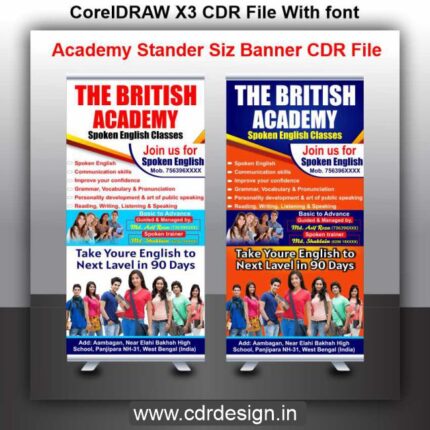



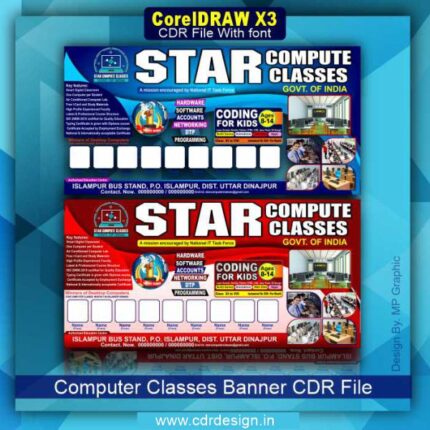


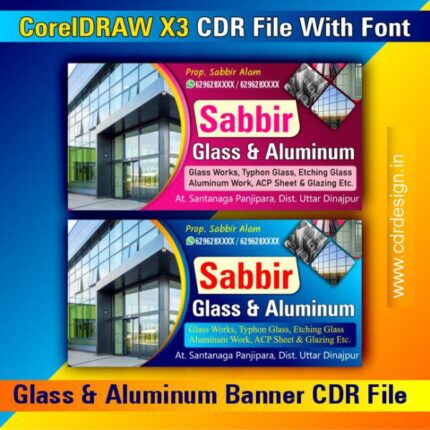





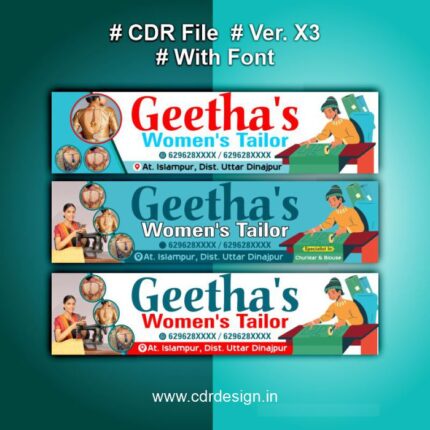
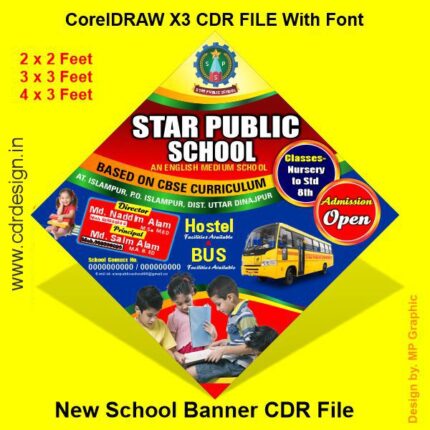
Reviews
There are no reviews yet.