CSC Janseva Kendra Standi Design cdr File
₹10.00
CSC Janseva Kendra Standi Design cdr File
Corel Draw X3 File
With Necessary Fonts
The File is Editable in CorelDraw
- Note: this design is only for the designers not
- for customers. Customization start from Rs.100
- How to Download:
- https://www.youtube.com/
- Instant Download:
- Your files will be available
- to download once payment is confirmed.
- (instant download items don’t accept returns,
- exchanges, or refunds. Please check all details
- before buying.)
-
- Help Number: call or WhatsApp
- Call us: 6296285862 (9 AM to 6 PM)
- CdrDesign License: Use for personal and
- commercial purposes more info
- Copyright Disclaimer:
- This File is uploaded by
- the user. We do not claim any copyright for
- the content. ( If the contents violate your
- copyright, please email us,
- cdrdesign8@gmail.com
Exploring the CSC Janseva Kendra Standee Design: Insights from a CDR File
In the digital age, where visual communication plays a pivotal role in public services, designs like standees serve as essential tools for outreach and awareness. One such example is the CSC Janseva Kendra Standee Design, which is often created and shared as a CDR (CorelDRAW) file. This article delves into the significance of this design file, its potential components, and how it contributes to the broader mission of Common Service Centers (CSCs) in India. Whether you’re a graphic designer, a government official, or a community member, understanding this can highlight the intersection of technology, design, and public service.
What is CSC Janseva Kendra?
Common Service Centers (CSCs) are a flagship initiative of the Government of India, aimed at bridging the digital divide and providing accessible government and private services to citizens, especially in rural and underserved areas. Janseva Kendra, which translates to “People’s Service Center” in Hindi, is essentially a localized version or extension of CSCs. These centers offer a wide range of services, including Aadhaar enrollment, digital payments, e-education, telemedicine, and more, all under one roof.
To promote these services and attract footfall, visual aids like standees are crucial. A standee is a large, freestanding display board used for advertising or informational purposes. The “CSC Janseva Kendra Standee Design CDR File” likely refers to a digital template or artwork file created in CorelDRAW software, which is widely used for vector-based graphic design. This file would contain the layout, graphics, and text needed to produce physical standees for CSC centers.
The Role of CDR Files in Design
CDR files, native to CorelDRAW, are vector graphics formats that allow designers to create scalable, high-quality visuals without losing resolution. This makes them ideal for designing promotional materials like standees, which need to be eye-catching and durable for public display.
In the context of the CSC Janseva Kendra standee, a typical CDR file might include:
- Key Elements of the Design:
- Logos and Branding: The file would feature the official CSC logo, the Indian government emblem, and possibly state-specific symbols to establish authenticity and trust.
- Service Information: Textual content highlighting services like banking, insurance, skill development, or grievance redressal. For instance, it might list benefits such as “Instant Aadhaar Updates” or “Digital Certificate Issuance” in simple, bilingual (English and regional language) text for wider accessibility.
- Visual Appeal: High-resolution images, icons, and color schemes that align with government guidelines. Colors like saffron, white, and green (inspired by the Indian flag) could be used to evoke national pride, while infographics might illustrate the ease of accessing services.
- Call to Action: Phrases like “Visit Your Nearest Janseva Kendra Today!” or contact details, including a QR code linking to the CSC website, to encourage user engagement.
- Technical Aspects:
- CDR files support layers, making it easy to edit elements separately. For example, a designer could adjust the size of text or swap images without affecting the overall layout.
- The file is optimized for printing on large formats, ensuring the standee is visible from a distance and withstands outdoor conditions.
Designers often collaborate on such files through platforms like Google Drive or dedicated design software, allowing for quick iterations based on feedback from CSC authorities.
Why Standee Designs Matter for Public Services
In a country as vast and diverse as India, effective communication is key to ensuring that government schemes reach the last mile. Standees placed outside CSC Janseva Kendras act as silent ambassadors, drawing in potential users who might not be tech-savvy or aware of available services.
- Enhancing Visibility and Trust: A well-designed standee can make the center more approachable. For instance, if the CDR file incorporates user-friendly visuals, it could reduce hesitation among first-time visitors, particularly in rural areas where digital literacy is low.
- Promoting Inclusivity: By including elements like Braille text or simple language, the design can cater to people with disabilities or low literacy levels, aligning with India’s commitment to inclusive development.
- Cost-Effective Marketing: Unlike digital ads, standees are a one-time investment with long-term benefits. A CDR file allows for easy replication across multiple locations, helping CSCs scale their outreach without significant additional costs.
According to reports from the Ministry of Electronics and Information Technology (MeitY), CSCs have empowered over 500,000 villages by providing services to millions. Designs like this play a subtle yet powerful role in this ecosystem, as they help convert awareness into action.
Challenges and Best Practices in Designing CDR Files
While CDR files offer flexibility, they aren’t without challenges. For example, compatibility issues can arise if the file needs to be opened in other software like Adobe Illustrator. Additionally, ensuring the design is culturally sensitive and region-specific is crucial—rural standees might need to account for local dialects or seasonal events.
To optimize such designs, here are some best practices:
- Keep it Simple: Avoid clutter; focus on clear, concise messaging.
- Test for Scalability: Ensure the design looks good on various sizes, from small posters to large standees.
- Incorporate Feedback: Involve community members or CSC operators in the design process to make it more relevant.
- Stay Updated: Regularly update the CDR file to reflect new services or government initiatives, such as the Digital India campaign.
Conclusion
The CSC Janseva Kendra Standee Design CDR File is more than just a digital asset—it’s a gateway to better public service delivery. By leveraging tools like CorelDRAW, designers can create impactful visuals that educate, engage, and empower citizens. As India continues to digitize, the role of such designs will only grow, fostering a more connected and informed society.
If you’re involved in graphic design or public sector work, exploring CDR files for projects like this could be a rewarding endeavor. For more resources, visit the official CSC website or CorelDRAW’s documentation to get started on your own designs. Ultimately, it’s about turning creative ideas into real-world solutions that benefit everyone.

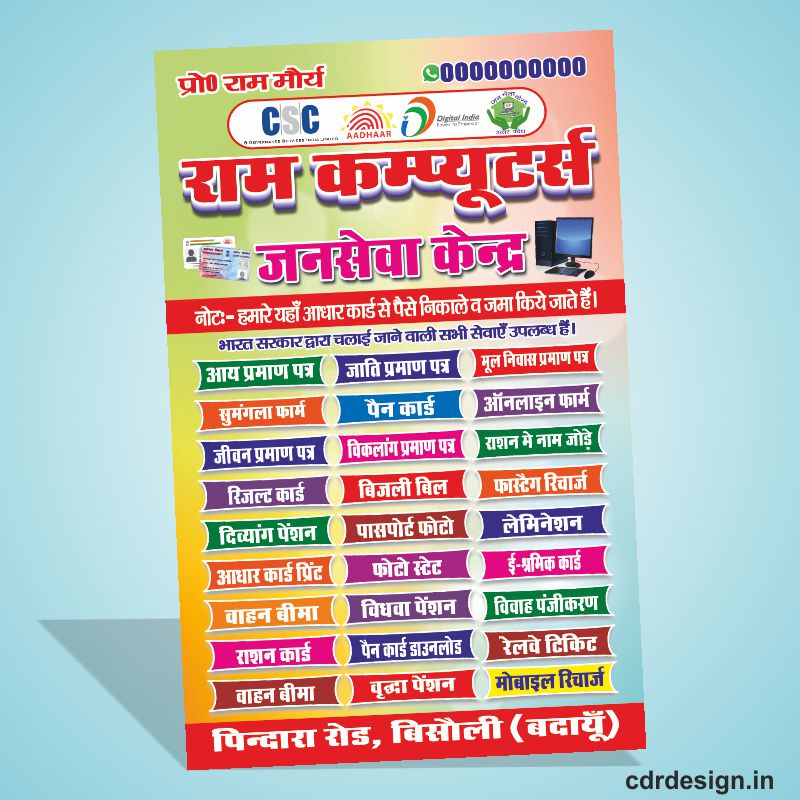




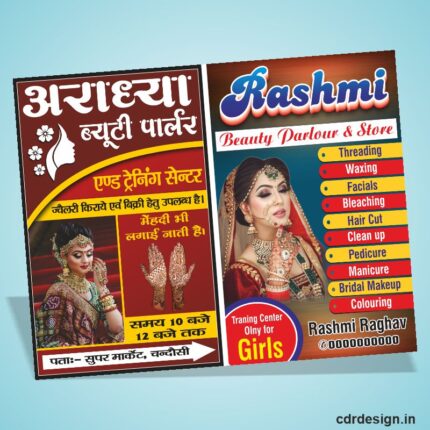
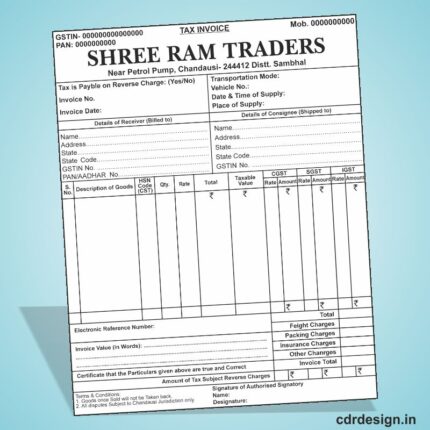
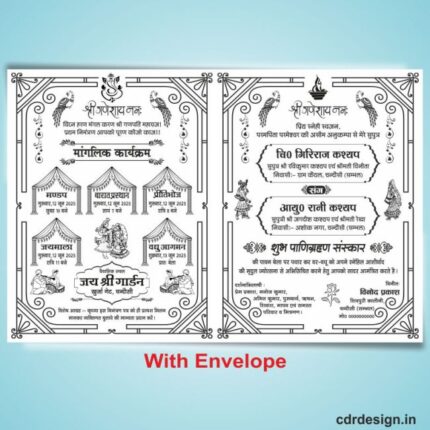






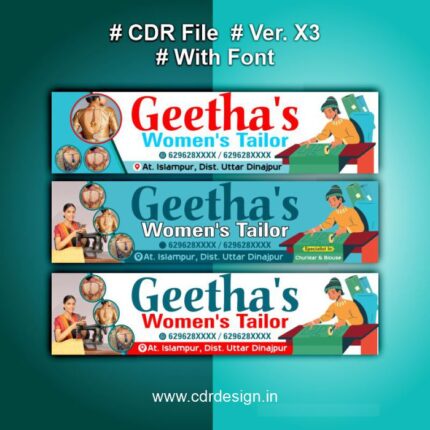

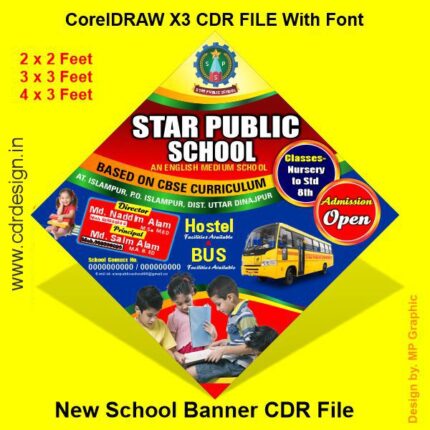

Reviews
There are no reviews yet.