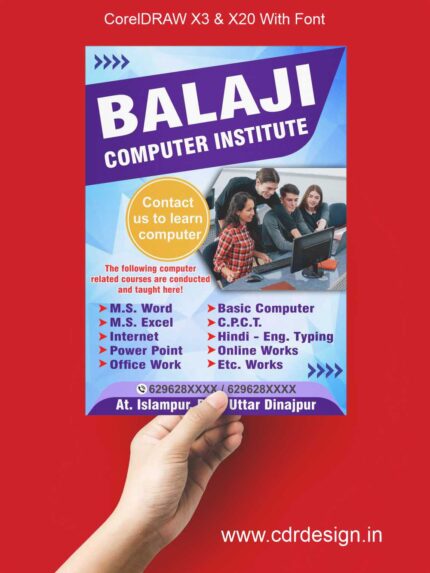

Computer Institute Visiting Card CDR File
₹55.00 Original price was: ₹55.00.₹35.00Current price is: ₹35.00.
Computer Institute Visiting Card CDR File
CorelDRAW 13 & 20 Version File
With Font
CDR Version 13 & 20 with Font Fully Editable
Color CMYK
siz 04MB
- Note: this design is only for the designers not
- for customers. Customization start from Rs.100
- How to Download:
- https://www.youtube.com/
- Instant Download:
- Your files will be available
- to download once payment is confirmed.
- (instant download items don’t accept returns,
- exchanges, or refunds. Please check all details
- before buying.)
-
- Help Number: call or WhatsApp
- Call us: 6296285862 (9 AM to 6 PM)
- CdrDesign License: Use for personal and
- commercial purposes more info
- Copyright Disclaimer:
- This File is uploaded by
- the user. We do not claim any copyright for
- the content. ( If the contents violate your
- copyright, please email us,
- admin@cdrdesign.in
Computer Institute Visiting Card CDR File.” Here’s an attempt to create a useful and informative piece:
Article Title: Unleash Your Institute’s Potential: Designing a Powerful Visiting Card with CDR Files
Introduction:
In today’s competitive educational landscape, a strong first impression is paramount. For computer institutes, this impression extends beyond the classroom and into the realm of networking and outreach. A well-designed visiting card serves as a tangible representation of your institute’s professionalism and expertise. The use of a CDR (CorelDRAW) file for your visiting card design offers unparalleled flexibility and customization, allowing you to create a card that truly captures your brand identity. This article explores the benefits of using CDR files for your computer institute’s visiting card and provides insights into creating a design that resonates with your target audience.
Why Choose a CDR File for Your Visiting Card Design?
- Vector-Based Scalability: CDR files are vector-based, meaning that the graphics are created using mathematical equations rather than pixels. This allows you to scale your logo, text, and other design elements to any size without losing quality or becoming pixelated. This is crucial for ensuring your visiting card looks crisp and professional, regardless of print size or resolution.
- Complete Customization: CorelDRAW provides a wide range of tools and features for manipulating shapes, colors, and text. You can easily customize every aspect of your visiting card design, from the font and layout to the color scheme and graphic elements. This level of control ensures that your card aligns perfectly with your institute’s branding guidelines.
- High-Quality Printing: CDR files are ideal for print production. They ensure that your visiting card will be printed with sharp, clear lines and vibrant colors, resulting in a polished and professional final product.
- Easy Editing and Updates: If you need to update your contact information, add a new course offering, or refresh your logo, a CDR file makes it easy to make these changes quickly and efficiently. This saves you time and money in the long run.
- Industry Standard: CorelDRAW is a well-respected design software used by professionals worldwide. Using CDR files demonstrates a commitment to quality and industry best practices.
Key Elements of an Effective Computer Institute Visiting Card Design:
- Logo and Branding: Your institute’s logo should be prominently displayed on the card, serving as a visual anchor for your brand identity. Use consistent colors and fonts that align with your overall branding strategy.
- Contact Information: Include essential contact information such as your institute’s name, address, phone number, email address, and website URL. Ensure this information is accurate and easy to read.
- Clear and Concise Messaging: Highlight your institute’s key offerings or specializations. Consider including a brief tagline or a list of your most popular courses.
- Professional Design: Opt for a clean and uncluttered design that is easy on the eyes. Avoid using too many colors or fonts, and ensure that all elements are well-aligned.
- High-Quality Paper Stock: The paper stock you choose can significantly impact the overall impression of your visiting card. Select a high-quality paper stock that feels substantial and durable.
- Call to Action (Optional): Consider adding a call to action to encourage recipients to visit your website or contact you for more information. Examples include “Visit our website for course details” or “Call us for a free consultation.”
Tips for Working with CDR Files:
- Use a Professional Designer (Recommended): If you lack experience with CorelDRAW, consider hiring a professional graphic designer to create your visiting card. They can help you create a design that is both visually appealing and effective.
- Start with a Template: Many websites offer free or paid CDR visiting card templates that you can customize to suit your needs. This can save you time and effort, especially if you are new to CorelDRAW.
- Organize Your Layers: When working with CDR files, it’s important to organize your design elements into layers. This makes it easier to edit and manage your design.
- Use Appropriate Fonts: Choose fonts that are easy to read and that complement your overall design aesthetic. Avoid using overly decorative or script fonts, as these can be difficult to read.
- Save Your File in the Correct Format: When you are finished designing your visiting card, save it in a high-resolution CDR format for printing. You may also want to save a copy in PDF format for sharing with others.
- Proofread Carefully: Before sending your file to the printer, carefully proofread all of the text for errors. Even minor typos can detract from the professionalism of your visiting card.
Conclusion:
A well-designed visiting card is an essential marketing tool for any computer institute. By utilizing the power and flexibility of CDR files, you can create a card that accurately reflects your brand identity and effectively communicates your value proposition. Whether you choose to design the card yourself or hire a professional, investing in a high-quality visiting card is a worthwhile investment that can help you attract new students and grow your business. It’s a small piece of card with the potential to make a big impression.
Keywords: Computer Institute, Visiting Card, CDR File, CorelDRAW, Design, Branding, Marketing, Education, Vector Graphics, Print Design








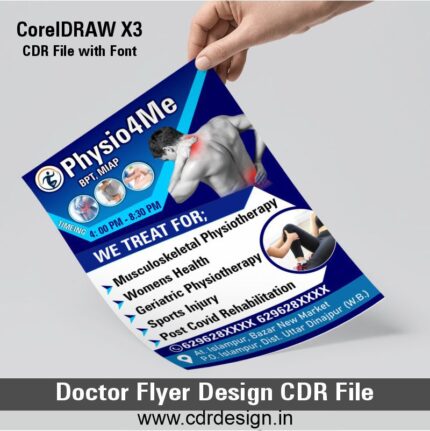




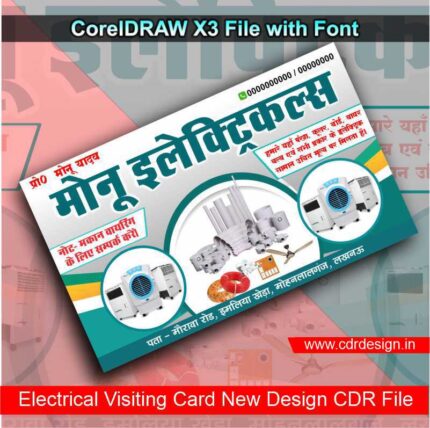
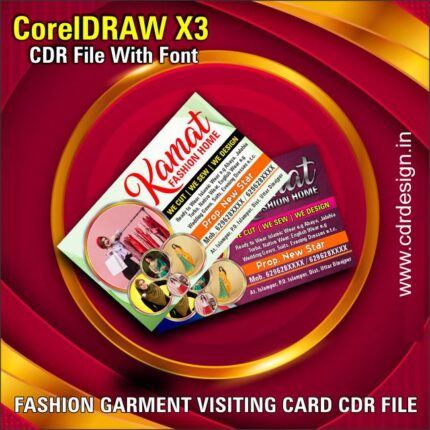





Reviews
There are no reviews yet.