

clinic banner design CDR File
₹200.00 Original price was: ₹200.00.₹20.00Current price is: ₹20.00.
clinic banner design CDR File
File Size: 1 MB
File Type: CDR
Compatibility: CorelDRAW X3 to 2024
Features:
Fully customizable design
Editable text and fonts
Easy to edit and personalize
ये डिजाईन प्रिंटिंग प्रेस वालों के लिए है अगर आपको एडिट करना आता है तभी खरीदें
-
खरीदने से पहले अच्छे से चेक कर लें कौन सी फाइल है, कौन सा वेर्जन है फॉण्ट दिया गया है की नही
- Note: this design is only for the designers not
- for customers. Customization start from Rs.200
- How to Download:
- https://www.youtube.com/
- Instant Download:
- Your files will be available
- to download once payment is confirmed.
- (instant download items don’t accept returns,
- exchanges, or refunds. Please check all details
- before buying.)
-
- Help Number: call or WhatsApp
- Call us: 6296285862 (9 AM to 6 PM)
- CdrDesign License: Use for personal and
- commercial purposes more info
- Copyright Disclaimer:
- This File is uploaded by
- the user. We do not claim any copyright for
- the content. ( If the contents violate your
- copyright, please email us,
- cdrdesign8@gmail.com
clinic banner design CDR File
Thank you for reading this post, don't forget to subscribe!banner design,business card design,graphic design,banner,flyer design,brochure design,clinic banner design,branding design,logo design,new design,card design,letterhead design,visiting card design,web design,branding identity design,background design,post design,flex banner design,how to design,t shirt design,banner design in coreldraw,graphic design tutorials,#banner design,poster design,cilinic banner design,hospital banner design
Clinic Banner Design CDR File: The First Impression That Matters
In the bustling world of healthcare, making a strong first impression is paramount. Potential patients are often anxious, looking for reassurance, and searching for a clinic they can trust. A well-designed clinic banner can be a powerful tool in communicating professionalism, expertise, and a welcoming atmosphere. This is where a clinic banner design CDR file comes into play.
What is a CDR File and Why is it Important for Banner Design?
CDR is a file format primarily associated with CorelDRAW, a popular vector graphics editor. Using a CDR file for your clinic banner design offers several advantages:
- Scalability without Loss of Quality: Vector graphics are based on mathematical equations, meaning they can be scaled infinitely without becoming pixelated or blurry. This is crucial for a banner that might be displayed at various sizes.
- Precise Control and Editing: CorelDRAW allows for precise control over every element of the design, from the placement of logos to the fine-tuning of font sizes and colors.
- Flexibility for Future Modifications: CDR files are easily editable. You can update the clinic’s address, phone number, or logo without having to recreate the entire design from scratch.
Key Elements of an Effective Clinic Banner Design:
A compelling clinic banner design goes beyond just aesthetics. It needs to be informative, visually appealing, and representative of the clinic’s brand. Here are some key elements to consider:
- Logo and Branding: Your clinic’s logo should be prominently displayed and instantly recognizable. The banner’s color scheme and typography should align with your overall branding.
- Clear and Concise Messaging: Highlight your clinic’s key services or specialties in a clear and concise manner. Focus on the benefits patients will receive, such as “Expert Pain Management” or “Comprehensive Family Healthcare.”
- Contact Information: Include your clinic’s phone number, website address, and physical address for easy accessibility.
- High-Quality Images: Use professional, high-resolution images that depict a clean, modern, and welcoming environment. Avoid stock photos that look generic. Consider images of the clinic’s exterior, interior waiting area, or happy patients (with their consent, of course).
- Whitespace and Visual Hierarchy: Don’t overcrowd the banner with too much information. Utilize whitespace to create visual breathing room and guide the viewer’s eye to the most important elements.
- Color Psychology: Choose colors that evoke the desired emotions and associations. Blue often represents trust and stability, green represents health and healing, and white represents cleanliness and purity.
Designing with a CDR File: Considerations and Best Practices:
When designing a clinic banner using a CDR file, keep these tips in mind:
- Outline Fonts: Before sending the CDR file to a printer, outline all fonts. This converts the text into vector objects, ensuring the font will render correctly regardless of whether the printer has the specific font installed.
- Embed Images: Ensure that all images used in the design are embedded within the CDR file. This will prevent missing image errors when the file is opened on another computer.
- Use the Correct Color Mode: Choose the appropriate color mode (CMYK for print) to ensure accurate color reproduction.
- Design for the Intended Viewing Distance: Consider the distance from which the banner will be viewed. Use larger fonts and bolder graphics for banners that will be seen from afar.
- Proofread Meticulously: Double-check all text for spelling and grammatical errors. A small mistake can damage the clinic’s credibility.
Where to Find Clinic Banner Design CDR Files:
While you can always hire a professional graphic designer to create a custom banner design from scratch, there are also resources for finding pre-designed clinic banner design CDR files:
- Online Marketplaces: Platforms like Creative Market, Etsy, and Envato Elements offer a variety of pre-designed banner templates that can be customized to fit your clinic’s needs.
- Free Graphic Design Resources: Some websites offer free CDR files for banner designs, but be sure to check the licensing terms before using them.
- Professional Designers: If you require a unique and highly professional design, consider hiring a freelance graphic designer or a design agency.
Conclusion:
A well-designed clinic banner is a crucial investment that can attract new patients, build brand awareness, and project a professional image. By leveraging the flexibility and precision offered by a clinic banner design CDR file and adhering to design best practices, you can create a banner that effectively communicates your clinic’s values and services, ultimately contributing to its success. So, take the time to invest in a well-designed banner – it’s the first impression that truly matters.









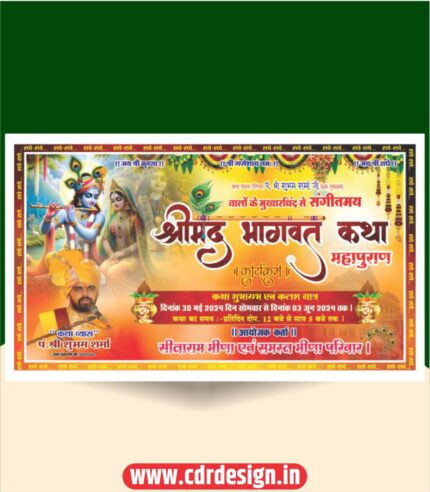




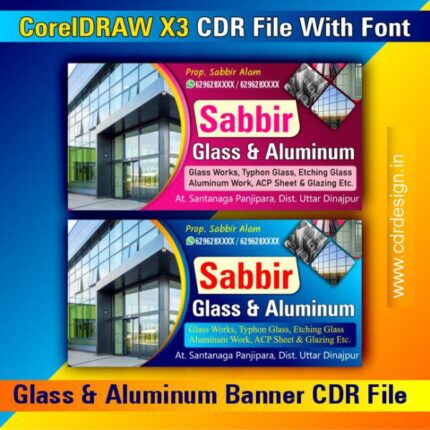



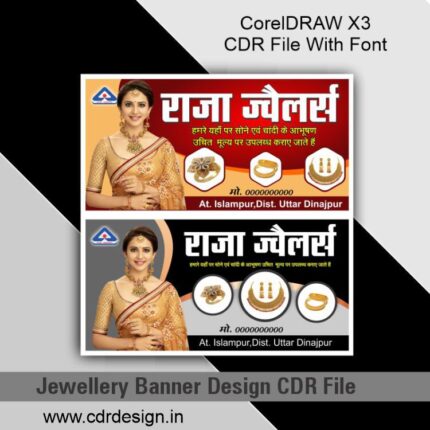

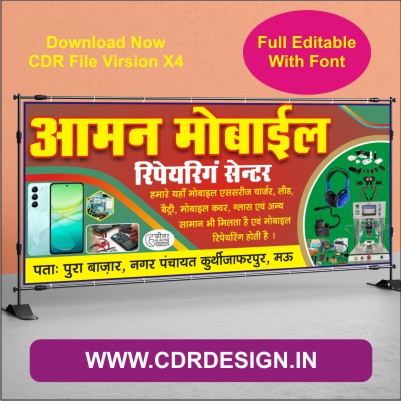
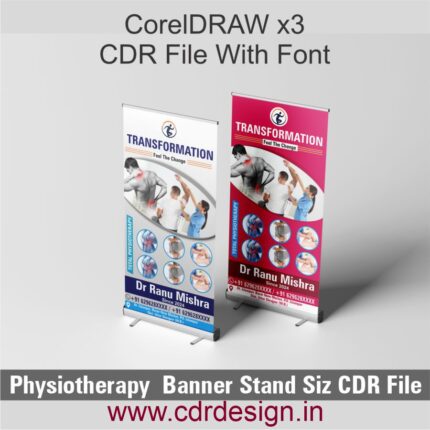


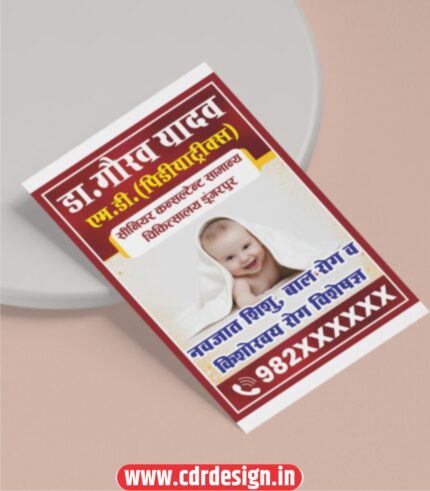
Reviews
There are no reviews yet.