
Birthday Card Design CDR File
₹15.00
Birthday Card Design cdr file
Corel Draw X3 File
With Necessary Fonts
The File is Editable in CorelDraw
- Note: this design is only for the designers not
- for customers. Customization start from Rs.100
- How to Download:
- https://www.youtube.com/
- Instant Download:
- Your files will be available
- to download once payment is confirmed.
- (instant download items don’t accept returns,
- exchanges, or refunds. Please check all details
- before buying.)
-
- Help Number: call or WhatsApp
- Call us: 6296285862 (9 AM to 6 PM)
- CdrDesign License: Use for personal and
- commercial purposes more info
- Copyright Disclaimer:
- This File is uploaded by
- the user. We do not claim any copyright for
- the content. ( If the contents violate your
- copyright, please email us,
- admin@cdrdesign.in
Birthday Card Design CDR File
how to birthday card design,birthday invitation card design in coreldraw,birthday card design,birthday invitation card design,birthday cards,birthday card,invitation card design,birthday invitation card,birthday invitation card design cdr file free download,birthday design,birthday card design cdr file download,birthday,birthday invitation card cdr file,happy birthday cdr file,birthday invitation,birthday card design for screen printing
Unleash Your Creativity with a Birthday Card Design CDR File
In today’s digital age, a handwritten birthday card holds a special charm. It’s a tangible expression of care and a thoughtful gesture that stands out from the endless stream of digital messages. But what if you could combine the personal touch of a handcrafted card with the precision and customization possibilities of digital design? This is where a Birthday Card Design CDR File comes in.
What is a CDR File and Why is it Useful for Birthday Cards?
A CDR file is the native vector file format for CorelDRAW, a popular vector graphics editing software. Vector graphics are ideal for creating birthday cards because they are resolution-independent, meaning they can be scaled up or down without losing quality. This is crucial for printing cards in various sizes or for adding intricate details.
Here’s why using a Birthday Card Design CDR file is a game-changer:
- Complete Customization: Unlike pre-printed cards, CDR files offer unparalleled customization. You can alter colors, fonts, layouts, and add personal touches like names, inside jokes, and photos with ease.
- Scalable Designs: Need a small card for a quick note or a larger, more elaborate card for a milestone birthday? Vector graphics ensure your design looks crisp and professional at any size.
- Reusability: Once you have a CDR file you like, you can reuse it for multiple birthdays, changing the details each time. This saves you time and money in the long run.
- Print-Ready: Designed correctly, a CDR file can be easily exported to a print-ready format (like PDF) for professional printing or printing at home.
- Unleash Your Inner Designer: Even if you’re not a professional graphic designer, a well-structured CDR file can be a great starting point. You can modify existing elements or use it as inspiration for your own unique creations.
What Can You Find in a Birthday Card Design CDR File?
A good Birthday Card Design CDR file typically includes:
- Pre-designed layouts: Borders, backgrounds, and decorative elements to get you started.
- Text placeholders: Pre-formatted text boxes where you can easily add the recipient’s name, birthday wishes, and your signature.
- Vector graphics: Balloons, cakes, candles, flowers, and other birthday-themed illustrations that can be resized, recolored, and rearranged.
- Color palettes: Suggested color schemes that you can adapt to suit your taste.
- Font suggestions: Recommendations for fonts that complement the overall design.
Where to Find Birthday Card Design CDR Files:
You can find Birthday Card Design CDR files from various sources:
- Online Marketplaces: Platforms like Etsy, Creative Market, and Design Bundles often feature designers selling CDR files for birthday cards.
- Free Design Websites: Some websites offer free CDR files, although these may have limited customization options or licensing restrictions. Always check the terms of use before downloading.
- Professional Graphic Designers: If you’re looking for a truly unique design, consider hiring a graphic designer to create a custom CDR file for you.
Tips for Using a Birthday Card Design CDR File:
- Check Software Compatibility: Ensure you have CorelDRAW or another compatible software installed before downloading a CDR file.
- Understand Layers: CDR files are usually organized in layers, which allows you to easily select and modify individual elements. Familiarize yourself with the layer panel.
- Experiment with Fonts and Colors: Don’t be afraid to try different fonts and color combinations to create a truly personalized design.
- Add Personal Touches: Include photos, hand-drawn elements, or handwritten messages to make the card extra special.
- Export Correctly: When exporting for printing, choose a high-resolution format like PDF and ensure the color mode is set to CMYK for accurate color reproduction.
- Respect Copyright: Always respect the licensing terms of the CDR file. Some files are for personal use only, while others allow for commercial use.
Conclusion:
A Birthday Card Design CDR file offers a powerful and flexible way to create personalized and memorable birthday cards. Whether you’re a seasoned designer or just starting out, this tool can help you unleash your creativity and craft a truly unique expression of your well wishes. So, ditch the generic store-bought cards and embrace the power of digital design to create birthday cards that will be cherished for years to come. Happy designing

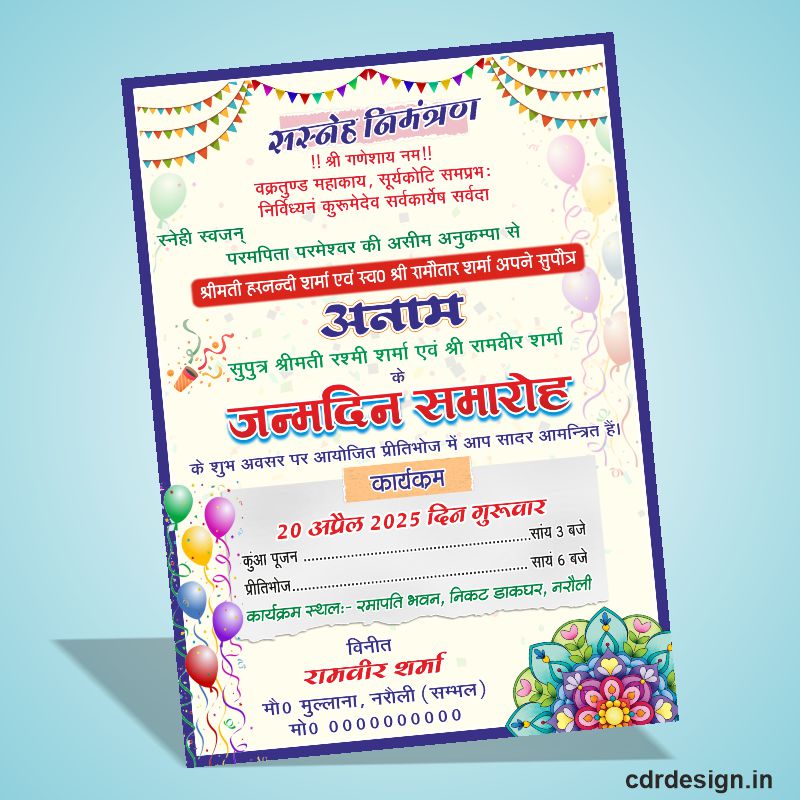












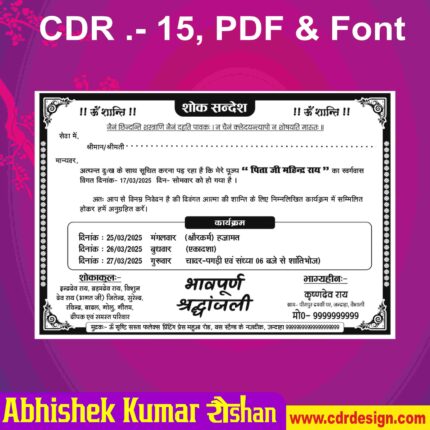

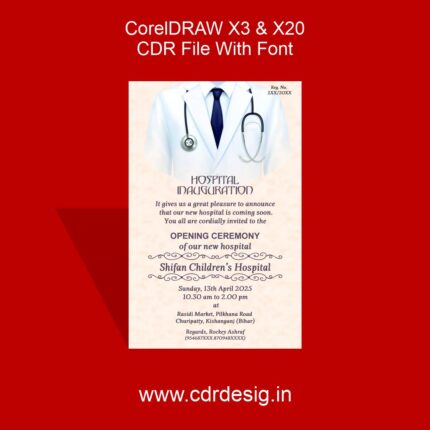


Reviews
There are no reviews yet.