Beauty Parlour Shop Banner Gate Design Cdr File
₹20.00
Beauty Parlour Shop Banner Gate Design Cdr File
Corel Draw X3 File
With Necessary Fonts
The File is Editable in CorelDraw
- Note: this design is only for the designers not
- for customers. Customization start from Rs.100
- How to Download:
- https://www.youtube.com/
- Instant Download:
- Your files will be available
- to download once payment is confirmed.
- (instant download items don’t accept returns,
- exchanges, or refunds. Please check all details
- before buying.)
-
- Help Number: call or WhatsApp
- Call us: 6296285862 (9 AM to 6 PM)
- CdrDesign License: Use for personal and
- commercial purposes more info
- Copyright Disclaimer:
- This File is uploaded by
- the user. We do not claim any copyright for
- the content. ( If the contents violate your
- copyright, please email us,
- admin@cdrdesign.in
Beauty Parlour Shop Banner Gate Design Cdr File
banner design,beauty parlour,beauty parlour banner design,how to create a beauty parlour banner design,beauty parlour banner design photoshop,beauty parlour banner design in photoshop,how to make beauty parlour banner design in coreldraw,banner,banner creative design,parlour banner design,flex banner design,banner design in photoshop,banner design marker,beauty parlour almari design,banner design in coreldraw,beauty parlor interior design
Attract Clients with a Stunning Beauty Parlour Shop Banner: Design & CDR File Resources
In the competitive world of beauty and wellness, standing out is crucial. Your beauty parlour’s exterior acts as a silent salesperson, attracting potential clients and setting the tone for the services you offer. A well-designed shop banner is your first impression, and a poorly designed one can easily turn customers away.
This article explores the importance of an eye-catching beauty parlour shop banner and highlights the benefits of using a CDR (CorelDRAW) file for seamless design and customization.
Why is Your Beauty Parlour Banner So Important?
- First Impression Matters: Your banner is often the first thing potential clients see. A visually appealing banner communicates professionalism, style, and attention to detail, setting the stage for a positive experience.
- Brand Recognition: Consistent branding across all touchpoints, including your banner, strengthens brand recognition. Use your logo, brand colors, and fonts consistently to create a memorable identity.
- Information Hub: Your banner provides essential information such as your business name, services offered (e.g., haircuts, facials, manicures), contact details, and potentially special offers.
- Competitive Edge: In a street filled with similar businesses, a compelling banner helps you stand out from the competition and attract attention.
- Targeted Marketing: Depending on your target audience, you can tailor your banner design to appeal specifically to their aesthetics and preferences.
Key Elements of a Successful Beauty Parlour Banner Design:
- Clear and Concise Messaging: Avoid clutter. Use short, impactful phrases that clearly communicate what you offer.
- High-Quality Images: Professional photos of your best work or attractive stock images related to beauty and wellness can significantly enhance the visual appeal.
- Eye-Catching Color Palette: Choose colors that are visually appealing, align with your brand, and attract attention. Consider your target audience and the overall aesthetic of your parlour.
- Legible Font: Select a font that is easy to read from a distance. Avoid overly ornate or complex fonts. Consider font size and spacing for optimal readability.
- Strategic Placement: Ensure your banner is placed in a highly visible location with good lighting.
The Power of CDR Files for Banner Design:
A CDR file is a vector-based graphic design file format primarily used with CorelDRAW. Using a CDR file for your beauty parlour banner design offers several advantages:
- Scalability: Vector graphics can be scaled infinitely without losing quality, ensuring your banner looks crisp and professional regardless of its size.
- Full Customization: CDR files allow you to easily modify every aspect of the design, including colors, fonts, images, and layout, to perfectly match your branding.
- Professional Quality: CDR files are the industry standard for creating high-quality graphics for print and signage.
- Cost-Effective: Using a pre-designed CDR template can save you time and money compared to hiring a graphic designer from scratch.
Finding and Utilizing Beauty Parlour Shop Banner CDR Files:
Numerous websites offer pre-designed beauty parlour shop banner CDR files, both free and paid. When choosing a CDR file:
- Consider Your Brand: Ensure the design aligns with your brand’s aesthetic and target audience.
- Check for Customizability: Make sure you can easily modify the text, colors, and images to fit your specific needs.
- Assess the Quality: Look for high-resolution images and well-organized layers for easy editing.
- Read Reviews: If purchasing a CDR file, check reviews to ensure it is well-designed and easy to use.
How to Customize Your CDR File:
- Open the CDR file in CorelDRAW.
- Modify the text: Update the business name, services offered, and contact details.
- Change the colors: Adjust the color palette to match your branding.
- Replace images: Insert your own high-quality photos or relevant stock images.
- Adjust the layout: Fine-tune the placement of elements to create a visually appealing design.
- Save the modified file and export it in a suitable format for printing (e.g., PDF, JPG).
Conclusion:
A well-designed beauty parlour shop banner is a crucial investment in your business. By focusing on clear messaging, attractive visuals, and leveraging the power of CDR files for customization, you can create a banner that effectively attracts clients and strengthens your brand identity. So, take the time to design a banner that truly reflects the quality and artistry your beauty parlour offers, and watch your business flourish!



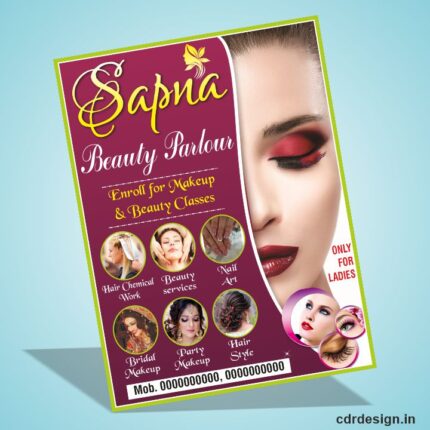

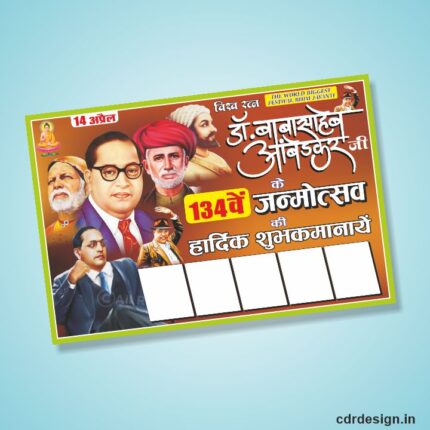
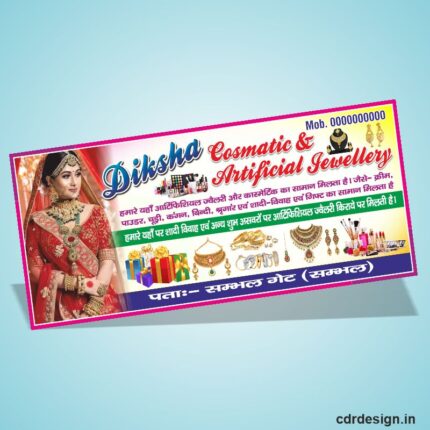











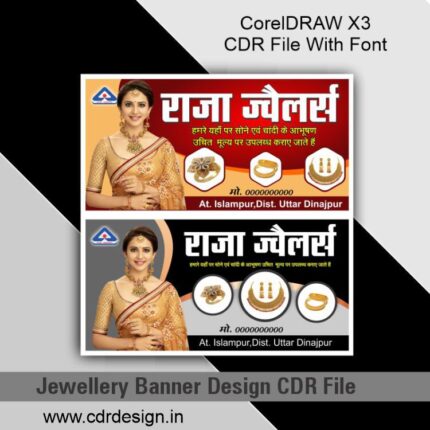


Reviews
There are no reviews yet.