

Beauty Parlour Banner Design cdr File
₹200.00 Original price was: ₹200.00.₹30.00Current price is: ₹30.00.
Beauty Parlour Banner Design.cdr File
File Size: 5 MB
File Type: CDR
Compatibility: CorelDRAW X3 to 2024
Features:
Fully customizable design
Editable text and fonts
Easy to edit and personalize
ये डिजाईन प्रिंटिंग प्रेस वालों के लिए है अगर आपको एडिट करना आता है तभी खरीदें
-
खरीदने से पहले अच्छे से चेक कर लें कौन सी फाइल है, कौन सा वेर्जन है फॉण्ट दिया गया है की नही
- Note: this design is only for the designers not
- for customers. Customization start from Rs.200
- How to Download:
- https://www.youtube.com/
- Instant Download:
- Your files will be available
- to download once payment is confirmed.
- (instant download items don’t accept returns,
- exchanges, or refunds. Please check all details
- before buying.)
-
- Help Number: call or WhatsApp
- Call us: 6296285862 (9 AM to 6 PM)
- CdrDesign License: Use for personal and
- commercial purposes more info
- Copyright Disclaimer:
- This File is uploaded by
- the user. We do not claim any copyright for
- the content. ( If the contents violate your
- copyright, please email us,
- cdrdesign8@gmail.com
Beauty Parlour Banner Design.cdr File
Thank you for reading this post, don't forget to subscribe!beauty parlour banner design,beauty parlour banner editing,beauty parlour banner,how to make beauty parlour banner design,beauty parlour flex banner,how to create a beauty parlour banner design,beauty parlour,beauty parlour flex design,beauty parlour poster design,beauty salon banner,beauty salon banner design,beauty parlour flex,beauty parlour flyer design in coreldraw x7,beauty parlour banner design in coreldraw,parlour banner design,beauty parlour cdr file
The Art and Science of Designing an Eye-Catching Beauty Parlor Banner
In today’s fast-paced and visually-driven world, having an eye-catching and attractive banner for your beauty parlor is essential to grab the attention of potential customers and make a lasting impression. One of the most popular and versatile design files for creating banners is the CorelDRAW (CDR) file format. In this article, we will explore the key elements and best practices for designing a Beauty Parlor Banner using a CDR file.
Understanding the Basics of CDR File Format
Before we delve into the specifics of designing a Beauty Parlor Banner, it’s important to understand the basics of the CDR file format. CDR is a vector-based file format used by CorelDRAW, a popular graphic design software. Unlike raster-based formats, such as JPEG and PNG, vector-based formats use mathematical equations to represent shapes, lines, and colors, making them scalable and editable without losing quality. This makes CDR an ideal choice for designing banners, as they can be easily resized and customized for different purposes and contexts.
Key Elements of a Beauty Parlor Banner Design
A well-designed Beauty Parlor Banner should be able to communicate the brand’s identity, services, and unique selling points in a clear and compelling way. Here are some key elements to consider when designing a Beauty Parlor Banner using a CDR file:
- Brand Identity: The banner should reflect the brand’s identity and values, such as elegance, sophistication, and professionalism. This can be achieved through the use of colors, fonts, and images that align with the brand’s visual identity.
- Services: The banner should highlight the services offered by the beauty parlor, such as haircuts, hair coloring, facials, and makeup. This can be done through the use of icons, images, and text that clearly communicate the services.
- Unique Selling Points: The banner should emphasize the unique selling points of the beauty parlor, such as experienced stylists, high-quality products, and personalized service. This can be done through the use of testimonials, awards, and certifications.
- Call-to-Action: The banner should include a clear and prominent call-to-action, such as “Book Now” or “Visit Us Today”, to encourage potential customers to take action.
- High-Quality Images: The banner should feature high-quality images that showcase the beauty parlor’s services and facilities. This can include before-and-after photos, images of the salon, and images of happy customers.
- Typography: The banner should use clear and legible typography that is easy to read from a distance. The font should be consistent with the brand’s visual identity and convey a sense of professionalism and elegance.
Best Practices for Designing a Beauty Parlor Banner
Here are some best practices to keep in mind when designing a Beauty Parlor Banner using a CDR file:
- Keep it Simple: A cluttered and complicated banner can be overwhelming and confusing for potential customers. Keep the design simple and uncluttered, focusing on the key elements and messages.
- Use High-Contrast Colors: To ensure that the banner is easily visible and readable, use high-contrast colors for the text and background. This can include black text on a white background, or white text on a dark background.
- Use Professional Images: Use high-quality and professional images that showcase the beauty parlor’s services and facilities. Avoid using low-resolution or amateurish images, as they can undermine the brand’s credibility and professionalism.
- Test the Design: Before finalizing the design, test it in different contexts and environments to ensure that it is visible and readable from a distance. This can include testing the design on different devices, such as smartphones, tablets, and laptops.
- Optimize for Size and Resolution: When exporting the CDR file as an image or PDF, optimize the design for size and resolution to ensure that it looks sharp and clear on different devices and screens. This can include reducing the file size, increasing the resolution, and adjusting the color profile.
Conclusion
Designing a Beauty Parlor Banner using a CDR file requires a careful balance of art and science, combining creativity and technical skills to create a compelling and effective design. By following the key elements and best practices outlined in this article, you can create a beautiful and professional banner that showcases your beauty parlor’s services and values, and attracts new customers to your business.




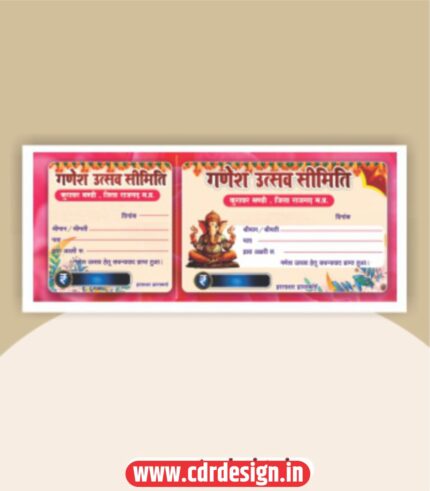


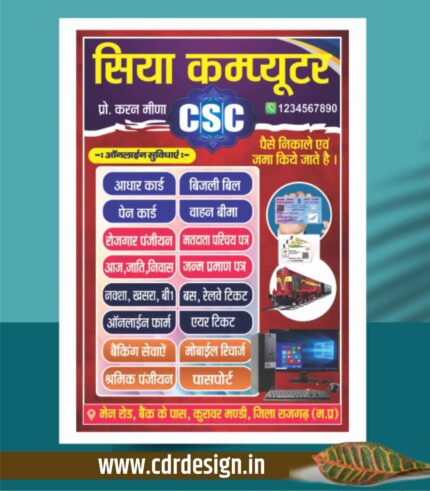



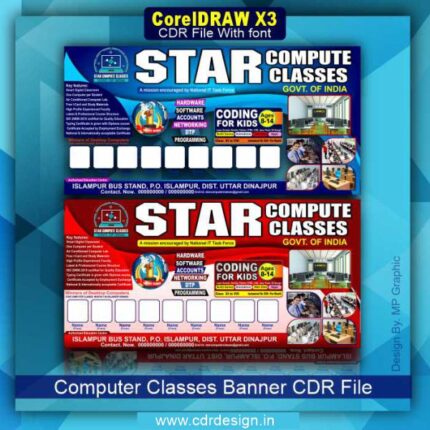



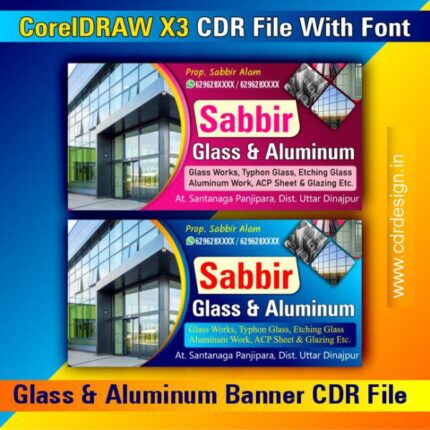

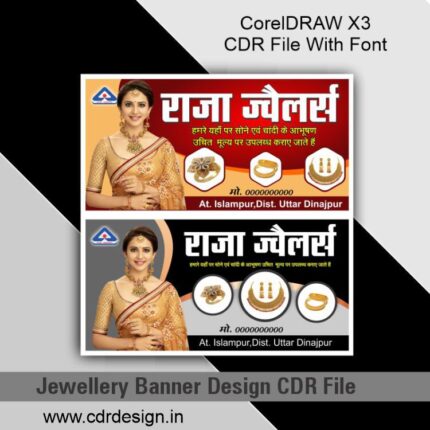


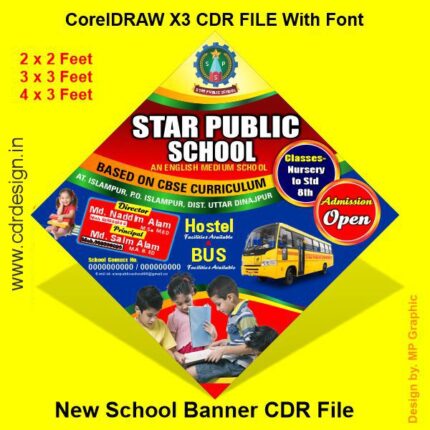


Reviews
There are no reviews yet.