Beauty Parlour Banner Design CDR File
₹120.00 Original price was: ₹120.00.₹30.00Current price is: ₹30.00.
Beauty Parlour Banner Design CDR File
CDR File
File Version
CorelDRAW X3 to 2024
Fully customizable design
Editable With fonts
- Note: this design is only for the designers not
- for customers. Customization start from Rs.100
- How to Download:
- https://www.youtube.com/
- Instant Download:
- Your files will be available
- to download once payment is confirmed.
- (instant download items don’t accept returns,
- exchanges, or refunds. Please check all details
- before buying.)
-
- Help Number: call or WhatsApp
- Call us: 6296285862 (9 AM to 6 PM)
- CdrDesign License: Use for personal and
- commercial purposes more info
- Copyright Disclaimer:
- This File is uploaded by
- the user. We do not claim any copyright for
- the content. ( If the contents violate your
- copyright, please email us,
- admin@cdrdesign.in
Capturing Beauty: Designing the Perfect Beauty Parlour Banner with CDR Files
In the competitive world of beauty and aesthetics, making a strong first impression is paramount. A well-designed banner is crucial for attracting new clients and showcasing the unique services your beauty parlour offers. That’s where a readily available Beauty Parlour Banner Design CDR File can be a game-changer.
Why a Good Banner is Essential for Your Beauty Parlour:
- Attracts Attention: A vibrant and visually appealing banner can draw the eye of passersby, turning potential customers into paying clients.
- Showcases Services: Highlight your core services like facials, hair styling, manicures, pedicures, and makeup application.
- Builds Brand Recognition: Consistent branding with your logo, colors, and fonts helps establish your beauty parlour’s identity.
- Communicates Value: A compelling design can communicate the value you offer, emphasizing expertise, quality products, and a relaxing atmosphere.
- Promotes Special Offers: Use your banner to announce discounts, packages, and seasonal promotions, driving customer engagement.
Leveraging CDR Files for Banner Design:
CDR files are vector graphics files created using CorelDRAW, a popular design software. Using a pre-designed Beauty Parlour Banner Design CDR File offers several advantages:
- Customization: You can easily modify the design to match your brand’s color palette, add your logo, and personalize the text.
- Scalability: Vector graphics are resolution-independent, meaning you can resize the banner without losing quality. Perfect for different banner sizes!
- Efficiency: A pre-designed template saves you time and effort compared to starting from scratch.
- Professional Look: Many CDR files are created by professional designers, ensuring a polished and attractive final product.
Key Elements to Consider When Choosing and Customizing Your CDR Banner Design:
- Target Audience: Who are you trying to attract? The design should appeal to your ideal client.
- Brand Identity: Ensure the banner reflects your brand’s personality and values.
- High-Quality Images: Use professional photos of your services or models showcasing your expertise.
- Clear and Concise Messaging: Highlight your key services and any special offers.
- Contact Information: Include your phone number, website, and social media handles.
- Color Scheme: Choose colors that are visually appealing and consistent with your brand.
- Font Choice: Select fonts that are easy to read and complement the overall design.
Where to Find Beauty Parlour Banner Design CDR Files:
You can find CDR files on various online platforms, including:
- Graphic Design Marketplaces: Sites like Envato Elements, Creative Market, and Design Cuts offer a wide range of professional banner designs.
- Free Design Websites: Some websites offer free CDR files, but be sure to check the licensing terms before using them.
- Direct from Designers: You can hire a freelance designer to create a custom CDR banner design tailored to your specific needs.
Tips for Customizing Your CDR File:
- Use CorelDRAW: This is the native software for CDR files, offering the most comprehensive editing capabilities.
- Familiarize Yourself with CorelDRAW: Take some time to learn the basics of the software, such as working with layers, text, and colors.
- Experiment with Different Layouts: Don’t be afraid to move elements around to find the most appealing arrangement.
- Keep It Simple: Avoid overcrowding the banner with too much information.
- Proofread Carefully: Ensure all text is accurate and free of errors.
Conclusion:
A well-designed banner is a powerful marketing tool for any beauty parlour. By leveraging the convenience and customizability of a Beauty Parlour Banner Design CDR File, you can create an eye-catching advertisement that attracts new clients and boosts your business. Remember to focus on clear messaging, high-quality visuals, and a design that reflects your brand’s unique identity. So, go ahead and find the perfect CDR file to create a banner that captures the beauty of your parlour and brings in the customers!




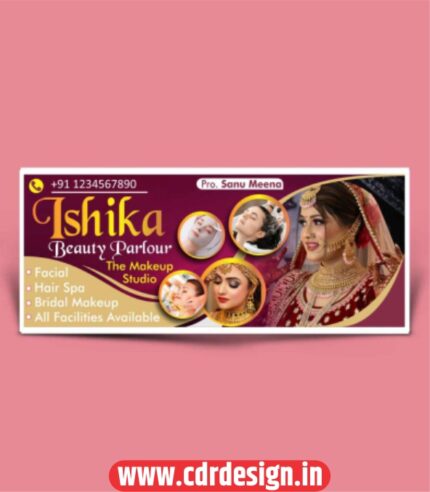

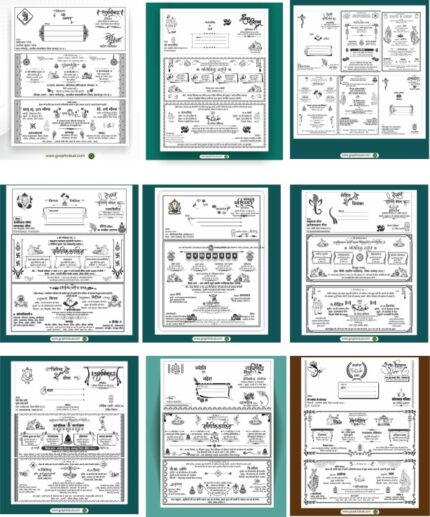
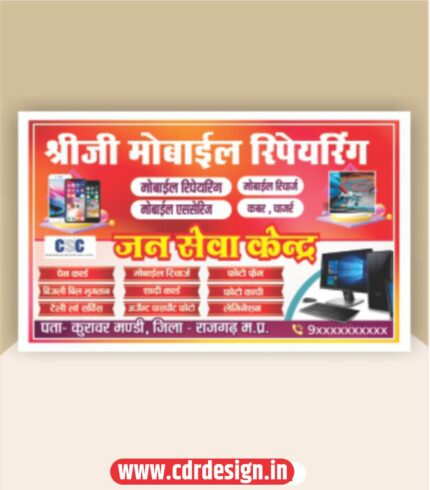




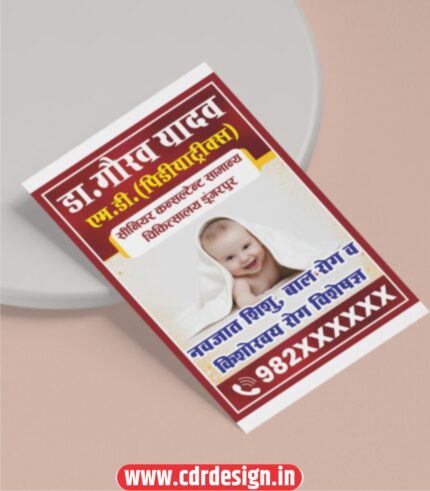









Reviews
There are no reviews yet.