
Auto Parts Banner Design CDR File
₹120.00 Original price was: ₹120.00.₹20.00Current price is: ₹20.00.
Auto Parts Banner Design CDR File
File Version
CorelDRAW X3 to 2024
Fully customizable design
Editable With fonts
- Note: this design is only for the designers not
- for customers. Customization start from Rs.100
- How to Download:
- https://www.youtube.com/
- Instant Download:
- Your files will be available
- to download once payment is confirmed.
- (instant download items don’t accept returns,
- exchanges, or refunds. Please check all details
- before buying.)
-
- Help Number: call or WhatsApp
- Call us: 6296285862 (9 AM to 6 PM)
- CdrDesign License: Use for personal and
- commercial purposes more info
- Copyright Disclaimer:
- This File is uploaded by
- the user. We do not claim any copyright for
- the content. ( If the contents violate your
- copyright, please email us,
- admin@cdrdesign.in
Auto Parts Banner Design CDR File
Auto Parts Banner Design (and a Free CDR File!)
In the competitive world of auto parts sales, grabbing attention is crucial. Potential customers have a multitude of options, and a visually appealing banner can be the difference between a sale and a missed opportunity. That’s where a well-designed auto parts banner comes in handy.
A powerful banner design communicates your brand message, showcases your products, and ultimately drives traffic to your store, whether online or brick-and-mortar. It’s a vital marketing tool that can significantly impact your bottom line.
Why a Good Banner Design Matters:
- First Impressions Count: Your banner is often the first thing potential customers see. A professionally designed banner creates a positive initial impression, conveying trustworthiness and professionalism.
- Brand Recognition: Consistent use of your logo, colors, and fonts reinforces your brand identity, making your auto parts store more recognizable and memorable.
- Showcase Key Products: Highlighting your best-selling items or a specific sale with attractive imagery and compelling text can entice customers to learn more.
- Targeted Messaging: Tailor your banner’s message to reach your target audience. Whether you specialize in performance parts, replacement parts, or accessories, your banner should clearly communicate your niche.
- Drive Traffic and Sales: A well-placed and eye-catching banner, especially online, can directly drive traffic to your website or physical store, leading to increased sales.
Elements of an Effective Auto Parts Banner Design:
- High-Quality Imagery: Use crisp, clear images of your products. Showcase the details and features that make them desirable. Professional photography is always recommended.
- Compelling Headline: Craft a headline that grabs attention and clearly communicates your value proposition. Think about what problems you solve for your customers.
- Clear Call to Action: Tell customers what you want them to do next. Use action-oriented phrases like “Shop Now,” “Get a Free Quote,” or “Visit Us Today.”
- Strategic Use of Color: Choose colors that align with your brand and appeal to your target audience. Consider the psychology of color when making your selections.
- Clean and Readable Typography: Select fonts that are easy to read and complement your overall design. Avoid using too many different fonts, as this can create visual clutter.
- Mobile-Friendly Design (for online banners): Ensure your banner looks great on all devices. Optimize images for faster loading times.
Getting Started with Your Auto Parts Banner Design:
While hiring a professional graphic designer is an option, it can be costly. Luckily, resources like free CDR (CorelDRAW) files can provide a fantastic starting point.
Leveraging a Free “Auto Parts Banner Design CDR File”:
The availability of a free CDR file can be a game-changer, especially for smaller businesses or those with limited budgets. Here’s how you can utilize it effectively:
- Download and Customize: Download the CDR file and open it in CorelDRAW.
- Replace Placeholder Images: Swap out the generic images with your own high-quality product photos.
- Adjust the Text: Customize the headlines, descriptions, and call to action with your specific messaging.
- Incorporate Your Branding: Add your logo, brand colors, and fonts to align the design with your brand identity.
- Resize and Adapt: Modify the banner size to fit your specific needs, whether it’s for a website, social media, or a physical banner.
Important Considerations:
- Licensing: Always check the licensing terms of the CDR file. Ensure you are allowed to use and modify it for your commercial purposes.
- Software Requirements: You will need CorelDRAW software to open and edit the CDR file.
- Quality Control: Before publishing or printing your banner, double-check all the details, including spelling, grammar, and image resolution.
Conclusion:
A well-designed auto parts banner is a powerful tool for attracting customers and boosting sales. By focusing on quality imagery, compelling messaging, and a clear call to action, you can create a banner that effectively communicates your brand and drives traffic to your store. Using a free CDR file as a starting point can streamline the design process and save you valuable time and money. So, rev up your marketing efforts and create a banner that puts your auto parts business in the fast lane!





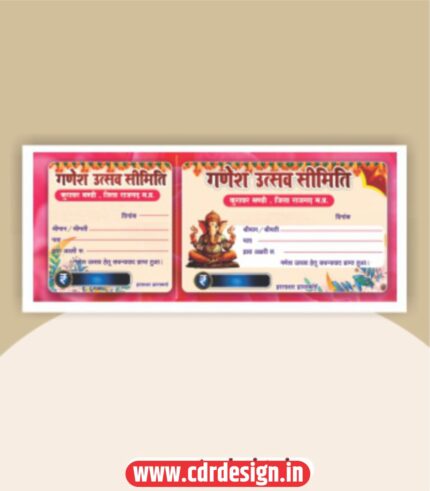











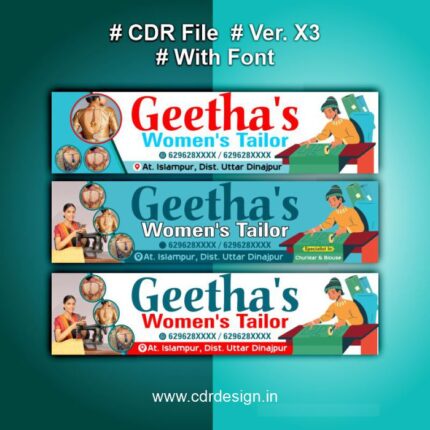
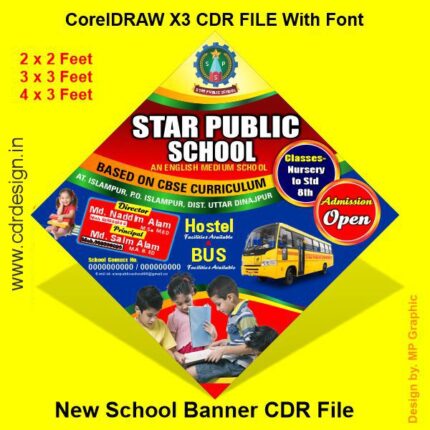

Reviews
There are no reviews yet.