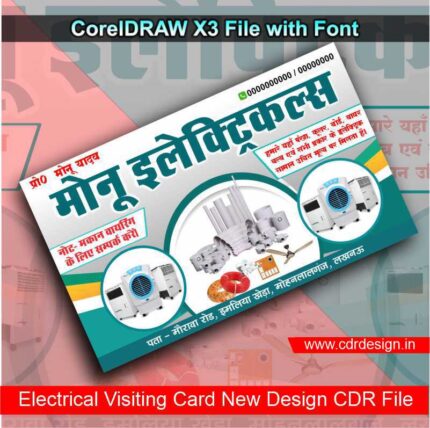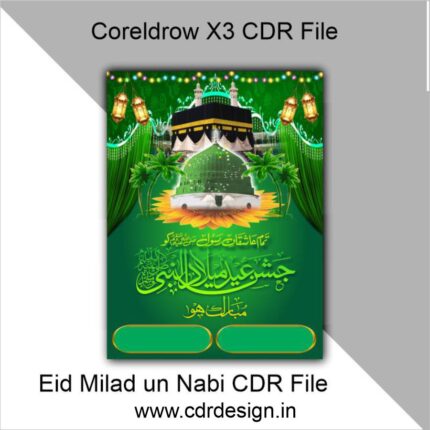Apple Jam Label Design CDR File || Packet Design CDR File
₹55.00 Original price was: ₹55.00.₹35.00Current price is: ₹35.00.
Apple Jam Label Design CDR File || Packet Design CDR File
CorelDRAW 13 & 20 Version File
With Font
CDR Version 13 & 20 with Font Fully Editable
Color:- CMYK
Siz:- 30 MB
- Note: this design is only for the designers not
- for customers. Customization start from Rs.100
- How to Download:
- https://www.youtube.com/
- Instant Download:
- Your files will be available
- to download once payment is confirmed.
- (instant download items don’t accept returns,
- exchanges, or refunds. Please check all details
- before buying.)
-
- Help Number: call or WhatsApp
- Call us: 6296285862 (9 AM to 6 PM)
- CdrDesign License: Use for personal and
- commercial purposes more info
- Copyright Disclaimer:
- This File is uploaded by
- the user. We do not claim any copyright for
- the content. ( If the contents violate your
- copyright, please email us,
- cdrdesign8@gmail.com
Apple Jam Label Design CDR File || Packet Design CDR File
label design jam,jam label design in corel,label design in corel,label,jam jar label design in coreldraw,design,label design,bottle label design,jam label,lable design corel,bottle label design tutorial,label design tutorial,how to make label design,jam jar design,jam jar box design,jam jar apple,graphic design,label designing,apple,visiting card design,label jar,corel design,pamphlet design ideas
packaging design,graphic design,design,polytheen packet design,product packaging design,box design,logo design,packing design,packet design,product design,illustrator packaging design,chips packet design,kurkure packet design,packaging design coreldraw,placing a design on a packet,package design,chips packet packaging design,packing box design,packaging design box,how to make packaging design,how to packaging design,plotar design cdr files
Designing Delicious Apple Jam Labels with CDR Files
The humble jar of homemade apple jam holds a special place in our hearts. It represents warmth, tradition, and the delicious simplicity of nature. But to truly elevate your homemade or commercially produced apple jam, a well-designed label is crucial. This is where CDR (CorelDRAW) file templates come in handy, offering a flexible and customizable solution for creating eye-catching and appetizing apple jam labels and even accompanying packet designs.
Why Invest in a Good Apple Jam Label Design?
A label is more than just a sticker; it’s a powerful marketing tool. A well-crafted label can:
- Attract Customers: In a crowded marketplace, a visually appealing label is vital for grabbing attention.
- Communicate Quality: A professional design conveys trustworthiness and reinforces the perception of high-quality ingredients and production.
- Tell a Story: The label can hint at the jam’s origins, the recipe’s history, or the unique character of the apples used.
- Reinforce Branding: Consistent branding across all your products, including your apple jam, builds brand recognition.
- Convey Essential Information: Important details like ingredients, nutritional information, and expiration dates are clearly communicated.
The Power of CDR Files for Apple Jam Label Design
CDR files, the native format for CorelDRAW, offer significant advantages for label design:
- Vector-Based Scalability: CDR files are vector-based, meaning they can be scaled up or down without losing resolution. This is essential for producing labels of varying sizes and shapes.
- Full Customization: CorelDRAW provides a robust suite of tools for manipulating text, colors, images, and shapes. This allows you to create a completely unique and personalized label design.
- Easy Iteration: Quickly experiment with different design elements, color schemes, and layouts. The non-destructive editing capabilities of CorelDRAW make it easy to revert to previous versions and explore multiple ideas.
- Professional Results: Even with limited design experience, using a pre-designed CDR template can help you achieve professional-looking results.
Elements of a Compelling Apple Jam Label Design
When designing your apple jam label, consider incorporating these elements:
- Visual Focus: A strong visual element, such as a photograph of fresh apples, an illustration of an orchard, or a unique graphic design, should be the focal point.
- Appealing Typography: Choose fonts that are legible and complement the overall design. Consider using different fonts for the product name and other information.
- Color Palette: Select colors that evoke feelings of warmth, freshness, and natural goodness. Earthy tones, reds, greens, and yellows are popular choices for apple jam labels.
- Clear and Concise Information: Include the product name, ingredients, net weight, expiration date, and any other mandatory labeling requirements.
- Branding Elements: Incorporate your logo, brand colors, and any other elements that reinforce your brand identity.
- Consider the Jar: Think about how the label will look on the jar itself. Consider the jar’s shape and the color of the jam when choosing your design elements.
Expanding Your Design Beyond the Label: Packet Design Considerations
While the jar label is often the primary focus, consider the potential for related packaged goods. Perhaps you’re offering single-serving packets as samples or for catering purposes. Applying the design principles used for the label to a packet design creates a cohesive brand experience. Consider these factors:
- Material Choice: The packet material will influence your color choices. Think about how the colors will appear on different types of packaging.
- Size and Shape: The limited space of a packet requires a minimalist approach. Prioritize essential information and a clear visual.
- Durability: Ensure the design is printed with durable inks that can withstand handling and storage.
Finding and Utilizing Apple Jam Label CDR Files
Numerous online resources offer pre-designed apple jam label CDR files, both free and premium. When selecting a template, consider:
- Compatibility: Ensure the CDR file is compatible with your version of CorelDRAW.
- Customizability: Look for templates that offer a high degree of customization and allow you to easily modify the design elements.
- Design Quality: Choose templates created by professional designers to ensure a polished and aesthetically pleasing result.
Conclusion
A well-designed apple jam label is an investment in your product’s success. By utilizing the flexibility and customization options offered by CDR files, you can create a visually appealing and informative label that captures the essence of your delicious apple jam and elevates your brand. Whether you’re selling at a farmer’s market or on store shelves, a professionally designed label will help your apple jam stand out from the competition and entice customers to experience the taste of homemade goodness. Don’t underestimate the power of design – it’s the first impression your product makes.