Where can I get free Hindi font and how to download it CDR DESIGN\ Hindi Font Kahan Milega aur Download kaise karen
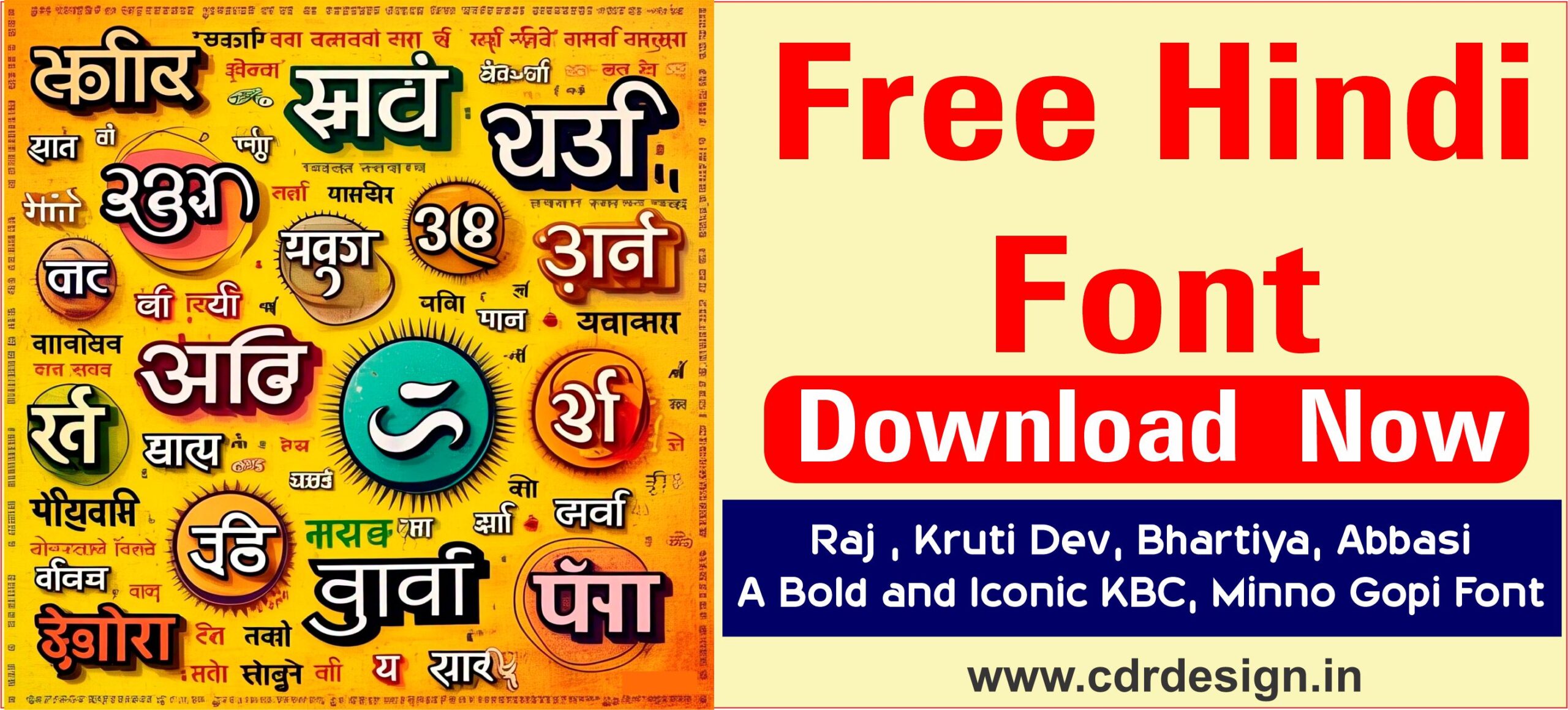
Font Download karna Chahte Hai to Niche Mein Download link Diya Gaya hai
Unleash Your Creativity: Where to Find & Download Free Hindi Fonts for CorelDRAW Design
Creating visually appealing designs in Hindi requires the right tools, and that begins with selecting the perfect font. While commercial Hindi fonts can be expensive, a wealth of high-quality, free options are available to enhance your CorelDRAW projects. This article guides you through the best resources to find and download free Hindi fonts, ensuring your designs are both beautiful and legible.
Why Choose the Right Hindi Font for CorelDRAW?
The choice of font significantly impacts the overall look and feel of your design. A well-chosen Hindi font can:
- Enhance Readability: Clear and well-designed characters make it easier for your audience to understand your message.
- Reflect the Desired Tone: Serif fonts can convey tradition and formality, while sans-serif fonts offer a modern and clean aesthetic.
- Improve Overall Design Appeal: The right font can complement the other elements of your design, creating a harmonious and visually engaging piece.
- Ensure Compatibility: Choosing a font that is compatible with CorelDRAW ensures smooth rendering and avoids unexpected errors.
Where to Find Free Hindi Fonts:
Here’s a curated list of websites offering a variety of free Hindi fonts for your CorelDRAW projects:
- Google Fonts: (fonts.google.com) Google Fonts is a treasure trove of free, open-source fonts, including a growing selection of Hindi fonts (Devanagari script). These fonts are designed for web and print use and are easily integrated into CorelDRAW. Look for fonts that support the Devanagari script by filtering the language options. Some popular options include:
- Noto Sans Devanagari: A versatile and clean sans-serif font suitable for a wide range of applications.
- Poppins: While not exclusively a Hindi font, Poppins offers excellent Devanagari support and a modern geometric design.
- Font Squirrel: (fontsquirrel.com) This website offers fonts that are licensed for commercial use, even the free ones. Be sure to carefully review the license agreement for each font before using it. You can filter by language or script to find Devanagari options.
- High-Logic Font Creator: (high-logic.com) Known for their font editing software, High-Logic also offers a collection of free fonts, sometimes including Devanagari options.
- Online Font Repositories: Search for online font repositories that cater to Indian languages. These sites often feature fonts created by individual designers or community contributions. Examples include:
- Bharat Fonts: (If you can find an active site, be cautious of download sources and ensure they are reputable.)
- ApnaFont: (Again, exercise caution and ensure the source is trustworthy.)
- FontSpace: (fontspace.com) FontSpace offers a vast collection of free fonts contributed by designers worldwide. Use the search function to narrow down to Hindi or Devanagari fonts. Read the license agreement carefully for each font, as some may be for personal use only.
How to Download and Install Hindi Fonts for CorelDRAW:
- Download the Font: Once you’ve found a font you like, download the TTF (TrueType Font) or OTF (OpenType Font) file from the website.
- Extract the Font (if necessary): The downloaded font file may be in a ZIP archive. Extract the file(s) to a folder on your computer.
- Install the Font: There are a few ways to install the font:
- Method 1 (Windows):
- Right-click on the TTF or OTF file.
- Select “Install” from the context menu. (This method installs the font for all user accounts.)
- Alternatively, you can drag and drop the font file into the
C:\Windows\Fontsfolder.
- Method 2 (Windows):
- Open the “Control Panel”.
- Navigate to “Appearance and Personalization” (or just “Fonts” in some versions).
- Click on “Fonts”.
- Drag and drop the TTF or OTF file into the Fonts window.
- Method (Mac):
- Double-click the TTF or OTF file.
- Click “Install Font” in the Font Book application that opens.
- Method 1 (Windows):
- Restart CorelDRAW (if it’s already open): For CorelDRAW to recognize the newly installed font, you need to restart the program.
- Use the Font in CorelDRAW: Open CorelDRAW and select the text tool. In the font dropdown menu, you should now see the newly installed Hindi font. Choose it and start typing!
Important Considerations:
- Font Licensing: Always check the license agreement for each font before using it. Some fonts are free for personal use only, while others can be used commercially. Pay close attention to the license terms to avoid copyright infringement.
- File Format Compatibility: CorelDRAW generally works well with both TTF and OTF fonts. However, OTF fonts are often preferred as they offer more advanced typographic features.
- Font Quality: Free fonts can vary in quality. Test the font in CorelDRAW by typing different characters and sizes to ensure it is legible and well-designed.
- System Resources: Installing too many fonts can slow down your computer. Only install the fonts you need for your projects.
- Kerning and Tracking: Pay attention to the kerning (spacing between individual letters) and tracking (uniform spacing between all letters). Adjust these settings in CorelDRAW to improve the legibility and visual appeal of your Hindi text.
Troubleshooting:
- Font Not Appearing: If the font doesn’t appear in CorelDRAW after installation, try restarting your computer. Ensure the font file isn’t corrupted. Re-download it from the source if necessary.
- Incorrect Rendering: If the font renders incorrectly (e.g., missing characters, overlapping text), the font file might be damaged or incompatible with CorelDRAW. Try a different font or update your CorelDRAW version.
- Compatibility Issues: On older systems, some OTF fonts might not be fully supported. Consider using TTF versions if you encounter problems.
By following these guidelines, you can find and download a wide range of free Hindi fonts to create stunning and impactful designs in CorelDRAW. Remember to always respect font licenses and test your fonts thoroughly before incorporating them into your final designs. Happy designing!Edit
Download karne ke liye Photo Par Click Karen
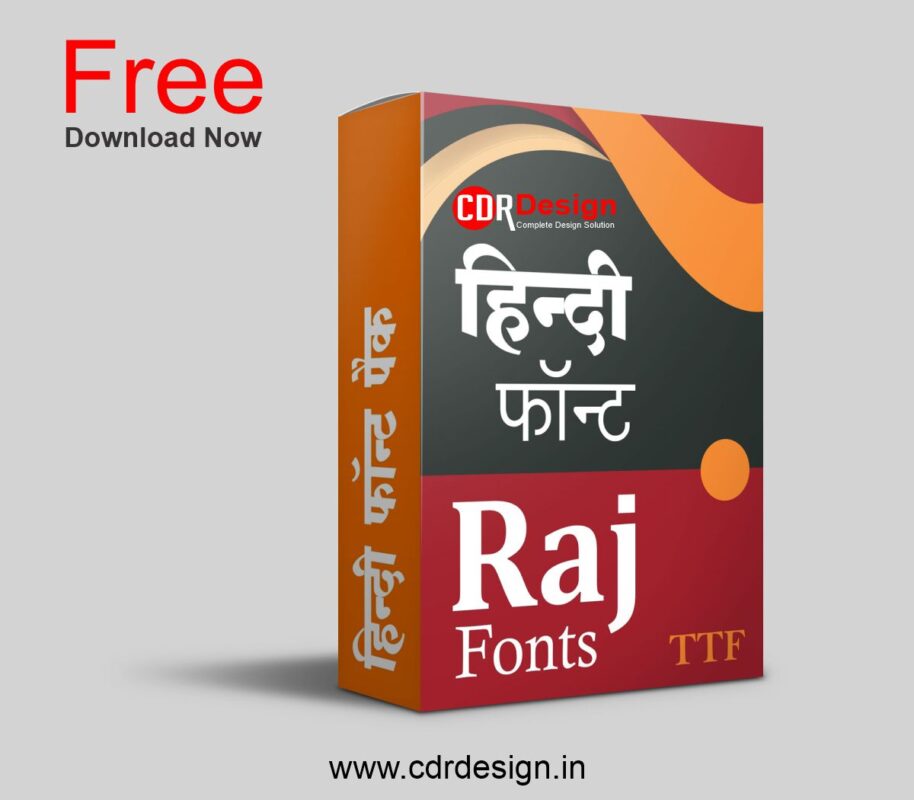
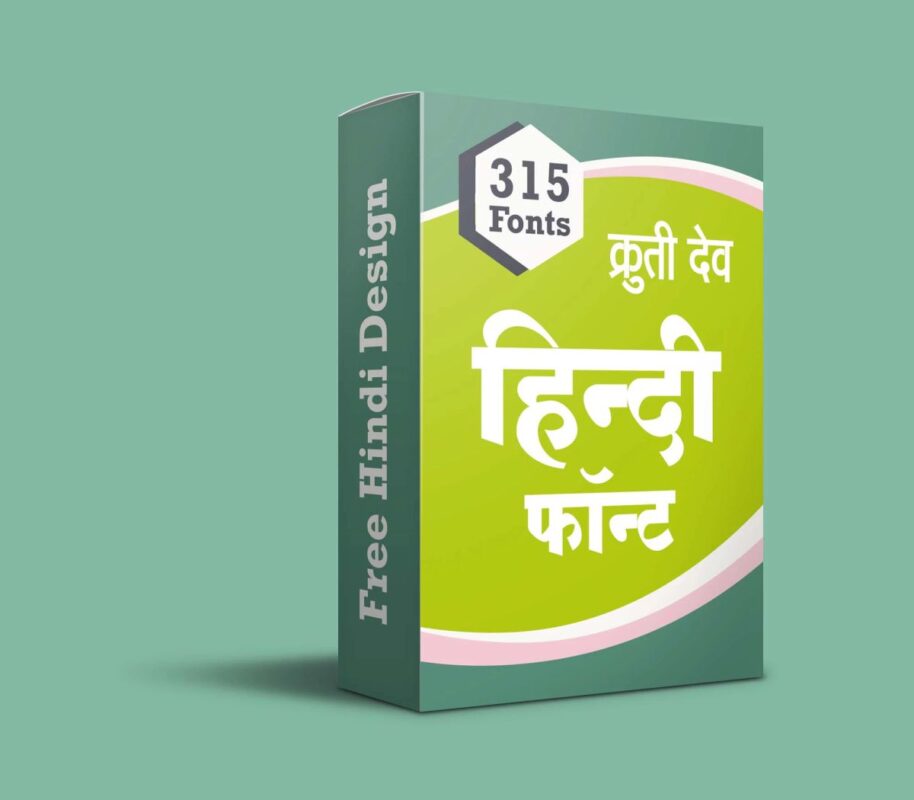
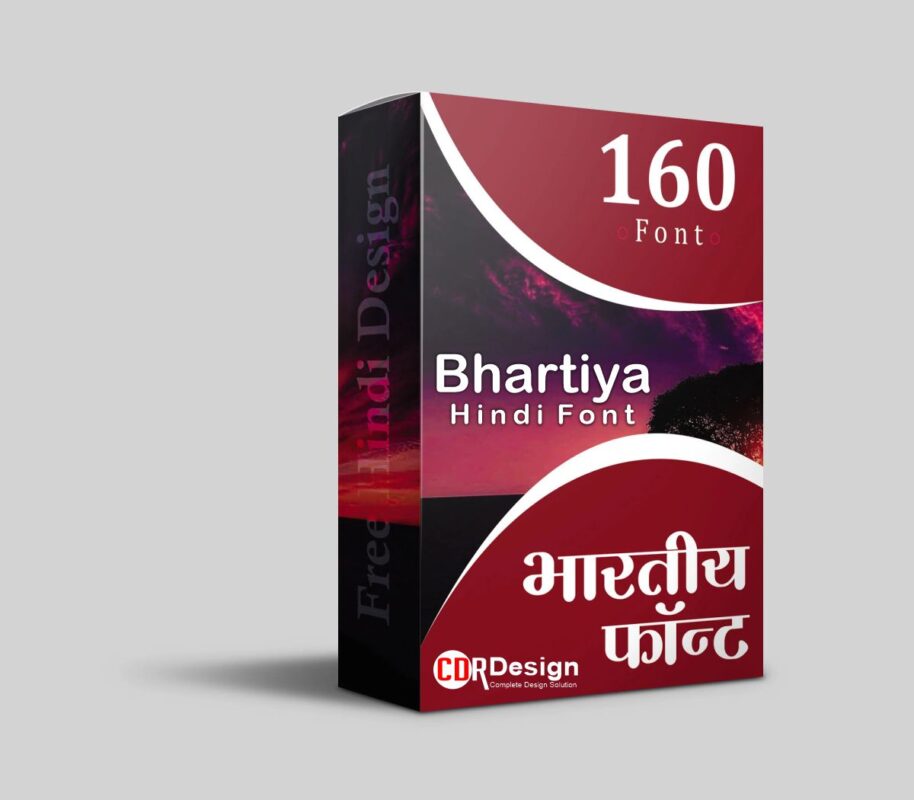
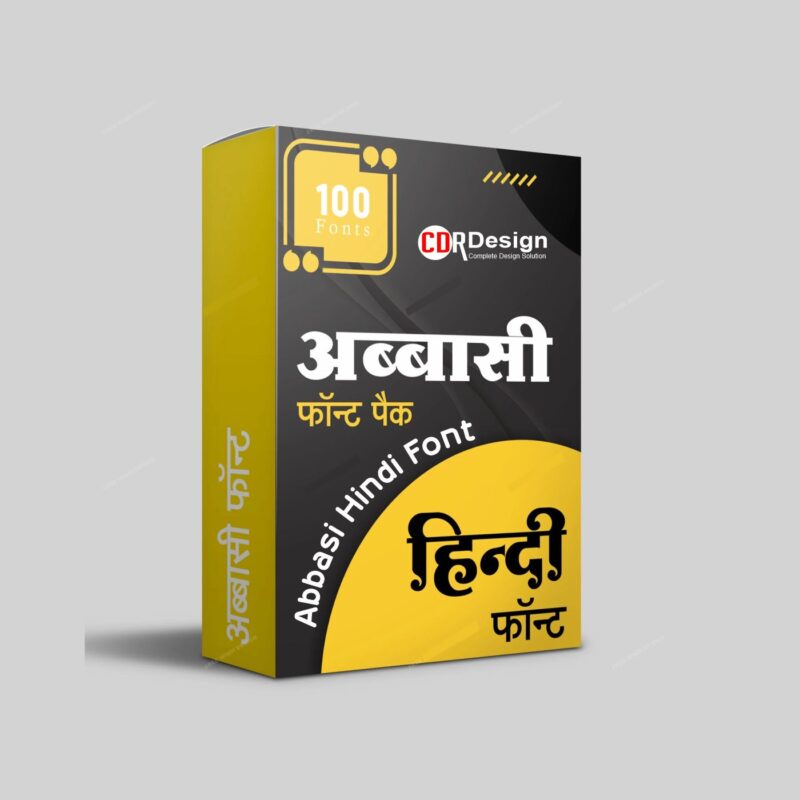
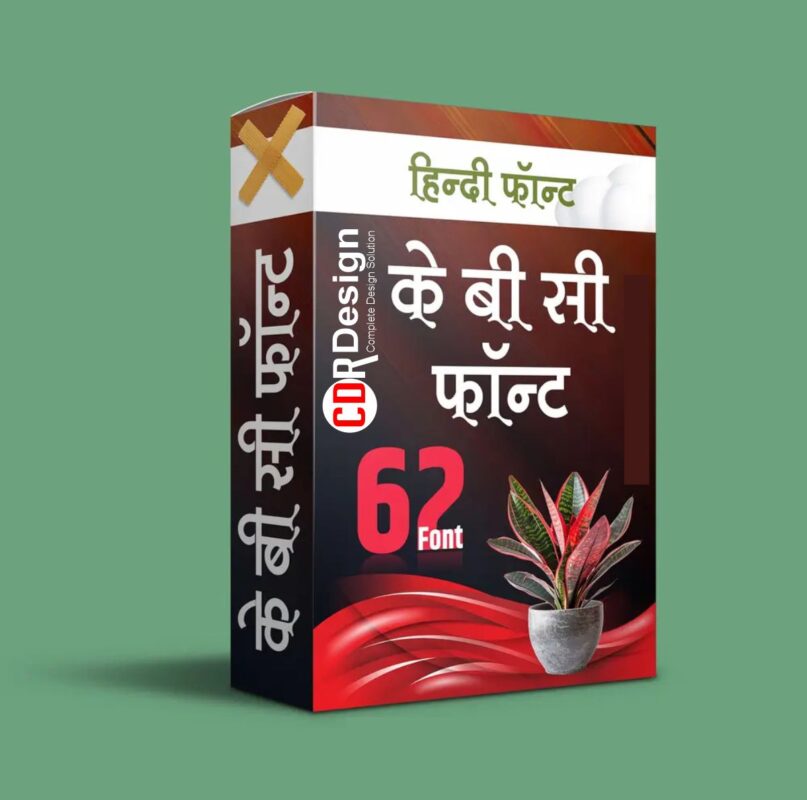



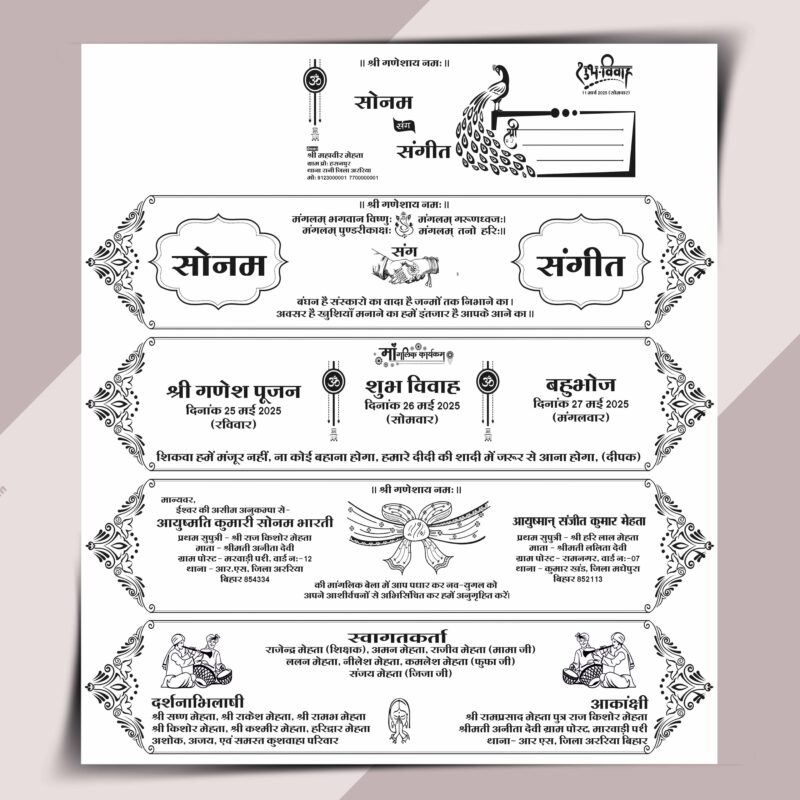
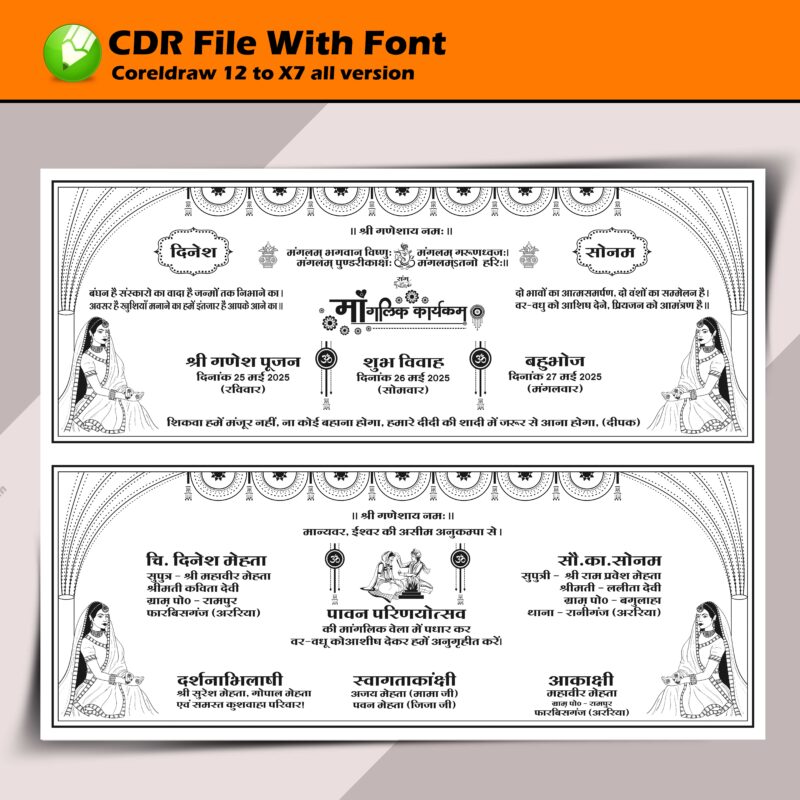
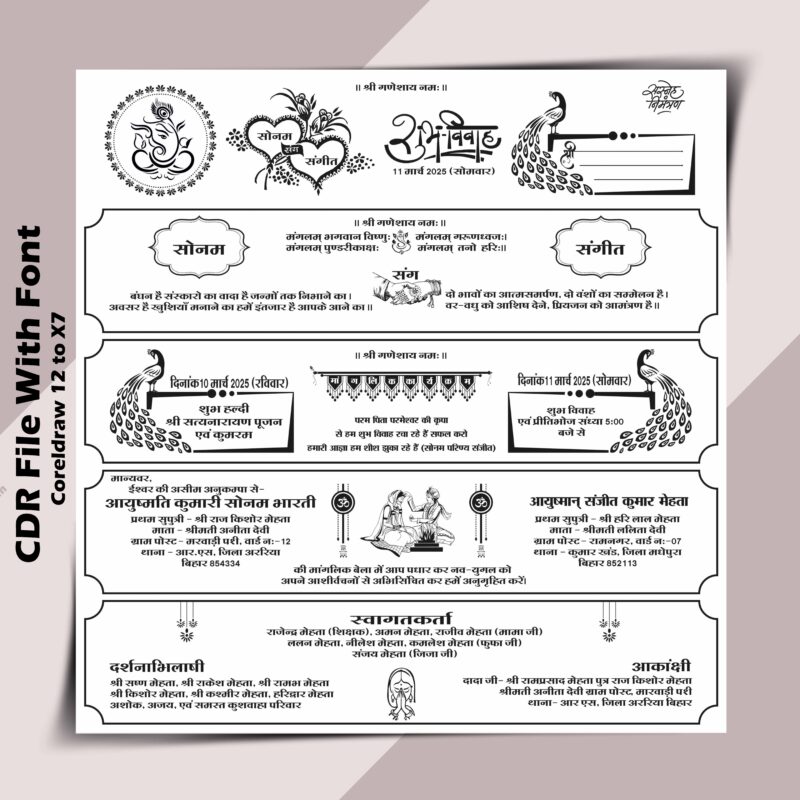
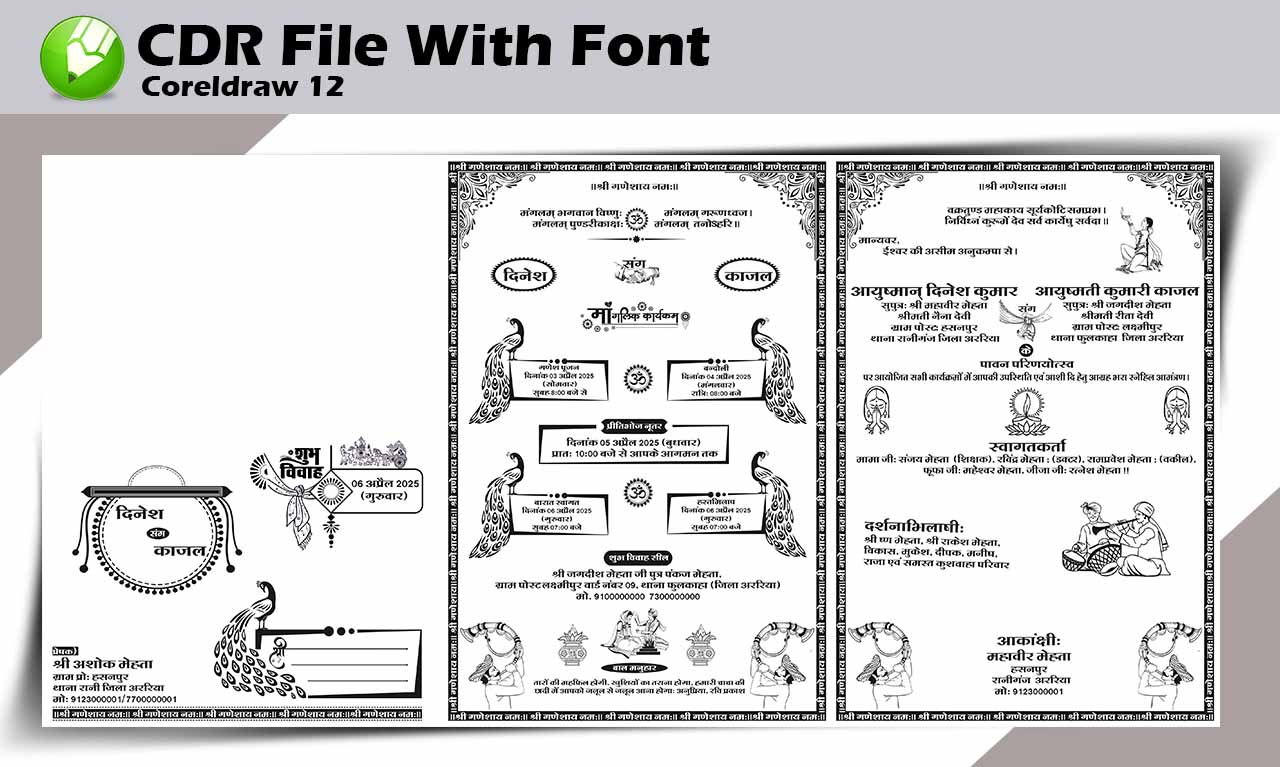
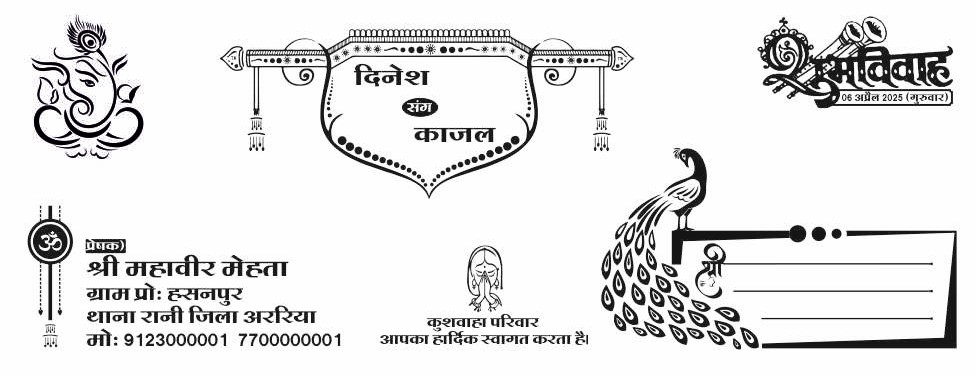
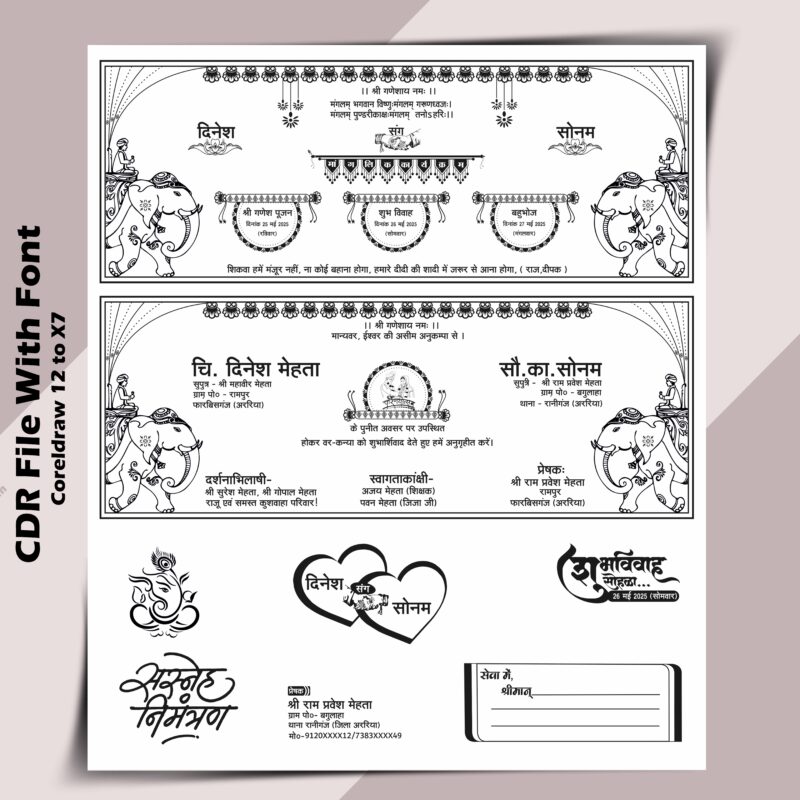

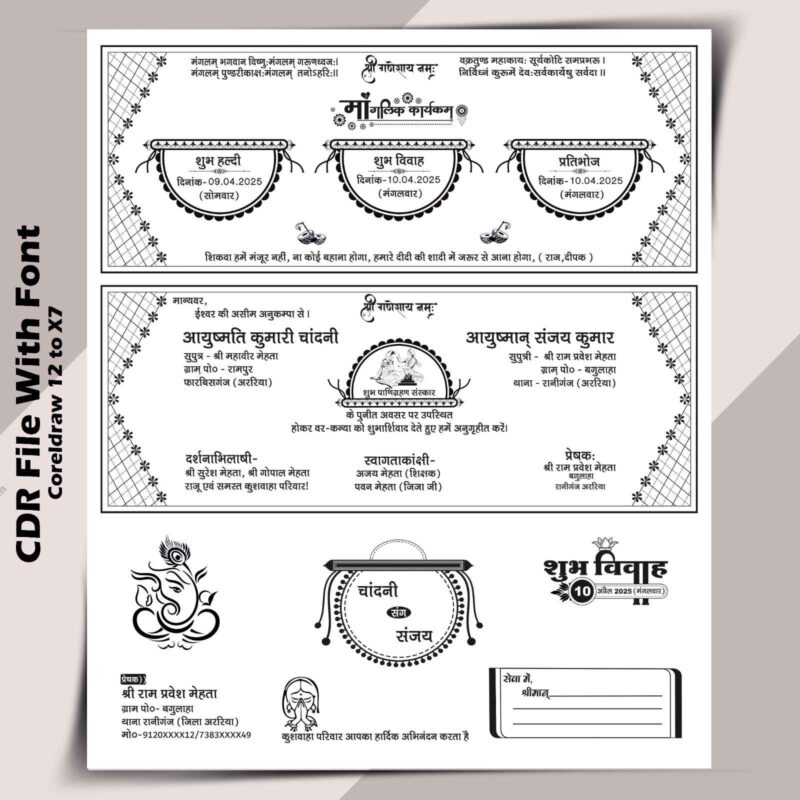
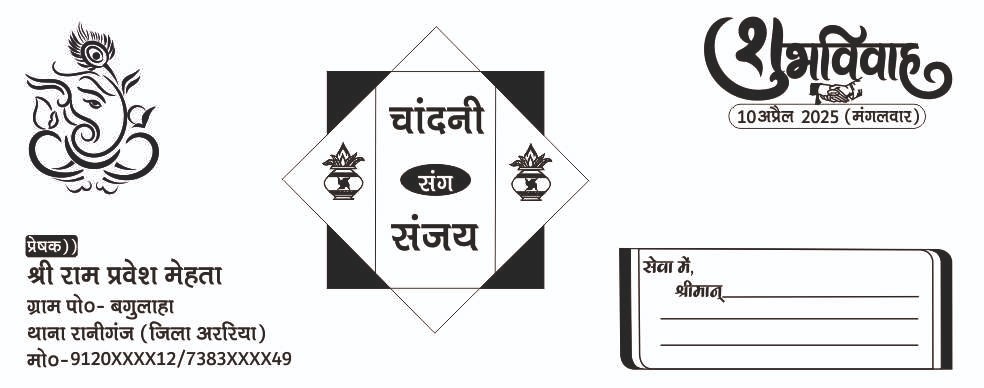

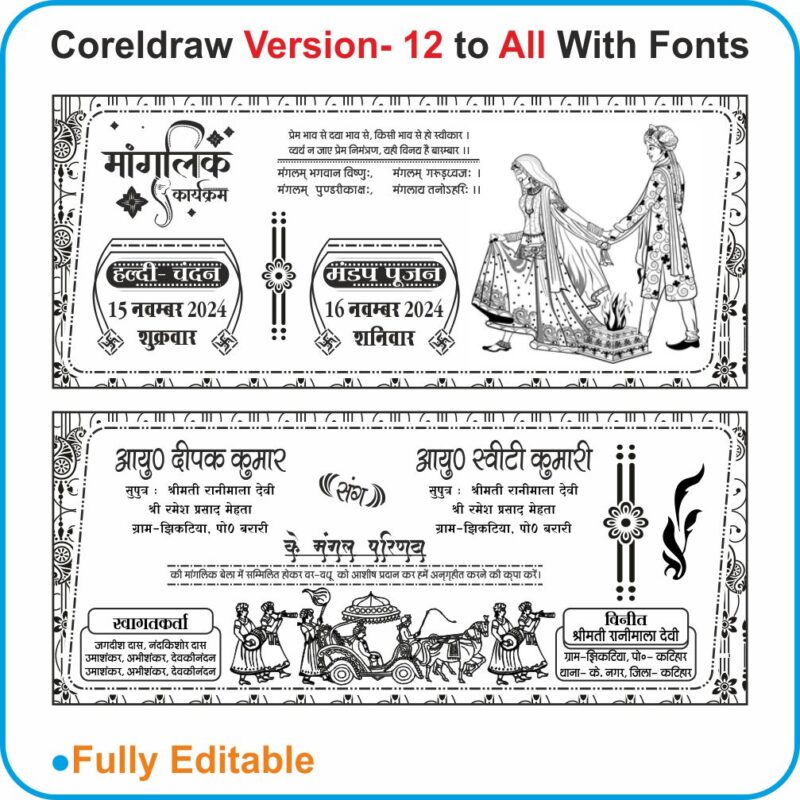


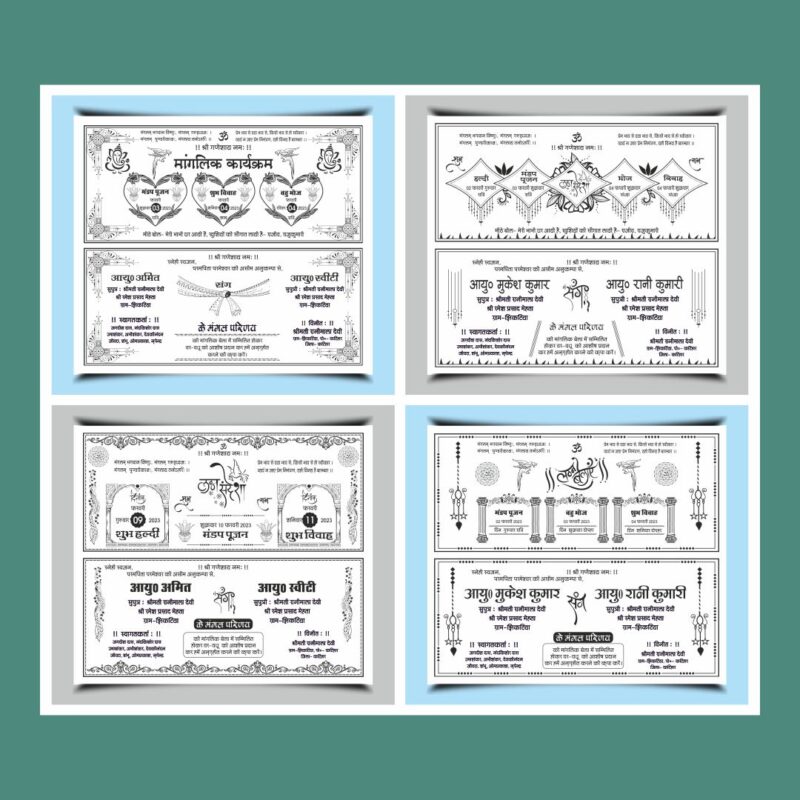
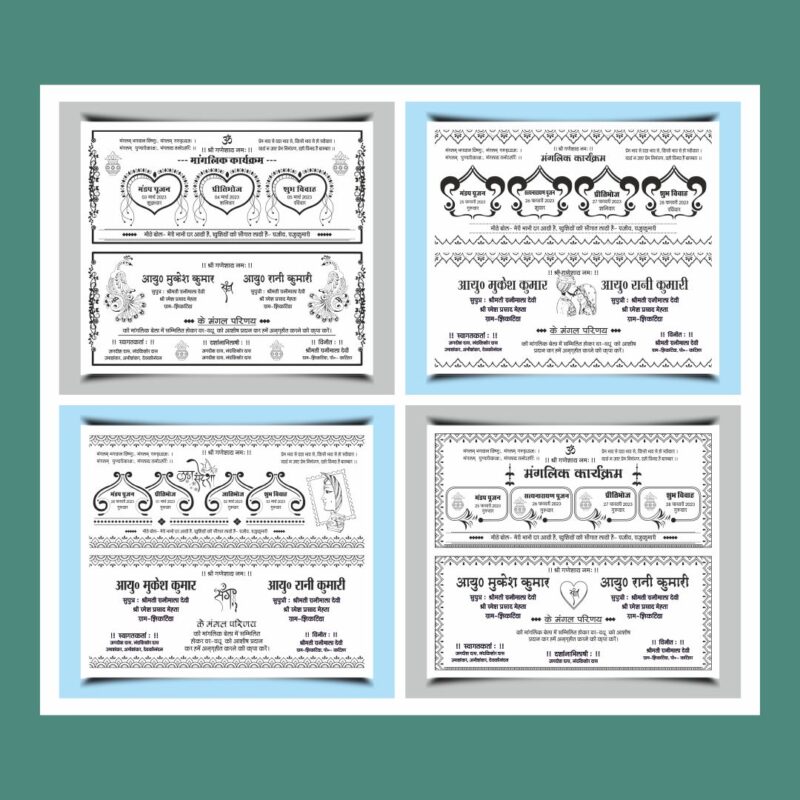


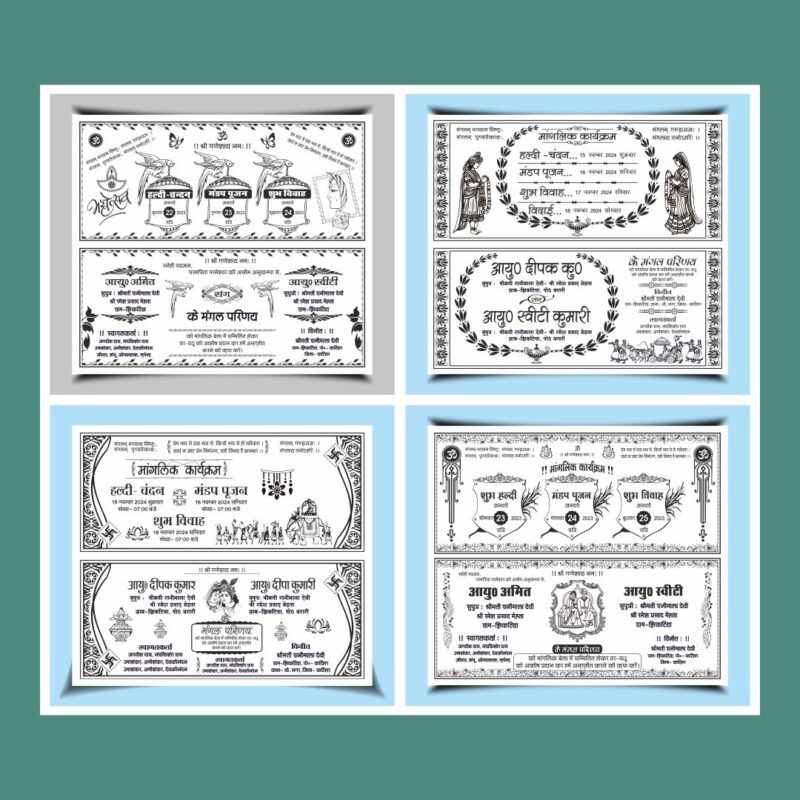
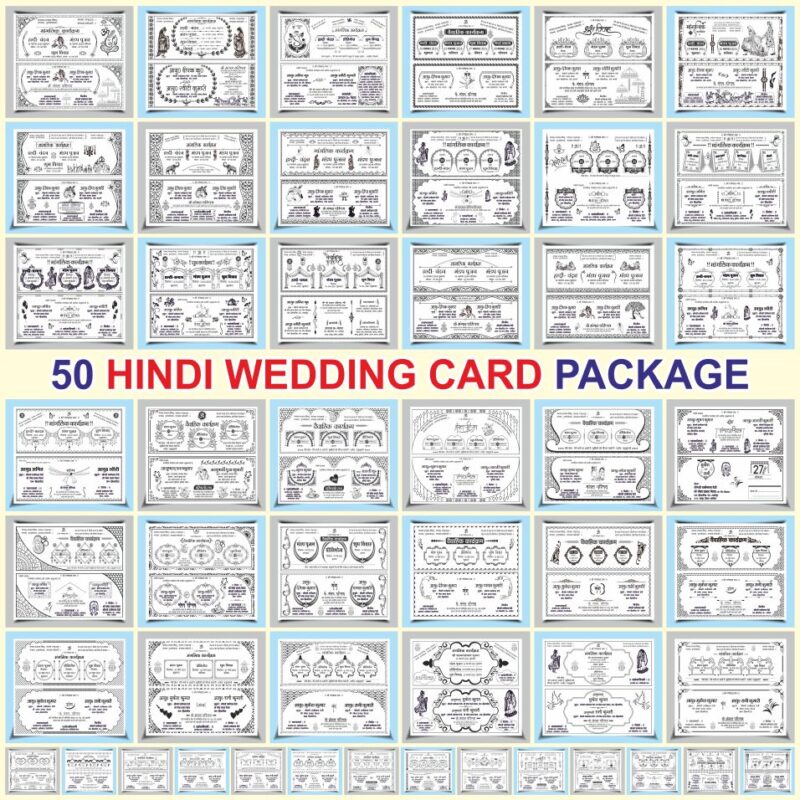
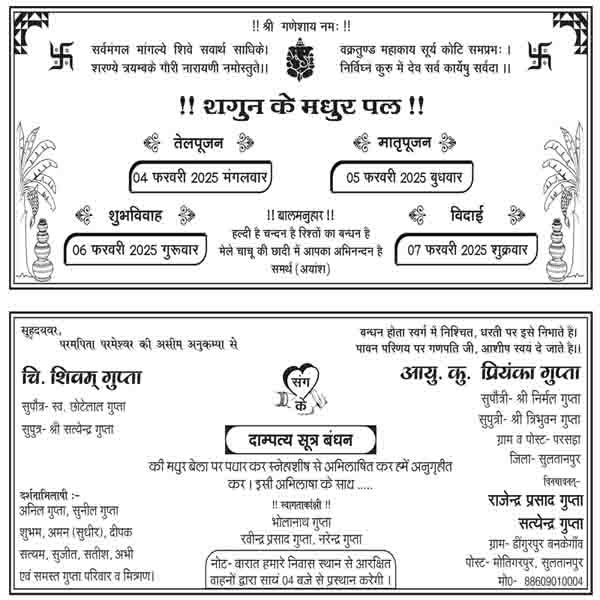


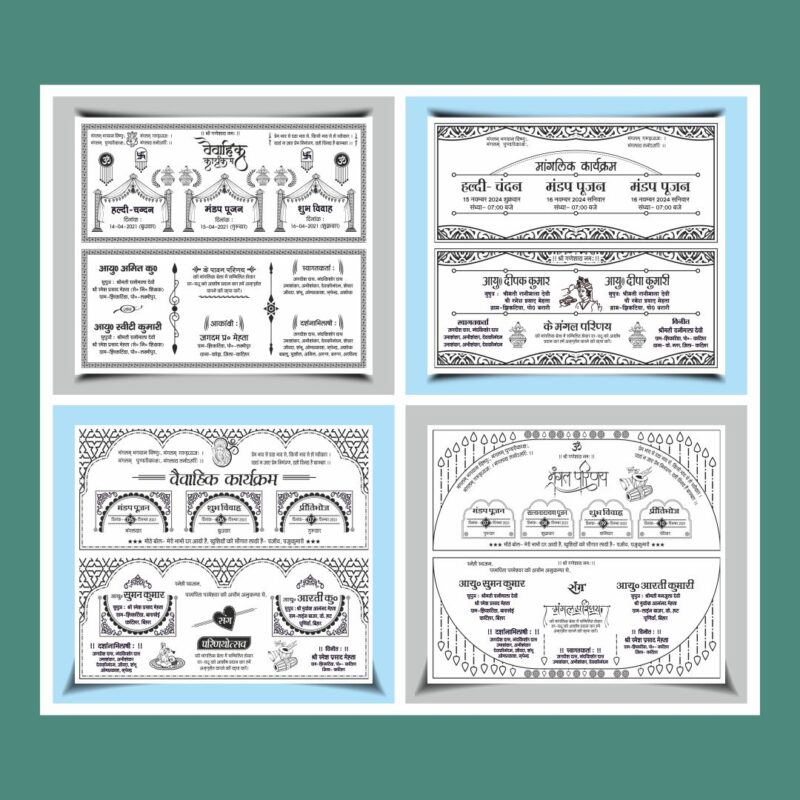

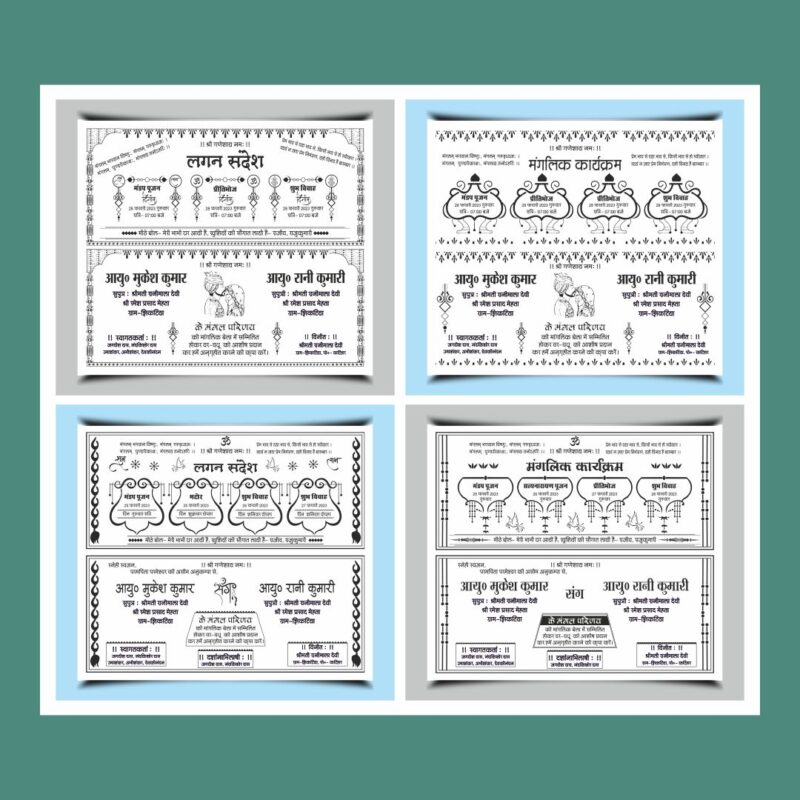
Bahut achcha hai sir Font v Mila Download karlaya
Bahut achcha kar rahe hain sar side bhi bahut achcha hai aapka
Thankyou Sir
Thanks