Wedding Card Hindi Design CDR File
₹10.00
Wedding Card Hindi Design CDR File
Corel Draw X3 File
With Necessary Fonts
The File is Editable in CorelDraw
- Note: this design is only for the designers not
- for customers. Customization start from Rs.100
- How to Download:
- https://www.youtube.com/
- Instant Download:
- Your files will be available
- to download once payment is confirmed.
- (instant download items don’t accept returns,
- exchanges, or refunds. Please check all details
- before buying.)
-
- Help Number: call or WhatsApp
- Call us: 6296285862 (9 AM to 6 PM)
- CdrDesign License: Use for personal and
- commercial purposes more info
- Copyright Disclaimer:
- This File is uploaded by
- the user. We do not claim any copyright for
- the content. ( If the contents violate your
- copyright, please email us,
- admin@cdrdesign.in
Designing Hindi Wedding Cards Using CDR Files: A Comprehensive Guide
Wedding invitations are more than just pieces of paper; they are the first glimpse into the joy, culture, and traditions of a couple’s special day. In India, where weddings are elaborate celebrations of love and heritage, Hindi wedding cards hold a special place. They often feature intricate designs, poetic verses in Hindi script, and motifs inspired by Indian culture. With the rise of digital design tools, creating these cards has become easier than ever, especially using CDR files in CorelDRAW. In this article, we’ll explore how to design stunning Hindi wedding cards using CDR files, blending tradition with modern technology.
What Are CDR Files and Why Use Them for Wedding Card Design?
CDR is a file format native to CorelDRAW, a popular vector graphics editor used by designers worldwide. Vector files like CDR are ideal for wedding card designs because they allow for scalable graphics without losing quality. This means your intricate Hindi motifs, such as floral patterns, mandalas, or deity symbols, can be resized for different card sizes without pixelation.
For Hindi wedding cards, CDR files are particularly useful because they support complex scripts like Devanagari (used for Hindi). Designers can import Hindi fonts, add text effects, and layer elements seamlessly. Whether you’re a professional graphic designer or a DIY enthusiast, CorelDRAW’s user-friendly interface makes it accessible. Plus, CDR files can be easily shared, edited, and converted to other formats like PDF for printing.
The Cultural Significance of Hindi in Wedding Card Designs
Hindi wedding cards are a reflection of India’s rich cultural tapestry. They often include verses from scriptures, personalized messages in Hindi, and elements like “Shubh Vivah” (auspicious marriage) or “Mangal Snan” (pre-wedding rituals). These cards not only invite guests but also set the tone for the wedding, emphasizing themes of love, prosperity, and family bonds.
Incorporating Hindi into designs adds an authentic touch. For instance:
- Text and Fonts: Use Devanagari fonts like Kruti Dev or Noto Sans Devanagari for clear, elegant text. These fonts ensure that Hindi words like “धन्यवाद” (thank you) or wedding mantras appear crisp and readable.
- Themes and Motifs: Common elements include peacock feathers, lotus flowers, or traditional Indian patterns, symbolizing beauty and good fortune.
- Color Schemes: Reds, golds, and greens dominate Hindi wedding designs, representing passion, wealth, and new beginnings.
By using CDR files, designers can customize these elements to create unique, personalized cards that resonate with the couple’s heritage.
Step-by-Step Guide to Creating a Hindi Wedding Card in CorelDRAW
If you’re new to CorelDRAW, don’t worry—designing a Hindi wedding card is straightforward. Here’s a simple guide to get you started:
1. Set Up Your Workspace
- Open CorelDRAW and create a new document. Choose a size suitable for a standard wedding card, such as 5×7 inches or A5.
- Set the resolution to at least 300 DPI for high-quality printing.
2. Import or Create Hindi Text
- Use the Text Tool to type in Hindi. Ensure your system has Hindi language support enabled. If not, download a reliable Hindi keyboard or use online converters.
- Select a font from CorelDRAW’s library or import one like “Arial Unicode MS” or a custom Devanagari font. Experiment with effects like drop shadows or gradients to make the text stand out.
3. Add Design Elements
- Backgrounds: Use the Rectangle Tool to create a base layer and fill it with a vibrant color or gradient. Overlay subtle patterns, like lace borders or floral vectors, which you can find in CorelDRAW’s stock library or download as free CDR files online.
- Graphics and Motifs: Insert vector images of traditional elements. For example, add a “Kalash” (sacred pot) or “Diya” (lamp) using the Shape Tools. If you have pre-made CDR files, import them via File > Import.
- Photos: If the card includes the couple’s photo, use the Photo-Paint feature in CorelDRAW to edit and integrate it seamlessly.
4. Layout and Composition
- Arrange elements using CorelDRAW’s alignment tools for a balanced layout. Place the couple’s names and wedding date prominently, with Hindi verses below.
- Add layers for depth—e.g., a foreground layer for text and a background layer for patterns. This ensures your design looks professional and clutter-free.
5. Finalize and Export
- Proofread the Hindi text for accuracy, as typos in Devanagari can alter meanings.
- Once done, save your file as a CDR for future edits. Export it as a PDF or high-res image for printing. Many online services accept CDR files directly for custom printing.
Pro Tip: If you’re not confident in your design skills, download free or premium Hindi wedding card CDR templates from websites like Freepik or Creative Market. These can be customized quickly in CorelDRAW.
Tips for Effective Hindi Wedding Card Designs
- Keep it Cultural Yet Modern: Blend traditional Hindi elements with contemporary fonts or minimalistic layouts to appeal to younger couples.
- Accessibility: Ensure the design is printer-friendly and accessible. Test how Hindi text renders on different devices.
- Budget Considerations: CDR files allow for cost-effective designs. You can create digital versions for e-invitations, reducing paper waste.
- Legal and Ethical Notes: If using downloaded CDR files, respect copyright laws. Always credit sources or opt for royalty-free assets.
Conclusion
Designing Hindi wedding cards with CDR files is a perfect way to merge cultural heritage with digital creativity. Whether you’re crafting a card for your own wedding or offering services as a designer, CorelDRAW empowers you to create personalized, eye-catching invitations that tell a story. As weddings evolve, so do their invitations—embracing technology like CDR files ensures they remain timeless yet innovative.
If you’re inspired to try this out, start with a basic template and experiment with Hindi elements. Who knows? Your designs might become the next big trend in wedding stationery. For more resources, check out CorelDRAW’s tutorials or Indian design communities online. Happy designing!






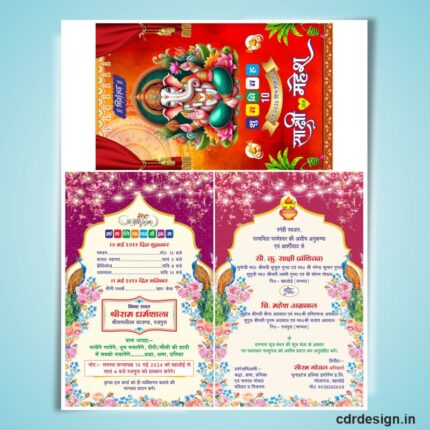


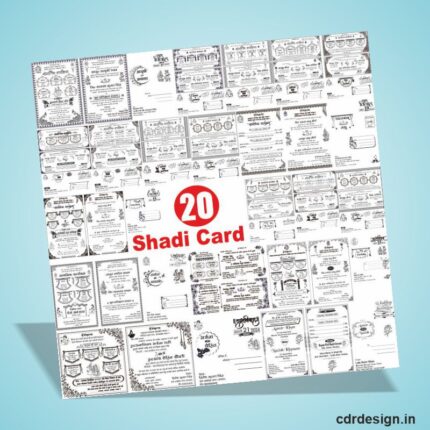

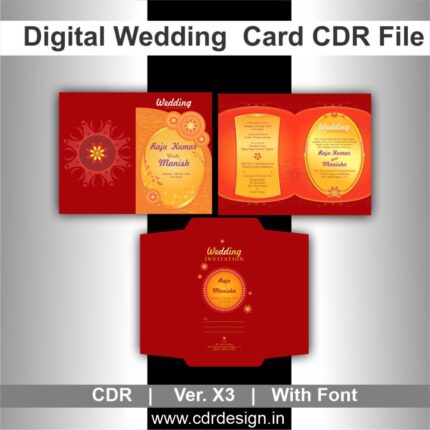

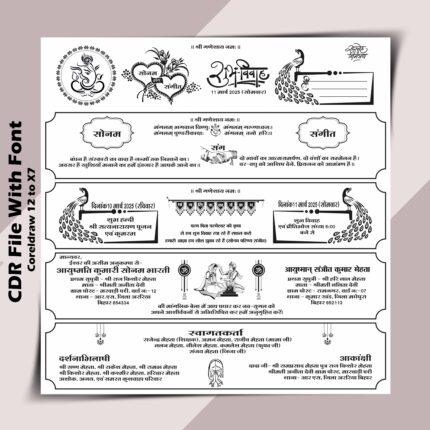



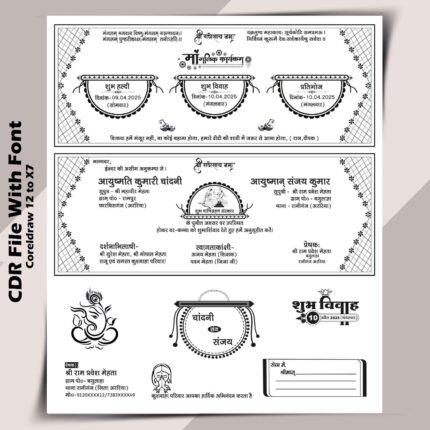

Reviews
There are no reviews yet.