Visiting Card Design CDR File
₹10.00
Visiting Card Design CDR File
Corel Draw X3 File
With Necessary Fonts
The File is Editable in CorelDraw
- Note: this design is only for the designers not
- for customers. Customization start from Rs.100
- How to Download:
- https://www.youtube.com/
- Instant Download:
- Your files will be available
- to download once payment is confirmed.
- (instant download items don’t accept returns,
- exchanges, or refunds. Please check all details
- before buying.)
-
- Help Number: call or WhatsApp
- Call us: 6296285862 (9 AM to 6 PM)
- CdrDesign License: Use for personal and
- commercial purposes more info
- Copyright Disclaimer:
- This File is uploaded by
- the user. We do not claim any copyright for
- the content. ( If the contents violate your
- copyright, please email us,
- cdrdesign8@gmail.com
Unleash Your Creativity: Exploring the Power of Visiting Card Design with CDR Files
In today’s interconnected world, a well-designed visiting card remains a powerful and tangible tool for making a lasting impression. It’s more than just contact information; it’s a miniature representation of your brand, personality, and professionalism. For designers and business owners alike, having access to versatile design tools is crucial, and that’s where CDR files for visiting card design come into play.
Thank you for reading this post, don't forget to subscribe!What are CDR Files and Why are They Important?
CDR files are vector graphics files native to CorelDRAW, a popular and robust graphic design software. Unlike raster-based images (like JPEGs or PNGs), vector graphics are composed of mathematical equations, making them infinitely scalable without losing quality. This is particularly crucial for visiting cards, where crisp lines, sharp text, and intricate details are essential.
Here’s why using CDR files for your visiting card design is a smart move:
- Scalability without Pixelation: Enlarge your logo, text, or any design element on the card without sacrificing clarity. This ensures your design looks professional, no matter the printing size.
- Full Customization: CDR files offer complete control over every aspect of the design. Easily adjust colors, fonts, shapes, and layouts to perfectly match your brand identity.
- Layer-Based Editing: CorelDRAW allows for layer-based editing, meaning you can isolate and modify individual elements without affecting the rest of the design. This streamlines the design process and makes adjustments a breeze.
- Versatile Export Options: Once your design is complete, you can export your CDR file to various formats suitable for printing, web use, or even further editing in other design software.
- Pre-Designed Templates: Many websites and online resources offer free or premium visiting card templates in CDR format. These templates can serve as a starting point, saving you time and effort while allowing you to personalize the design to your liking.
Benefits of Using Pre-Designed CDR Visiting Card Templates:
- Time-Saving: Quickly create a professional-looking visiting card without starting from scratch.
- Inspiration and Ideas: Explore different design styles and layouts to spark your creativity.
- Cost-Effective: Often more affordable than hiring a professional designer, especially for basic designs.
- Easy Editing: Customize the template with your own information, logo, and branding elements.
Where to Find CDR Visiting Card Design Files:
Numerous online resources offer a wide variety of CDR visiting card design files. Some popular options include:
- Graphic Design Marketplaces: Websites like GraphicRiver, Creative Market, and Envato Elements offer paid templates with high-quality designs and support.
- Free Design Resource Websites: Websites like Pixeden, Freepik, and Vecteezy offer free CDR templates, although they may have limitations on commercial use or attribution requirements.
- Online Design Communities: Platforms like Behance and Dribbble can provide inspiration and links to designers offering CDR files.
Tips for Designing a Great Visiting Card with CDR Files:
- Keep it Simple: Avoid clutter and focus on essential information like your name, title, company, and contact details.
- Choose a Legible Font: Opt for clear and easy-to-read fonts, considering the size limitations of a visiting card.
- Use High-Quality Images: Ensure all images and logos are high resolution to avoid pixelation.
- Maintain Brand Consistency: Use your brand colors, fonts, and style to create a cohesive brand identity.
- Consider the Paper Stock: The type of paper you choose can significantly impact the overall look and feel of your visiting card. Experiment with different textures and finishes.
- Proofread Carefully: Double-check all information for accuracy before sending your design to print.
Conclusion:
Using CDR files for visiting card design offers unparalleled flexibility, scalability, and customization options. Whether you’re a professional designer or a business owner looking to create a memorable first impression, leveraging the power of CorelDRAW and readily available CDR templates can help you craft a visiting card that effectively represents your brand and leaves a lasting impression. So, unleash your creativity, explore the possibilities, and design a visiting card that truly reflects who you are




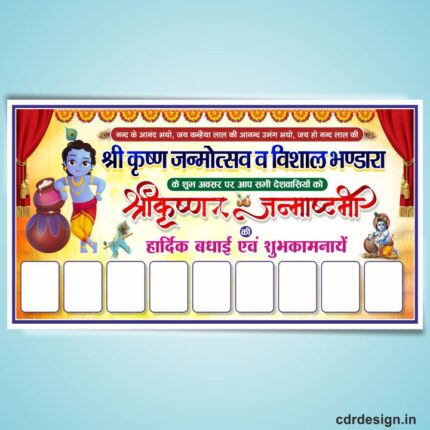

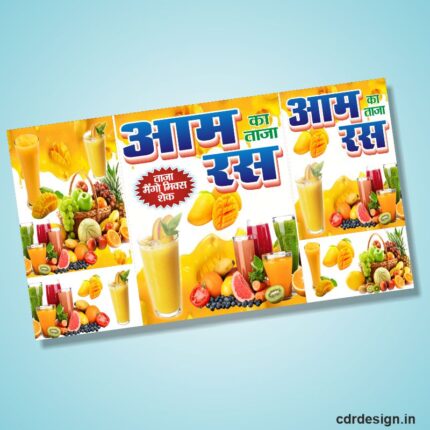




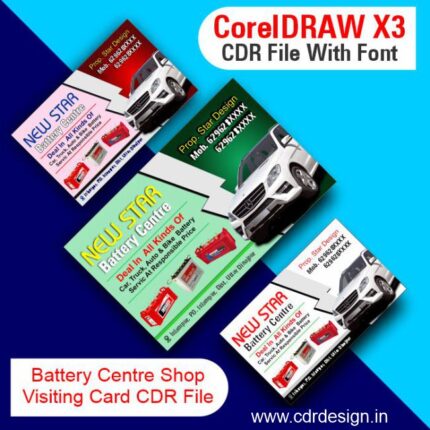
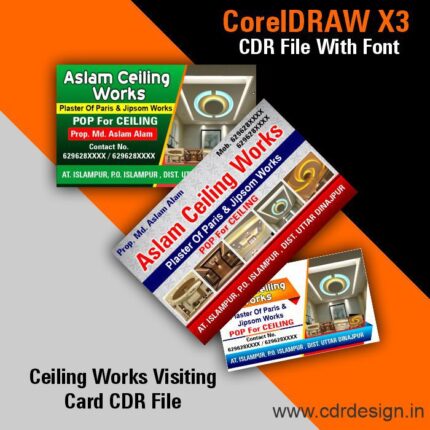
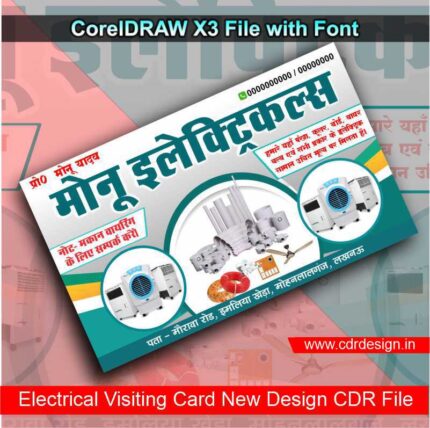








Reviews
There are no reviews yet.