




Toto Showroom Banner CDR File
₹99.00 Original price was: ₹99.00.₹49.00Current price is: ₹49.00.
Toto Showroom Banner CDR File
CorelDRAW 13 & 20 Version File
With Font
CDR Version 13 & 20 with Font Fully Editable
Color:- CMYK
Siz:- 140 MB
- Note: this design is only for the designers not
- for customers. Customization start from Rs.100
- How to Download:
- https://www.youtube.com/
- Instant Download:
- Your files will be available
- to download once payment is confirmed.
- (instant download items don’t accept returns,
- exchanges, or refunds. Please check all details
- before buying.)
-
- Help Number: call or WhatsApp
- Call us: 6296285862 (9 AM to 6 PM)
- CdrDesign License: Use for personal and
- commercial purposes more info
- Copyright Disclaimer:
- This File is uploaded by
- the user. We do not claim any copyright for
- the content. ( If the contents violate your
- copyright, please email us,
- admin@cdrdesign.in
Toto Showroom Banner CDR File
banner kaise banaye,how to make shop banner design,photoshop me flex banner design,how to mobile se design photo,photoshop me banner kaise banaye,mobile shop banner design images,#banner,banner design for shop,birthday banner editing psd file,how to set photo in circle,rent a car banner,how to photo graphic designing mobile se,beauty salon banner,gadi booking sticker banner editing,hardware banner free cdr,paint and hardware shop banner design
cannot directly create or provide a CDR file, but I can guide you step-by-step to design a Toto Showroom Banner in CorelDRAW (CDR format). Below is a detailed description of how to design an effective showroom banner for Toto, a brand known for its high-quality bathroom products:
1. Create a New Document in CorelDRAW
- Open CorelDRAW and create a new document.
- Set the dimensions based on where the banner will be displayed (e.g., 10 feet x 5 feet for large displays or 20 feet x 10 feet for smaller ones).

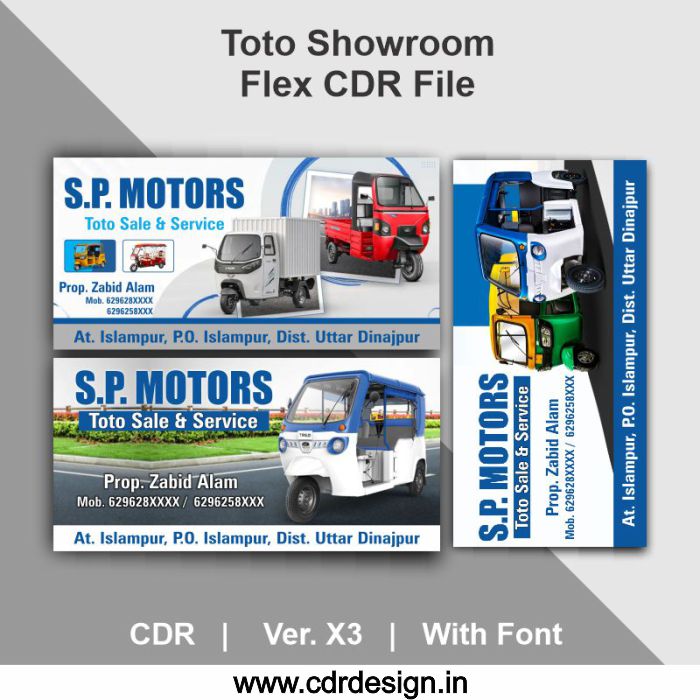
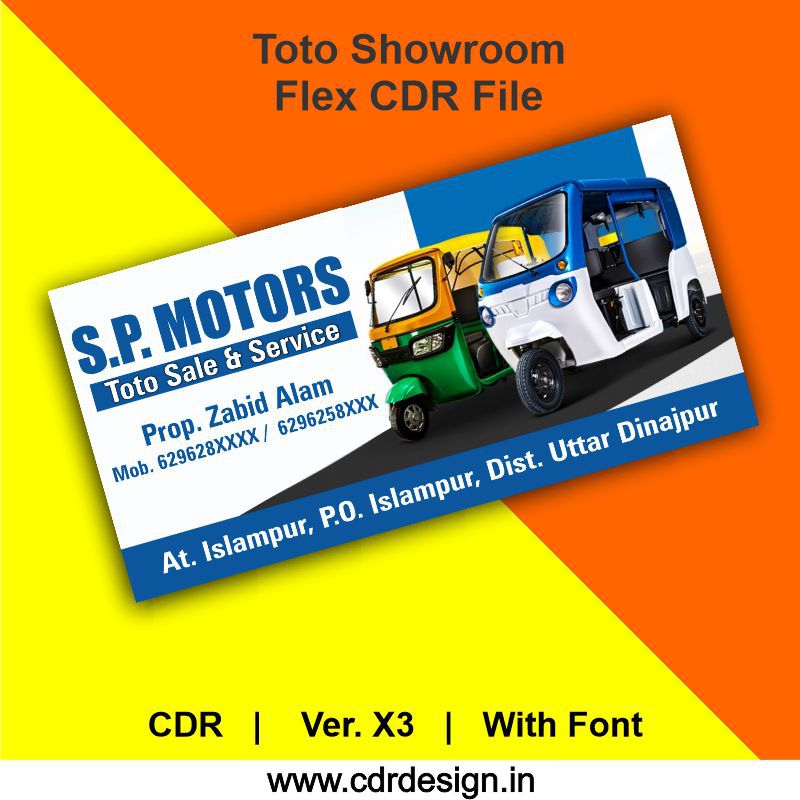
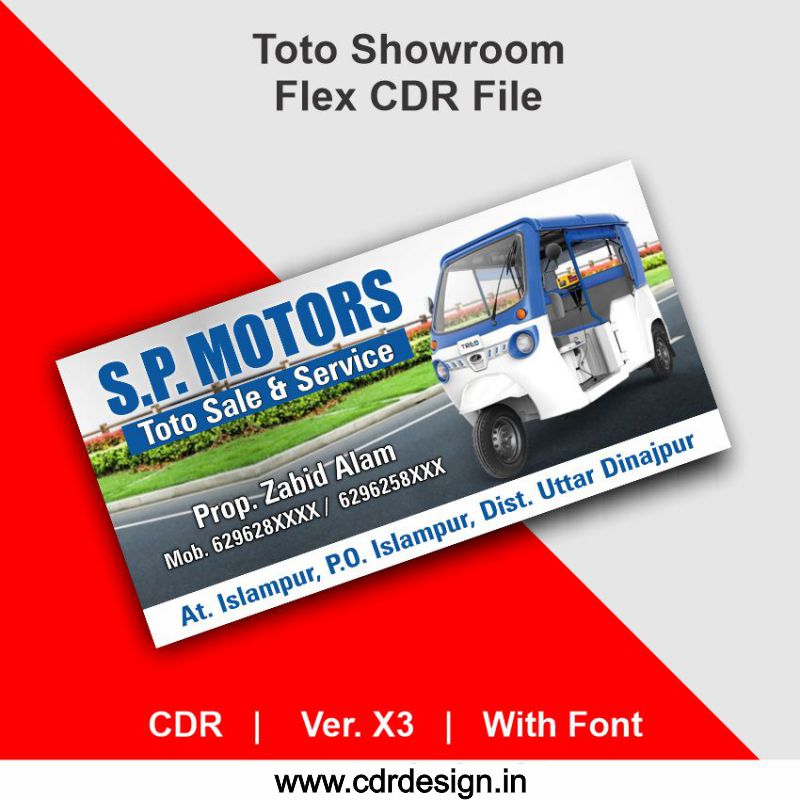

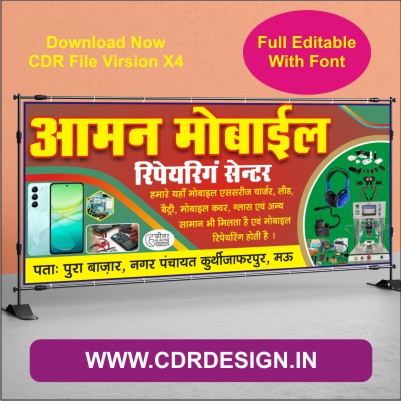












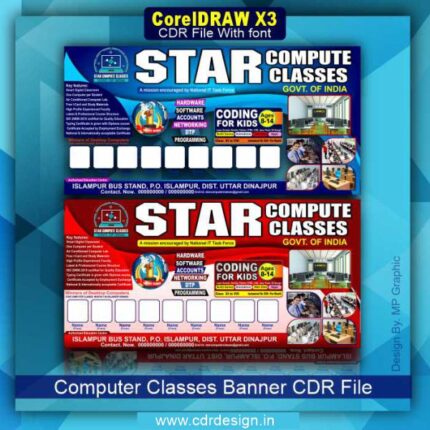





Reviews
There are no reviews yet.