

School Admission Form CDR File
₹49.00 Original price was: ₹49.00.₹39.00Current price is: ₹39.00.
School Admission Form CDR File
CorelDRAW 13 & 20 Version File
With Font
CDR Version 13 & 20 with Font Fully Editable
Color CMYK
siz 13MB
ये डिजाईन प्रिंटिंग प्रेस वालों के लिए है अगर आपको एडिट करना आता है तभी खरीदें
-
खरीदने से पहले अच्छे से चेक कर लें कौन सी फाइल है, कौन सा वेर्जन है फॉण्ट दिया गया है की नही
- Note: this design is only for the designers not
- for customers. Customization start from Rs.200
- How to Download:
- https://www.youtube.com/
- Instant Download:
- Your files will be available
- to download once payment is confirmed.
- (instant download items don’t accept returns,
- exchanges, or refunds. Please check all details
- before buying.)
-
- Help Number: call or WhatsApp
- Call us: 6296285862 (9 AM to 6 PM)
- CdrDesign License: Use for personal and
- commercial purposes more info
- Copyright Disclaimer:
- This File is uploaded by
- the user. We do not claim any copyright for
- the content. ( If the contents violate your
- copyright, please email us,
- cdrdesign8@gmail.com
Decoding the School Admission Form: Why the CDR File Matters
The seemingly simple school admission form is the first step on a child’s educational journey. While most parents focus on filling out the details accurately, behind the scenes, schools are leveraging technology to streamline the entire process. One crucial element in this modern system is the CDR (CorelDRAW) file associated with the admission form. But what exactly is a CDR file, and why is it so important for schools?
Thank you for reading this post, don't forget to subscribe!What is a CDR File?
A CDR file is a vector graphic file created by CorelDRAW, a popular vector graphics editor. Unlike raster images (like JPEGs or PNGs) which are made up of pixels, vector graphics are based on mathematical equations that define shapes and lines. This means that CDR files can be scaled up or down without losing quality, making them ideal for designs that need to be used in various sizes, such as logos, brochures, and, yes, school admission forms.
Why Schools Use CDR Files for Admission Forms:
Here’s why using CDR files for school admission forms offers significant advantages:
- Scalability and Print Quality: Admission forms often need to be printed in large quantities and potentially at different sizes for posters, newsletters, or even online versions. The vector nature of CDR files ensures crisp, clear printing regardless of the scale. The form remains professional and legible, no matter how you choose to distribute it.
- Customization and Branding: Schools can easily customize the form with their logo, colors, and specific design elements. CorelDRAW allows for precise control over every aspect of the form’s appearance, ensuring it aligns with the school’s branding guidelines.
- Efficiency in Design and Updates: With a CDR file, making changes to the form is quick and efficient. If the school’s address changes, a field needs to be added, or the logo is updated, the alterations can be easily made within CorelDRAW and the updated form can be readily implemented.
- Data Integration (Indirectly): While the CDR file itself doesn’t directly handle data entry, its consistent and accurate design is crucial for creating templates that can be integrated with digital data processing systems. This ensures that the information collected from the forms can be easily digitized and managed. Imagine a system where scanned forms are automatically processed because they adhere to a precise and consistent layout defined by the CDR file.
- Professionalism and First Impression: A well-designed and professionally printed admission form creates a positive first impression for prospective parents. Using a CDR file allows schools to create forms that are visually appealing, easy to read, and reflect the school’s commitment to quality.
Beyond Just Forms: Other Uses of CDR Files in Schools:
The applications of CDR files extend beyond just admission forms. Schools also use them for:
- School Logos and Branding Materials: Creating and maintaining a consistent brand identity requires high-quality vector graphics, which are easily produced with CorelDRAW.
- Posters and Flyers: Promoting school events or activities requires visually appealing and easily scalable designs.
- Certificates and Awards: Designing personalized certificates and awards that look professional and are easy to customize.
- Curriculum Materials: Creating diagrams, illustrations, and other visual aids for educational materials.
In Conclusion:
While often overlooked, the use of CDR files in creating school admission forms and other materials plays a vital role in ensuring efficiency, professionalism, and consistency. By leveraging the power of vector graphics, schools can streamline administrative processes, enhance their branding, and ultimately create a better experience for parents and students alike. The CDR file represents more than just a design; it’s a key component in the modern, digitally driven educational landscape



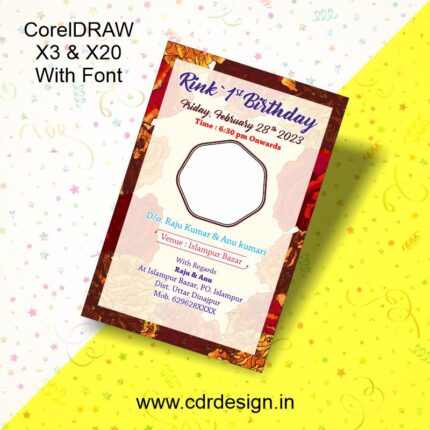







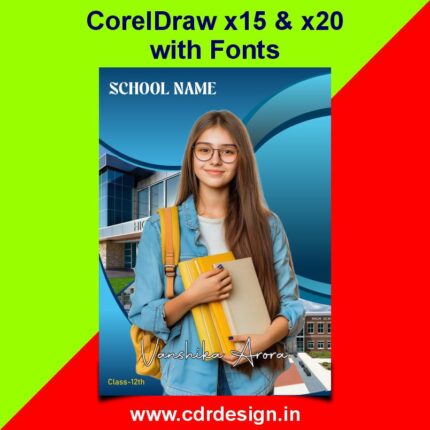






Reviews
There are no reviews yet.