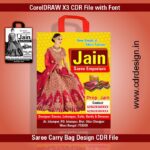

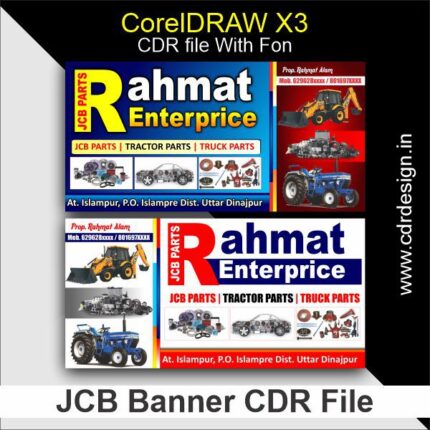

Saree Carry Bag Design CDR File || Carry Bag Design in CorelDRAW
₹55.00 Original price was: ₹55.00.₹39.00Current price is: ₹39.00.
Saree Carry Bag Design CDR File || Carry Bag Design in CorelDRAW
CorelDRAW 13Version File
With Font
CDR Version 13 with Font Fully Editable
Color:- CMYK
Siz:- 02 MB
- Note: this design is only for the designers not
- for customers. Customization start from Rs.100
- How to Download:
- https://www.youtube.com/
- Instant Download:
- Your files will be available
- to download once payment is confirmed.
- (instant download items don’t accept returns,
- exchanges, or refunds. Please check all details
- before buying.)
-
- Help Number: call or WhatsApp
- Call us: 6296285862 (9 AM to 6 PM)
- CdrDesign License: Use for personal and
- commercial purposes more info
- Copyright Disclaimer:
- This File is uploaded by
- the user. We do not claim any copyright for
- the content. ( If the contents violate your
- copyright, please email us,
- cdrdesign8@gmail.com
carry bag design,carry bag design cdr file,jhola carry bag design,carry bag design in coreldraw,thaila design carry bag,plastic carry bag design template,carry bag kaise design kare,how to carry bag design,thaila design,non woven carry bag design,saree shop carry bag design,how to make carry bag design,multicolour carry bag design,carry bag design for saree shop,how to make carry bag design for saree shop,carry bag design with file
Thank you for reading this post, don't forget to subscribe!carry bag design,jhola carry bag design,thaila design carry bag,carry bag design in coreldraw,carry bag kaise design kare,how to carry bag design,multicolour carry bag design,carry bag design cdr file,how to make carry bag design,thailadesign carry bag,carry bag,thaila design,jhola bag design single color,plastic carry bag dess,non woven carry bag design,shopping bag design in coreldraw,best carry bag,carry bag printing design,bag design in coreldraw
Ditch the Plastic, Embrace Style: Designing a Saree Carry Bag in CorelDRAW
For years, plastic bags have been the ubiquitous choice for carrying sarees after purchase. But with growing environmental awareness and a desire for more stylish and reusable options, designing your own saree carry bag is a practical and fashionable solution. Enter CorelDRAW, a powerful vector graphics editor that allows you to create stunning and functional bag designs with ease!
This article will explore the benefits of designing your own saree carry bag and how you can utilize a CDR file in CorelDRAW to craft the perfect carrier for your precious sarees.
Why Design Your Own Saree Carry Bag?
- Eco-Friendly Alternative: Reduce your reliance on single-use plastic bags and contribute to a more sustainable environment.
- Personalized Style: Express your unique style by designing a bag that complements your saree collection or brand identity.
- Durable and Reusable: Choose durable materials and design a bag that can withstand repeated use, saving you money in the long run.
- Thoughtful Gift: A beautifully designed saree carry bag makes a thoughtful and personalized gift for friends and family who appreciate sarees.
- Branding Opportunity: For businesses, a custom-designed saree carry bag can serve as a powerful branding tool, leaving a lasting impression on customers.
Leveraging a CDR File in CorelDRAW: Your Design Starting Point
A CDR file is a vector graphics file format native to CorelDRAW. Using a pre-designed saree carry bag CDR file can significantly streamline your design process. Here’s how:
- Ready-Made Template: The file provides a basic structure and outline of the bag, saving you time and effort in creating the initial layout.
- Customization Made Easy: You can easily customize the template by modifying colors, adding patterns, incorporating logos, and changing the text to suit your preferences.
- Precise Vector Graphics: CorelDRAW utilizes vector graphics, ensuring that your design remains sharp and clear regardless of resizing. This is crucial for printing high-quality bags.
- Experimentation and Iteration: With the CDR file as a foundation, you can experiment with different design elements and iterate quickly to achieve your desired look.
Designing Your Saree Carry Bag: Key Considerations in CorelDRAW
Once you have your CDR file loaded in CorelDRAW, consider these key aspects to create a functional and visually appealing bag:
- Material Choice: Think about the material you intend to use for the bag. Cotton, jute, canvas, and non-woven fabrics are popular choices. Incorporate textures and colors in your design that complement the chosen material.
- Size and Dimensions: Ensure the bag is large enough to comfortably accommodate a folded saree without excessive wrinkling. Consider adding gussets (side panels) to increase the bag’s capacity.
- Handle Design: Choose comfortable and durable handles. Options include fabric handles, rope handles, or even integrated shoulder straps.
- Closure Mechanism: Decide on a suitable closure mechanism, such as a zipper, button, or Velcro, to keep the saree secure within the bag.
- Color Palette and Imagery: Select a color palette that aligns with your brand or personal style. Incorporate relevant imagery, such as floral motifs, traditional patterns, or your company logo.
- Branding and Text: Add your logo, company name, or a short message to enhance brand recognition. Use clear and legible fonts for text.
- Printing Considerations: Before finalizing your design, consider the printing methods available and ensure your design is compatible. Consult with your printer for specific requirements.
Steps to Customize a Saree Carry Bag CDR File in CorelDRAW:
- Open the CDR File: Launch CorelDRAW and open the saree carry bag CDR file.
- Explore the Layers: Familiarize yourself with the different layers in the file. This will help you navigate and edit specific elements.
- Modify the Colors: Use the color palette to change the colors of the bag, handles, and other elements.
- Add Patterns and Textures: Apply patterns and textures to the bag to enhance its visual appeal. You can import patterns or create your own within CorelDRAW.
- Incorporate Logos and Text: Import your logo and add any desired text, such as your company name or a short message.
- Adjust the Handle Design: Modify the handle design to your liking, experimenting with different lengths, widths, and materials.
- Review and Refine: Take a step back and review your design. Make any necessary adjustments to ensure it meets your requirements.
- Save and Export: Save your design in a suitable format for printing, such as PDF or EPS. Consult with your printer for their preferred format.
Conclusion:
Designing your own saree carry bag is a rewarding endeavor that allows you to combine functionality with personal style. By leveraging a CDR file in CorelDRAW, you can streamline the design process and create a unique and eco-friendly alternative to plastic bags. So, ditch the disposables and embrace the creativity – design a saree carry bag that truly reflects your taste and values!

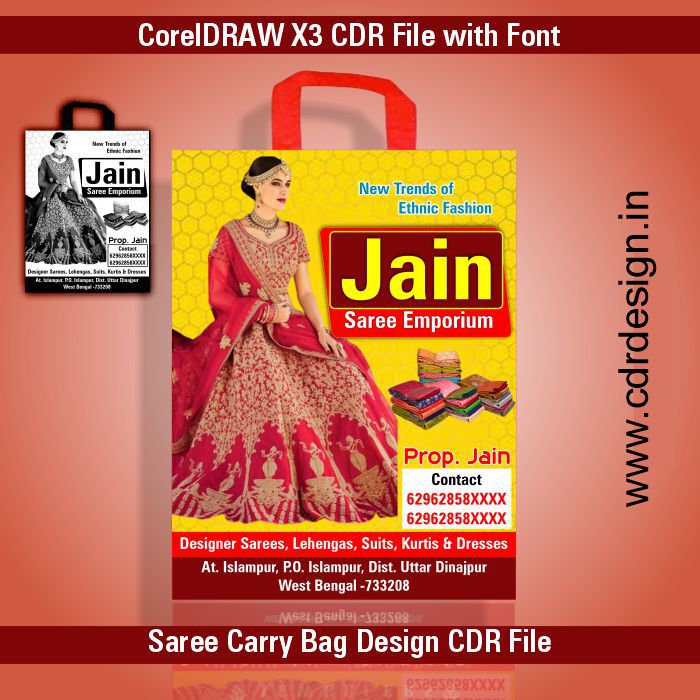



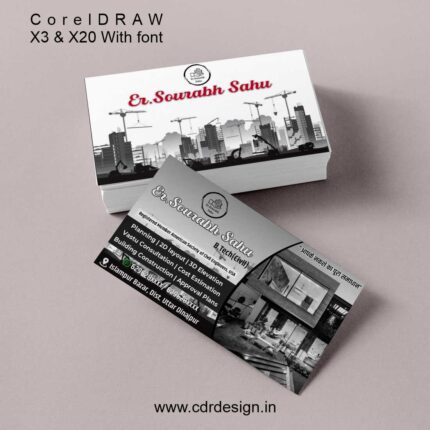
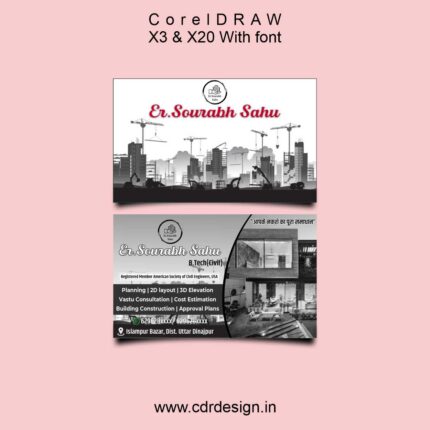













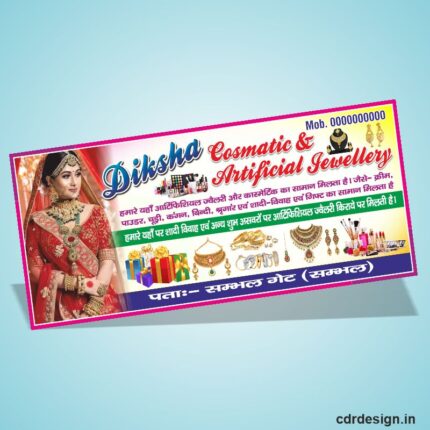



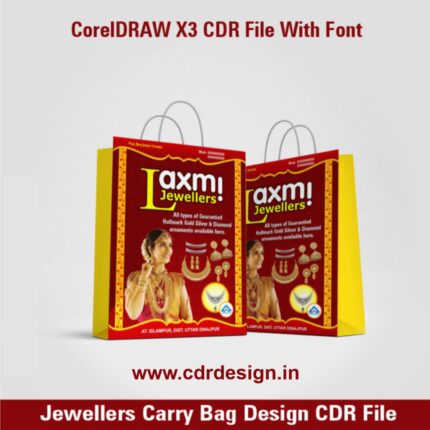
Reviews
There are no reviews yet.