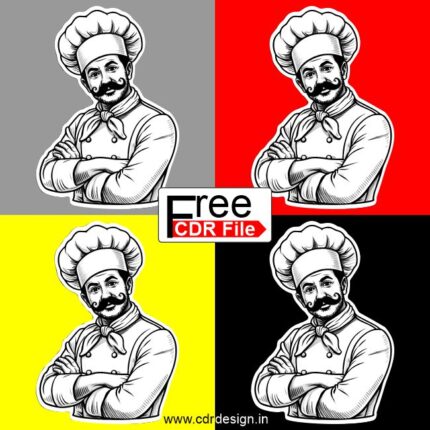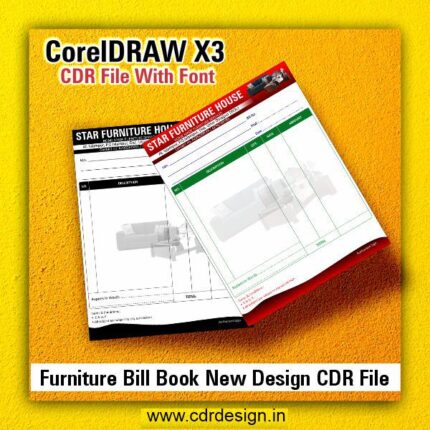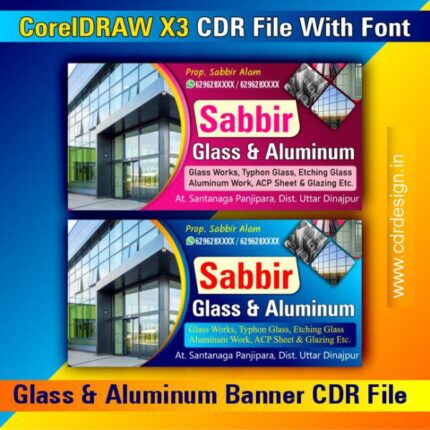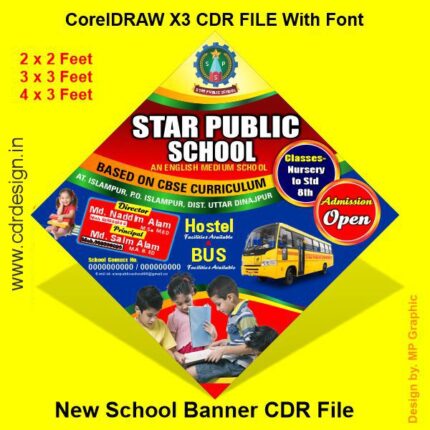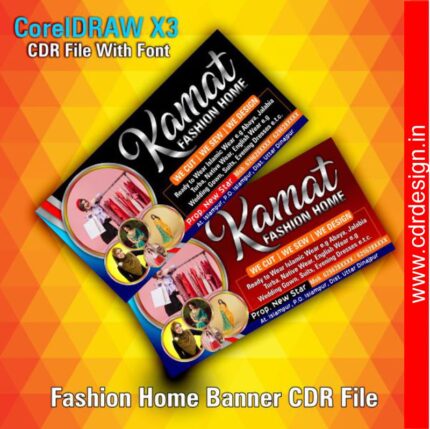
Salon Banner & Flex CDR File
₹55.00 Original price was: ₹55.00.₹25.00Current price is: ₹25.00.
Salon Banner & Flex CDR File
CorelDRAW 13 Version File
With Font
CDR Version 13 with Font Fully Editable
Color CMYK
siz 35 MB
- Note: this design is only for the designers not
- for customers. Customization start from Rs.100
- How to Download:
- https://www.youtube.com/
- Instant Download:
- Your files will be available
- to download once payment is confirmed.
- (instant download items don’t accept returns,
- exchanges, or refunds. Please check all details
- before buying.)
-
- Help Number: call or WhatsApp
- Call us: 6296285862 (9 AM to 6 PM)
- CdrDesign License: Use for personal and
- commercial purposes more info
- Copyright Disclaimer:
- This File is uploaded by
- the user. We do not claim any copyright for
- the content. ( If the contents violate your
- copyright, please email us,
- cdrdesign8@gmail.com
Salon Banner & Flex CDR File
salon banner design,beauty salon banner,beauty salon,salon banner,hair salon banner,beauty salon banner design,salon,salon banner design photoshop,banner design,beauty salon posters and banners,diy salon banner,beauty banner,makeup salon banner,banner,salon banner editing,hair salon,barber salon banner design,salon banner design cdr file,hair salon flyer banner design,beauty salon flyer design,salon branding,barbering salon
Okay, I’ll craft an article based on the premise of a “Salon Banner & Flex CDR File.” This article will explore the concept of using CorelDRAW (CDR) files for designing and creating visually appealing banners and flex prints for salon businesses.
Here’s the article:
Unleash Your Salon’s Appeal: Mastering Banner & Flex Design with CDR Files
In the competitive world of beauty and wellness, making a strong first impression is crucial. Your salon’s exterior is the first glimpse potential clients have of your brand, and a professionally designed banner or flex print can be a game-changer. This is where understanding how to leverage Salon Banner & Flex CDR Files can give you a significant edge.
What is a CDR File and Why is it Important for Salon Marketing?
A CDR file is a vector graphics file created using CorelDRAW, a popular professional graphics editing software. Unlike raster-based images (like JPEGs and PNGs), vector graphics are made up of lines and curves defined by mathematical equations. This means they can be scaled up or down without losing quality or becoming pixelated – a critical advantage when designing large-format banners and flex prints.
For salon owners, using CDR files for their promotional materials offers several benefits:
- Scalability: Your banner can be printed at any size without compromising image quality. Whether it’s a small sidewalk sign or a massive storefront display, your design will remain crisp and clear.
- Editability: CDR files are highly editable. You can easily change colors, text, fonts, and add or remove elements as needed to reflect seasonal promotions, new services, or rebranding efforts.
- Professional Appearance: Utilizing vector graphics ensures a polished and professional look, projecting a high-quality image for your salon.
- Easy Customization: Pre-designed CDR templates specifically tailored for salons are readily available online. These templates provide a starting point for your design, allowing you to quickly customize them with your salon’s logo, color scheme, services, and pricing.
Designing Effective Salon Banners and Flex Prints with CDR:
Here are key considerations when designing your salon banner or flex print using a CDR file:
- Define Your Target Audience: Who are you trying to attract? Tailor your design to appeal to their tastes and preferences. A banner targeting younger clients might feature trendy hairstyles and vibrant colors, while one aimed at a more mature audience may opt for a classic and elegant design.
- Craft a Compelling Headline: Your headline should grab attention and clearly communicate your salon’s unique selling proposition. Consider focusing on your specialty (e.g., “Expert Hair Coloring”), a special offer (“20% Off First Visit”), or a benefit (“Transform Your Look”).
- Showcase Your Services: Visually represent your key services with high-quality images or illustrations. Consider featuring before-and-after photos of satisfied clients, examples of your best haircuts, or showcasing the premium products you use.
- Keep it Concise and Readable: Avoid cluttering the banner with too much information. Use clear and legible fonts, and ensure sufficient contrast between the text and background. Remember, people will likely be viewing your banner from a distance, so readability is paramount.
- Incorporate Your Branding: Your logo, brand colors, and fonts should be prominently displayed to reinforce brand recognition. Consistency in branding across all your marketing materials is essential.
- Call to Action: Include a clear call to action, such as “Book Your Appointment Today!” or “Visit Our Website.” Make it easy for potential clients to take the next step.
- Choose the Right Printing Material: Consult with your printing vendor to select the appropriate material for your banner or flex print, depending on its intended location and exposure to the elements.
Finding and Utilizing Salon Banner & Flex CDR Templates:
Many resources offer pre-designed Salon Banner & Flex CDR templates:
- Online Graphic Design Marketplaces: Websites like Envato Elements, Creative Market, and GraphicRiver offer a wide selection of templates that you can purchase and customize.
- Free CDR Template Websites: While quality can vary, some websites offer free CDR templates. Be sure to review the licensing terms and conditions before using them.
- Local Graphic Designers: Consider hiring a professional graphic designer to create a custom banner design tailored to your specific needs and brand identity.
When working with a CDR template, remember to:
- Replace Placeholder Content: Substitute the default text and images with your own information and visuals.
- Adjust Colors and Fonts: Customize the colors and fonts to match your salon’s branding.
- Resize and Position Elements: Adjust the size and position of elements to create a visually appealing and balanced design.
- Save Your Work: Regularly save your progress to avoid losing your work.
Conclusion:
Utilizing Salon Banner & Flex CDR files is a powerful way to enhance your salon’s visibility and attract new clients. By carefully considering your target audience, crafting a compelling message, and leveraging the versatility of vector-based designs, you can create eye-catching promotional materials that effectively communicate your brand and drive business growth. Whether you choose to use pre-designed templates or hire a professional designer, mastering CDR file usage can significantly impact your salon’s success.