
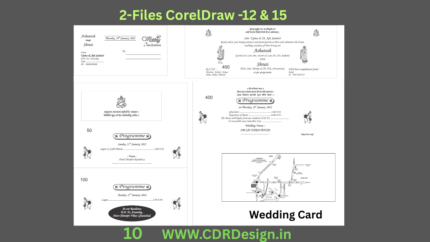
Punjabi Wedding Card CDR File
₹50.00 Original price was: ₹50.00.₹25.00Current price is: ₹25.00.
- Punjabi Wedding Cards
- Two Separate CorelDraw files X2, & X5 can be used in all above versions
- Wedding Cards
- 1) All the Fonts used in Design are Included in Zip file
- 2) Fully Editable File
- 3) Install all fonts in zip file before opening file
- Note: this design is only for the designers not
- for customers. Customization start from Rs.100
- How to Download:
- https://www.youtube.com/
- Instant Download:
- Your files will be available
- to download once payment is confirmed.
- (instant download items don’t accept returns,
- exchanges, or refunds. Please check all details
- before buying.)
-
- Help Number: call or WhatsApp
- Call us: 6296285862 (9 AM to 6 PM)
- CdrDesign License: Use for personal and
- commercial purposes more info
- Copyright Disclaimer:
- This File is uploaded by
- the user. We do not claim any copyright for
- the content. ( If the contents violate your
- copyright, please email us,
- cdrdesign8@gmail.com
Magic of Punjabi Wedding Cards with CDR Files
Punjabi weddings are renowned for their vibrant energy, rich traditions, lively music, and an undeniable sense of grandeur. From the boisterous Jaggo to the soulful Anand Karaj and the joyous Sangeet, every moment is a celebration. And what sets the tone for this magnificent event? The wedding invitation itself.
Thank you for reading this post, don't forget to subscribe!In today’s digital age, while tradition remains at the heart of these ceremonies, the tools used to create and disseminate information have evolved. For professional designers and printing presses, the CorelDRAW (CDR) file format has become an indispensable asset in crafting stunning Punjabi wedding invitations.
Why CDR Files are the Go-To for Punjabi Wedding Invites
CorelDRAW, a popular vector graphics editor, and its native CDR file format offer a wealth of advantages specifically suited for the intricate and often elaborate designs of Punjabi wedding cards:
- Unmatched Customization and Flexibility:
- Layered Design: CDR files allow designers to work with multiple layers, making it easy to rearrange elements, change backgrounds, add or remove motifs, and experiment with different layouts without affecting other parts of the design.
- Vector Graphics: Unlike raster images (like JPEGs or PNGs) that lose quality when scaled, vector graphics are resolution-independent. This means the design can be scaled from a small invitation insert to a large welcome board or banner without any loss of sharpness or pixelation.
- Easy Edits: Name changes, date adjustments, venue updates, or last-minute additions are a breeze. Designers can quickly modify text, colors, and other elements within the CDR file, saving time and ensuring accuracy.
- Print-Ready Quality:
- Industry Standard: CorelDRAW is a preferred software for many printing presses worldwide. Providing a CDR file ensures compatibility and a smoother workflow between the designer and the printer.
- Precise Color Management: Designers can work in CMYK color mode (Cyan, Magenta, Yellow, Black), which is the standard for professional printing. This ensures that the vibrant colors chosen on screen accurately translate to the printed card.
- Sharp Lines and Text: Vector design guarantees crisp, clean lines and perfectly sharp text, making even intricate scripts and small details legible and elegant – a crucial aspect for wedding invitations.
- Efficiency and Cost-Effectiveness (for Designers/Printers):
- Template Creation: Designers can create a library of Punjabi wedding card templates in CDR format. These templates can be easily adapted for different clients, significantly speeding up the design process.
- Consistency: For multi-piece invitation sets (main card, RSVP card, sangeet invite, thank you card), working from a master CDR file ensures consistent branding, fonts, and color schemes across all elements.
Key Elements of a Punjabi Wedding Card Design in CDR Format
When designing a Punjabi wedding card in CorelDRAW, several elements traditionally come into play:
- Traditional Motifs: Designers often incorporate iconic Punjabi symbols and imagery. These can include:
- Peacocks: Symbolizing beauty and joy.
- Bhangra Dancers/Dhol: Reflecting the celebratory spirit.
- Floral Patterns: Marigolds, roses, and intricate botanical designs.
- Sikh Religious Symbols: For Sikh weddings, the Khanda Sahib or Ik Onkar are often tastefully included, along with verses from the Gurbani.
- Doli/Palki: Representing the departure of the bride.
- Vibrant Color Palettes: Punjabi weddings are synonymous with rich, bold colors. Common choices include:
- Deep Reds and Maroons (for tradition, love)
- Royal Golds and Silvers (for grandeur, prosperity)
- Lush Greens (for freshness, new beginnings)
- Vibrant Oranges and Pinks (for energy, celebration)
- Elegant Typography: The choice of fonts is crucial. A mix of elegant script fonts for names and headings, combined with clean, legible sans-serif or serif fonts for the detailed information, creates a balanced and sophisticated look.
- Information Hierarchy: A well-designed CDR file ensures that all necessary information – names of the bride and groom, parents’ names, dates, times, venues for various ceremonies (Anand Karaj, Sangeet, Reception), and RSVP details – is clearly presented and easy to read.
Where to Find/Create Punjabi Wedding Card CDR Files
- Professional Graphic Designers: The best option for a unique, bespoke design. Designers can tailor every aspect to the couple’s preferences and deliver print-ready CDR files.
- Online Marketplaces & Design Resources: Many websites offer pre-designed Punjabi wedding card templates in CDR format. These can be a cost-effective option for those with some CorelDRAW knowledge who want to customize a ready-made design.
- Printing Presses: Many printing companies that specialize in wedding invitations will have in-house designers who work with CDR files and can offer design services along with printing.
Tips for Utilizing CDR Files for Your Wedding Invitation
- Communicate Clearly with Your Designer: Provide all details, preferred colors, motifs, and any specific religious verses or symbols you wish to include.
- Proofread Meticulously: Even with the best design software, human error can occur. Double-check all names, dates, times, and addresses before giving final approval. A single typo can be costly once printed.
- Understand Font Handling: If you’re receiving a CDR file to edit yourself or send to a printer, ensure all fonts are either embedded or converted to curves. This prevents font substitution issues if the recipient doesn’t have the exact fonts installed.
- Confirm Print Specifications: Discuss paper type, finish (matte, gloss, metallic), and any special printing techniques (foiling, embossing, laser cutting) with your printer, as these can impact the final design file.
The Punjabi wedding card, whether delivered physically or digitally, is much more than just an informational piece; it’s the first glimpse into the joyous festivities that await. By leveraging the power and flexibility of CDR files, designers can create invitations that perfectly encapsulate the grandeur, tradition, and vibrant spirit of a Punjabi wedding, making every invite a true work of art



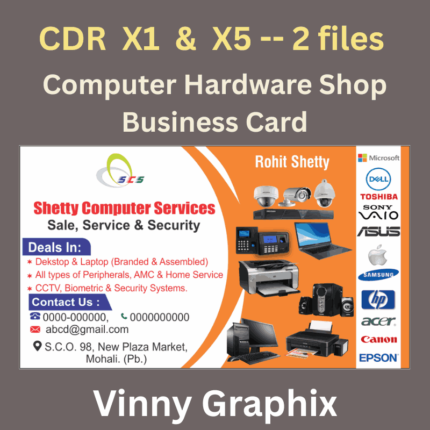


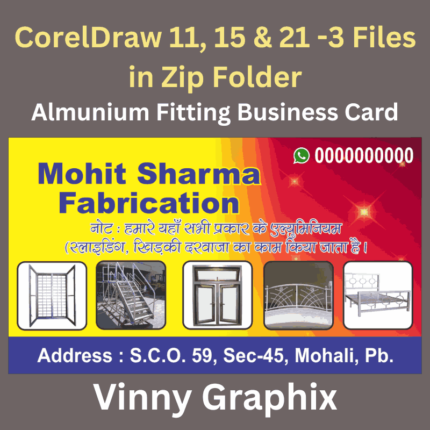

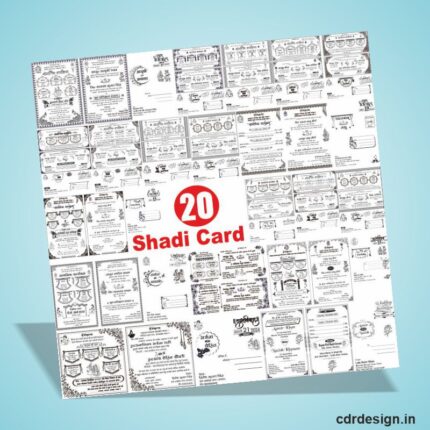


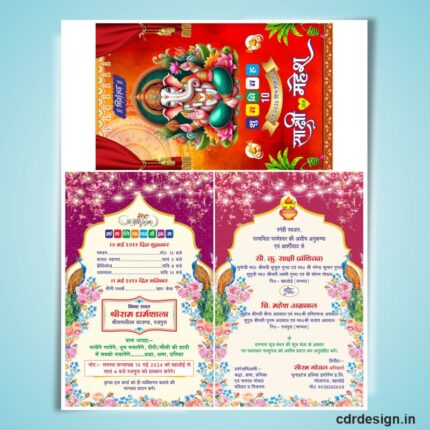
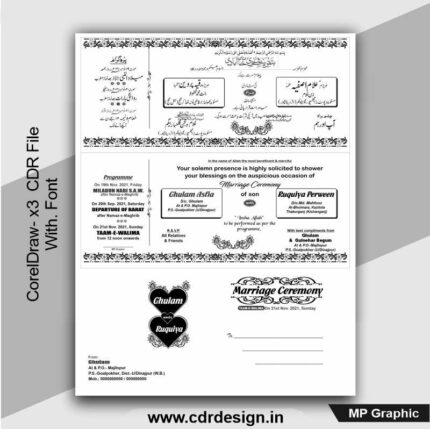


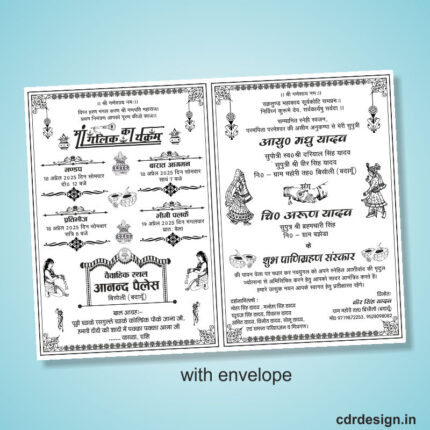
Reviews
There are no reviews yet.