Pizza Burger Standee Banner Design CDR File
₹15.00
Pizza Burger Standee Banner Design cdr file
Corel Draw X3 File
With Necessary Fonts
The File is Editable in CorelDraw
- Note: this design is only for the designers not
- for customers. Customization start from Rs.100
- How to Download:
- https://www.youtube.com/
- Instant Download:
- Your files will be available
- to download once payment is confirmed.
- (instant download items don’t accept returns,
- exchanges, or refunds. Please check all details
- before buying.)
-
- Help Number: call or WhatsApp
- Call us: 6296285862 (9 AM to 6 PM)
- CdrDesign License: Use for personal and
- commercial purposes more info
- Copyright Disclaimer:
- This File is uploaded by
- the user. We do not claim any copyright for
- the content. ( If the contents violate your
- copyright, please email us,
- cdrdesign8@gmail.com
Sizzle & Sell: Crafting the Perfect Pizza Burger Standee Banner with a CDR File
In the competitive landscape of fast food, grabbing attention is paramount. And nothing says “delicious” quite like a well-designed standee banner. Especially when it features the mouthwatering fusion of two all-time favorites: pizza and burgers! This article will delve into the power of a professionally designed Pizza Burger standee banner, focusing on how a readily available CDR (CorelDRAW) file can be your secret weapon to attract hungry customers.
Thank you for reading this post, don't forget to subscribe!Why a Standee Banner is Your Best Friend:
Forget subtle promotions. A standee banner is an in-your-face advertisement designed to capture the eyes of passersby. Here’s why it’s a must-have for your food business:
- High Visibility: Strategically placed, a standee banner acts as a silent salesperson, attracting attention from afar.
- Brand Awareness: Consistent branding, including your logo, colors, and fonts, reinforces your identity in the minds of potential customers.
- Appetite Appeal: Showcase delectable images of your Pizza Burger, stimulating hunger and driving impulse purchases.
- Cost-Effective Marketing: A one-time investment in a standee banner provides long-term advertising with minimal upkeep.
- Versatility: Ideal for sidewalks, storefronts, events, and even in-store promotions.
The Power of Precision: Leveraging a CDR File
While creativity is key, having a solid foundation saves time and ensures professional results. This is where a pre-designed CDR file for your Pizza Burger standee banner comes in. Here’s why it’s a game-changer:
- Editable Template: CDR files are native to CorelDRAW, a popular vector graphics editor. This allows you to easily modify text, colors, images, and layout to perfectly match your brand.
- High-Quality Graphics: Vector graphics are resolution-independent, meaning they can be scaled up or down without losing clarity. This ensures a crisp and professional-looking final product.
- Time-Saving Design: Starting with a template eliminates the need to design from scratch, freeing up your time and resources.
- Cost-Effective Solution: Hiring a graphic designer can be expensive. A CDR file provides a professional design at a fraction of the cost.
- Customization Options: The flexibility of a CDR file allows you to tailor the design to your specific needs and promotions.
What to Look For in a Good Pizza Burger Standee Banner CDR File:
Not all CDR files are created equal. When choosing a template, consider these factors:
- Appealing Visuals: The design should be visually appealing and showcase the Pizza Burger in its most delicious light.
- Clear and Concise Messaging: The text should be easy to read and highlight the key selling points of your product.
- Brand Integration: The design should be adaptable to your brand colors, logo, and fonts.
- High-Resolution Images: The images used should be of high resolution to ensure a professional-looking print.
- Well-Organized Layers: A well-organized file makes it easier to edit and customize the design.
Customizing Your Pizza Burger Standee Banner with a CDR File:
Once you have a suitable CDR file, the customization process is straightforward:
- Open the File in CorelDRAW: Load the CDR file into CorelDRAW and familiarize yourself with the layers and elements.
- Edit the Text: Replace the placeholder text with your own promotional messages, such as pricing, special offers, or ingredients.
- Customize the Colors: Change the colors to match your brand identity.
- Replace the Images: Substitute the placeholder images with high-quality photos of your Pizza Burger.
- Add Your Logo: Incorporate your logo into the design for maximum brand recognition.
- Review and Refine: Take a final look at the design and make any necessary adjustments.
- Export for Printing: Export the file in a high-resolution format suitable for printing.
Tips for a Killer Pizza Burger Standee Banner:
- Focus on Food Photography: Invest in professional photos of your Pizza Burger. The better the image, the more appealing the banner will be.
- Use Strong Call-to-Actions: Encourage customers to take action with phrases like “Try it Today!” or “Limited Time Offer!”
- Keep it Simple: Avoid cluttering the design with too much text or too many images.
- Consider Placement: Think about where you’ll be placing the standee banner and design accordingly.
Conclusion:
A well-designed Pizza Burger standee banner is a powerful tool for attracting customers and boosting sales. By leveraging a readily available CDR file, you can create a professional and eye-catching advertisement that perfectly showcases your delicious product. So, download a CDR file today and start crafting a standee banner that will leave your customers craving more!


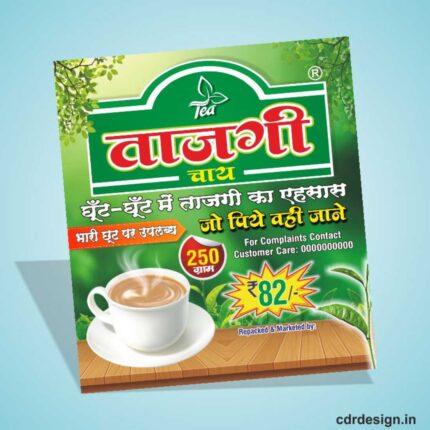
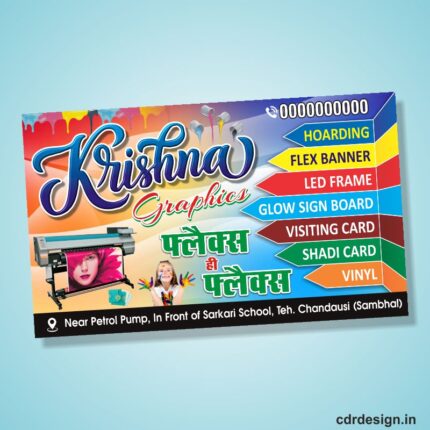
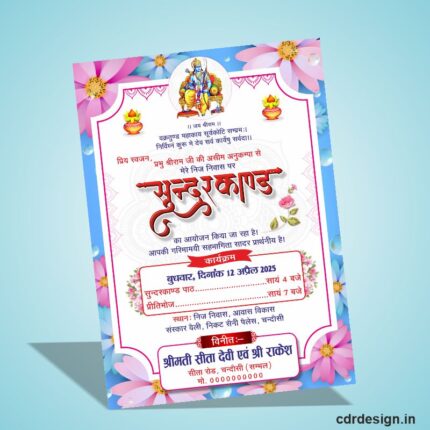
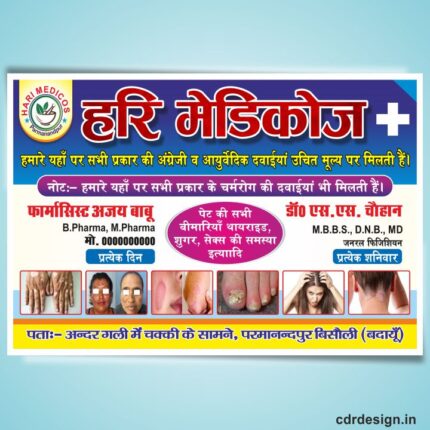
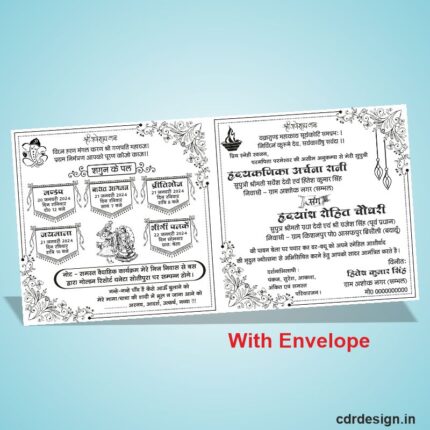
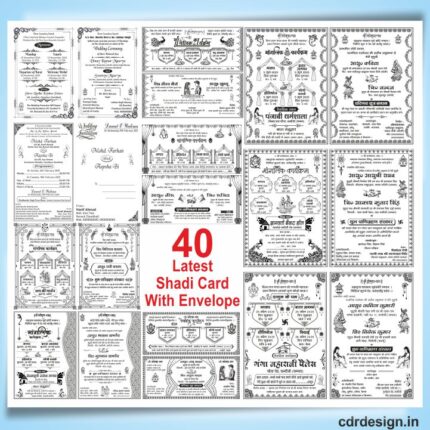









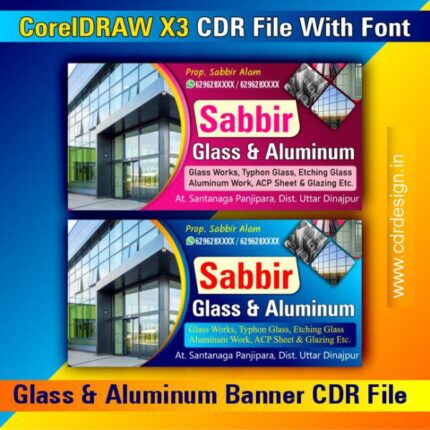



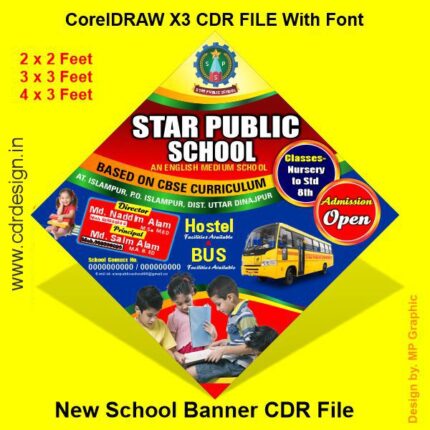

Reviews
There are no reviews yet.