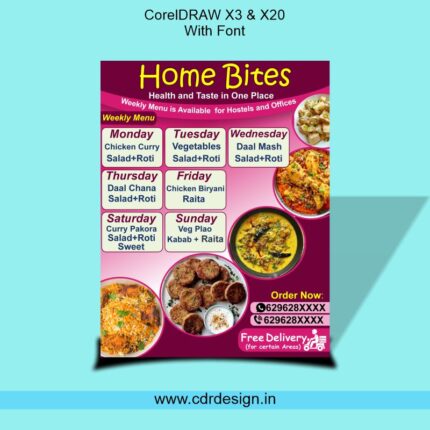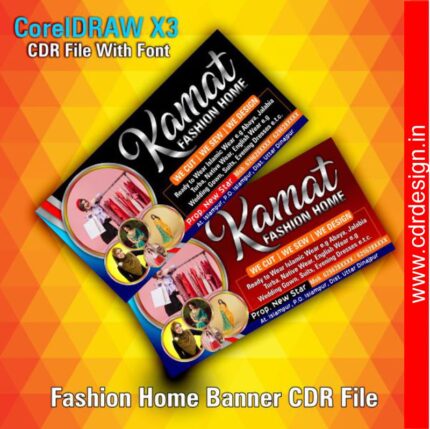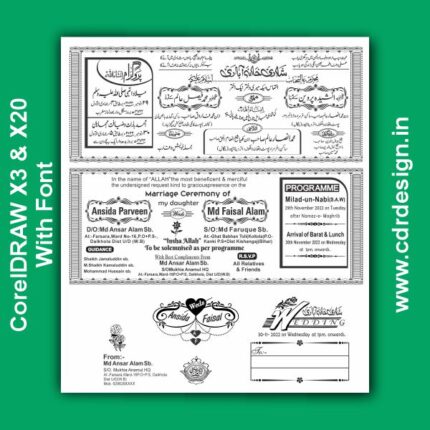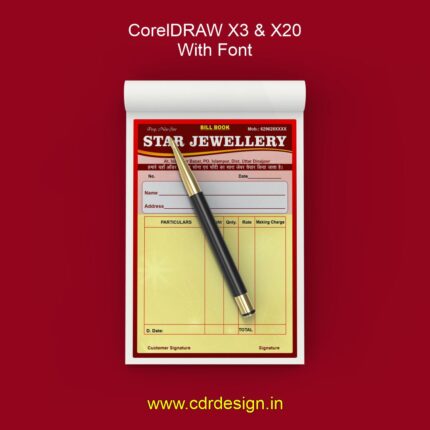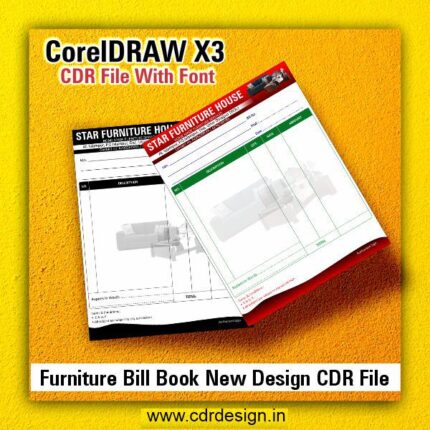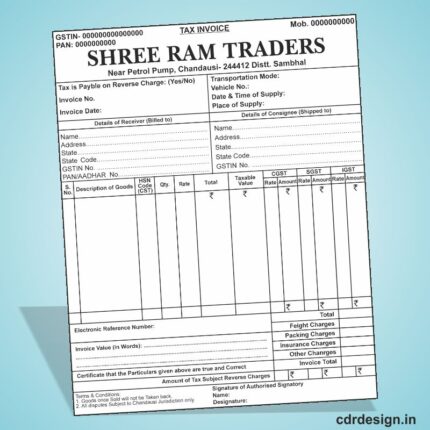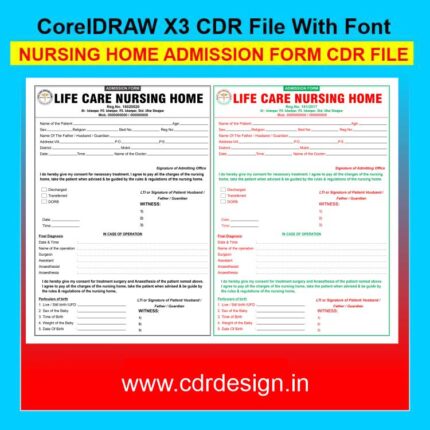
Photo Studio Bill Book CDR File \ New Design in CorelDRAW
₹55.00
Photo Studio Bill Book CDR File
CorelDRAW 13Version File
With Font
CDR Version 13 with Font Fully Editable
Color:- CMYK
Siz:- 02MB
- Note: this design is only for the designers not
- for customers. Customization start from Rs.100
- How to Download:
- https://www.youtube.com/
- Instant Download:
- Your files will be available
- to download once payment is confirmed.
- (instant download items don’t accept returns,
- exchanges, or refunds. Please check all details
- before buying.)
-
- Help Number: call or WhatsApp
- Call us: 6296285862 (9 AM to 6 PM)
- CdrDesign License: Use for personal and
- commercial purposes more info
- Copyright Disclaimer:
- This File is uploaded by
- the user. We do not claim any copyright for
- the content. ( If the contents violate your
- copyright, please email us,
- cdrdesign8@gmail.com
Photo Studio Bill Book CDR File
bill book design in coreldraw,bill book design,cash memo design in corel,bill book in coreldraw,coreldraw bill book design in hindi,cash memo design in ms word,cash memo bill book design,coreldraw bill book design in tamil,bill book design in photoshop,design,cash memo design in photoshop,how to download visiting card design in coreldraw,invoice design,cash memo design,graphic designing tips & tutorials in hindi,bill book design in coreldraw cdr file
Elevate Your Photography Business with a Custom Bill Book Design in CorelDRAW
In the fast-paced world of photography, professionalism extends beyond capturing stunning images. It encompasses every aspect of your business, including the invoices you send to clients. Ditch the generic, pre-printed bill books and embrace a customized solution that reinforces your brand identity. With CorelDRAW, you can create a visually appealing and functional photo studio bill book design that leaves a lasting impression.
Why Design Your Own Bill Book?
- Brand Reinforcement: Your bill book becomes a mini-advertisement, showcasing your logo, colors, and overall brand aesthetic. This consistent branding across all your materials strengthens your brand recognition.
- Professionalism: A well-designed bill book exudes professionalism and attention to detail, assuring clients that they’re working with a reputable studio.
- Customization: Tailor the design to your specific needs. Include fields for detailed descriptions of services, discounts, payment terms, and your studio policies.
- Cost-Effective: While there’s an initial design investment (your time or hiring a designer), creating your own design allows you to print as many copies as you need, potentially saving money in the long run compared to pre-printed options.
- Uniqueness: Stand out from the competition with a bill book that reflects your unique style and sets you apart.
Leveraging CorelDRAW for Bill Book Design
CorelDRAW offers a user-friendly interface and powerful tools perfect for designing your photo studio bill book. Here’s a breakdown of how to get started:
- Setting Up Your Document:
- New Document: Create a new document in CorelDRAW, specifying the desired size (typically A5 or A4, depending on your preference).
- Bleed: Add a bleed allowance (usually 3mm) to ensure colors extend to the edge of the paper after printing.
- CMYK Color Mode: Use CMYK color mode for accurate color reproduction during printing.
- Laying Out the Design:
- Header: Incorporate your logo prominently at the top, along with your studio name, contact information (address, phone number, email, website).
- Invoice Details: Clearly label sections for:
- Invoice Number: Essential for tracking invoices.
- Date: Date of the invoice.
- Client Details: Leave ample space for client’s name, address, and contact information.
- Description of Services: Provide detailed descriptions of the photo session, prints, editing, or any other services offered.
- Quantity, Rate, and Amount: Organize services in a table format for clarity.
- Subtotal, Discount, Tax, and Total: Calculate the final amount due.
- Payment Terms: Clearly state your preferred payment methods and due dates.
- Adding Visual Elements:
- Background: Use subtle background colors or patterns that complement your brand. Avoid overwhelming the text.
- Watermarks: Consider adding a watermark of your logo or a relevant image to prevent unauthorized duplication.
- Graphics: Incorporate small, relevant graphics that enhance the overall design without being distracting.
- Typography and Font Choices:
- Readability: Choose clear and legible fonts for the body text.
- Hierarchy: Use different font sizes and styles to emphasize important information.
- Consistency: Maintain a consistent font palette throughout the design.
- Saving and Exporting:
- CDR File: Save your design as a CDR file to preserve the original file for future edits.
- PDF File: Export a PDF file for printing. Ensure the settings are optimized for print quality (high resolution, CMYK color mode).
Finding Inspiration and Templates
While creating a design from scratch is ideal for a truly unique look, you can also find inspiration from existing templates. Search online for “bill book templates for photographers” or “invoice templates for photographers.” You can then adapt these templates in CorelDRAW to match your brand identity.
Tips for a Successful Bill Book Design:
- Keep it Clean and Simple: Avoid cluttering the design with too much information or unnecessary graphics.
- Prioritize Readability: Ensure that all text is easily readable.
- Proofread Carefully: Double-check all information for accuracy, including contact details and payment terms.
- Print a Test Print: Print a sample before committing to a large print run to ensure the design looks as expected.
Conclusion
Investing time in creating a custom photo studio bill book in CorelDRAW is an investment in your brand. It demonstrates professionalism, strengthens brand recognition, and allows you to tailor the design to your specific business needs. So, unleash your creativity and design a bill book that truly represents your photography studio