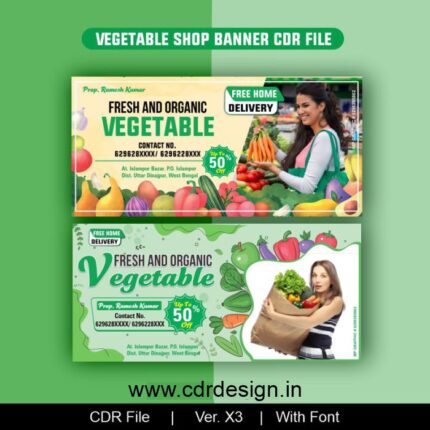Nursing Home Admission Form CDR File \ From Design in CorelDRAW
₹55.00 Original price was: ₹55.00.₹35.00Current price is: ₹35.00.
Nursing Home Admission Form CDR File
CorelDRAW 13Version File
With Font
CDR Version 13 with Font Fully Editable
Color:- CMYK
Siz:- 02MB
- Note: this design is only for the designers not
- for customers. Customization start from Rs.100
- How to Download:
- https://www.youtube.com/
- Instant Download:
- Your files will be available
- to download once payment is confirmed.
- (instant download items don’t accept returns,
- exchanges, or refunds. Please check all details
- before buying.)
-
- Help Number: call or WhatsApp
- Call us: 6296285862 (9 AM to 6 PM)
- CdrDesign License: Use for personal and
- commercial purposes more info
- Copyright Disclaimer:
- This File is uploaded by
- the user. We do not claim any copyright for
- the content. ( If the contents violate your
- copyright, please email us,
- cdrdesign8@gmail.com
Nursing Home Admission Form CDR File
nursing home sikar,nursing,maasin college of nursing,vaag general nursing home,study nursing,australia nursing career visa,using corel draw,skills assessment for nurses moving to australia,disability income,short application in english,australiaimmigrationprocessforenrollednurse,stepbystepimmigrationprocessforenrollednurse,skillassessmentbodyforenrollednurse,visiting card design,qualifying for social security disability,skillassessmentprocessforenrollednurse
From Paper Clutter to Pixel Perfect: Designing a Nursing Home Admission Form in CorelDRAW
In the often-stressful process of admitting a loved one into a nursing home, clear and efficient paperwork is paramount. While pre-printed forms are common, designing a custom Nursing Home Admission Form using software like CorelDRAW offers significant advantages. This article explores the benefits and key considerations when creating such a form, leveraging the power of vector graphics for a professional and adaptable solution.
Why Design Your Own Admission Form?
While off-the-shelf options might seem convenient, designing your own form in CorelDRAW allows for:
- Branding Consistency: Incorporate your nursing home’s logo, color scheme, and overall brand identity to reinforce trust and professionalism.
- Customized Content: Tailor the form to your specific requirements, including relevant medical history sections, emergency contact information, and regulatory compliance clauses.
- Improved Clarity: Optimize the layout, font choices, and spacing to enhance readability and reduce errors during completion.
- Digital Efficiency: Create a digital master that can be easily updated, printed, and even converted into fillable PDF formats for online submission.
- Cost-Effectiveness: In the long run, designing your own form and printing on demand can be more economical than frequently purchasing pre-printed stacks.
Leveraging CorelDRAW for Form Design:
CorelDRAW is a powerful vector graphics editor ideal for creating precise and adaptable forms. Here’s how it can be utilized effectively:
- Vector-Based Precision: Vector graphics ensure that the form remains crisp and clear, regardless of printing size or resolution. This is crucial for readability, especially with smaller font sizes.
- Layout Control: CorelDRAW’s robust layout tools allow for precise placement of text fields, tables, check boxes, and other elements.
- Object Management: Utilize layers to organize different sections of the form, making editing and updating much easier. For example, separate layers for background graphics, text fields, and instructions.
- Font Flexibility: Choose fonts that are both legible and visually appealing. Consider using a professional typeface that complements your brand.
- Image Integration: Easily incorporate your nursing home’s logo and any other relevant images, ensuring they are properly sized and positioned.
- Export Options: CorelDRAW can export the form in various formats, including PDF, making it suitable for printing and digital distribution.
Key Considerations for Form Design:
Regardless of the software used, several aspects are crucial for a well-designed admission form:
- Comprehensive Information Gathering: Ensure the form captures all essential information, including patient demographics, medical history, insurance details, emergency contacts, and legal authorizations.
- User-Friendliness: Design the form with the end-user in mind. Use clear and concise language, logical question flow, and sufficient space for answers.
- Compliance and Legal Considerations: Collaborate with legal counsel to ensure the form adheres to all relevant regulations and legal requirements.
- HIPAA Compliance: Protect patient privacy by incorporating appropriate disclaimers and ensuring the form is handled securely.
- Accessibility: Consider accessibility for individuals with disabilities, offering options like larger font sizes or alternative formats.
Steps to Create a Nursing Home Admission Form in CorelDRAW:
- Plan and Outline: Before launching CorelDRAW, outline the form’s structure and content. Identify all necessary fields and their corresponding data types.
- Set Up Document: Create a new document in CorelDRAW with appropriate dimensions and a printable color mode (CMYK).
- Establish a Grid System: Use CorelDRAW’s grid system to ensure accurate alignment and consistent spacing of elements.
- Create Text Fields and Boxes: Use the text tool to create labels for each field and the rectangle tool to draw boxes for responses or signatures.
- Add Check Boxes and Radio Buttons: Utilize the symbol library or create custom shapes for check boxes and radio buttons.
- Import Logo and Images: Insert your nursing home’s logo and any other relevant images, ensuring they are properly scaled and positioned.
- Review and Refine: Thoroughly review the form for errors and inconsistencies. Refine the layout and design until it meets your specific requirements.
- Export as PDF: Export the final form as a PDF file, optimized for printing and digital distribution.
Conclusion:
Designing a Nursing Home Admission Form using CorelDRAW offers a powerful way to create a customized, professional, and efficient document. By leveraging the software’s capabilities and adhering to best practices in form design, nursing homes can streamline the admission process, improve data accuracy, and reinforce their brand identity. While the initial design process requires effort, the long-term benefits of a well-designed form are undeniable, contributing to a smoother and more positive experience for both staff and residents.