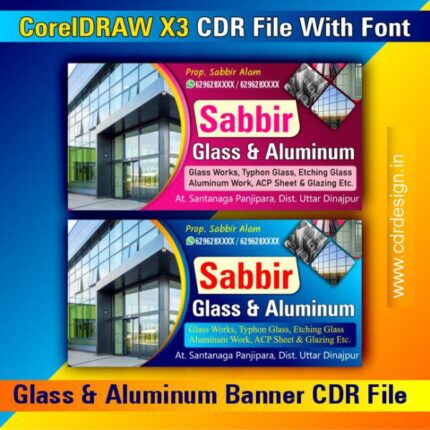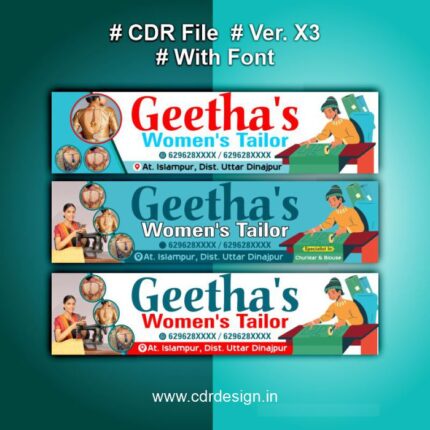New School Banner Design CDR File
₹55.00 Original price was: ₹55.00.₹35.00Current price is: ₹35.00.
New School Banner Design CDR File
CorelDRAW 13Version File
With Font
CDR Version 13 with Font Fully Editable
Color:- CMYK
Siz:- 03 MB
- Note: this design is only for the designers not
- for customers. Customization start from Rs.100
- How to Download:
- https://www.youtube.com/
- Instant Download:
- Your files will be available
- to download once payment is confirmed.
- (instant download items don’t accept returns,
- exchanges, or refunds. Please check all details
- before buying.)
-
- Help Number: call or WhatsApp
- Call us: 6296285862 (9 AM to 6 PM)
- CdrDesign License: Use for personal and
- commercial purposes more info
- Copyright Disclaimer:
- This File is uploaded by
- the user. We do not claim any copyright for
- the content. ( If the contents violate your
- copyright, please email us,
- cdrdesign8@gmail.com
New School Banner Design CDR File
school banner,school banners cdr files,flex banner design cdr files,school banners 2020 cdr files,school banner design,banners design,school banner design in coreldraw,#banner design,school flex cdr file,school poster cdr files,school flex cdr,school banner cdr file,flex banner design,school flex design,banner design,school banner 2021 cdr file,school,school lnd banner,#school banner design,school chart banner,how to school banner design
Beyond the Basics: Why Your New School Banner Design CDR File is a Starting Point, Not the Finish Line
So, you’ve got a new school banner design CDR file. Great! You’re one step closer to proudly displaying your school’s name, accomplishments, or upcoming events for the world to see. But remember, that file is just the raw material. To truly make an impact, you need to understand how to leverage it effectively.
This article delves into what a CDR file signifies, the considerations to make when using it for your school banner, and how to transform it from a digital asset into a powerful communication tool.
What is a CDR File, and Why Does it Matter?
A CDR file is a vector graphic file, typically associated with CorelDRAW. This means the image is built from mathematical equations rather than pixels, allowing for scalability without any loss of quality. For a school banner, this is crucial. You might need to print it in various sizes, and a vector-based design ensures crisp, clear visuals regardless of the scale.
Here’s why using a CDR file is advantageous:
- High-Quality Prints: Guarantees sharp and professional-looking banners, even at large sizes.
- Easy Customization: Allows for easy editing and modifications to the design elements.
- Versatility: Can be exported to other formats like JPG, PNG, or PDF for different uses.
Considerations Before Printing Your School Banner:
Having the CDR file is just the first step. Before sending it to print, consider these vital aspects:
- Content & Messaging: Is the message clear, concise, and impactful? Ensure it aligns with the banner’s purpose (e.g., welcoming students, promoting an event, celebrating achievements).
- Target Audience: Who are you trying to reach? The design, imagery, and tone should resonate with your intended audience (students, parents, alumni, community members).
- Color Palette: Choose colors that are vibrant, visually appealing, and representative of your school’s identity. Ensure sufficient contrast for readability.
- Font Choice: Select fonts that are legible from a distance and align with the overall design aesthetic. Avoid overly decorative or complex fonts.
- Placement and Mounting: Consider where the banner will be displayed. This will influence the size, material, and hanging method. Factor in wind resistance and potential weather exposure.
- Proofing and Testing: Always, always, always proof the design before printing. Print a small-scale version to check color accuracy and overall visual appeal.
Transforming the CDR File: From Design to Impact:
Here’s how to maximize the impact of your school banner:
- Personalize the Design: Don’t just use the CDR file “as is.” Tailor it to your specific needs by adding school logos, mascots, relevant imagery, and personalized text.
- Incorporate School Branding: Ensure the banner seamlessly integrates with your school’s existing brand guidelines, including colors, fonts, and overall visual style.
- Call to Action (if applicable): If the banner is promoting an event or initiative, include a clear call to action, such as “Visit our website” or “Register Today.”
- Professional Printing: Invest in a reputable printing service that uses high-quality materials and offers durable finishing options.
- Strategic Placement: Place the banner in a highly visible location that maximizes its impact. Consider factors like foot traffic, visibility from roadways, and prominence within the school environment.
Beyond the Banner: Leveraging the Design for Other Purposes:
The CDR file you have can extend beyond just a physical banner. Consider repurposing the design for:
- Website Headers: Use elements of the design for your school’s website header or social media profiles.
- Digital Signage: Adapt the design for digital displays within the school.
- Promotional Materials: Incorporate the design into flyers, brochures, and other promotional materials.
Conclusion:
A new school banner design CDR file is a valuable asset, providing the foundation for a visually appealing and impactful communication tool. However, remember that it’s just the starting point. By carefully considering the content, audience, design elements, and printing process, you can transform that file into a powerful banner that effectively communicates your school’s message and strengthens its identity within the community. So, go beyond the basics, unleash your creativity, and make your school banner truly stand out!