New Restaurant Shop Flex Design Cdr File
₹15.00
New Restaurant Shop Flex Design Cdr File
Corel Draw X3 File
With Necessary Fonts
The File is Editable in CorelDraw
- Note: this design is only for the designers not
- for customers. Customization start from Rs.100
- How to Download:
- https://www.youtube.com/
- Instant Download:
- Your files will be available
- to download once payment is confirmed.
- (instant download items don’t accept returns,
- exchanges, or refunds. Please check all details
- before buying.)
-
- Help Number: call or WhatsApp
- Call us: 6296285862 (9 AM to 6 PM)
- CdrDesign License: Use for personal and
- commercial purposes more info
- Copyright Disclaimer:
- This File is uploaded by
- the user. We do not claim any copyright for
- the content. ( If the contents violate your
- copyright, please email us,
- cdrdesign8@gmail.com
New Restaurant Shop Flex Design Cdr File
Thank you for reading this post, don't forget to subscribe!Spice Up Your Marketing: Leveraging New Restaurant Shop Flex Designs with CDR Files
In the cutthroat world of restaurant marketing, visual appeal is paramount. Your storefront isn’t just a building; it’s a silent salesperson, constantly communicating your brand and enticing potential customers. That’s where well-designed flex banners and shop signage come in, and thanks to readily available CDR files (CorelDRAW files), creating impactful designs for your restaurant has never been easier.
This article explores the power of leveraging new restaurant shop flex designs aided by CDR files to amplify your brand presence and attract hungry patrons.
What are CDR Files and Why are They Important for Flex Design?
CDR files are vector graphic files created using CorelDRAW, a popular vector graphics editor. Unlike raster images (like JPEGs or PNGs), vector graphics are based on mathematical equations, allowing them to be scaled infinitely without losing quality. This is crucial for flex banners and shop signage, as they often need to be printed in large formats.
Here’s why using CDR files for your restaurant’s flex designs is advantageous:
- Scalability: As mentioned, vector graphics ensure your design remains crisp and clear regardless of size. No more blurry or pixelated banners!
- Customization: CDR files are highly editable. You can easily modify colors, fonts, layouts, and even individual elements to perfectly match your brand identity.
- Print-Ready: CDR files are generally print-ready, containing the necessary information for professional printing, such as color modes (CMYK) and resolution.
- Collaboration: Sharing and collaborating on designs becomes seamless with CDR files. Designers can easily exchange files and make modifications, ensuring everyone is on the same page.
Unleashing the Power of Pre-Designed Restaurant Shop Flex CDR Files:
For many restaurant owners, especially those with limited design experience, starting from scratch can be daunting. That’s where pre-designed restaurant shop flex CDR files come to the rescue. These files offer a fantastic starting point, providing professionally designed templates that can be easily customized to suit your specific needs.
Here’s how you can leverage these files effectively:
- Choose a Template that Resonates with Your Brand: Browse through various CDR file options until you find a design that aligns with your restaurant’s theme, cuisine, and target audience.
- Customize the Key Elements: Replace placeholder text with your restaurant’s name, slogan, menu highlights, and contact information.
- Adjust Colors and Branding: Modify the colors to match your brand palette. Use your logo and other branding elements to create a cohesive visual identity.
- Refine the Layout: Don’t be afraid to experiment with the layout. Move elements around, adjust spacing, and make any necessary changes to create a design that effectively communicates your message.
- Utilize High-Quality Images: Replace any placeholder images with high-resolution photos of your signature dishes or restaurant interiors. Professional photography is crucial for creating an appealing visual representation.
Beyond the Basics: Tips for Effective Restaurant Shop Flex Design:
While having a great CDR file is a good start, here are some additional tips for creating truly effective restaurant shop flex designs:
- Keep it Simple: Avoid cluttered designs with too much text or too many elements. Focus on a clear and concise message.
- Use High Contrast Colors: Ensure the text is easily readable against the background. Use high-contrast colors to make your message stand out.
- Choose the Right Font: Select fonts that are both legible and consistent with your brand identity.
- Highlight Key Information: Emphasize important information, such as your restaurant’s name, menu specialties, and contact details, using larger font sizes or strategic placement.
- Consider the Placement: Think about where your banner will be placed and design accordingly. Ensure the design is visible and easily readable from a distance.
- Invest in Quality Printing: Don’t skimp on printing! A well-designed banner can be ruined by poor printing quality.
Where to Find Restaurant Shop Flex CDR Files:
Numerous online resources offer free and premium restaurant shop flex CDR files. Conduct a search for “restaurant shop flex design CDR file” to explore your options. Remember to choose reputable sources to ensure the quality and accuracy of the files.
Conclusion:
In today’s competitive restaurant landscape, visually appealing marketing is crucial for attracting customers. By leveraging the power of new restaurant shop flex designs aided by CDR files, you can create impactful signage that effectively communicates your brand and draws in hungry patrons. Whether you choose to customize a pre-designed template or collaborate with a designer, remember to focus on clear messaging, strong visuals, and a cohesive brand identity. With the right approach, your flex banners and shop signage can become powerful tools for driving business and establishing your restaurant as a local favorite




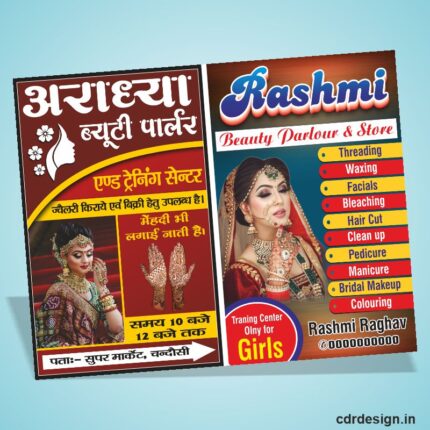




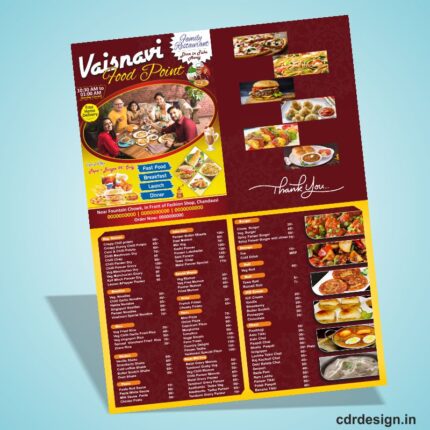









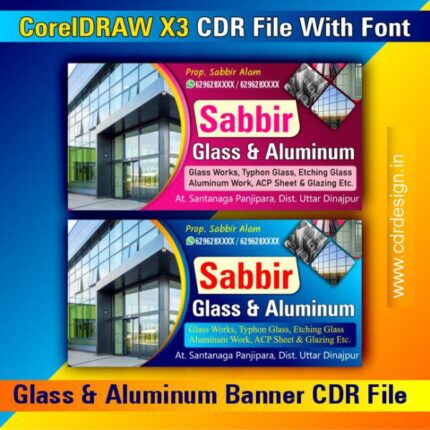


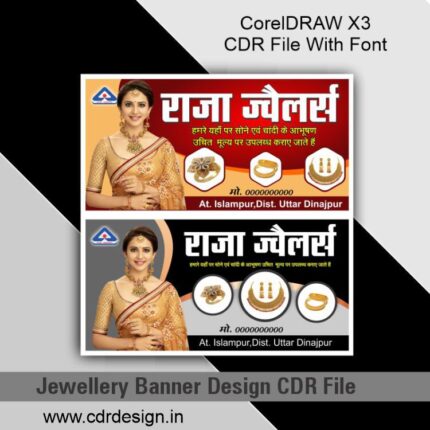
Reviews
There are no reviews yet.