New Mahashivratri Social Media Design Cdr File
₹10.00
New Mahashivratri Social Media Design Cdr File
Corel Draw X3 File
With Necessary Fonts
The File is Editable in CorelDraw
ये डिजाईन प्रिंटिंग प्रेस वालों के लिए है अगर आपको एडिट करना आता है तभी खरीदें
-
खरीदने से पहले अच्छे से चेक कर लें कौन सी फाइल है, कौन सा वेर्जन है फॉण्ट दिया गया है की नही
- Note: this design is only for the designers not
- for customers. Customization start from Rs.200
- How to Download:
- https://www.youtube.com/
- Instant Download:
- Your files will be available
- to download once payment is confirmed.
- (instant download items don’t accept returns,
- exchanges, or refunds. Please check all details
- before buying.)
-
- Help Number: call or WhatsApp
- Call us: 6296285862 (9 AM to 6 PM)
- CdrDesign License: Use for personal and
- commercial purposes more info
- Copyright Disclaimer:
- This File is uploaded by
- the user. We do not claim any copyright for
- the content. ( If the contents violate your
- copyright, please email us,
- cdrdesign8@gmail.com
he Must-Have Social Media Design CDR File is Here!
As the auspicious occasion of Mahashivratri approaches, individuals, businesses, and spiritual organizations alike are preparing to share their devotion and greetings across social media platforms. In today’s visually driven world, a compelling and aesthetically pleasing design is no longer just an option – it’s a necessity to capture attention and convey your message effectively.
Thank you for reading this post, don't forget to subscribe!This is where the New Mahashivratri Social Media Design CDR File emerges as an indispensable tool for anyone looking to create stunning, professional-quality graphics with ease.
What is a CDR File and Why Does It Matter for Social Media?
CDR stands for CorelDRAW, a popular vector graphics editor. A CDR file is a native file format for CorelDRAW, meaning it contains all the elements of a design – text, shapes, images, and effects – in a fully editable, layered format.
For social media designs, this is a game-changer:
- Full Customizability: Unlike static JPEG or PNG images, a CDR file allows you to change every single element – colors, fonts, text, images, and even the layout – to perfectly match your brand, message, or personal preference.
- Scalability: Being vector-based, the designs can be scaled up or down to any size without losing quality or becoming pixelated. This is crucial for adapting designs across various platforms (Facebook posts, Instagram stories, Twitter banners, WhatsApp greetings).
- Professional Finish: CDR files often come with pre-designed layouts, integrated high-quality graphics, and well-chosen typography, giving your final output a polished, professional look without needing advanced design skills from scratch.
Who Can Benefit from This New Design File?
The Mahashivratri Social Media Design CDR File is a versatile asset for a wide range of users:
- Graphic Designers: Save countless hours on initial setup and creative brainstorming. Use it as a powerful starting point for client projects, easily customizing it to meet specific brand guidelines.
- Small Business Owners: Efficiently promote special Mahashivratri offers, events, or simply extend festive greetings to your customers, maintaining a professional online presence without hiring an expensive designer.
- Social Media Managers: Quickly create a consistent and engaging content calendar for the festive period, ensuring timely and visually appealing posts.
- Religious & Spiritual Organizations: Share profound messages, event announcements, or beautiful devotional imagery with your community, reaching a wider audience with impactful visuals.
- Individuals: Create personalized greetings for friends and family that stand out from generic forwards.
Key Features and Benefits of the New Mahashivratri Social Media Design CDR File:
- Time-Saving: The most significant advantage. No need to start from a blank canvas. The core design is ready, allowing you to focus on personalization.
- Aesthetically Pleasing: Crafted by experienced designers, these files often feature relevant symbolism (Lord Shiva, Trishul, Damru, Moon, Ganges), vibrant color palettes, and harmonious layouts that resonate with the spirit of Mahashivratri.
- High-Quality Elements: Expect crisp vector graphics, well-chosen fonts, and thoughtfully placed decorative elements that enhance the overall appeal.
- Versatile Formats: The file is typically designed with multiple aspect ratios in mind (square for Instagram, rectangular for Facebook, vertical for stories), ensuring your visuals look great on any platform.
- Easy to Customize: With a basic understanding of CorelDRAW, you can easily insert your logo, change text, swap images, or adjust colors to align with your personal or brand identity.
- Cost-Effective: For freelancers and small businesses, investing in a ready-made CDR template can be significantly more economical than commissioning custom designs for every occasion.
How to Make the Most of Your Mahashivratri Design:
- Open in CorelDRAW: Ensure you have CorelDRAW installed on your computer.
- Personalize: Add your specific message, event details, or brand logo.
- Adjust Colors & Fonts: Tweak the color scheme to match your brand or preference. Experiment with different fonts to find the perfect tone.
- Export: Once satisfied, export your design in appropriate formats (JPEG or PNG) for different social media platforms. Ensure you export at high resolution for crisp quality.
- Schedule: Use social media management tools to schedule your festive posts in advance, ensuring timely greetings.
Don’t let Mahashivratri pass without making a visual impact! Leverage the power of the New Mahashivratri Social Media Design CDR File to create memorable, professional, and heartfelt greetings that truly resonate with your audience. It’s the ultimate tool to blend devotion with digital presence this festive season.

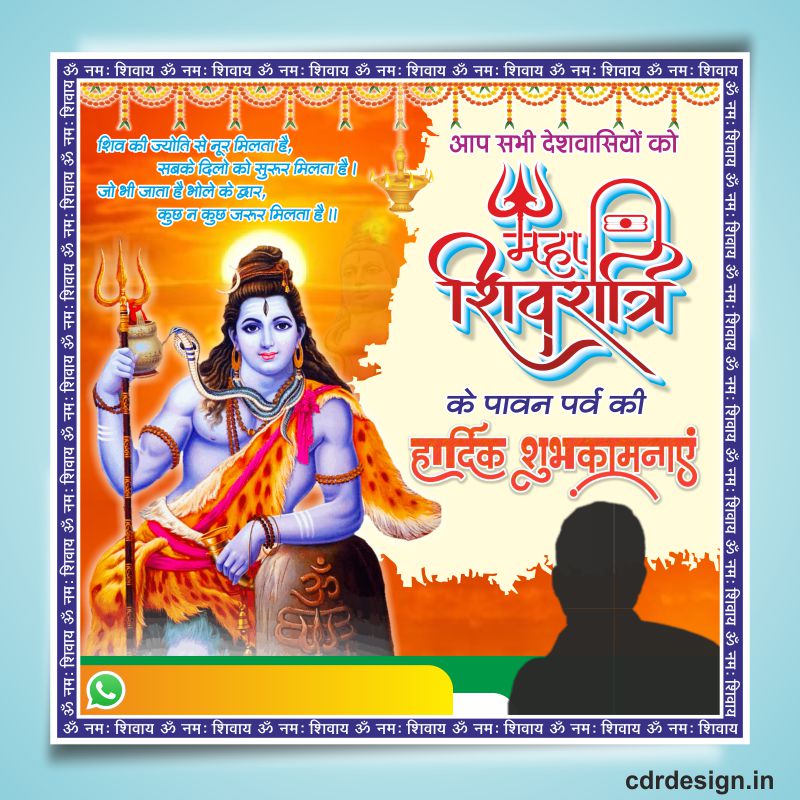

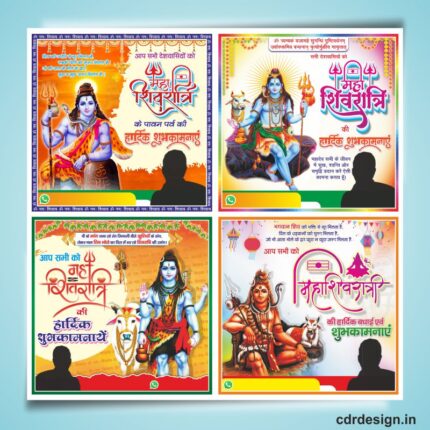






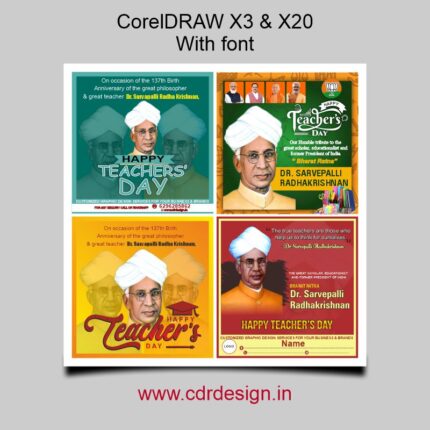
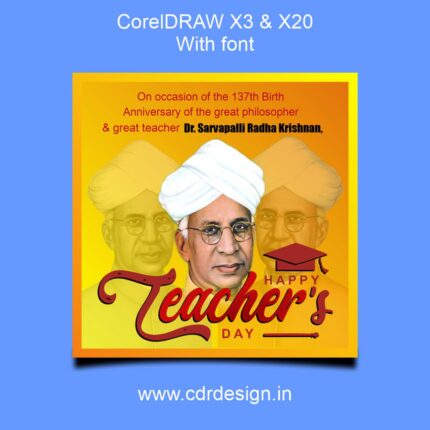



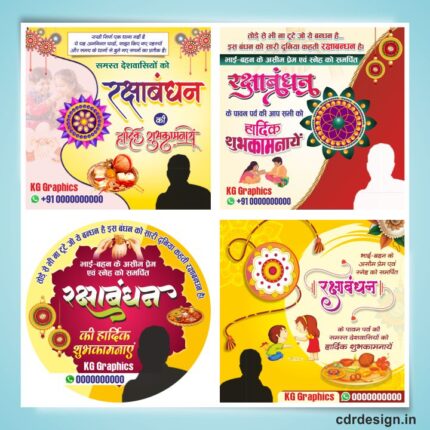



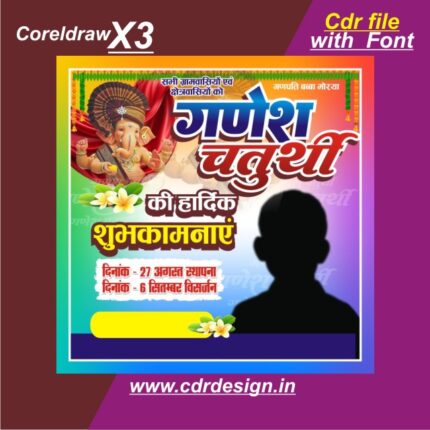


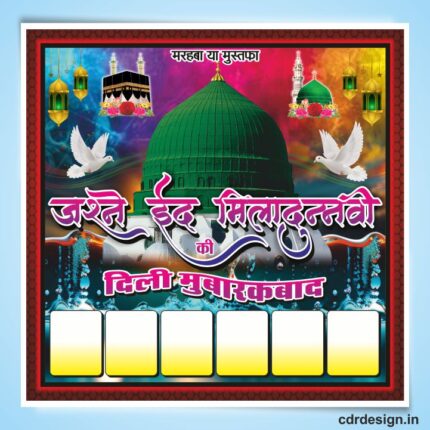
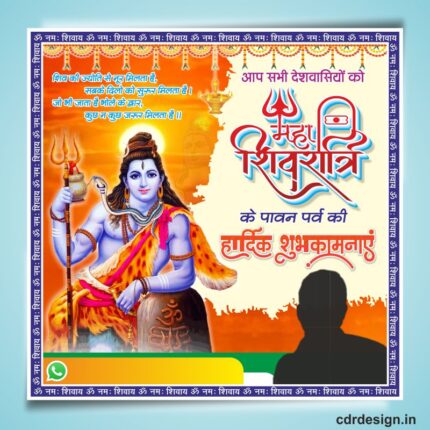
Reviews
There are no reviews yet.