New Library Flex Banner Design CDR File
₹10.00
New Library Flex Banner Design cdr file
Corel Draw X3 File
With Necessary Fonts
The File is Editable in CorelDraw
- Note: this design is only for the designers not
- for customers. Customization start from Rs.100
- How to Download:
- https://www.youtube.com/
- Instant Download:
- Your files will be available
- to download once payment is confirmed.
- (instant download items don’t accept returns,
- exchanges, or refunds. Please check all details
- before buying.)
-
- Help Number: call or WhatsApp
- Call us: 6296285862 (9 AM to 6 PM)
- CdrDesign License: Use for personal and
- commercial purposes more info
- Copyright Disclaimer:
- This File is uploaded by
- the user. We do not claim any copyright for
- the content. ( If the contents violate your
- copyright, please email us,
- admin@cdrdesign.in
New Library Flex Banner Design CDR File
banner design,flex banner design,banner design in coreldraw,library banner design,library ka banner kaise banaye,how to make library banner in corel draw,library banner cdr,library classes flex banner design cdr file,library hindi banner design,#banner design,cdr file free download design,library flex banner design in coreldraw,shop banner design,banner design in corel draw,library banner design download cdr,social media banner design
Attract Readers with a Striking Library Flex Banner Design: Free CDR File Available!
In today’s visually driven world, even libraries need to stand out and capture attention. A well-designed flex banner can be a powerful tool for advertising library events, promoting new resources, or simply raising awareness about the library’s valuable services within the community.
If you’re looking to revamp your library’s promotional materials, this article is for you! We’re excited to announce the availability of a free CDR file for a stunning library flex banner design. This professionally crafted design offers a starting point for creating eye-catching banners that will draw in new patrons and remind existing ones of the library’s offerings.
Why Use a Flex Banner?
Flex banners offer several advantages for libraries:
- Visibility: Large and easily visible, flex banners can be placed in high-traffic areas to reach a wide audience.
- Durability: Made from durable materials, flex banners are weather-resistant and can withstand outdoor conditions for extended periods.
- Cost-Effective: Compared to other advertising methods, flex banners are a relatively inexpensive way to promote your library.
- Customizable: The CDR file allows you to easily customize the banner with your library’s logo, contact information, and specific message.
Key Features of the Free CDR File:
This free CDR file provides a professionally designed template that you can easily adapt to your specific needs. Expect the following features:
- Visually Appealing Design: The design incorporates elements that evoke a sense of learning, community, and access to information, making it attractive to a wide range of people.
- Clean and Organized Layout: The layout is designed to be easily readable and visually appealing, ensuring that your message is clear and concise.
- Fully Customizable: The CDR file is editable using software like CorelDRAW, allowing you to change the colors, fonts, text, and images to match your library’s branding.
- High-Resolution Graphics: The design incorporates high-resolution graphics, ensuring that the banner looks crisp and professional when printed at a large scale.
- Space for Key Information: The template provides ample space to include your library’s name, logo, website address, phone number, and a compelling call to action.
How to Use the CDR File:
- Download the CDR File: (You’ll need to find a reputable source for this as we cannot directly provide copyrighted files.) Search online for “Free Library Flex Banner CDR File” and ensure the source is trustworthy.
- Open the File in CorelDRAW: If you don’t have CorelDRAW, you may need to download a trial version or explore alternative vector graphics editors.
- Customize the Design: Using CorelDRAW’s tools, edit the text, colors, fonts, and images to match your library’s branding and message.
- Add Your Library’s Information: Be sure to include your library’s name, logo, website address, phone number, and any other relevant contact information.
- Review and Finalize: Carefully review the design to ensure that everything is accurate and visually appealing.
- Export for Printing: Export the file in a format suitable for large-format printing (e.g., PDF).
- Print the Banner: Take the file to a professional printing service to have the banner printed on durable flex material.
Tips for Designing an Effective Library Flex Banner:
- Keep it Simple: Avoid cluttering the banner with too much information. Focus on a clear and concise message.
- Use High-Quality Images: Choose images that are relevant to your library and visually appealing.
- Choose Readable Fonts: Select fonts that are easy to read from a distance.
- Use Contrasting Colors: Use colors that contrast well with each other to make the text stand out.
- Include a Call to Action: Encourage people to visit your library by including a clear call to action, such as “Visit our website” or “Get your library card today.”
- Consider Placement: Think carefully about where you will place the banner to ensure that it is visible to your target audience.
Conclusion:
A professionally designed flex banner can be a valuable asset for promoting your library and attracting new patrons. By utilizing this free CDR file, you can save time and resources while creating a visually appealing and effective banner that will help your library thrive. Download the file today and start creating a banner that showcases the vital role your library plays in the community! Remember to always respect copyright and only use files from reputable sources. Good luck

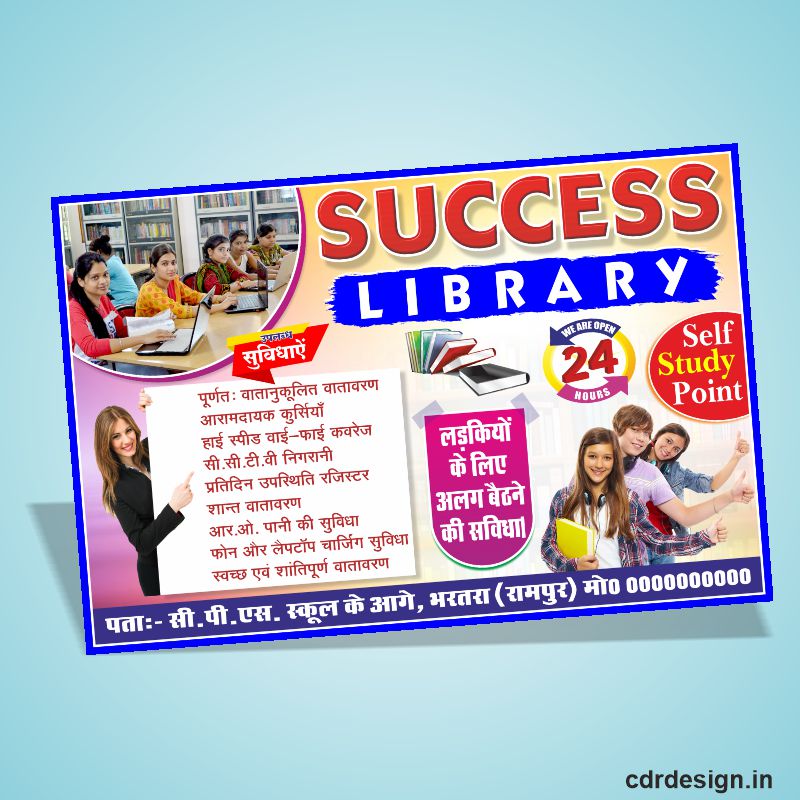
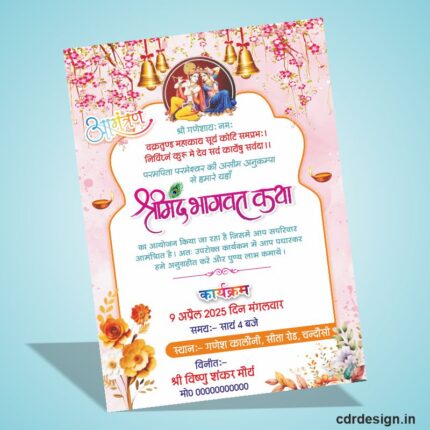
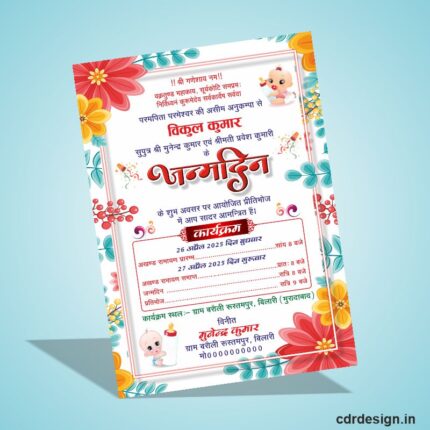

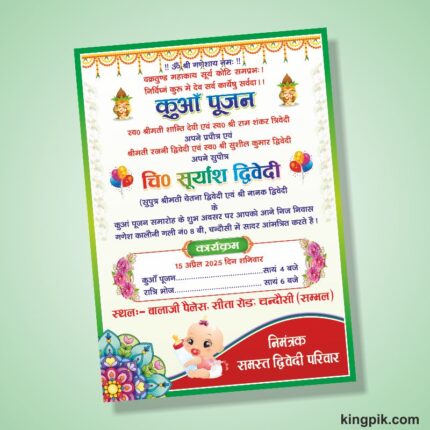



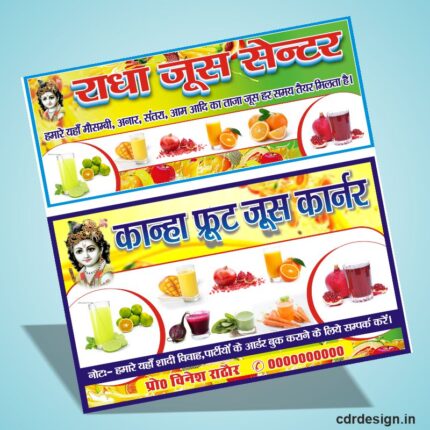









Reviews
There are no reviews yet.