New Best Restaurant Flex Design CDR File
₹15.00
New Best Restaurant Flex Design cdr file
Corel Draw X3 File
With Necessary Fonts
The File is Editable in CorelDraw
- Note: this design is only for the designers not
- for customers. Customization start from Rs.100
- How to Download:
- https://www.youtube.com/
- Instant Download:
- Your files will be available
- to download once payment is confirmed.
- (instant download items don’t accept returns,
- exchanges, or refunds. Please check all details
- before buying.)
-
- Help Number: call or WhatsApp
- Call us: 6296285862 (9 AM to 6 PM)
- CdrDesign License: Use for personal and
- commercial purposes more info
- Copyright Disclaimer:
- This File is uploaded by
- the user. We do not claim any copyright for
- the content. ( If the contents violate your
- copyright, please email us,
- cdrdesign8@gmail.com
Forget Fixed Floorplans: The Rise of Flexible Restaurant Design – and How to Get the CDR File You Need
The restaurant industry is notorious for its cut-throat competition and ever-shifting trends. To survive and thrive, restaurants need to be adaptable, and that adaptability now extends beyond the menu and extends into the very layout of the space. Enter flexible restaurant design, a concept that’s gaining serious traction, and for good reason.
Thank you for reading this post, don't forget to subscribe!Gone are the days of rigid floorplans and inflexible layouts. Modern restaurants are embracing spaces that can transform with the seasons, accommodate varying customer needs, and optimize for different service styles. Think movable partitions, modular furniture, and adaptable lighting – all working in harmony to create a dynamic and engaging dining experience.
Why is Flexible Restaurant Design So Important?
The benefits are numerous:
- Increased Efficiency: A flexible design allows you to optimize space utilization based on the time of day or week. Think transforming a bustling breakfast spot into a cozy dinner setting.
- Enhanced Customer Experience: Cater to diverse customer needs by creating private dining areas, larger group seating, or even temporary event spaces.
- Adaptability to Trends: Quickly adjust your layout to accommodate new trends, seasonal menus, or promotional events without major renovations.
- Cost Savings: Optimize labor costs by closing off unused sections during slower periods and reduce energy consumption by selectively lighting different areas.
- Increased Revenue Potential: By maximizing space utilization and catering to a wider range of customer needs, you can potentially increase revenue streams.
Key Elements of Flexible Restaurant Design:
- Movable Partitions and Walls: Create private dining rooms, separate bar areas, or adjust seating arrangements as needed.
- Modular Furniture: Lightweight and stackable chairs, tables, and booths allow for easy reconfiguration and storage.
- Adjustable Lighting: Create different moods and atmospheres by controlling the intensity and direction of light.
- Multi-Functional Spaces: Design spaces that can serve multiple purposes, such as a bar that can also function as a waiting area or a private dining room that can transform into a conference space.
- Technology Integration: Implement digital menu boards, self-ordering kiosks, and online reservation systems to streamline operations and improve customer service.
Getting Started with Your Flexible Restaurant Design:
Designing a flexible restaurant space requires careful planning and attention to detail. This is where having the right resources is crucial. One valuable asset is a CDR (CorelDRAW) file that can serve as a starting point for your design.
Why a CDR File?
A CDR file is a vector graphics file used by CorelDRAW, a popular design software. It offers several advantages:
- Scalability: Vector graphics can be scaled up or down without losing quality, making it ideal for restaurant layouts of any size.
- Editability: CDR files are easily editable, allowing you to customize the design to fit your specific needs and branding.
- Precision: Vector graphics allow for precise measurements and placement of elements, ensuring accuracy in your design.
Finding and Utilizing a “New Best Restaurant Flex Design CDR File”:
While the phrase “New Best Restaurant Flex Design CDR File” might suggest a single, definitive file, it’s more about finding a suitable template or starting point for your own creative vision. Here’s how to approach it:
- Search Online Resources: Platforms like CorelDRAW’s official website, graphic design marketplaces (e.g., Envato Elements, Creative Market), and even some free vector graphics websites might offer restaurant layout templates in CDR format.
- Refine Your Search: Use specific keywords like “restaurant floor plan CDR,” “flexible restaurant layout CorelDRAW,” or “modular restaurant design CDR.”
- Review and Evaluate: Carefully examine the available files, considering the layout, style, and features. Choose a file that aligns with your restaurant’s concept and size.
- Customize and Adapt: Once you’ve selected a suitable CDR file, use CorelDRAW to customize it to your exact specifications. Adjust the layout, add furniture, incorporate your branding elements, and optimize the design for your specific needs.
- Consult with Professionals: Even with a helpful CDR file, it’s always recommended to consult with experienced architects, interior designers, or restaurant consultants to ensure your design is functional, compliant with regulations, and optimized for success.
The future of restaurant design is flexible, adaptable, and customer-centric. By embracing this paradigm and leveraging tools like CDR files as a starting point, you can create a dining experience that is both efficient and engaging, setting your restaurant up for success in today’s dynamic market

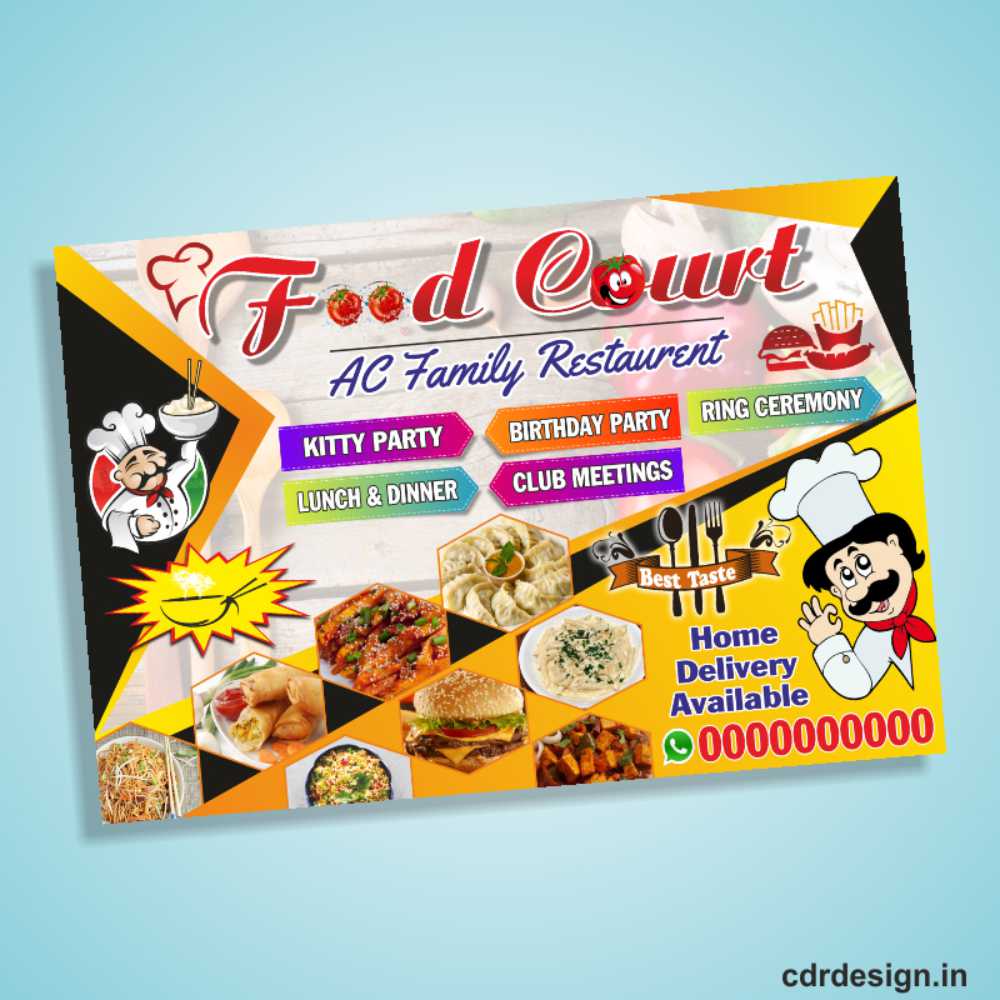
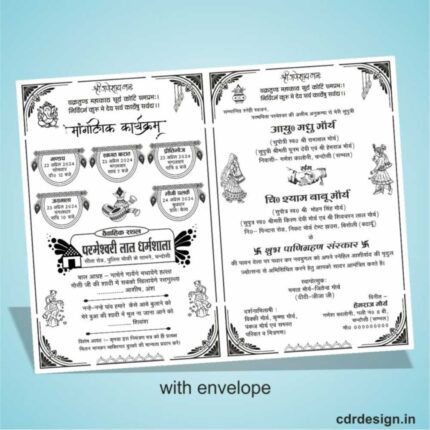





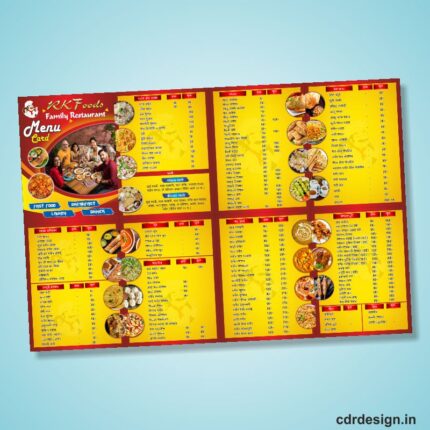
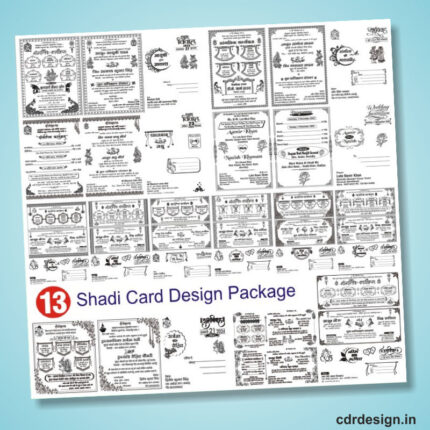






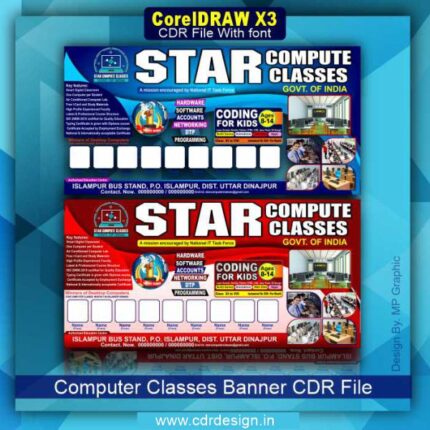




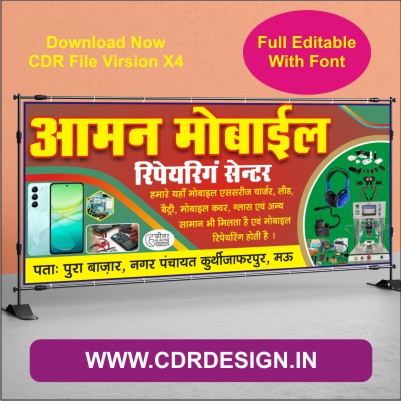
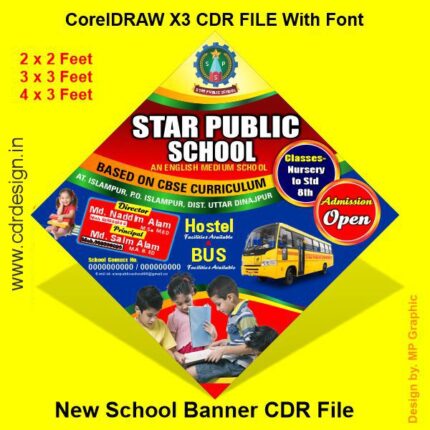
Reviews
There are no reviews yet.