Namkaran Sanskar Digital Card Design CDR File
₹21.00
Namkaran Sanskar Digital Card Design Cdr File
Corel Draw X3 File
With Necessary Fonts
The File is Editable in CorelDraw
ये डिजाईन प्रिंटिंग प्रेस वालों के लिए है अगर आपको एडिट करना आता है तभी खरीदें
-
खरीदने से पहले अच्छे से चेक कर लें कौन सी फाइल है, कौन सा वेर्जन है फॉण्ट दिया गया है की नही
- Note: this design is only for the designers not
- for customers. Customization start from Rs.200
- How to Download:
- https://www.youtube.com/
- Instant Download:
- Your files will be available
- to download once payment is confirmed.
- (instant download items don’t accept returns,
- exchanges, or refunds. Please check all details
- before buying.)
-
- Help Number: call or WhatsApp
- Call us: 6296285862 (9 AM to 6 PM)
- CdrDesign License: Use for personal and
- commercial purposes more info
- Copyright Disclaimer:
- This File is uploaded by
- the user. We do not claim any copyright for
- the content. ( If the contents violate your
- copyright, please email us,
- cdrdesign8@gmail.com
Exploring Namkaran Sanskar Digital Card Designs with CDR Files
In the digital age, traditional cultural ceremonies are increasingly being blended with modern technology to create memorable and efficient experiences. One such example is the Namkaran Sanskar, a significant Hindu ritual for naming a newborn child, which is now often celebrated through customized digital cards. These cards, designed using professional tools like CorelDRAW and saved as CDR files, offer a blend of cultural heritage and contemporary design. In this article, we’ll delve into the essence of Namkaran Sanskar, the role of digital cards, and how to create stunning designs using CDR files.
Thank you for reading this post, don't forget to subscribe!What is Namkaran Sanskar?
Namkaran Sanskar is one of the foundational sacraments (Sanskar) in Hinduism, typically performed on the 11th or 12th day after a child’s birth. This ceremony marks the official naming of the baby and is steeped in spiritual significance. It involves prayers, rituals, and the involvement of family and priests to seek blessings for the child’s health, prosperity, and future. In many families, especially in India and among the Indian diaspora, Namkaran is a joyous occasion that combines age-old traditions with personal touches.
With the rise of social media and digital communication, families are moving beyond physical invitations to digital cards. These cards serve as elegant announcements, invitations, or keepsakes that can be shared instantly via email, WhatsApp, or social platforms. A well-designed digital card for Namkaran Sanskar not only conveys essential details like the date, time, and venue but also incorporates symbolic elements such as sacred symbols (e.g., Om, Swastika), vibrant colors (like saffron and gold), and traditional motifs to honor the cultural roots.
The Rise of Digital Cards in Cultural Celebrations
Digital cards have revolutionized how we celebrate life events. Unlike printed invitations, which can be costly and environmentally unfriendly, digital versions are eco-friendly, customizable, and easily editable. For Namkaran Sanskar, a digital card can feature animations, music, or interactive elements, making it more engaging for recipients.
The shift to digital design tools has made it easier for anyone to create professional-looking cards. Software like CorelDRAW plays a pivotal role here. CorelDRAW is a vector-based graphics editor that allows users to create scalable, high-quality designs. Files saved in CDR format (CorelDRAW’s native file type) retain all layers, effects, and edits, making them ideal for collaborative work or future modifications. Whether you’re a professional designer or a parent wanting to personalize the card, CDR files provide the flexibility to experiment with layouts, fonts, and colors while maintaining the integrity of the design.
Why Use CDR Files for Namkaran Sanskar Digital Card Design?
CDR files are particularly advantageous for designing cultural cards like those for Namkaran Sanskar because they support complex vector graphics. This means you can create intricate designs—such as detailed mandalas, baby motifs, or traditional patterns—that scale without losing quality. Here’s a quick overview of the benefits:
- Scalability: Perfect for both small digital screens and larger prints if needed.
- Editability: Easily tweak elements like text, colors, or images without starting from scratch.
- Integration with Other Tools: CDR files can be exported to formats like PDF, PNG, or JPEG for sharing.
- Creative Freedom: CorelDRAW’s tools, such as the Shape Tool, Text Tool, and Envelope Tool, allow for precise control over every aspect of the design.
In the context of Namkaran Sanskar, a CDR file can help incorporate culturally relevant elements seamlessly. For instance, you could add Hindi or Sanskrit text, use auspicious colors, or include family photos in a cohesive layout.
Step-by-Step Guide to Designing a Namkaran Sanskar Digital Card in CorelDRAW
If you’re new to CorelDRAW, don’t worry—it’s user-friendly once you get the hang of it. Below is a simple guide to creating a Namkaran Sanskar digital card using a CDR file:
1. Set Up Your Workspace
- Open CorelDRAW and create a new document. Choose a size suitable for digital cards, such as 1080×1080 pixels for social media sharing.
- Set the resolution to 300 DPI for crisp visuals.
2. Gather Your Elements
- Background: Start with a culturally inspired background. Use soft pastel colors like blue or pink for the baby theme, overlayed with subtle patterns like lotus flowers or peacock feathers.
- Text: Add the baby’s name, date of the ceremony, and a meaningful quote in elegant fonts. For authenticity, use scripts like Devanagari for Hindi text.
- Graphics: Import vector images of sacred symbols. CorelDRAW’s library or free online resources can provide these.
- Photos: If including a photo of the baby, use the Photo Editing tools to enhance it.
3. Design the Layout
- Use the Rectangle Tool to create borders or frames.
- Arrange elements symmetrically for a balanced look. Place the baby’s name prominently in the center or at the top.
- Experiment with layers: Keep text on a separate layer for easy editing.
4. Add Effects and Animations
- Apply gradients, shadows, or transparencies to make the design pop.
- If exporting for digital use, consider adding simple animations using CorelDRAW’s export options or integrating with tools like Adobe After Effects for more advanced effects.
5. Save and Export
- Save your work as a CDR file to preserve all edits.
- Export the final design as a PDF or image file for sharing. Test it on different devices to ensure it looks great everywhere.
Tips for Effective Namkaran Sanskar Digital Card Design
To make your digital card stand out while respecting traditions, keep these tips in mind:
- Cultural Sensitivity: Incorporate authentic elements but avoid clichés. For example, use real gold tones instead of metallic effects that might not translate well digitally.
- Simplicity is Key: Avoid overcrowding the design. Focus on one or two focal points, like the baby’s name and a central symbol.
- Color Psychology: Use warm colors like red and yellow for energy and celebration, but ensure the palette is accessible for color-blind users.
- Personalization: Add unique touches, such as the family’s crest or a custom message, to make it heartfelt.
- Test and Iterate: Share drafts with family members for feedback and make revisions using the CDR file’s editable features.
Conclusion
Namkaran Sanskar digital card designs using CDR files represent a beautiful fusion of tradition and technology, allowing families to celebrate this milestone in a modern, meaningful way. By leveraging tools like CorelDRAW, you can create personalized, professional cards that honor cultural heritage while embracing digital innovation. Whether you’re designing for your own family or as a service, this process not only saves time and resources but also adds a creative layer to the ceremony.
If you’re inspired to try this yourself, download a trial of CorelDRAW and experiment with a simple template. Remember, the goal is to capture the joy and sanctity of Namkaran Sanskar in every detail. Happy designing! If you have any questions or need more resources, feel free to explore online communities or tutorials dedicated to graphic design and cultural events


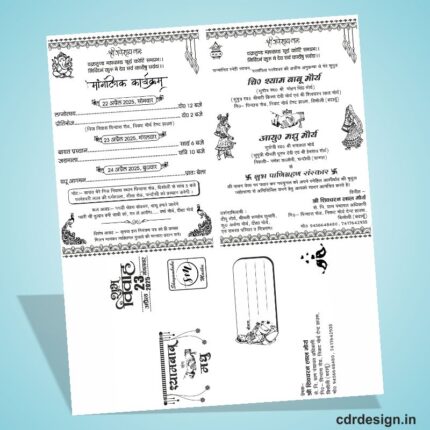




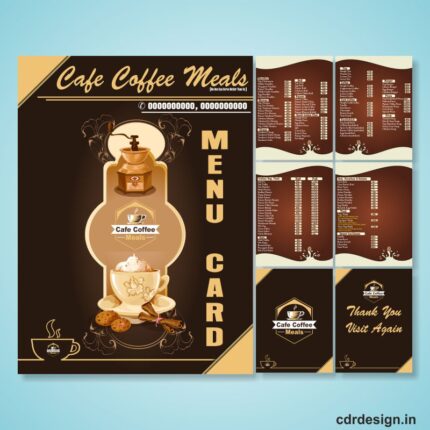

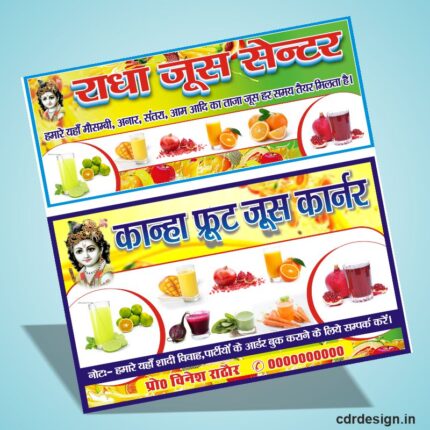
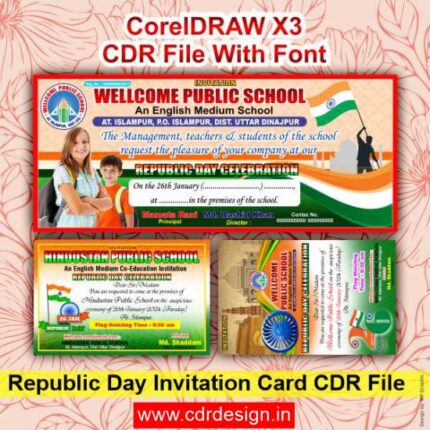
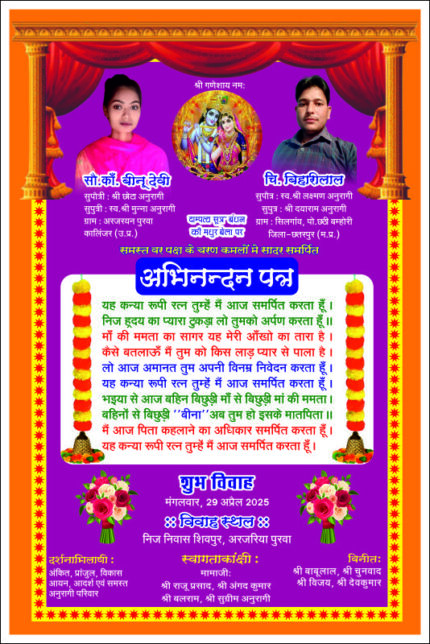
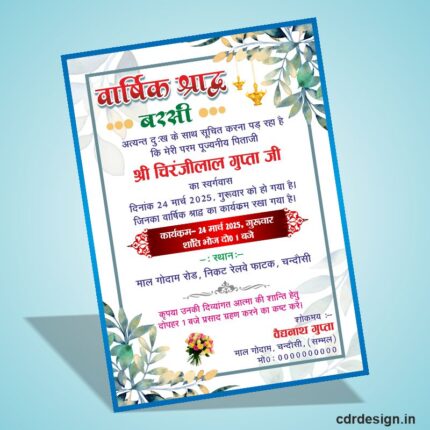
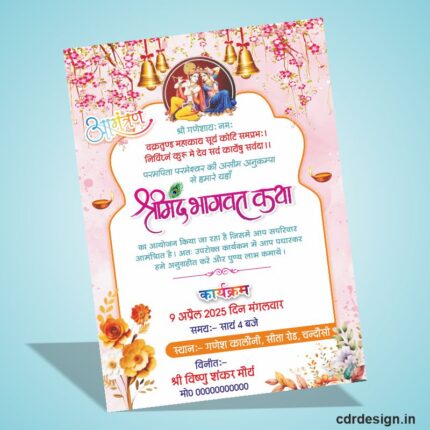




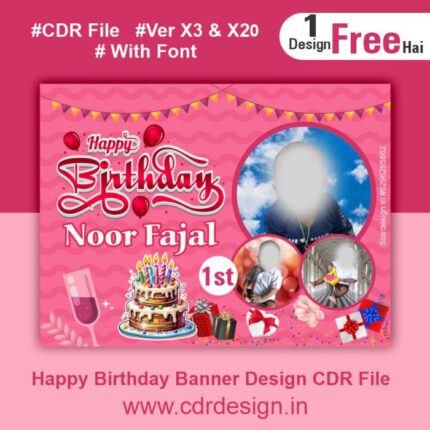
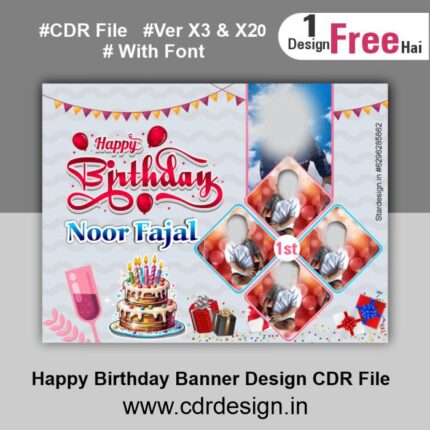
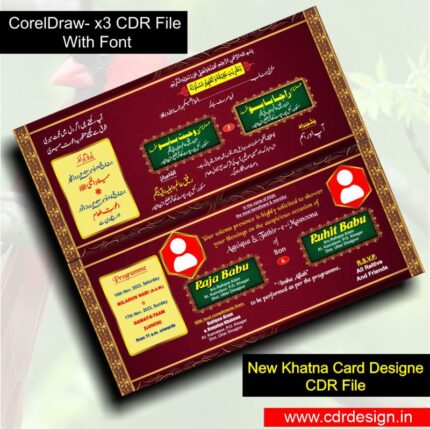




Reviews
There are no reviews yet.